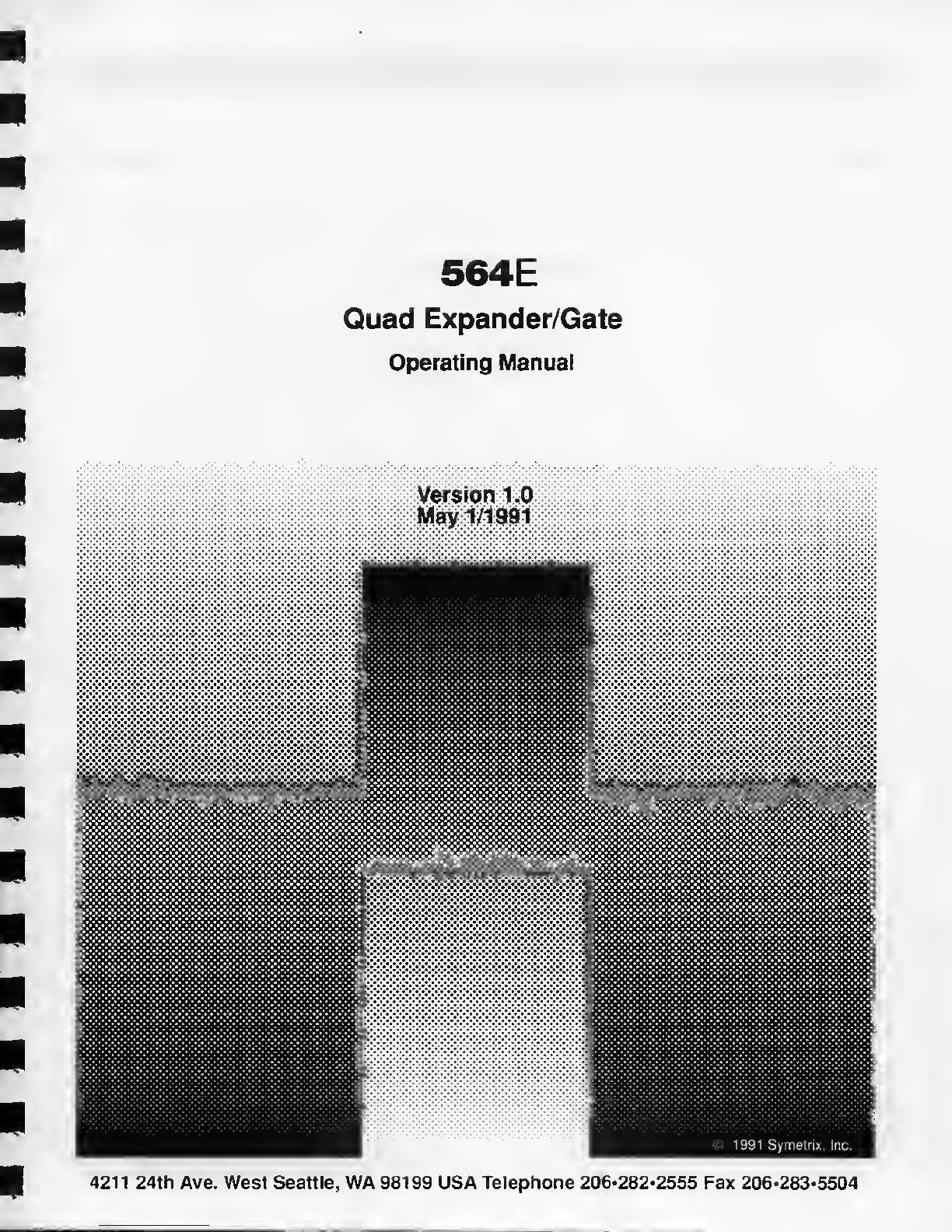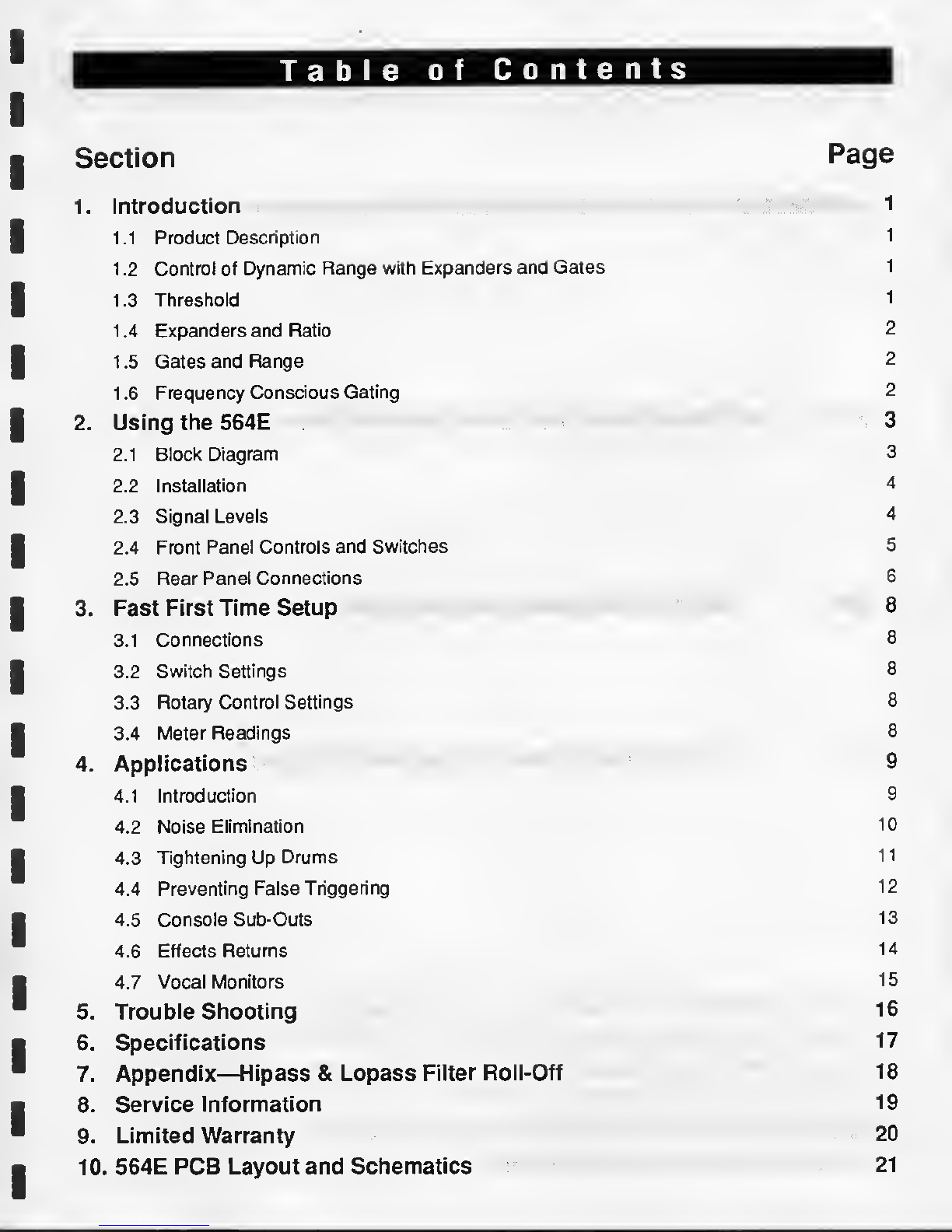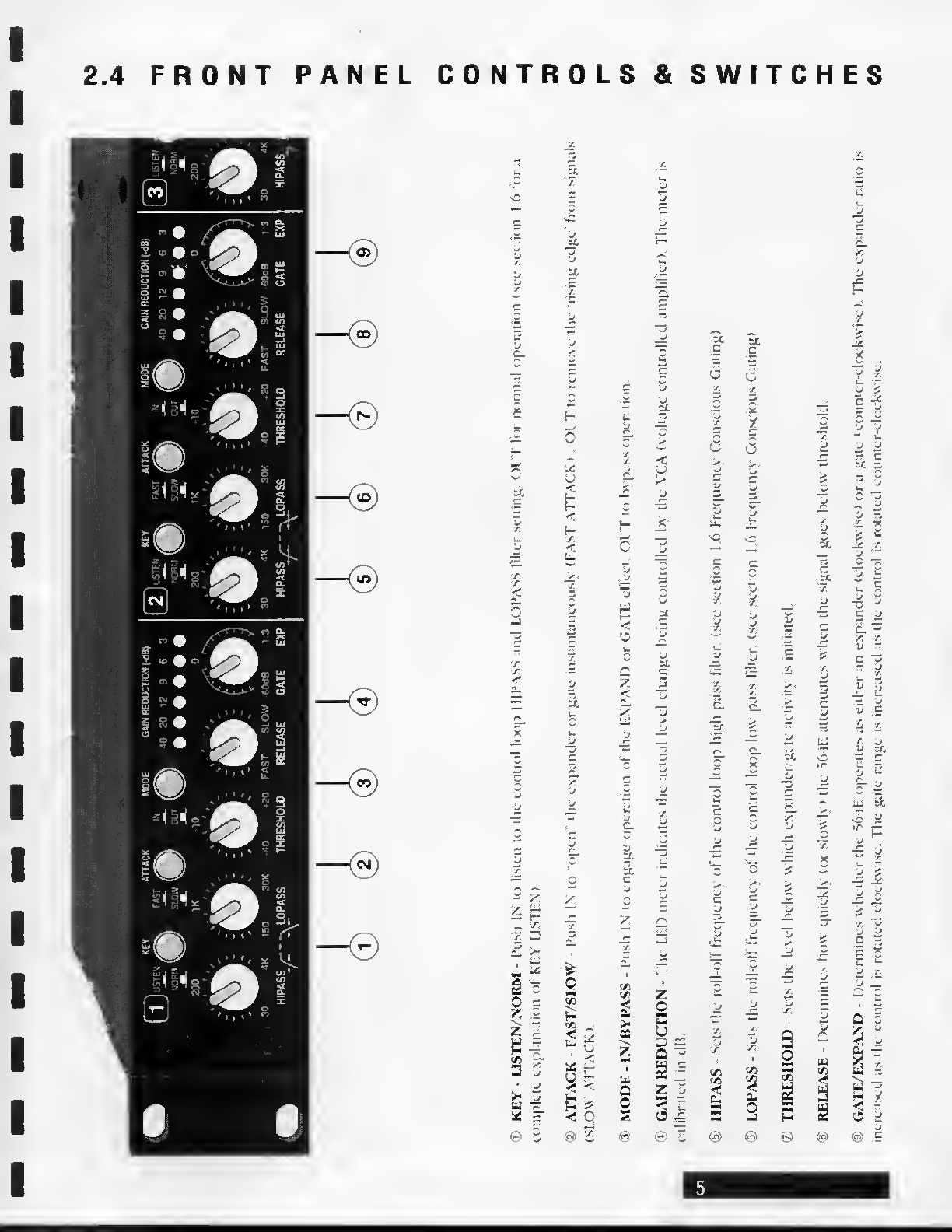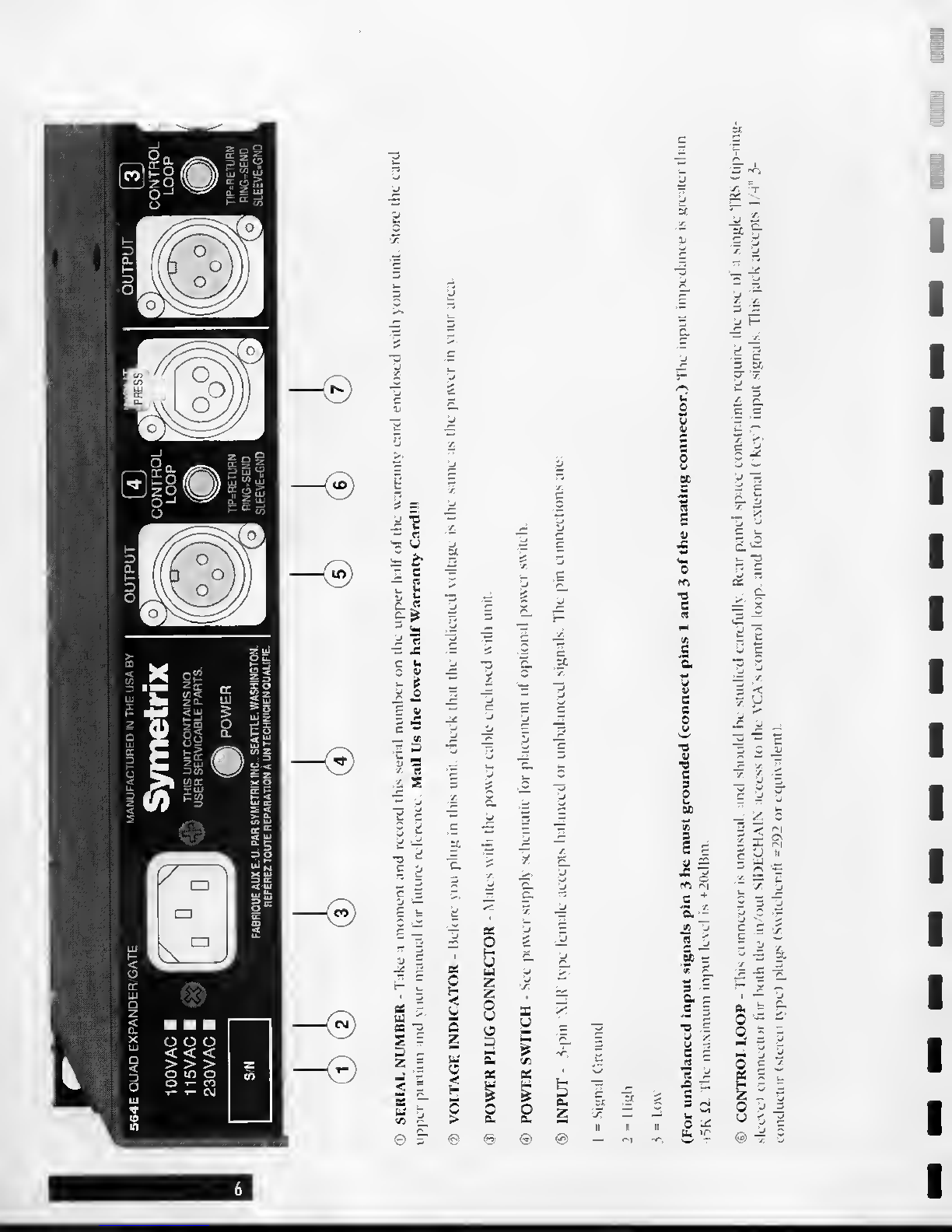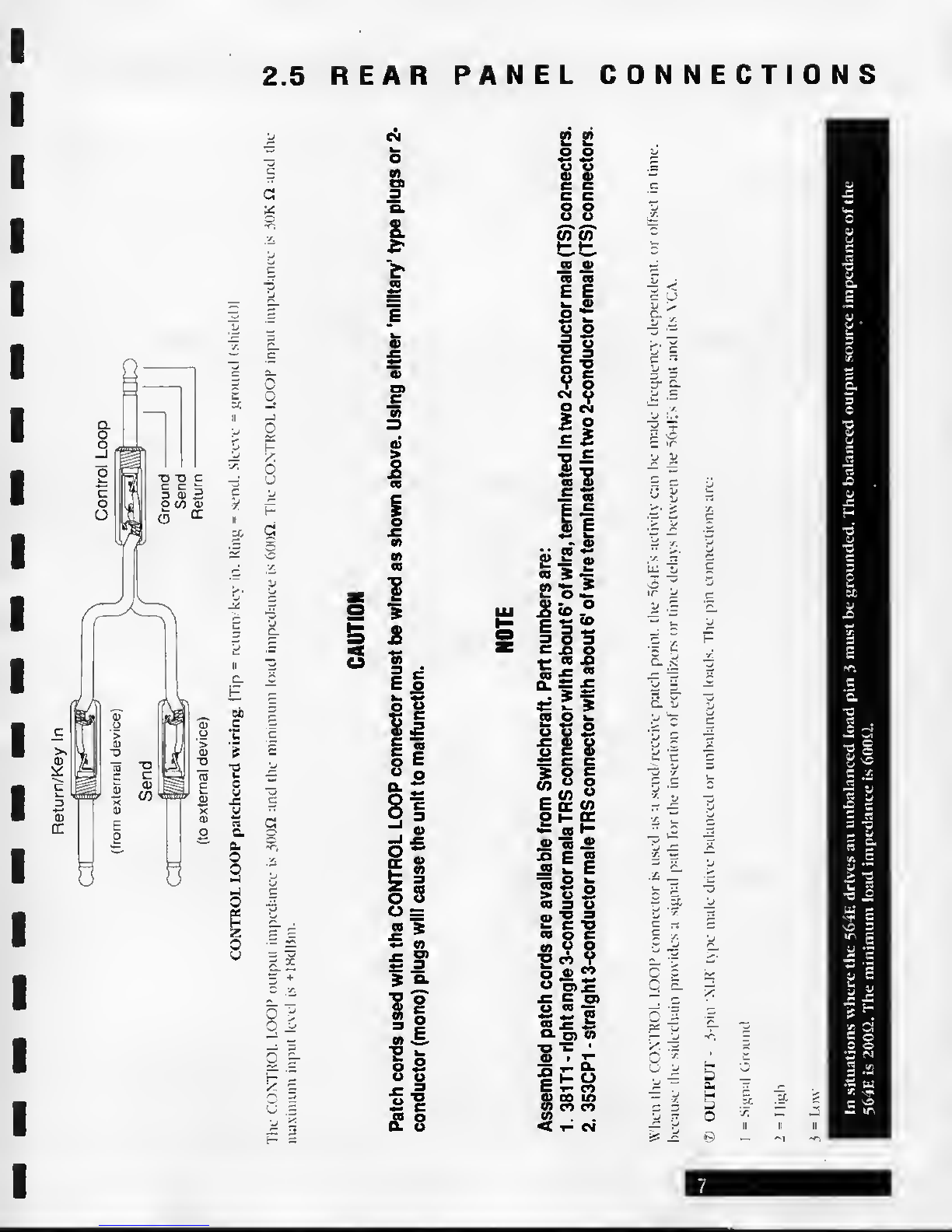INTRODUCTION
Tliank you ior pUR'h;isinf> ihc Symclrix 5(mE. Tlif Ibllowinj; intbniwtion in this imniuil
may help you achieve optimum pertbnnance from your Quad Expander (>ale Entcessor.
The S(hE Quad Expander Gale has lieen desijjned to the hijjhesi pn)fessional slan-
dards for use in fixed or mobile sound systems. The use of anify>ed .steel chassis,
tlouhle sided printed circuit boards, toroidal power transfomier. and industrial grade
eleciro/mechanical components ihrougltout the SChE enable the prcKluct to provide
years of ilependable .serx’ice in any and all profes.sional audit) applications.
'X'hile the sb tE is easy to install and u.se it will greatly lienelil the u.ser to lake the lime
nece.ssarx' to read this entire manual. However, if you're going to jump right in and
start using the ^(hE wiihttui reading the manual plea.se. just take aminute to run
through the East First Time .Set I'E -Section
Any comments on our products or this manual aa- more than welcome.
1-ach of the four ciianneis may lx- iiulividually operaietl in GATE or EXPander moile.
balanced or unbalancet.1 signals may lx- applied to the XI.E .style input connectors. To
further expand the %iE's functional [X)s.sibilities, acontrol l<H>p (send and reiurni is
included for ilevices like delay lines and graphic equali/ers (for enhancement of
fix'(|uency .sensitive operation). This allows .special enecis and manipulation of prob-
lem audio sources,
Wide range frt>m panel control allows extensive signal manipulation to .solve problems
found in both .studio and live environments. With all controls Ix-ing fully variable, the
level of perfonttance you are able to extract from the S() lE de[x-n<.ls eniia-ly on your
understanding of these controls. E»)r this reason, the following pages include atutorial
.section to aid in understanding the various functions available from the A(>iE.
1.1
Product
Description
when ^lealing with audio signals, the term •dynamic range' de.scrilx's actual level
changes, or the range over which signals fluctuate. The dynamic range of the human
voice, from awhisper to a shout is well over l(K)<.lb. So amientphone will convert the
sound pressure of avoice going fn)m awhisper to ashout into an ekvlrical output
signal with adynamic range of well over lOOdH.
Expansion and gating are both vlerived from the same signal puR'essing family of gain
reduction. The heart of this pnx'ess is based on amplifier circuitrv' in which the gain is
dependent on the signal level pas.sing through it. These ampliflers are known as VC^A's
(Voltage Controlled Amplifier), by changing the gain, based on signal conditions, the
dynamic range of that signal can lx- automatic-ally altered.
1.2
Control of
Dynamic
Range with
Expanders and
Gates
The threshold is the level at which adynamic range pnHes.sor's activity begins. In
operation, the dynamic range proces.sor's sen.sing circuitrv' constantly 'looks' at the
incoming signal and compares it to arelerc-nce level, which is called the threshold
iroini. Kemember. expanders and gates respond only when signals at the input aa'
lower than the defined threshold.
1.3
Threshoid