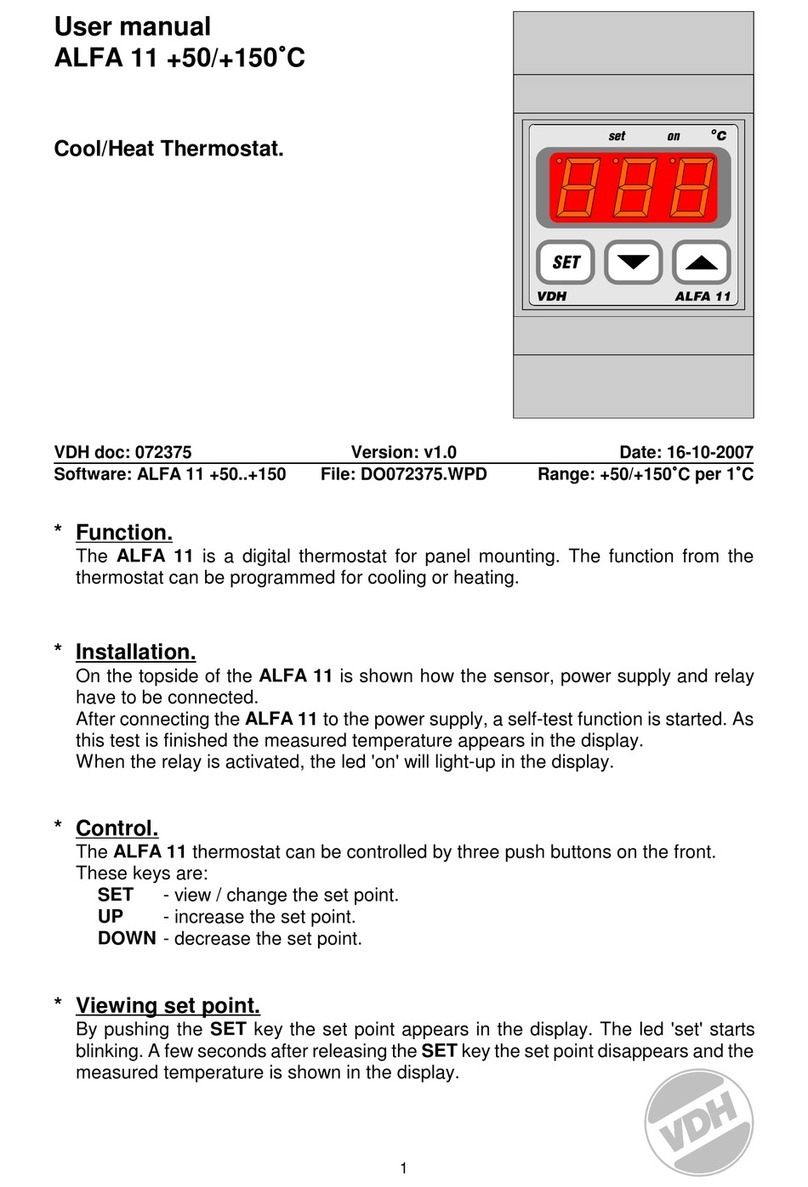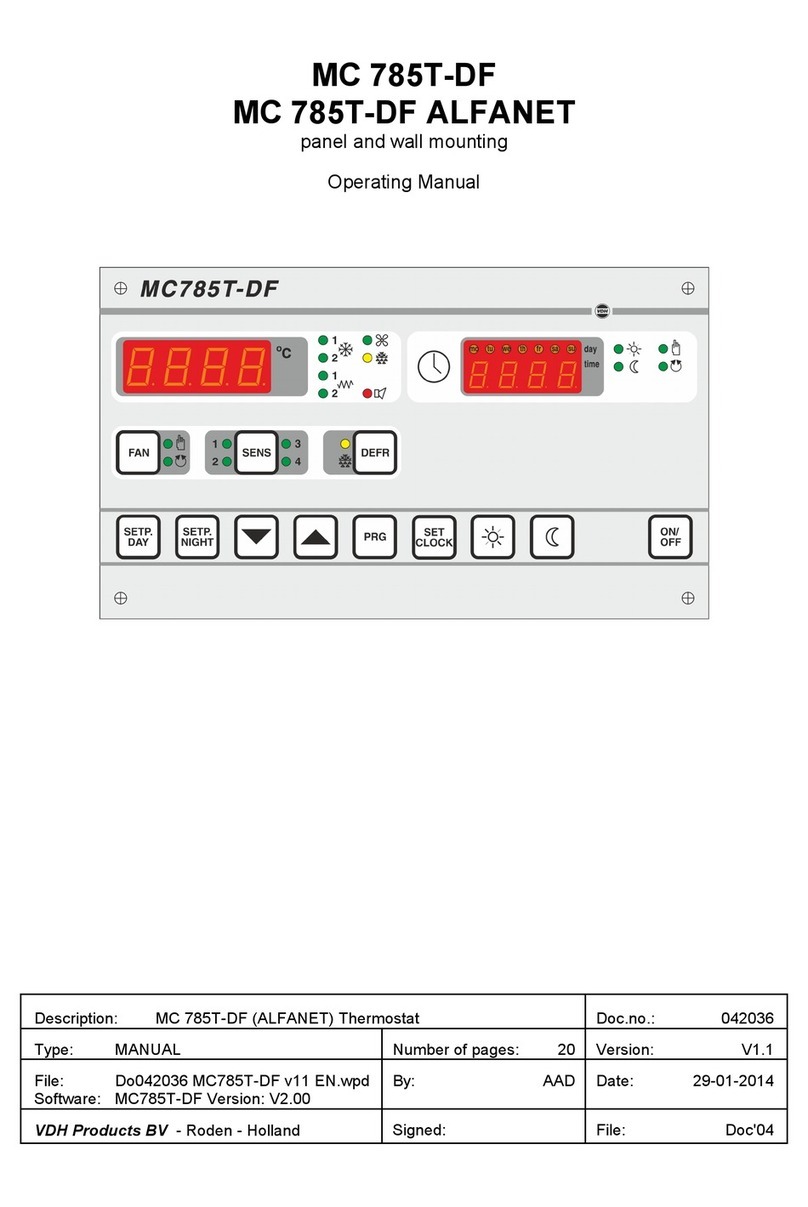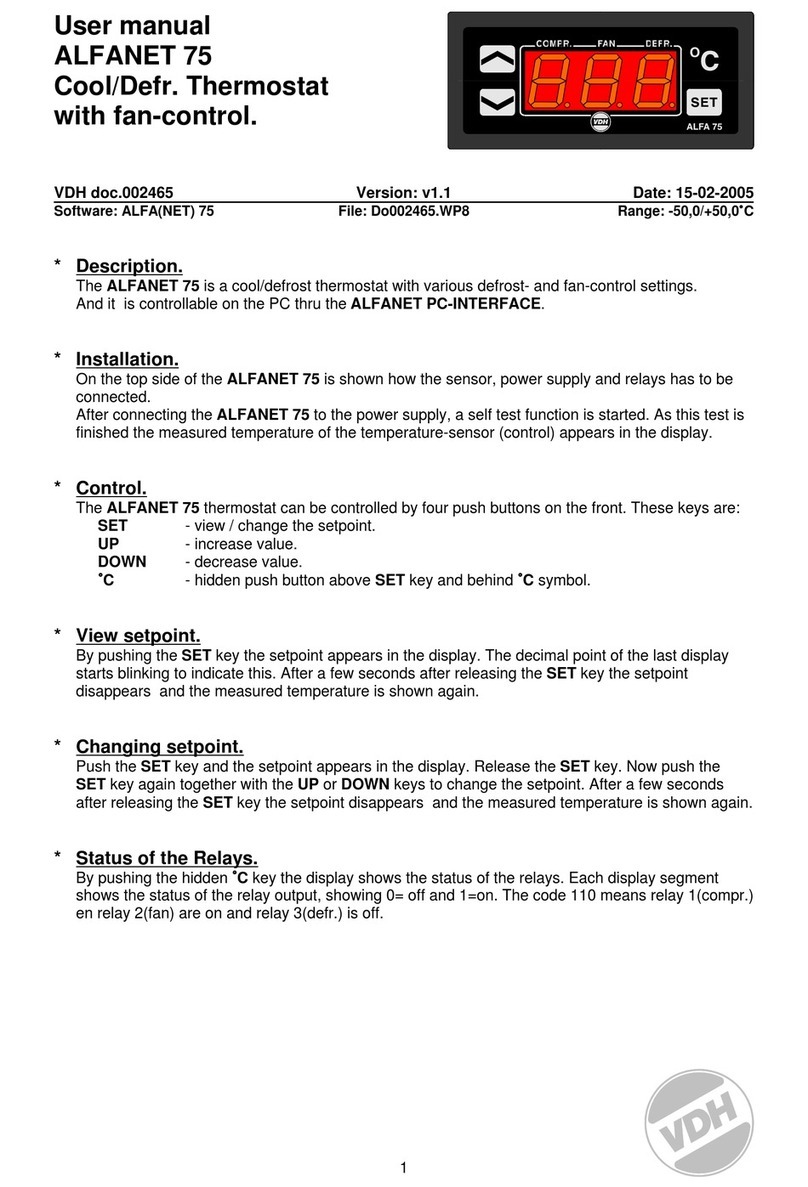2
*Adjusting the sensor.
The temperature sensor can be adjusted by using the Offset control sensor (parameter 04).
Indicatesasensore.g.2Ctoomuch, theaccordingSensor-offsetparameterhastobe decreasedwith
2C.
*Error codes.
On the display from the ALFA(NET) 31 BS can appear the following error codes:
ES - Set point wrong adjusted, action relay off.
(On and off set point are on the wrong side of each other)
Er - Sensor defect. Solution:
- Check if sensor is connected correctly.
- Check sensor (1000/25C).
- Replace sensor..
EE - Adjustments are lost. Solution:
- Reprogram the adjustments.
* Technical details.
Type : ALFA(NET) 31 BS Heater Thermostat
Range : -50/+50C, read out per 1C
Supply : 230 Vac 50/60Hz
Relay : SPDT 250V/16A(C-NO), 8A(C-NC) (cos =1)
Communication : RS 485 Netwok (2xtwisted pair shielded) only on ALFANET models.
Control : Through pushbuttons on the front.
Front : Polycarbonate IP65
Sensor : SM 811/2m.
Dimensions : 31 x 77 x 71,5mm (hwd)
Panel cut out : 28 x 70mm (hw)
- Provided with memory protection during power failure.
- Equipped with self-test function and sensor-failure detection.
- Connection with screw-terminals.
- Special version on request available.
*Adjusting internal parameters.
Next to the adjustment of the set point, some internal settings can be made like differentials, sensor
offset and alarm functions.
By pushing the DOWN key for more than 10 seconds, you enter the 'internal programming menu'.
On the left display the upper and the lower segments are flashing. Over the UP and DOWN keys the
required parameter can be selected (see table for the parameters).
If the required parameter is selected, the value can be read-out by pushing the SET key. Pushing the
UP and DOWN keys allows you to change the value of this parameter.
If no key is pushed for 20 seconds, the ALFA(NET) 31 BS changes to it’s normal operation mode.