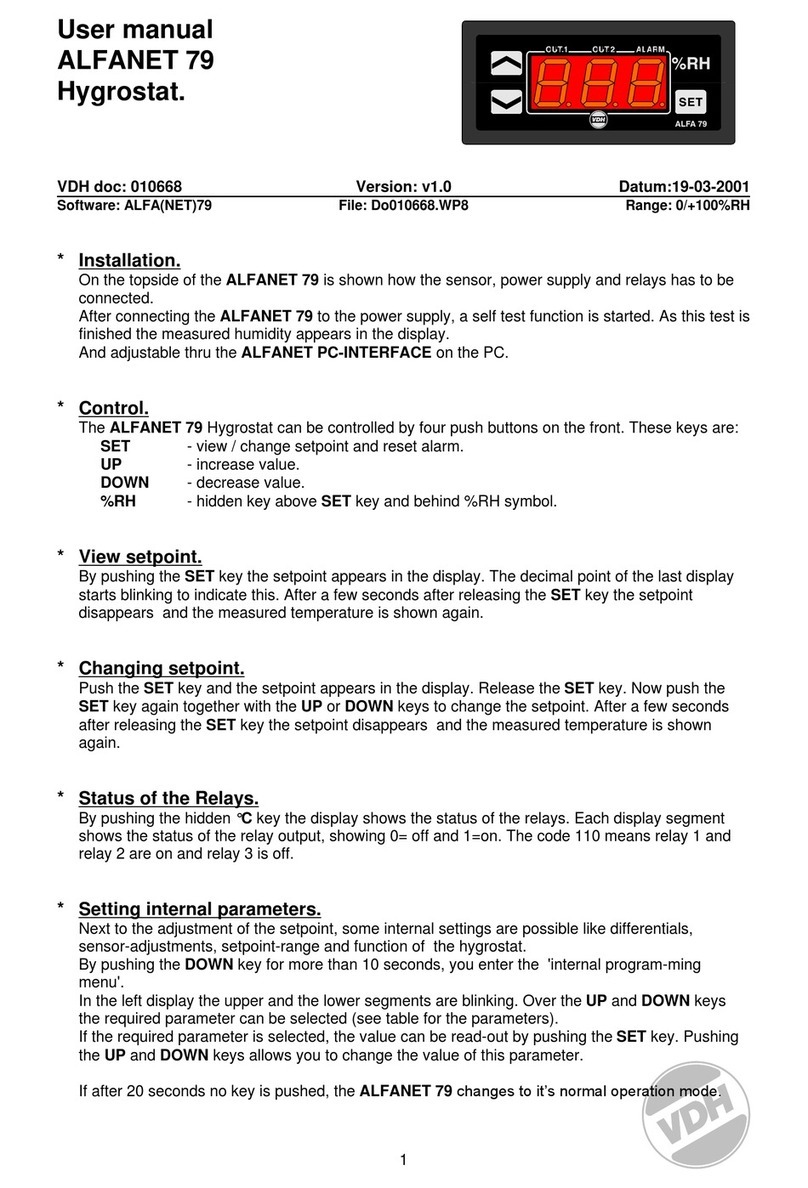Manual MC3-EGA Documentnr.: 180413 version 1.0
Page 4 of 12
3.Functional specifications
The MC3-EGA is developed as an interface to a Modbus RTU based Ethylene (C2H4) analyser.
The concentration information is relayed to Proba-5 banana ripening systems, which request
the information via Ethernet. The MC3-EGA supporst at most 16 channels on the analyser, but
the actual number available depends on the analyser that is connected.
The MC3-EGA will continuously sample each channel one after another and transmit the
measured concentration to the proba. The frequency by which the channels are sampled is
dictated by the ripening phase of the proba. For each phase a desired sample interval can be
set. The phases are:
·Gas valve open
·Gassing phase (when the concentration drop to low new gas will be added)
·Rest of ripening phase (days 2 and further)
·Switched off (no fruit is in the room)
For the first phase the value should be set to zero, the analyser will continue to measure the
concentration and notify the proba as long as the gas valve is open. Other values are reserved
for possible future updates.
For the other three phases the interval can be set in minutes f.i. 15 during gas phase, 60 during
rest of ripening and 720 when switched off.
The MC3-EGA uses UDP/IP broadcasts to communicate with the proba’s therefore it is
nessesary for all controllers to be in the same TCP/IP subnet. The default installation is set up
this way. For more information consult your network administrator/supplier.
The MC3-EGA is also equipped with an digital input board. These inputs can be used to indicate
the status of the ethelene gas supply. At most two ethelene gas packs can be connected to the
controller. When the ethelene pack is empty an alarm will be generated and after an adjustable
delay the proba will close its gas valve and the MC3-EGA will continue to sample the next
channel.