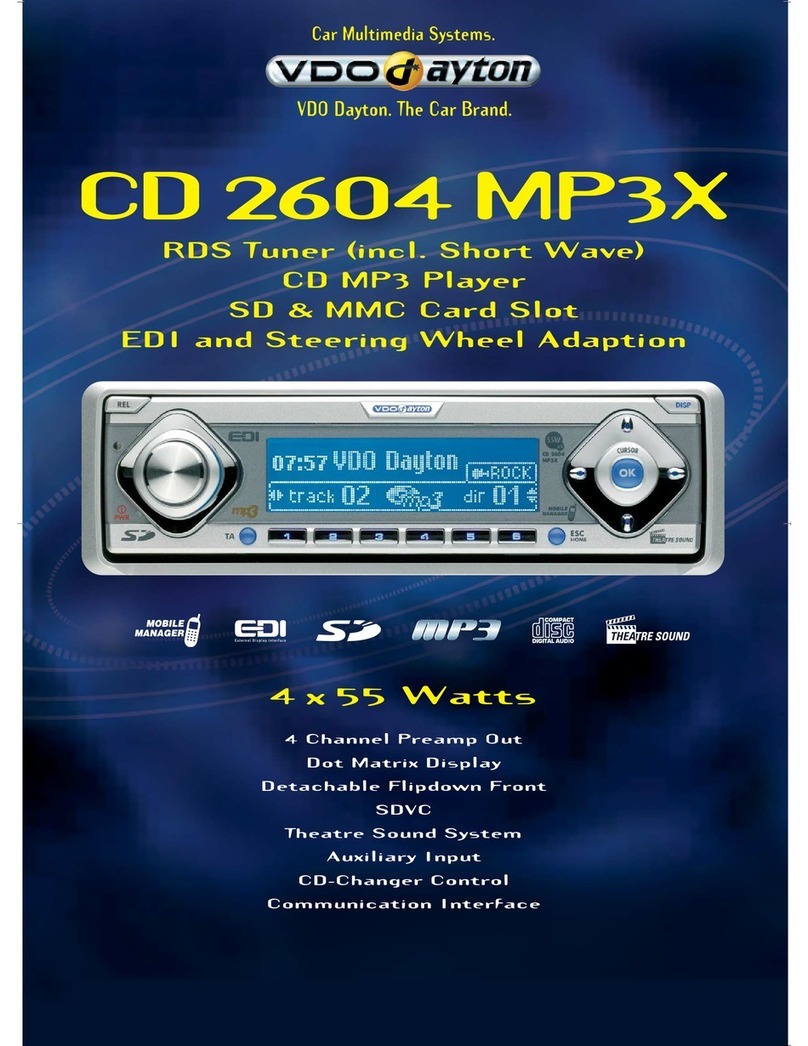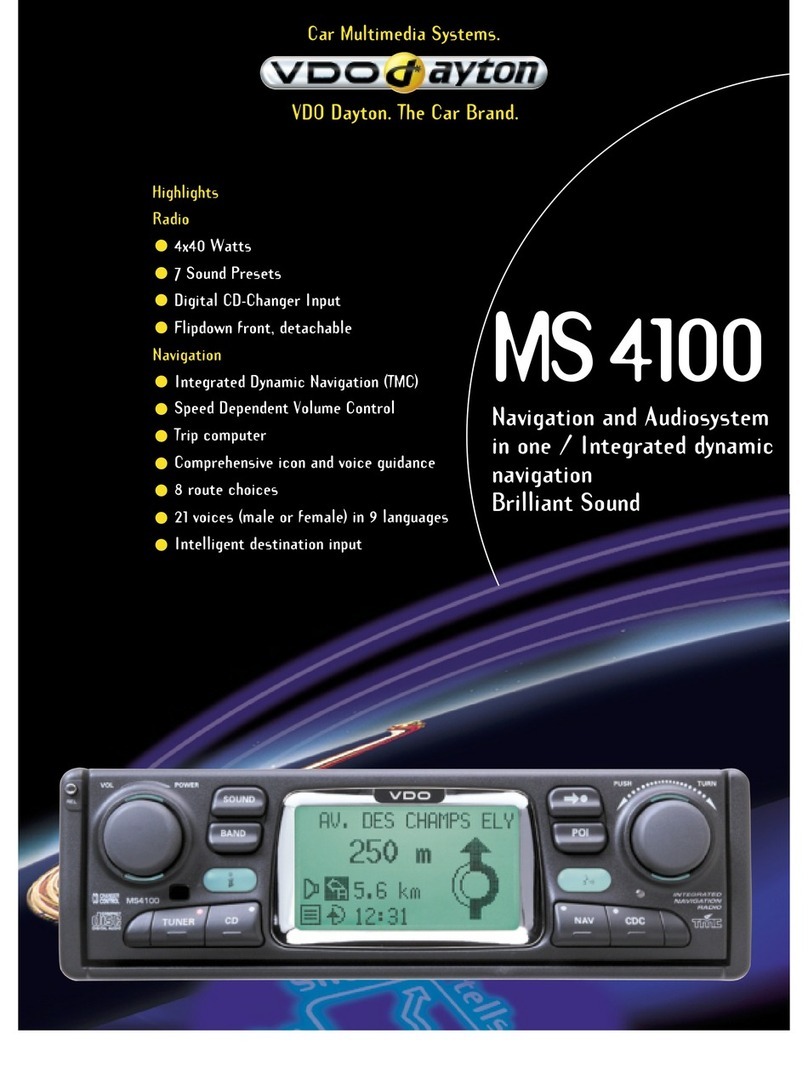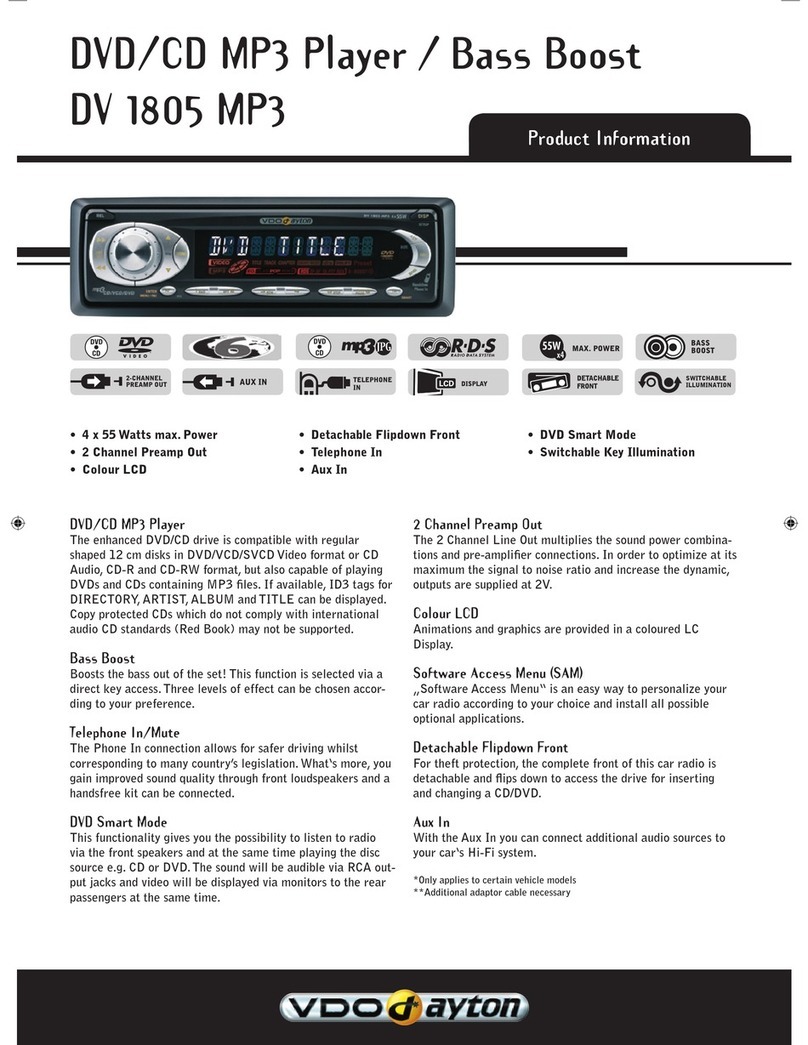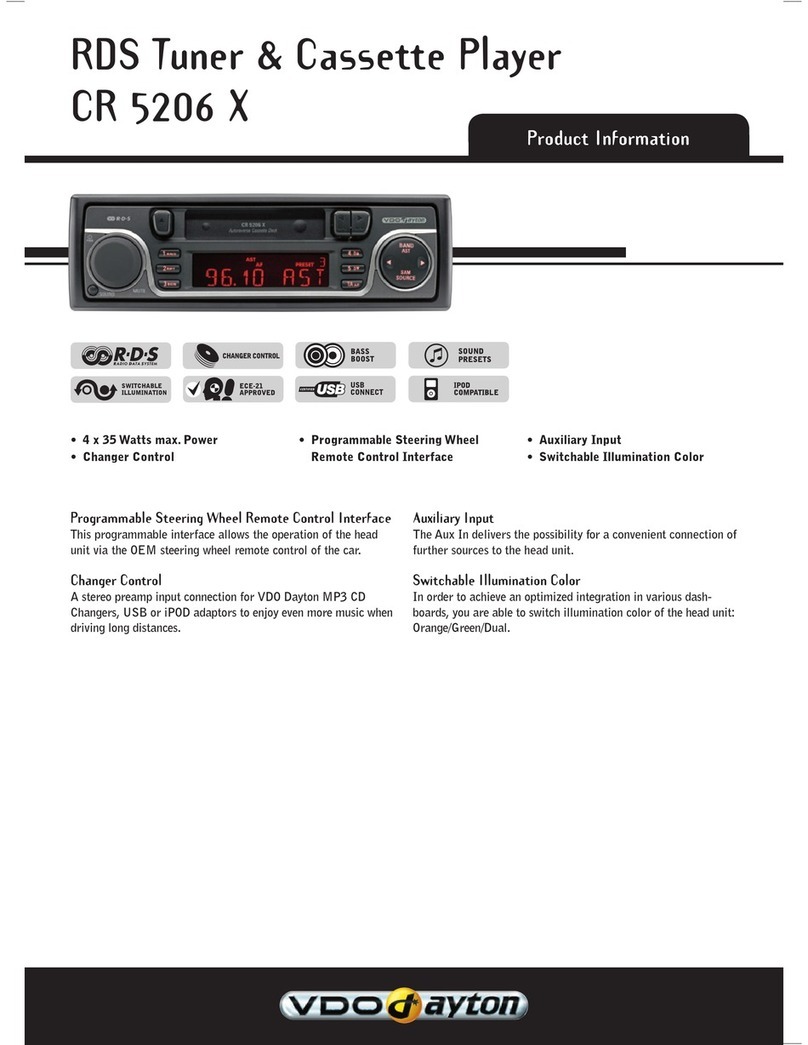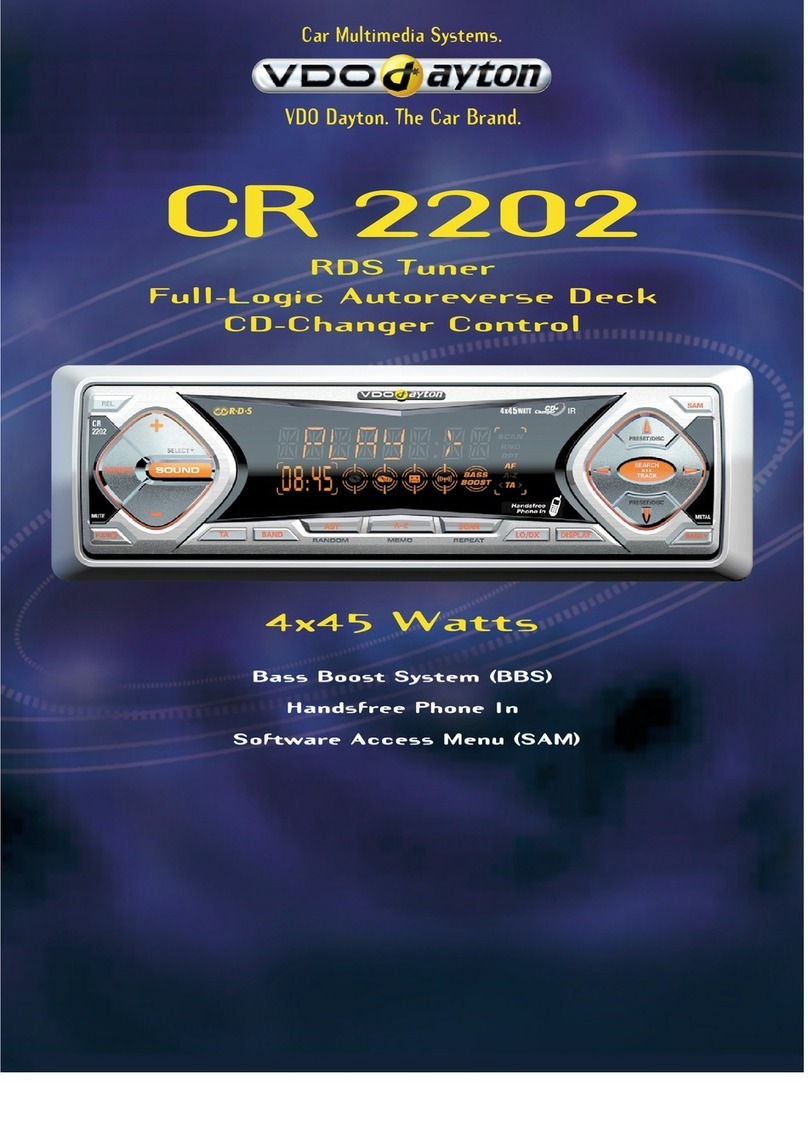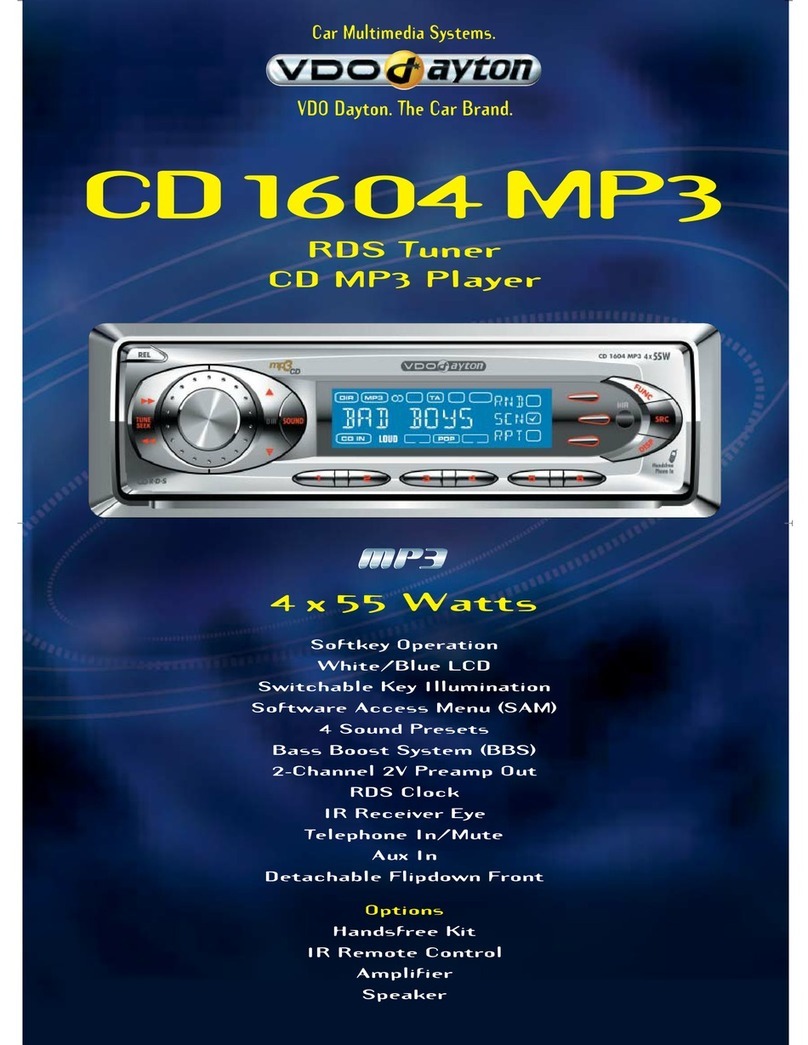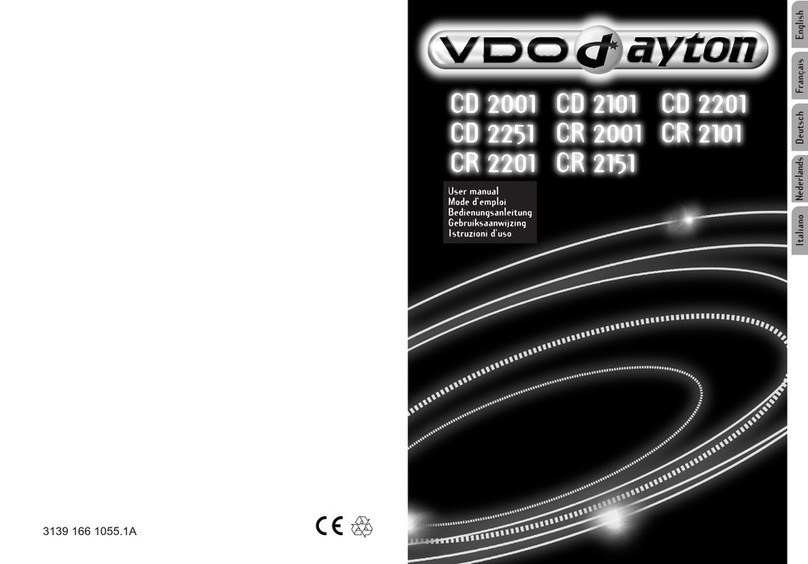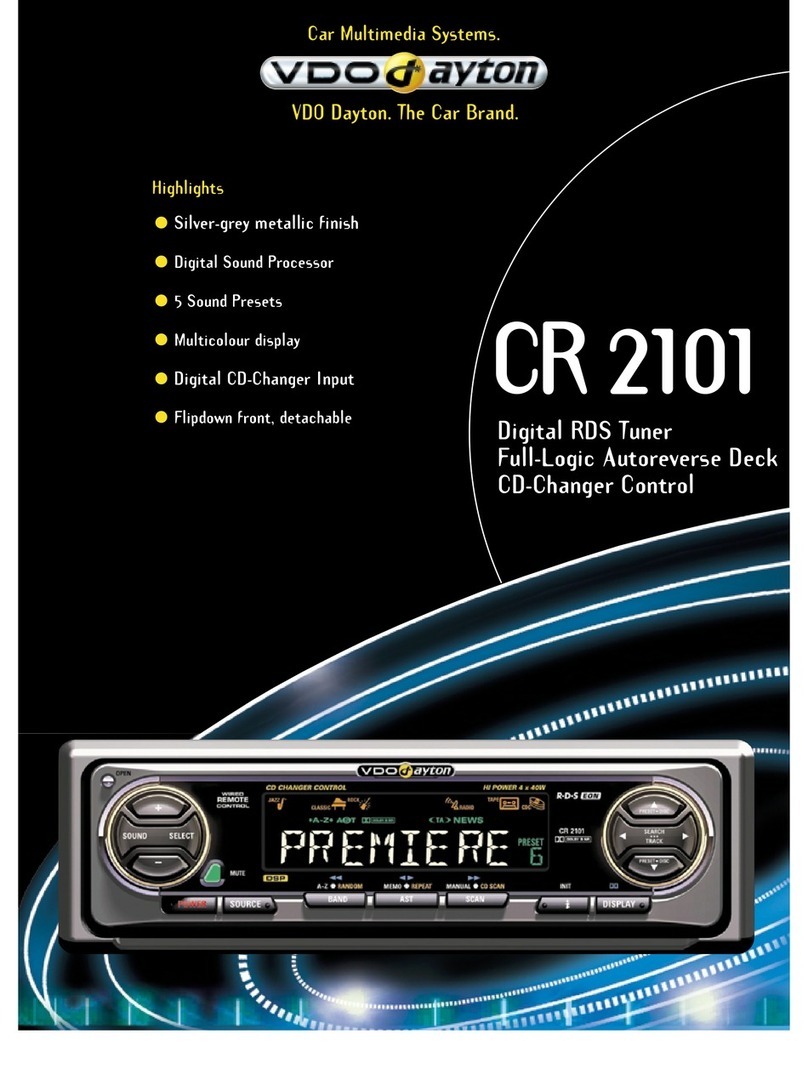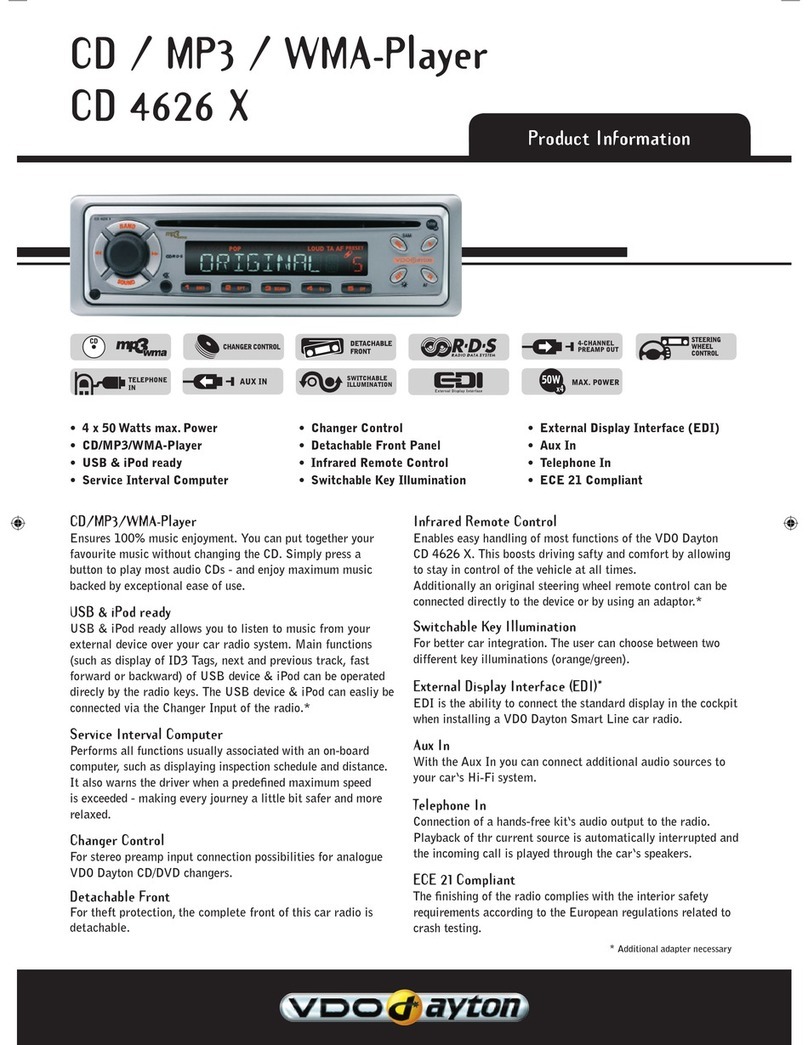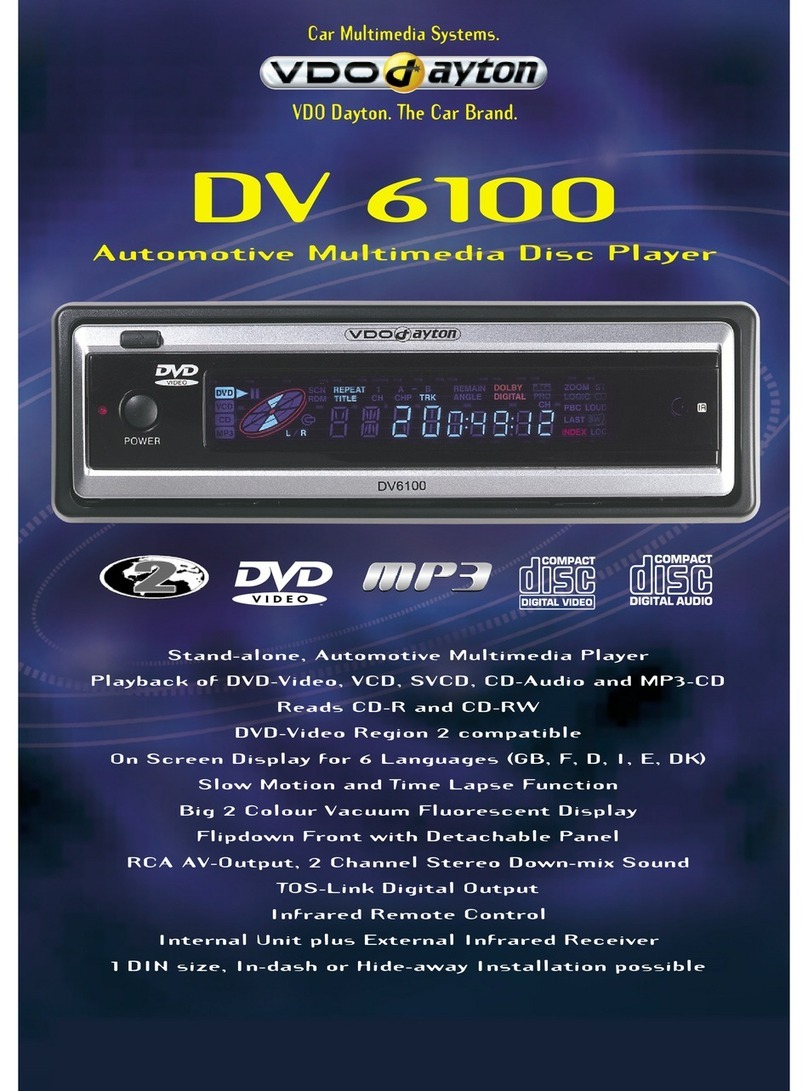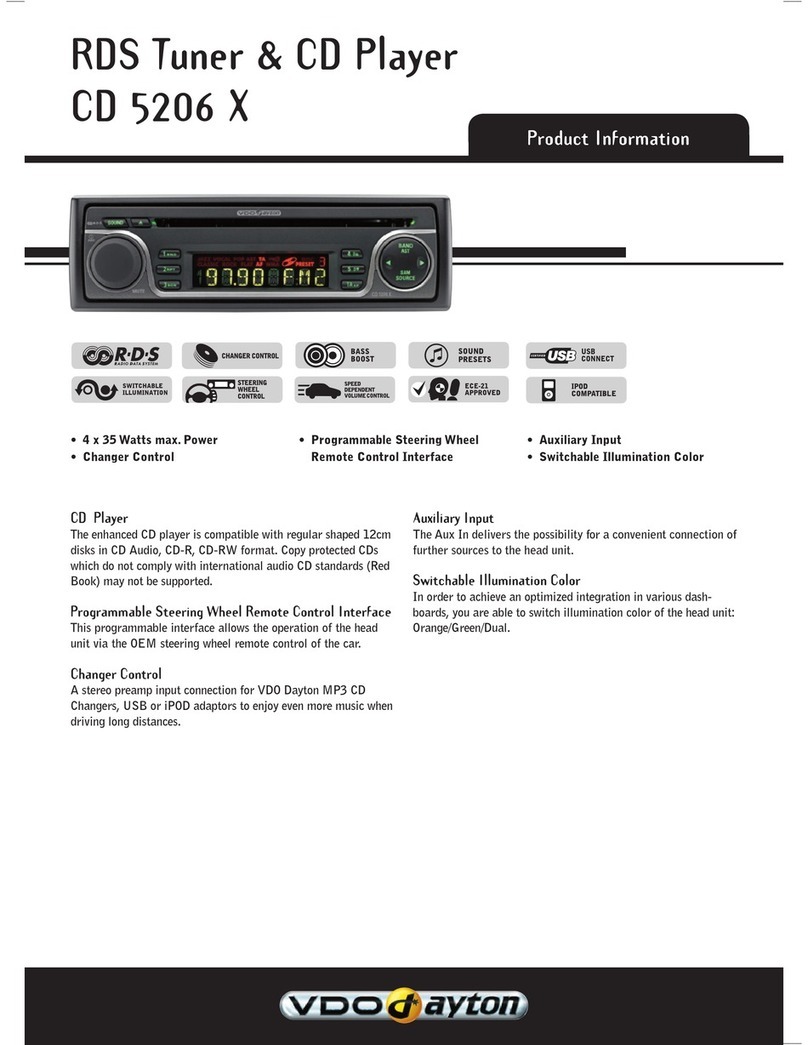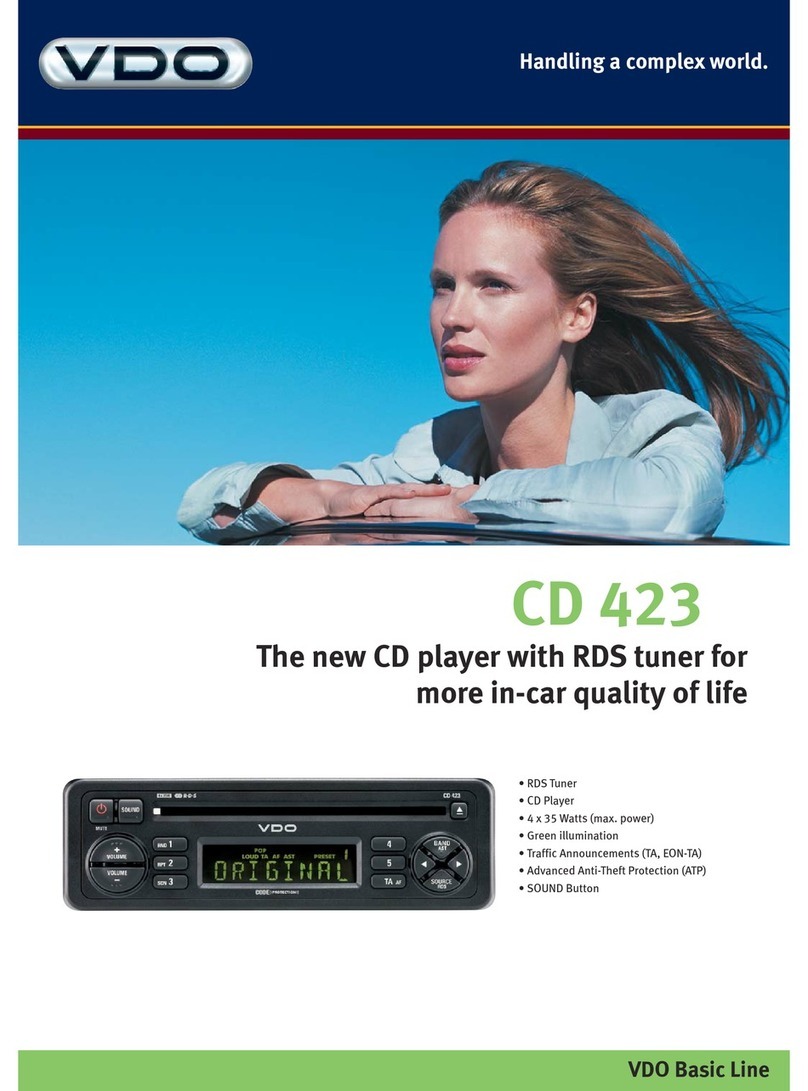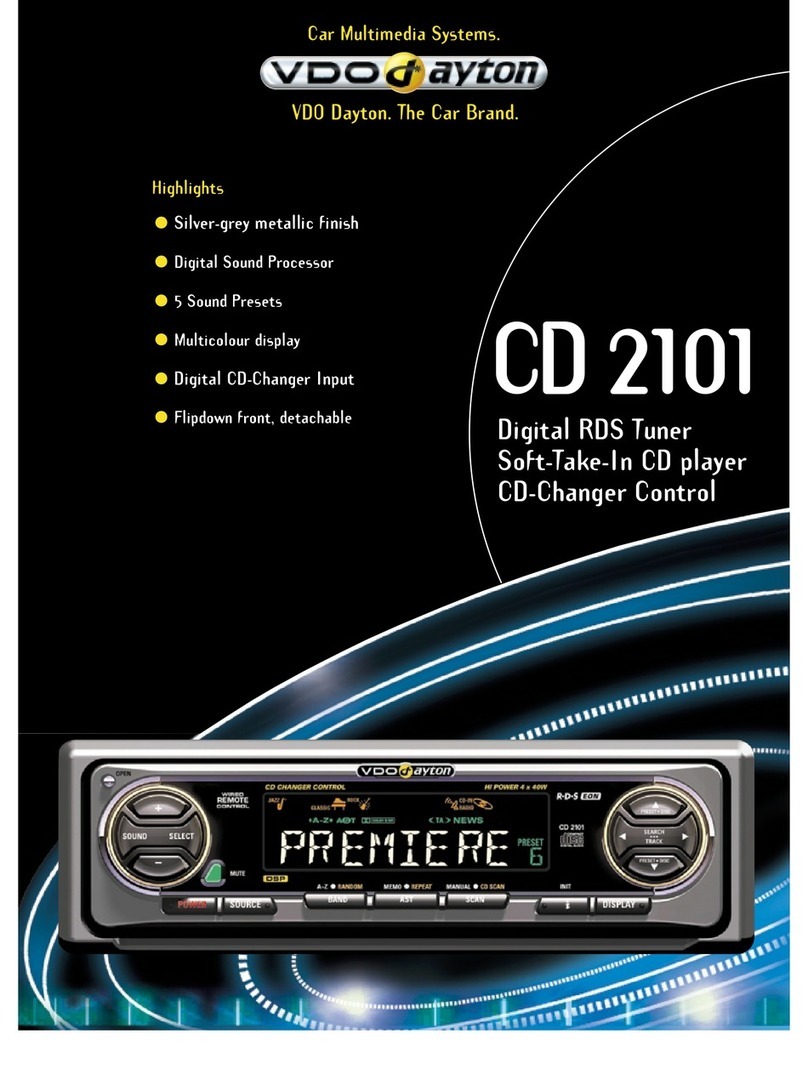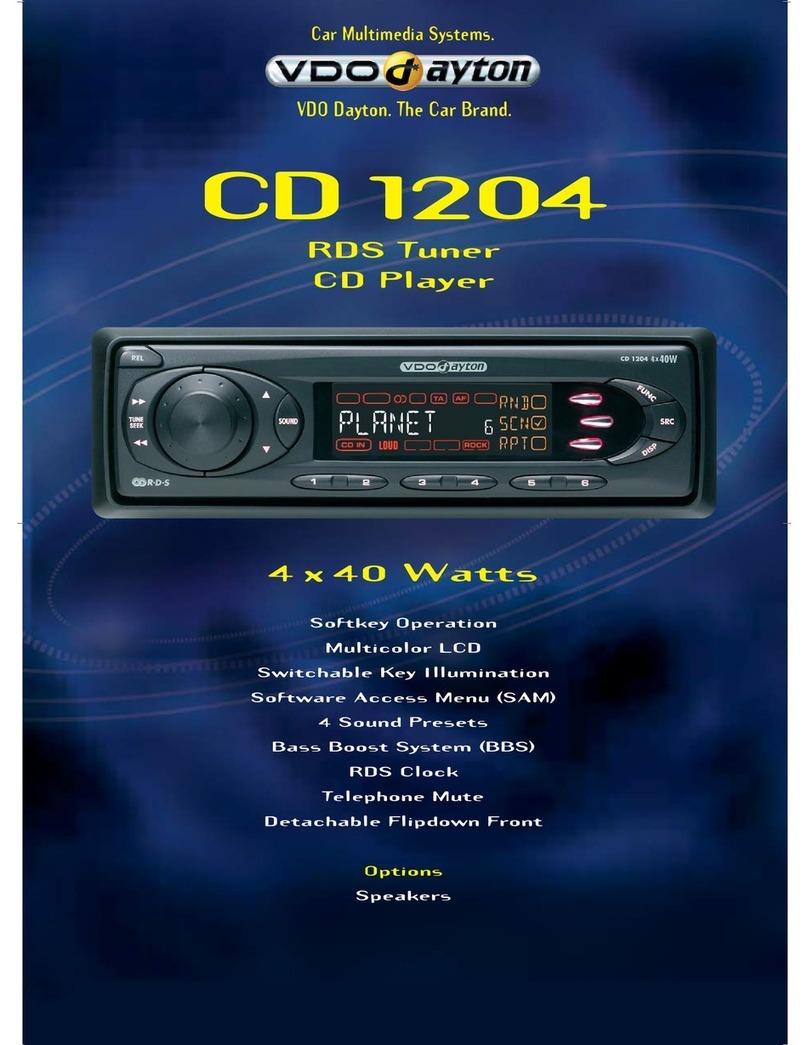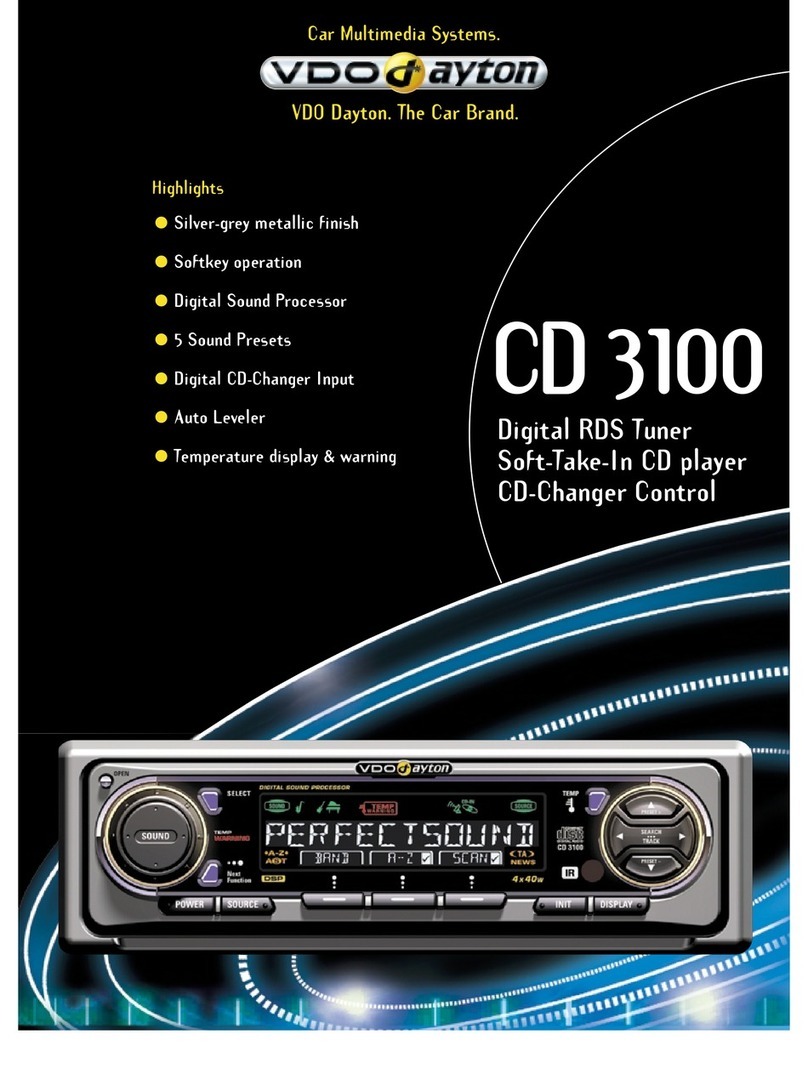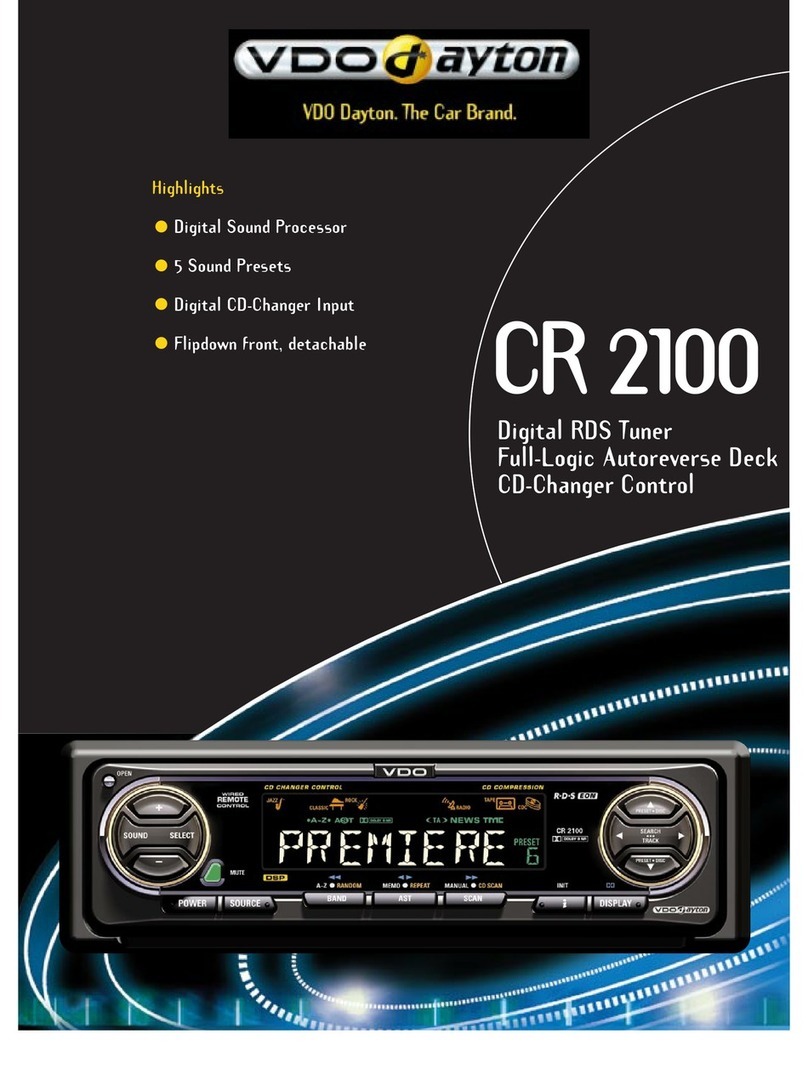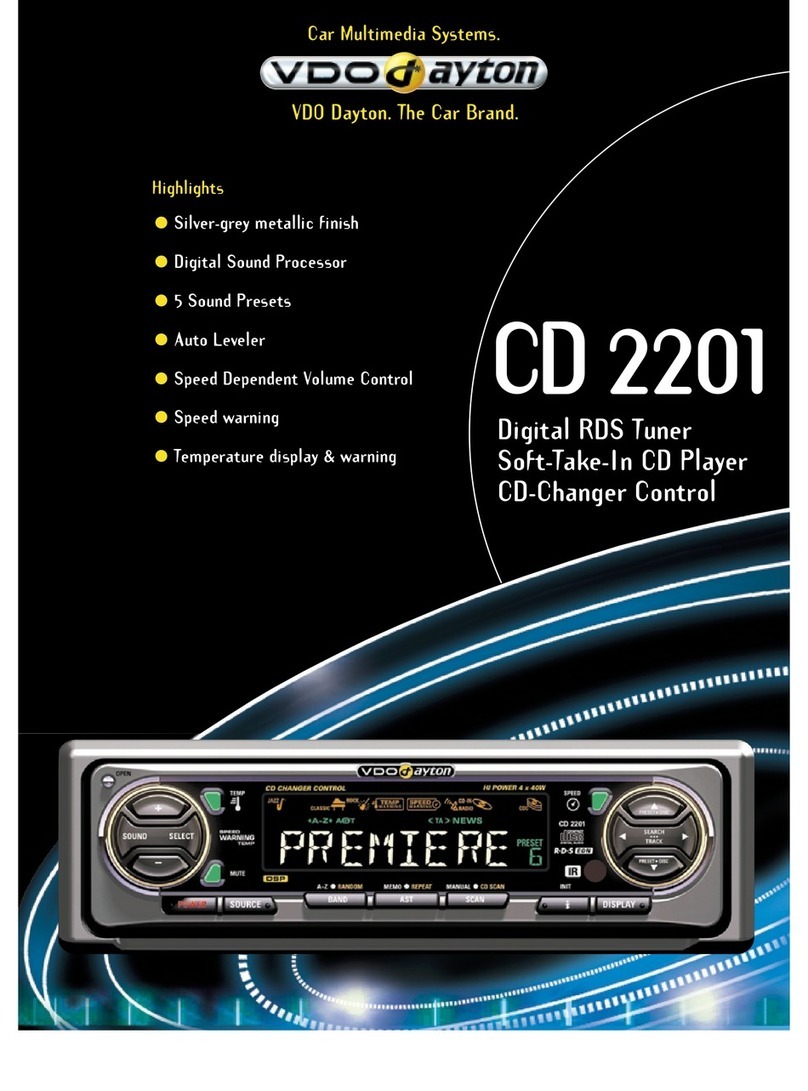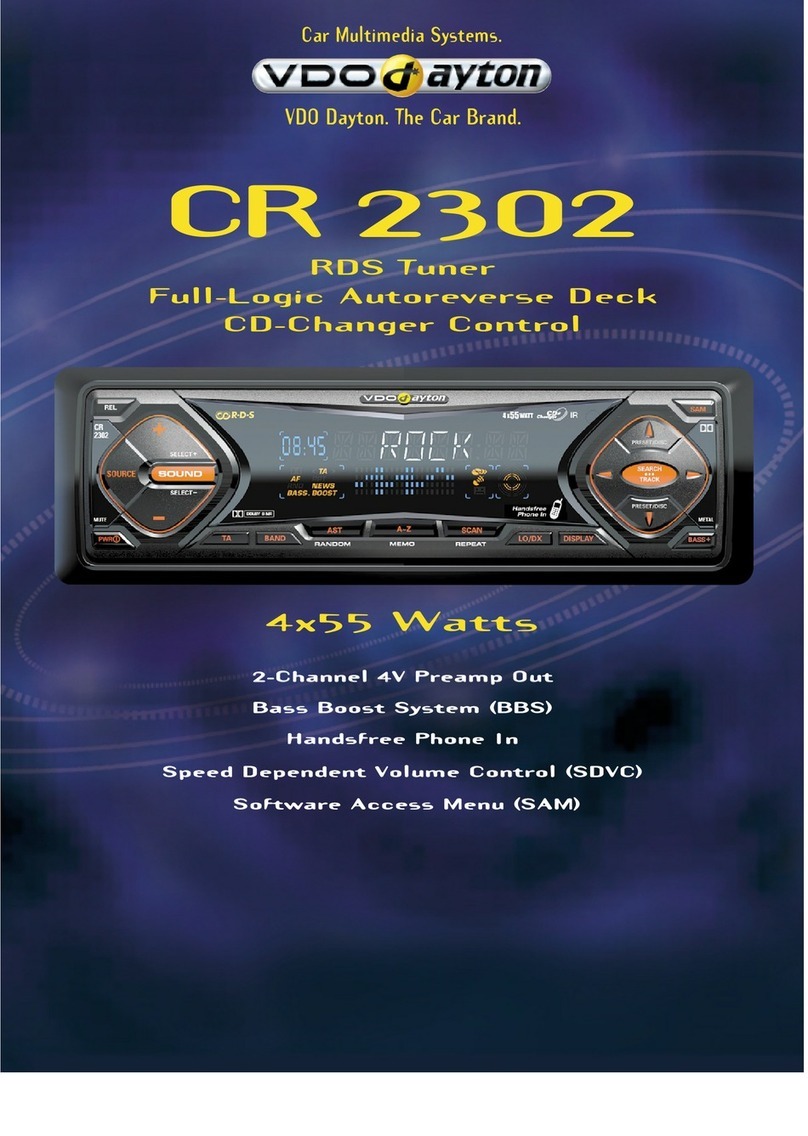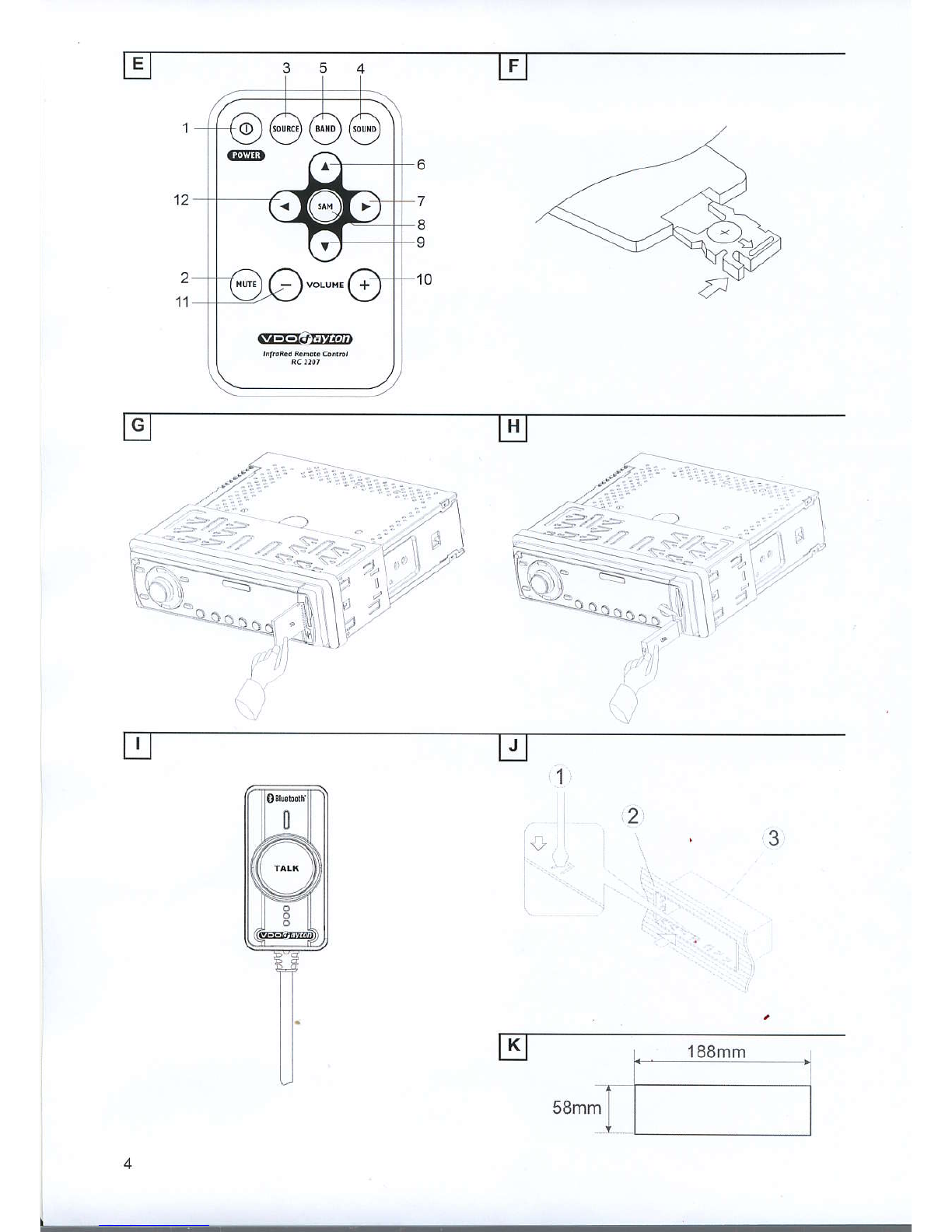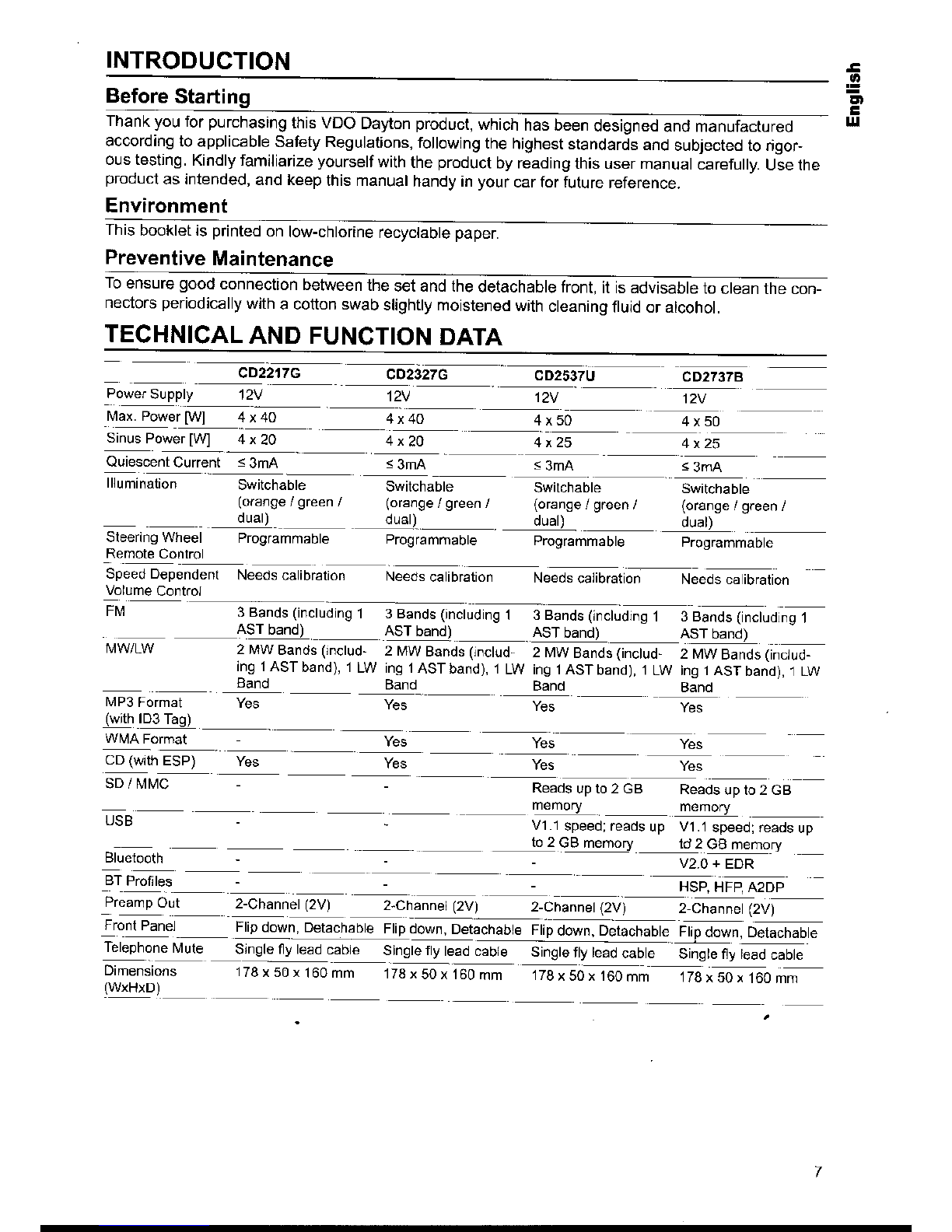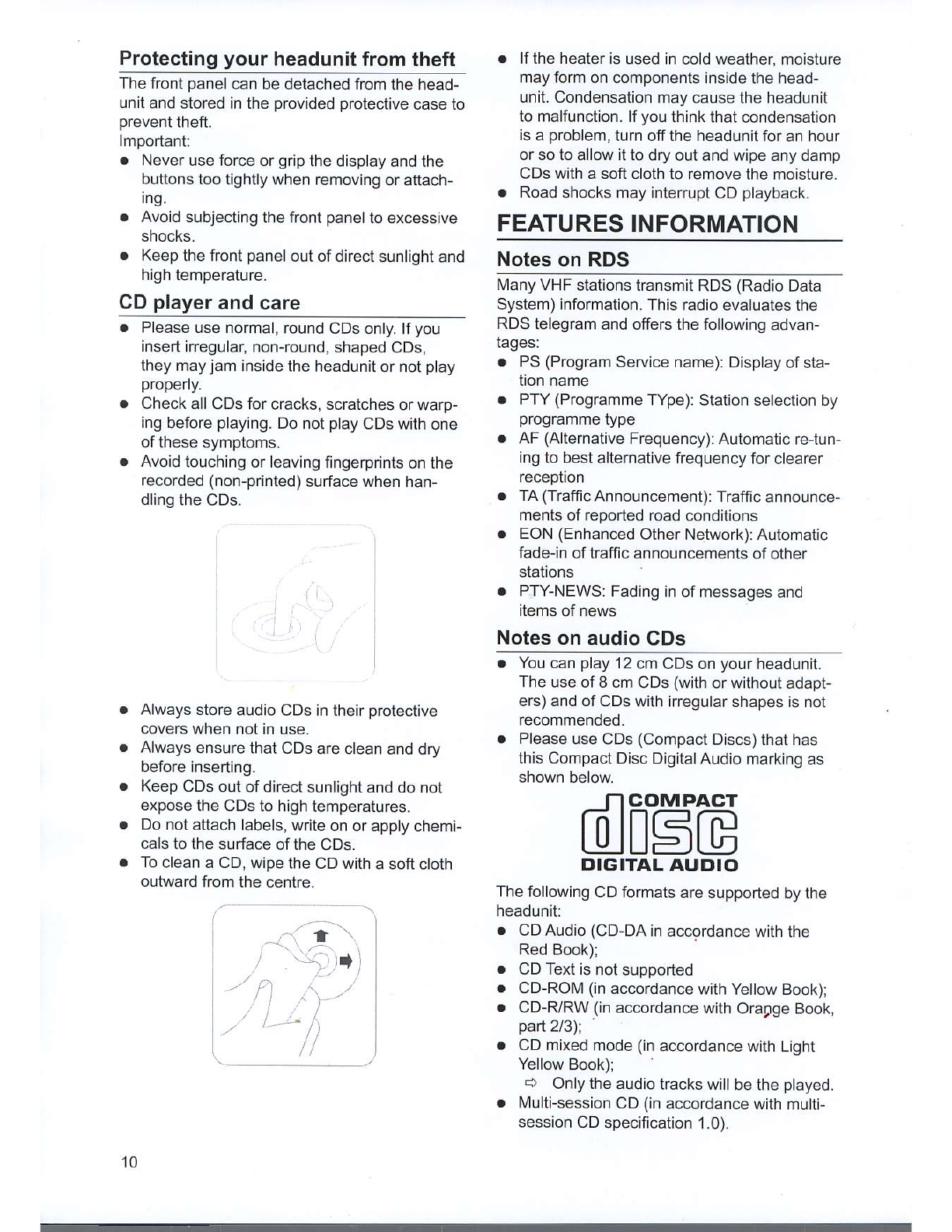CONTENTPAGE Interference
suppression.........................14
LocationoftheBluetooth
l\,4icrophone
Modu|e....................................
............15
sEcuRtTY........_.....................................15
Removing
theFront
(fig.
O
-
O)
..............15
Inserting
theFront
(fig.
R
-
T)..................15
FRONTPANELAND
REMOTE
coNTROL...............................................16
GENERAL
OPERAT|ON.........................18
Switching
On/Ofi....................................18
Selecting
aSource..................................18
AUDIO.....................................................18
Settingthe
Start-upVolume........ .........18
SOUNDMenu..........................................'18
Mute
(silence)..........................................'18
BalancingtheVolume
forDifferent
Sources...................................................18
RAOtO.....................................................18
Region
Settin9.........................................18
ANilBand..................................................19
SelectaWaveband
..................... ....19
SelectaStation
.......................................19
Auto-Seek
Tunin9....................................19
ManualTuning.........................................19
Storing
aStation......................................19
Auto
Store
(AST).....................................19
Manual
Store...........................................'19
RADIODATA
SYSTEM
(RDS)................19
Display
ofStation
Name
(PS)..................
19
AlternateFrequency
(AF)
........................
19
TrafficProgramme(TP)
andTraffic
Announcement(TA)
................................
1
I
Presetting
TAVolume
..............................1
9
TA
Activation/ De-activation
....................
19
lnterrupting
TA.........................................20
Enhancedother
Network
(EON)..............20
Programme
Type
(PTY)
:..........................
20
Searchingfor
aProgramme
Type............20
PTYActivation
/ De-activation
.................20
RDS
Regionalization
...............................20
cDopERAT|ON.....................................20
Loading
CDinto
theHeaijunit.................20
Ejecting
aCD.........................
................_.2O
Playing
a
CD-RorCD-RW......................20
Playing
a"Copy-Protected"
non-,
conforming
audioCD...............................
20
Listening
tol\i]usic......................
...............2'l
l\ilulti-Session
Disc...................................2'l
TA
/NEWSInterruption
...........
................21
Track
Selection........................................21
1NTRODUCT|ON.......................................7
Before
Startin9...........................................7
Environment..............................................7
Preventive
Maintenance............................7
TECHNICAL
ANDFUNCTION
DATA,......7
GONTENT
pAGE............................_.........8
GENERAL
TNFORMATTON.......................9
Disc|aimer..................................................9
Class1
LaserProduct...............................9
Disposal
ofbatteries
andaccumulators
(Directive
2006/66/EC)..............................9
FCC
Compliance.......................................I
CE
Comp|iance..........................................9
Protecting
your
headunit
fromtheft
.........10
CD
player
andcare..................................10
FEATURES
TNFORMATTON
...................
10
Notes
onRDS..........................................10
Notes
onaudioCDs................................10
Notes
onl\4P3fi1es..................................
11
NotesonWMAfi|es.................................
11
Notes
onfolders......................................
11
Notes
on
SD/l\rMC.................................12
Noteson
USB..........................................12
NotesonBluetooth@
Technology............
12
Notes
onPriority......................................12
tNSTALLAT|ON.......................................13
Connection..............................................13
Connection
invehicles
equipped
with
standardI
SOconnectors.........................
13
Connection
invehicles
without
standardI
SOconnectors.........................
13
Preparation..............................................13
Connectors
(fig.
L,MandN)...................'13
ConnectorA
1
).........................................13
Connector
B1
)........................................13
Preamp
Out.............................................13
Wires
ofSteeringWheel
Remote
Control
(SWRC).......................................13
WireofTelephone
[/ute...........................
14
Wire
ofRemote
Amplifier.........................
14
MOUNTrNG.............................................14
lvletal
Sleeve
(fig.
J&K)..........................14
Connecting
the
Headunit
(fig.
L&lV)......14
l\.4ounting
theHeadunit(fig.
U&V)..........14
Front
Mounting
(DlN
slot)........................
14
Rearl\,4ounting(JlN
slot)..........................
14
Removing
theHeadunit
(fig.
T
&U).........i4
Replacing
theFuse
(fig.
L&M)...............14
8