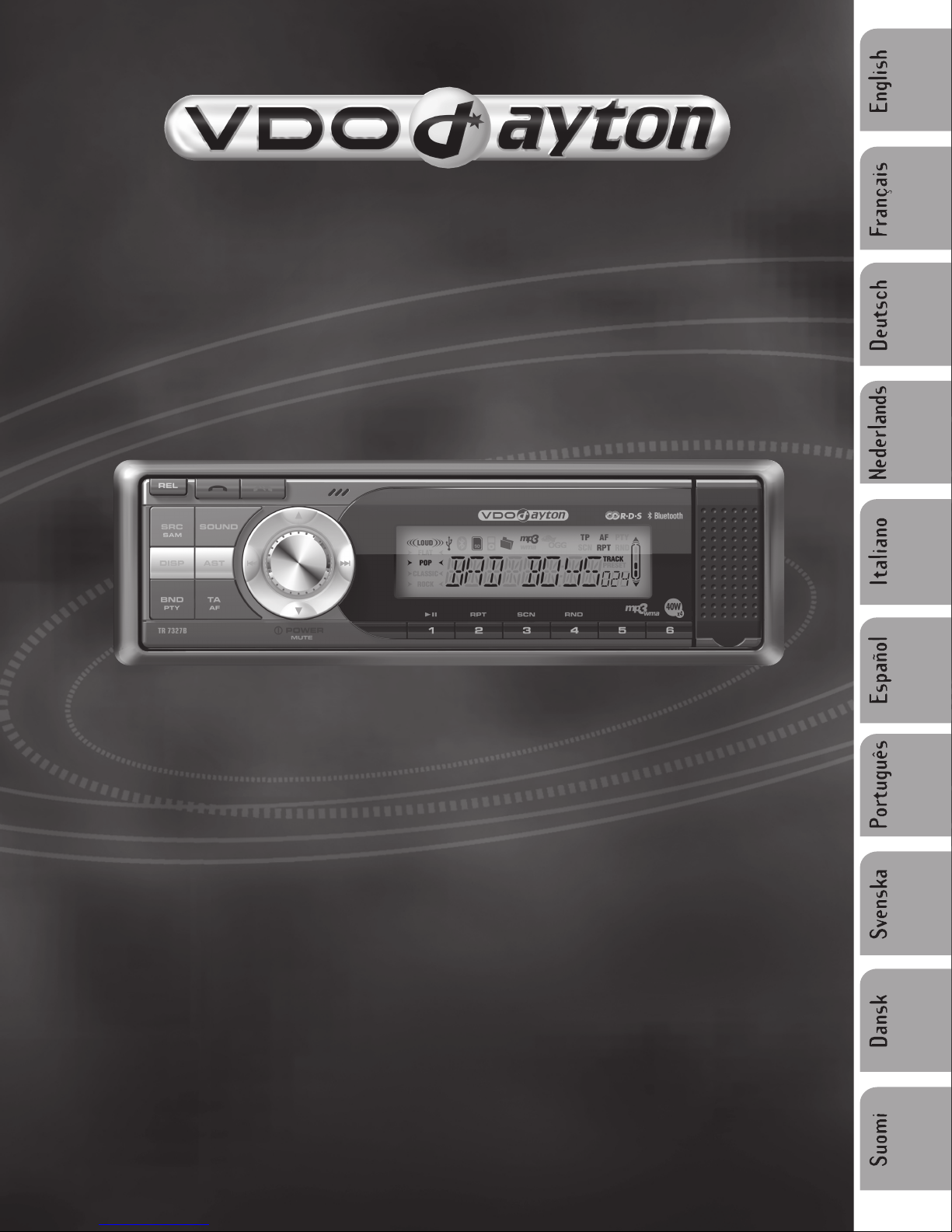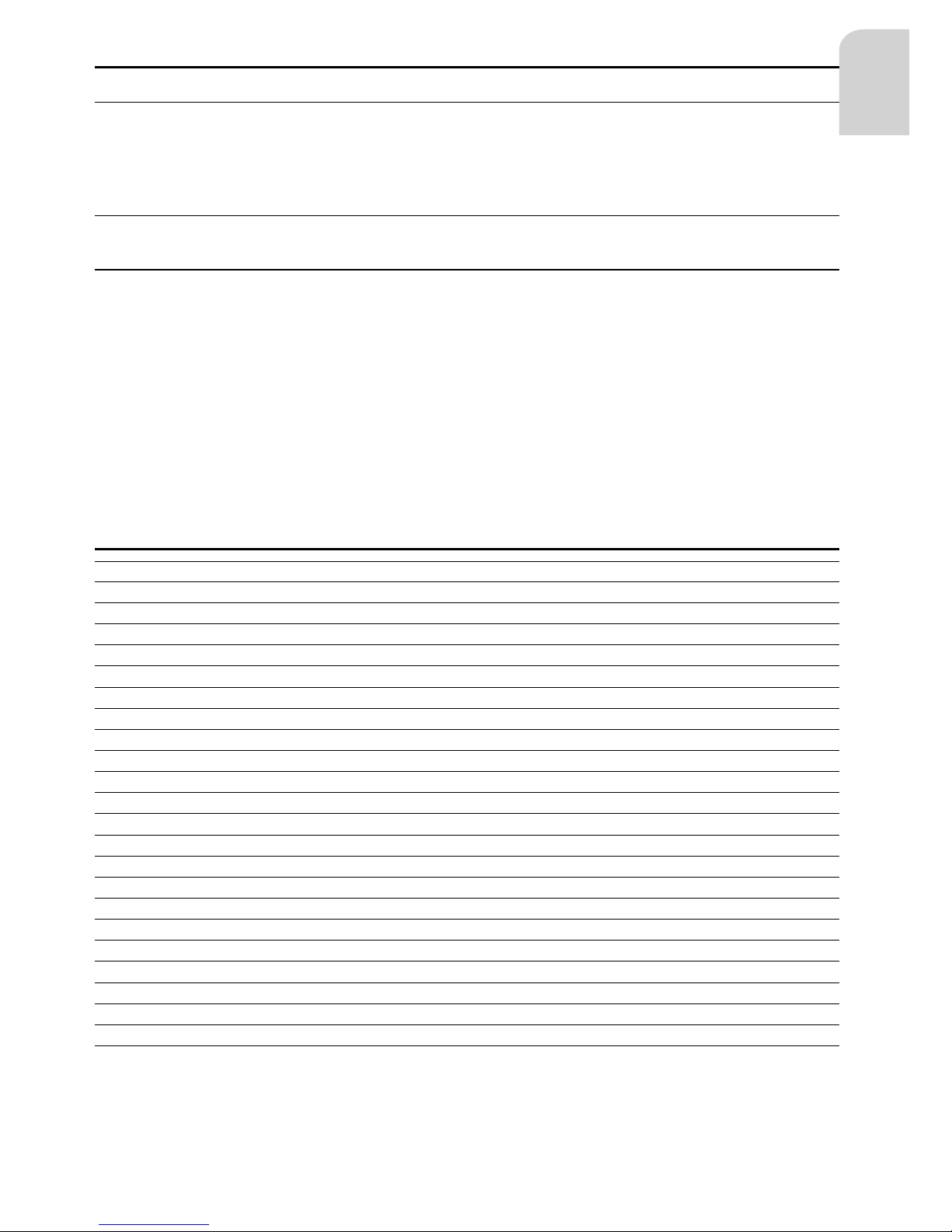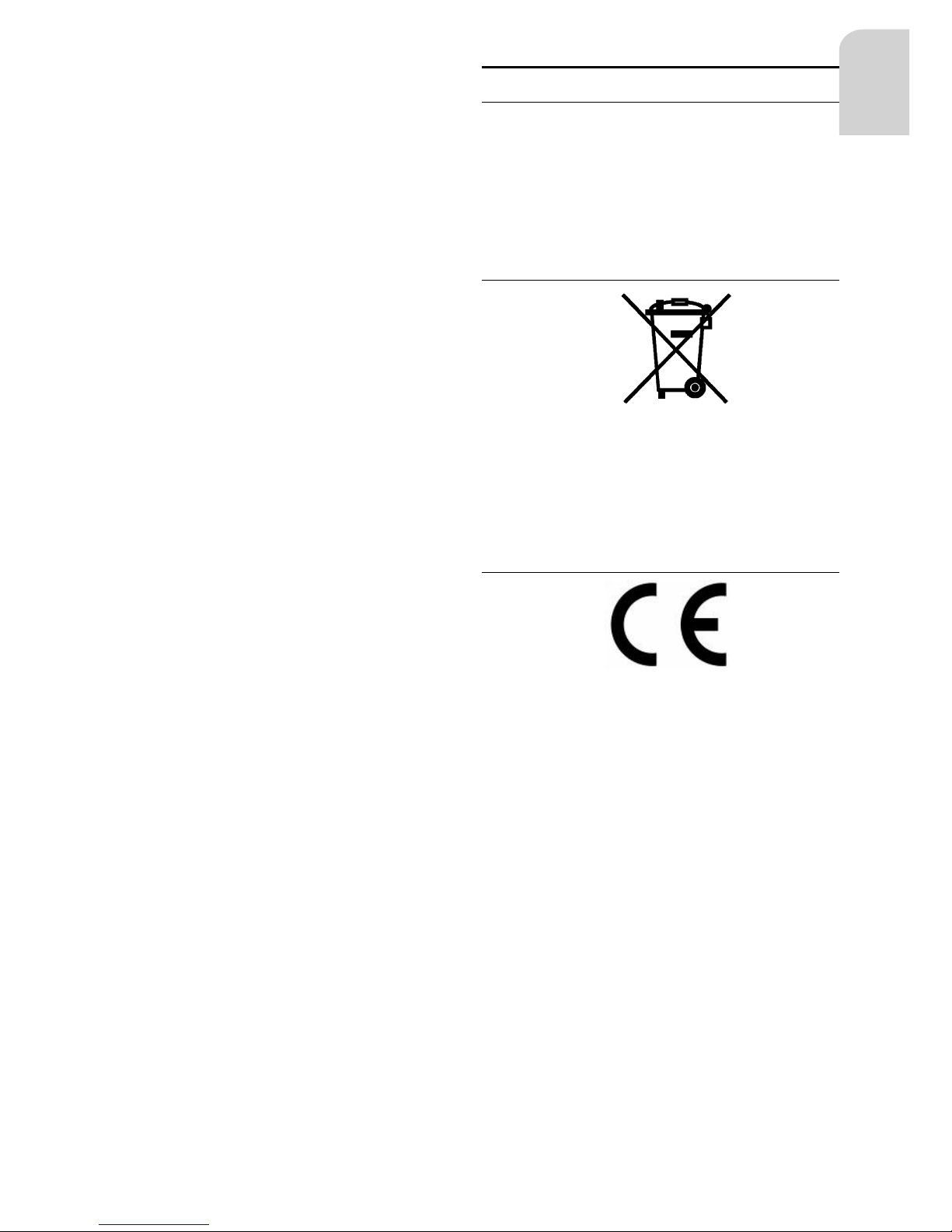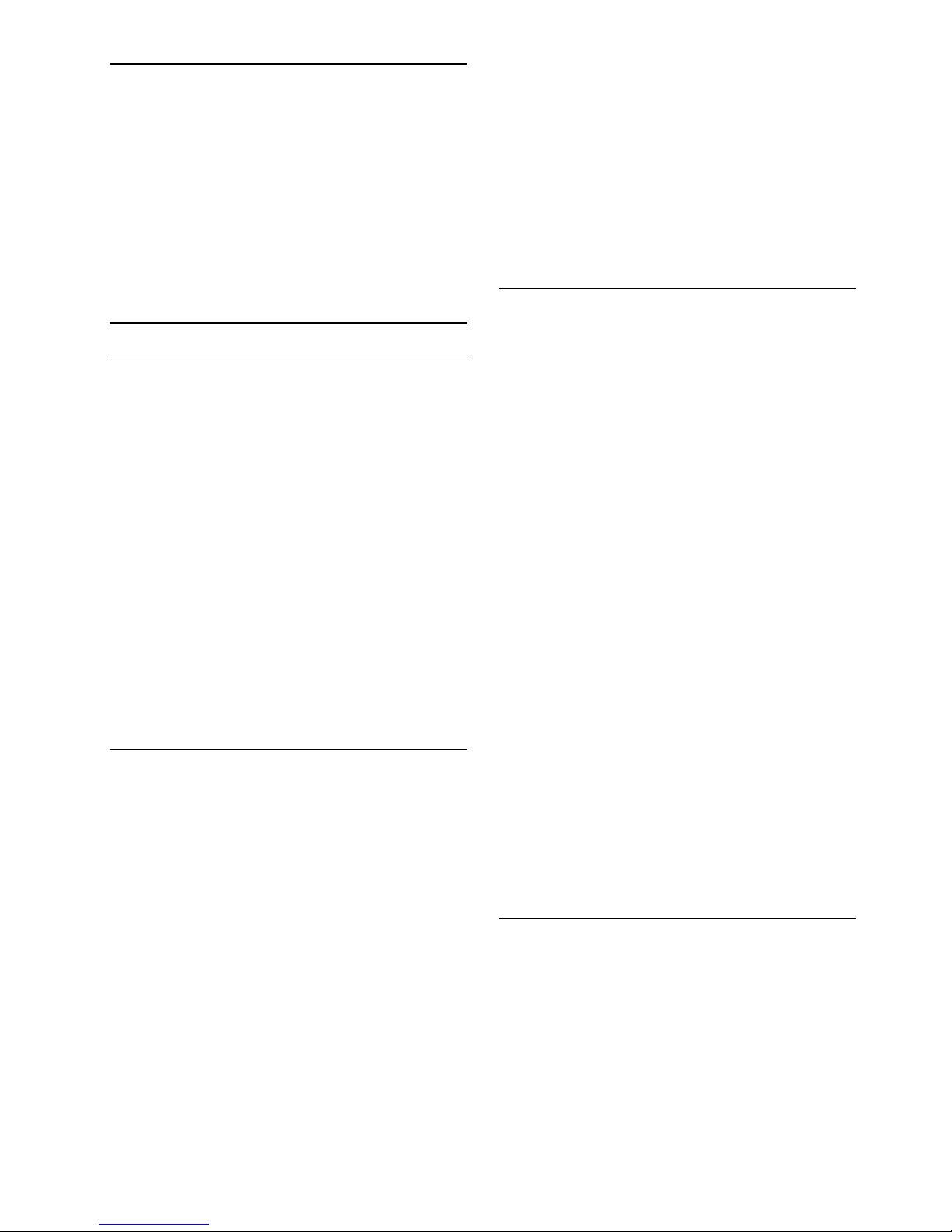8
CONTENT PAGE
INTRODUCTION. . . . . . . . . . . . . . . . . . . . . . . . . . . . . . . . . . . . . . . 7
Before Starting...........................................7
Environment ..............................................7
Preventive Maintenance. . . . . . . . . . . . . . . . . . . . . . . . . . . . 7
TECHNICAL AND FUNCTION DATA .......7
CONTENT PAGE ......................................8
GENERAL INFORMATION. . . . . . . . . . . . . . . . . . . . . . . 9
Disclaimer. . . . . . . . . . . . . . . . . . . . . . . . . . . . . . . . . . . . . . . . . . . . . . . . . . 9
Disposal of batteries and accumulators
(Directive 2006/66/EC) .. . . . . . . . . . . . . . . . . . ........... 9
FCC Compliance .. ..... .. ..... .. ..... .. ..... .. . ..... .. . 9
CE Compliance..........................................9
Protecting your headunit from theft .........10
FEATURES INFORMATION ................... 10
Notes on RDS..........................................10
Notes on MP3 files ..................................10
Notes on WMA files.. .. ...... .. . ...... .. . ....... .. . . 10
Notes on OGG files .................................10
Notes on Folders ....... . . . . . . . . . . . . . . . . . . . . . . . . . . . . . . 11
Notes on SD/MMC...................................11
Notes on USB..........................................11
Notes on Bluetooth® Technology ....... . . . . . 12
INSTALLATION. . . . . . . . . . . . . . . . . . . . . . . . . . . . . . . . . . . . . . . 12
Connection ..............................................12
Connection in vehicles equipped with
standard ISO connectors:. . . . . . . . . . . . . . . . . . . . . . . . 12
Connection in vehicles without
standard ISO connectors:. . . . . . . . . . . . . . . . . . . . . . . . 12
Preparation. . . . . . . . . . . . . . . . . . . . . . . . . . . . . . . . . . . . . . . . . . . . . . 12
Connectors (fig. H, I and J)......................12
Connector A (figure H). . . . . . . . . . . . . . . . . . . . . . . . . . . . 12
Connector B (figure I) ...... .. . . . . . . . . . . . . . . . . . . . . .. 13
Preamp Out (figure J). . . . . . . . . . . . . . . . . . . . . . . . . . . . . . 13
Wire of Remote Amplifier.........................13
MOUNTING. . . . . . . . . . . . . . . . . . . . . . . . . . . . . . . . . . . . . . . . . . . . . 13
Metal Sleeve (fig. F) ................................13
Connecting the Headunit (fig. J). . . . . . . . . . . . . . 13
Mounting the Headunit (fig. F and G) ......13
Front Mounting (DIN slot - fig. F). . . . . . . . . . . . . 13
Rear Mounting (JIN slot - fig. G). . . . . . . . . . . . . . 13
Removing the Headunit (fig. K) ...............13
Replacing the Fuse (fig. J).......................13
Interference suppression. . . . . . . . . . . . . . . . . . . . . . . . . 13
SECURITY ..............................................14
Removing the Front (fig. L - N) . . . . . . . . . . . . . . . 14
Inserting the Front ...................................14
FRONT PANEL AND REMOTE
CONTROL. . . . . . . . . . . . . . . . . . . . . . . . . . . . . . . . . . . . . . . . . . . . . . . 15
GENERAL OPERATION. . . . . . . . . . . . . . . . . . . . . . . . . 19
General. . . . . . . . . . . . . . . . . . . . . . . . . . . . . . . . . . . . . . . . . . . . . . . . . . . . 19
Switching On / Off. . . . . . . . . . . . . . . . . . . . . . . . . . . . . . . . . . . . 19
Selecting a Source ..................................19
SOUND....................................................19
SOUND Menu..........................................19
Mute (silence). . . . . . . . . . . . . . . . . . . . . . . . . . . . . . . . . . . . . . . . . . 19
RADIO .....................................................20
Select a Waveband .................................20
Select a Station .......................................20
Auto-Seek Tuning . . . . . . . . . . . . . . . . . . . . . . . . . . . . . . . . . . . . 20
Manual Tuning . . . . . . . . . . . . . . . . . . . . . . . . . . . . . . . . . . . . . . . . . 20
Storing a Station. . . . . . . . . . . . . . . . . . . . . . . . . . . . . . . . . . . . . . 20
Auto Store (AST) .. .. . . ...... .. . . ...... .. . . ...... .. . . . 20
Manual Store .. . . . . . . . . . . . . . . . . . ........................ 20
RADIO DATA SYSTEM (RDS). . . . . . . . . . . . . . . . 20
Display of Station Name (PS). . . . . . . . . . . . . . . . . . 20
Alternate Frequency (AF) ...... .. . . . . . . . . . . . . . . . . 20
Traffic Programme (TP) and Traffic
Announcement (TA). . . . . . . . . . . . . . . . . . . . . . . . . . . . . . . . . 20
Presetting TA Volume .............................. 20
TA Activation / De-activation . . . . . . . . . . . . . . . . . . . . 21
Interrupting TA .........................................21
Programme Type (PTY). . . . . . . . . . . . . . . . . . . . . . . . . . . 21
Searching for a Programme Type. . . . . . . . . . . . 21
PTY Activation / De-activation .................21
RDS Regionalization ...............................21
ALARM Messages (PTY) ........................21
USB AND SD/MMC OPERATION. . . . . . . . . . . 21
General. . . . . . . . . . . . . . . . . . . . . . . . . . . . . . . . . . . . . . . . . . . . . . . . . . . . 21
Auto-Play.................................................21
Operations of USB and SD/MMC. . . . . . . . . . . . 21
Selecting a Folder....................................22
Selecting a Track. . . . . . . . . . . . . . . . . . . . . . . . . . . . . . . . . . . . . 22
Fast-Forward or Fast-Backward
a Track. . . . . . . . . . . . . . . . . . . . . . . . . . . . . . . . . . . . . . . . . . . . . . . . . . . . . 22
Scan Feature. . . . . . . . . . . . . . . . . . . . . . . . . . . . . . . . . . . . . . . . . . . 22
Repeat Feature........................................22
Random (RND) Feature ..........................22
Play and Pause Feature.........................22
TA / NEWS Interruption ...........................22
BLUETOOTH OPERATION . . . . . . . . . . . . . . . . . . . . 22
General. . . . . . . . . . . . . . . . . . . . . . . . . . . . . . . . . . . . . . . . . . . . . . . . . . . . 22
Controls .. .. . . ..... .. . . ..... .. . ..... .. . . ..... .. . . ..... .. . . . 22
Pairing .....................................................22