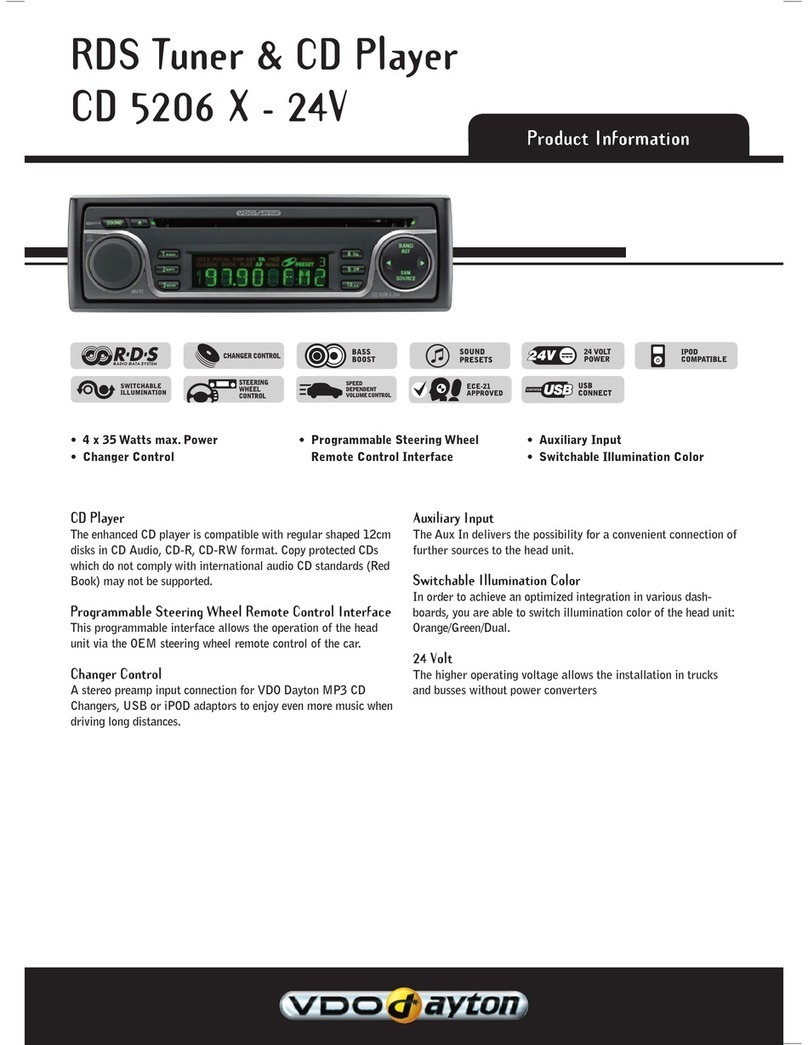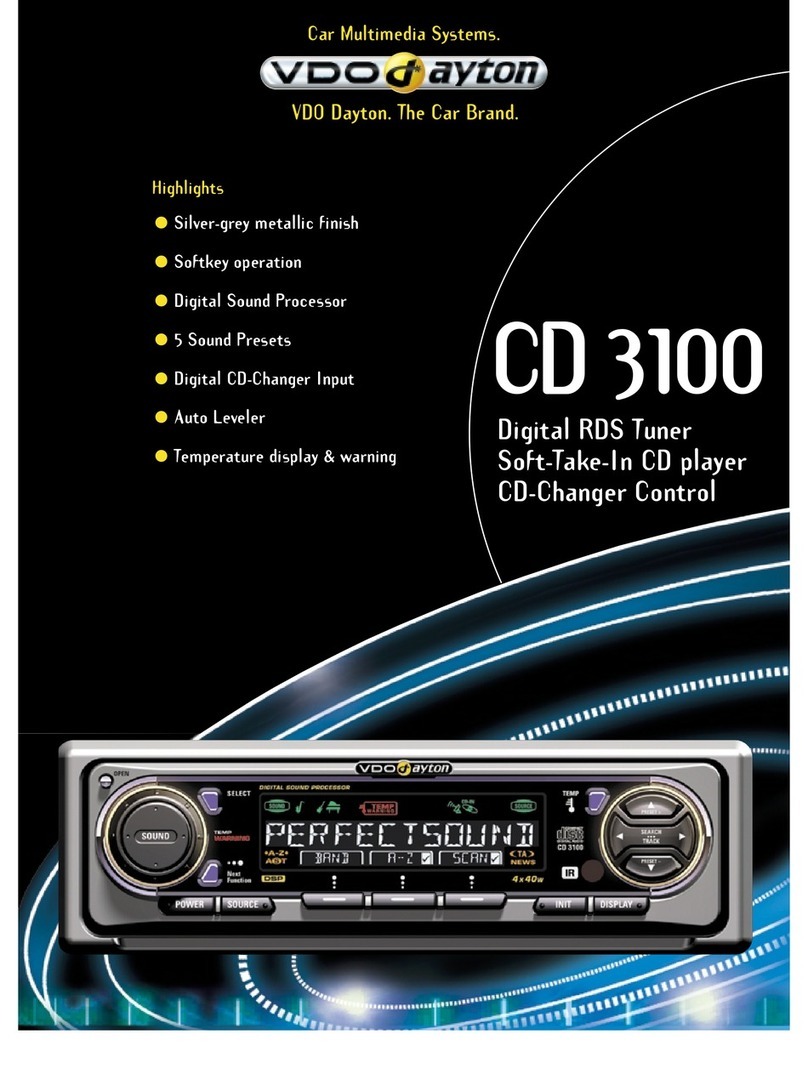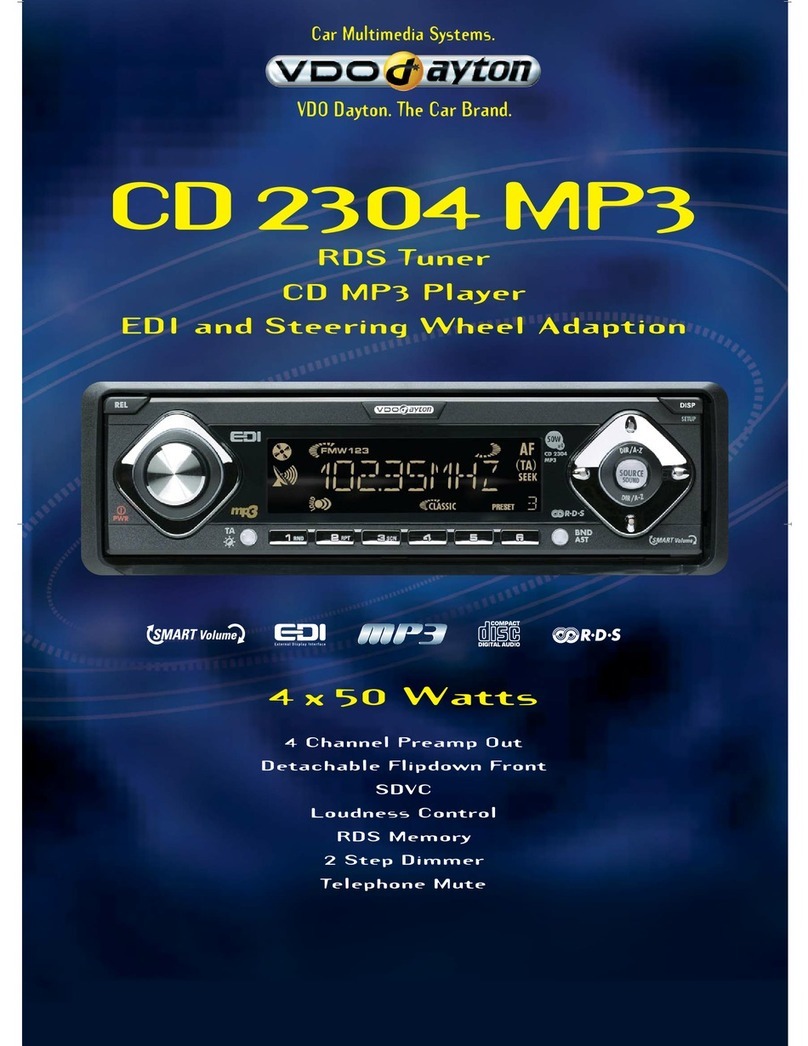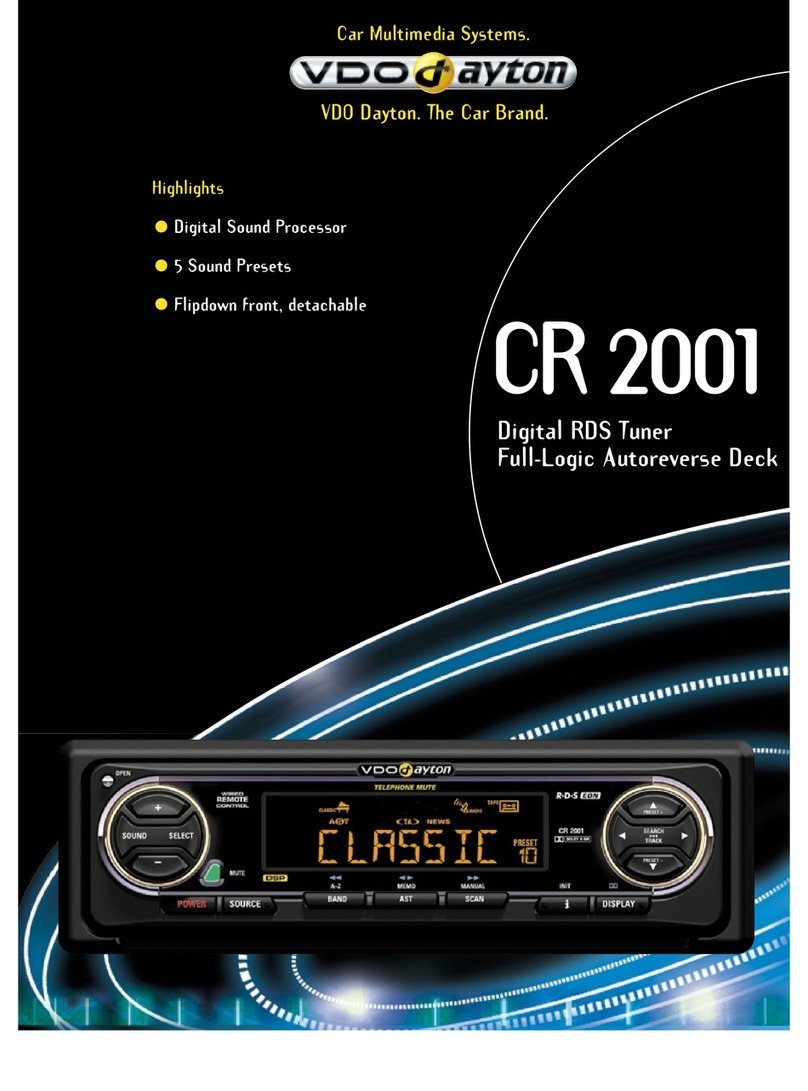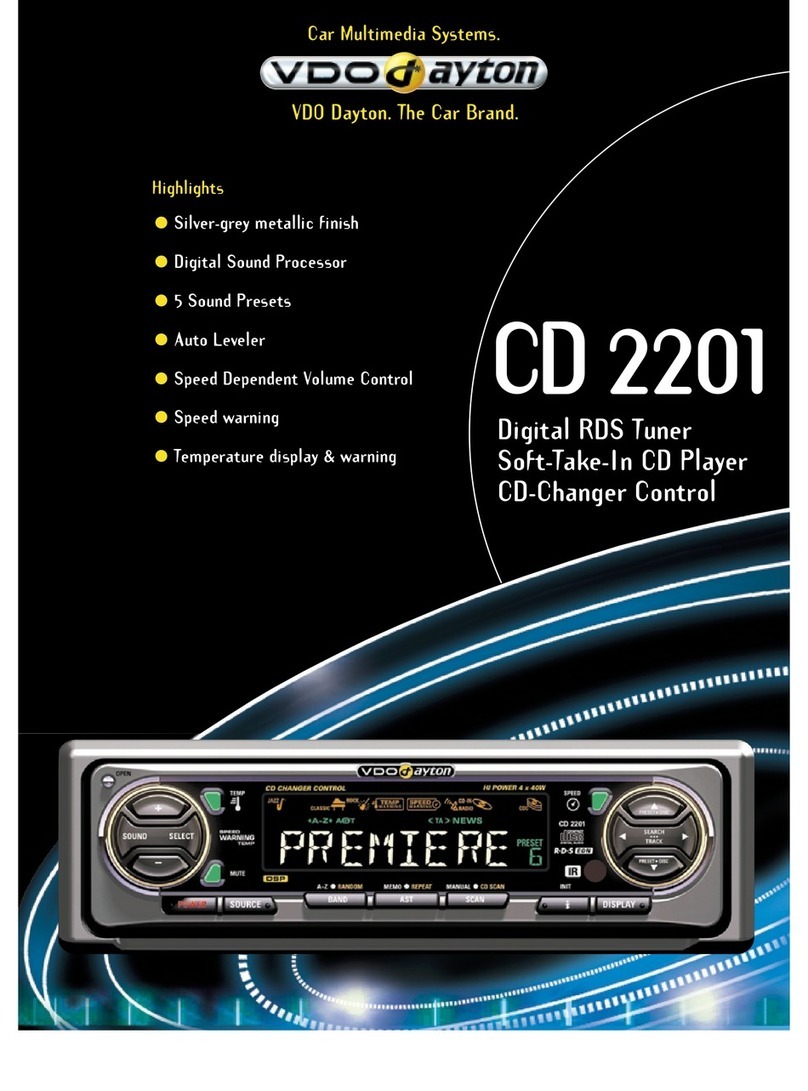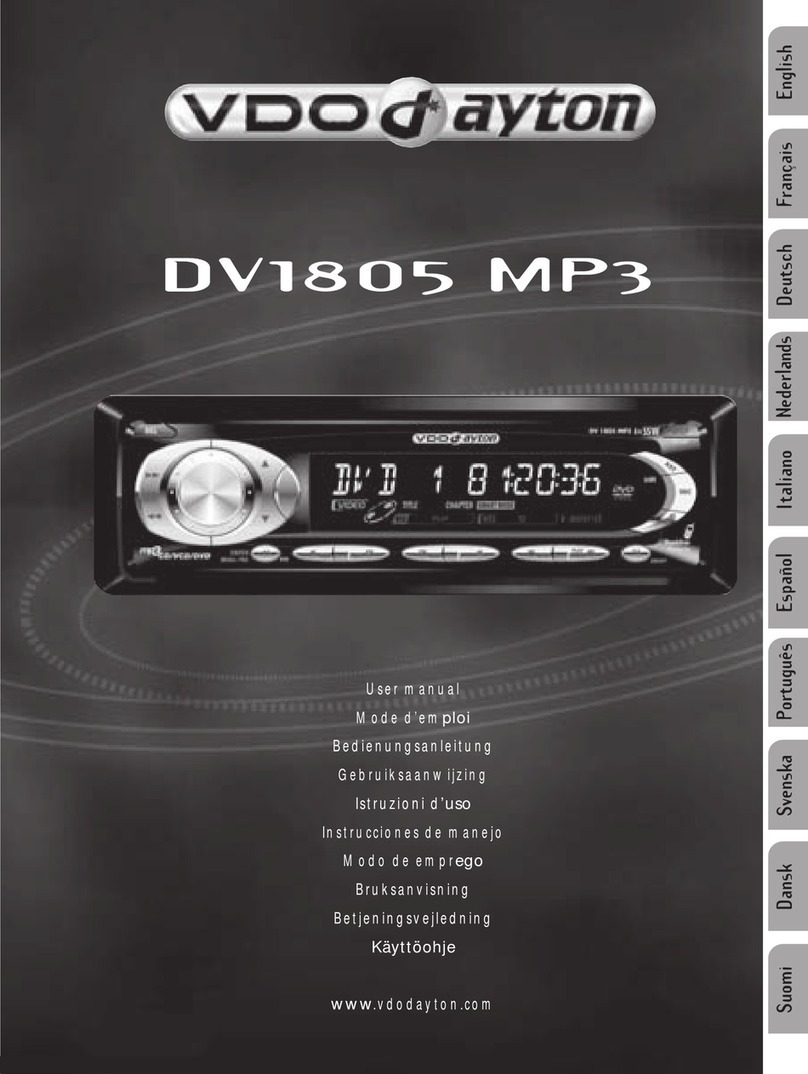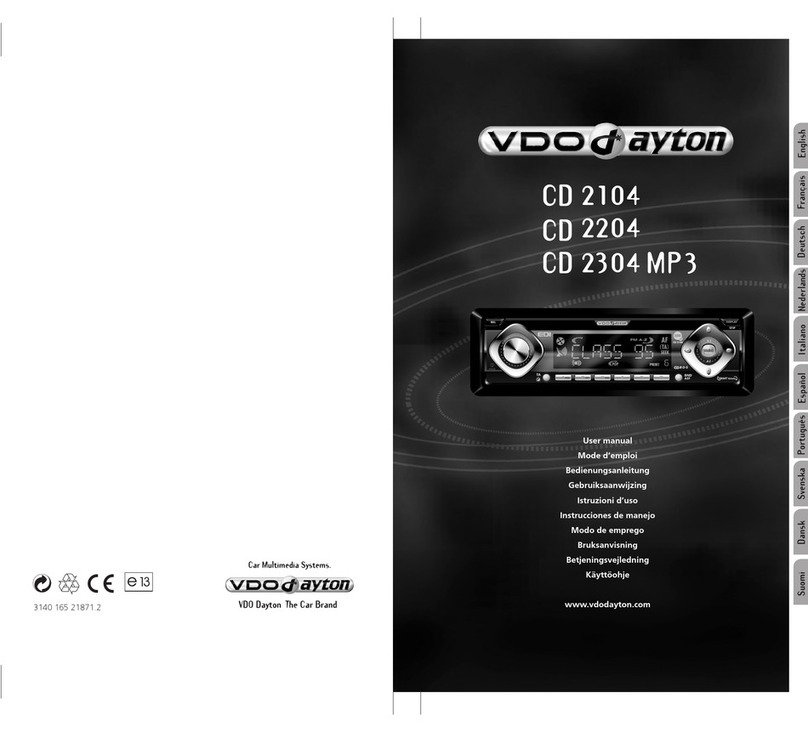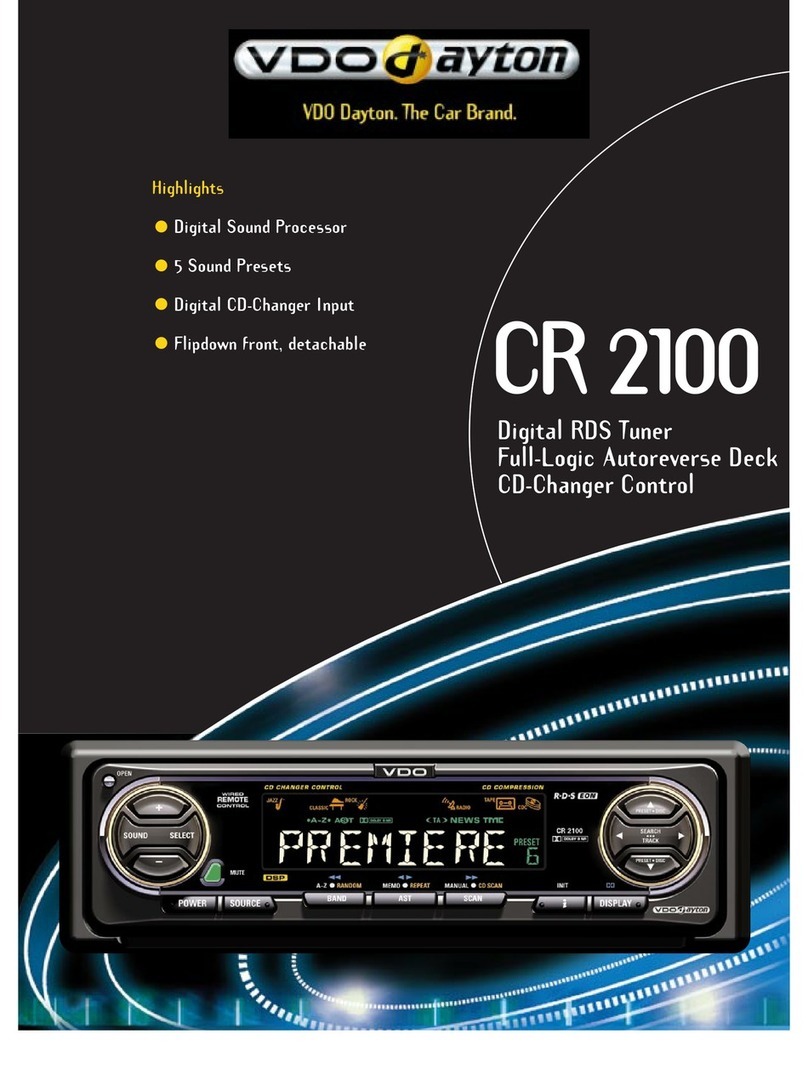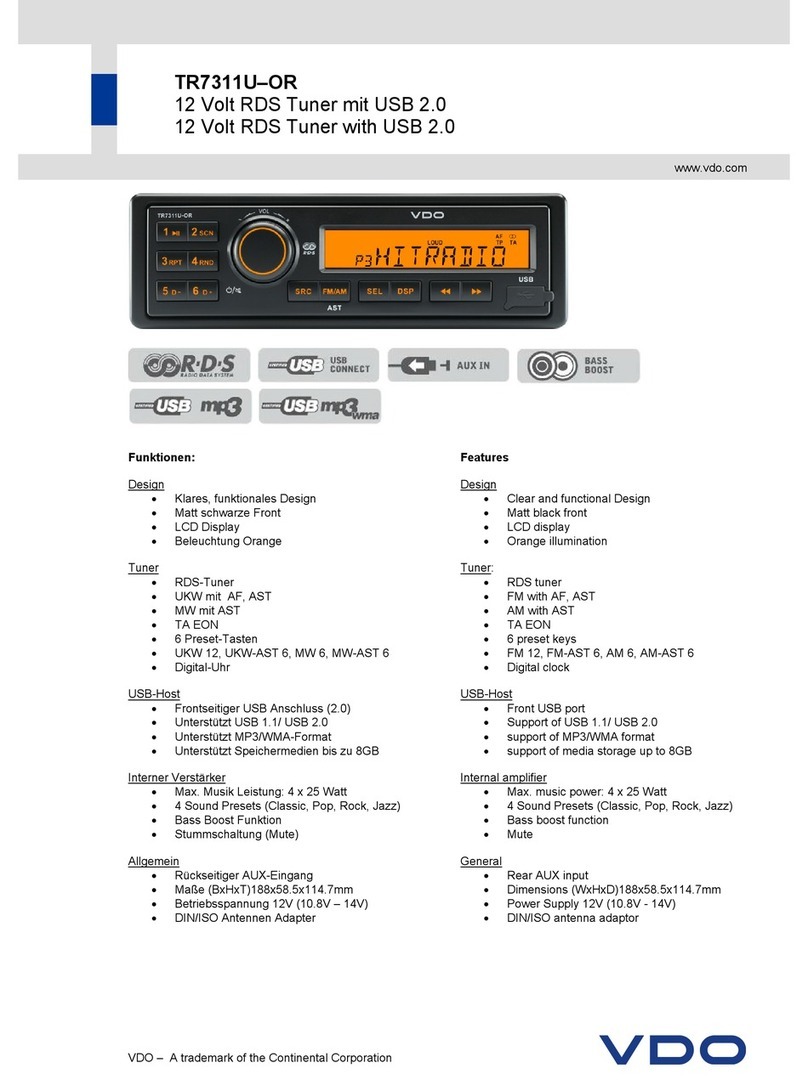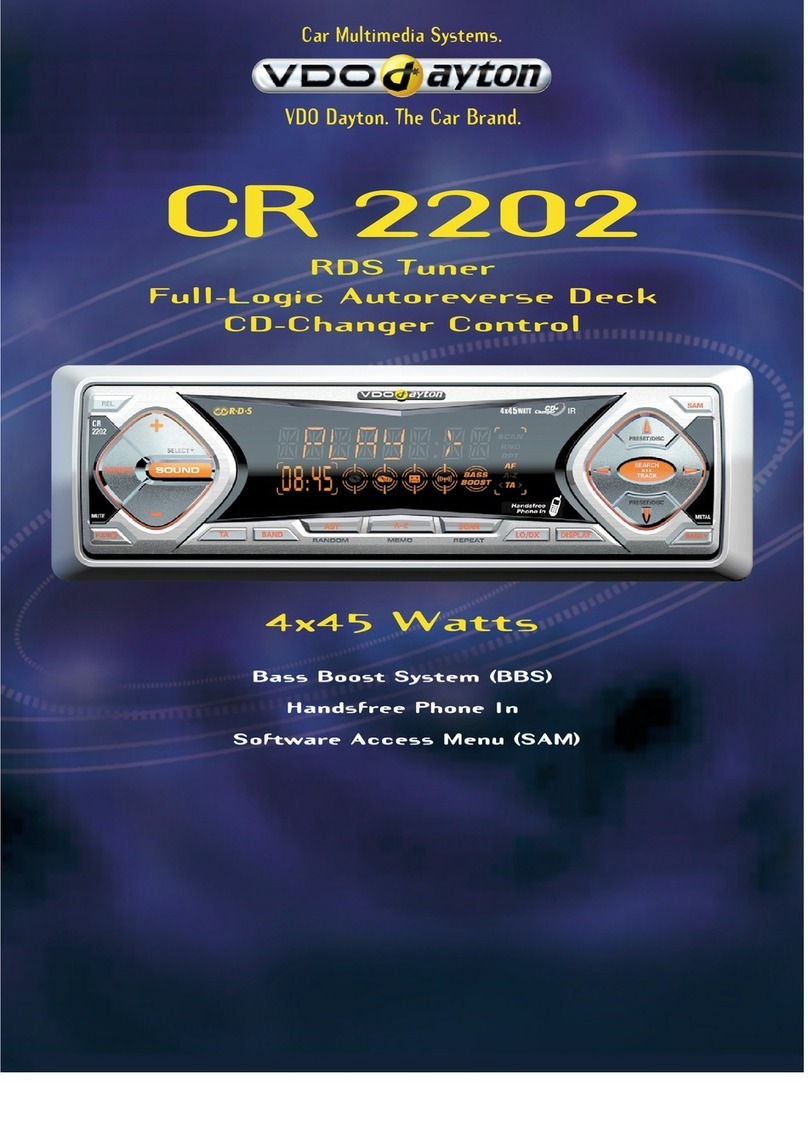Product Design
• 3D-Effect VFD Display
• Silver-grey Metallic Finish
• Flipdown Front, detachable
• Multicolour Display
• Frequency Analyzer,
switchable
• Protection-LED
• Pilot Light
Tuner
• RDS Tuner
• FM with RDS TRAFFIC, NEWS
• MW, LW, SW
• RDS PTY
• A-Z Function
• Automatic Station List (ASL)
• RDS Clock
• 80 Presets
CD Player
• Soft-Take-In CD-Drive
• CD-R & CD-RW compatible
• CD-Compression
• CD-Title Memory
• CD-Text
Internal Amplifier
• Max. Power: 4x55 Watts
• RMS Power: 4x27 Watts
• Digital Sound Processor
• 4-Channel 4V Preamp Out
• Auto Volume Leveler (AVL)
• Subwoofer Out
• Auto Equalizer
• 5 Sound Presets
• Dynamic Loudness,
switchable
• Digital CD-Changer Input
• CD-Text for CD-Changer
• Aux In
General
• Car Computer:
-Clock
-Temperature
-Temperature Warning
-Speed Warning
• Speed Dependent
Volume Control (SDVC)
• Handsfree Phone In
• Telephone In
• Telephone Mute
• Navigation In
• Navigation Mute
• Park Distance Control
• Software Access Menu (SAM
• Dimensions (w x h x t):
180 x 51 x 150 mm
• DIN + JIN Mounting
Options
• IR Remote Control
• Temperature Sensor
• Park Distance Control Kit
• Handsfree Phone Kit
09/01, CD 4402,
subject to modification
CD 4402
RDS Tuner / Soft-Take-In CD Player
Digital Sound Processor / Digital CD-Changer Control
VDO Dayton. The Car Brand.
Car Multimedia Systems.
4x55 Watts
4-Channel 4V Preamp Out
The 4-channel line out multiplies the sound power combinations and pre-
amplifier connections. In order to optimize at its maximum the signal to
noise ratio and increase the dynamic, outputs are supplied at 4V.
Subwoofer Out
Line out dedicated to Bass which might be connected to an amplifier. The
output level is adjustable as well as the cut off frequency which allows you
to use an amplifier without an active filter.
Auto Equalizer
Measures and adjusts the sound curve at 5 different frequency points for
car specifically optimized frequency output
3D-Effect VFD Display
"Vacuum Flourescent Display" is a very "High Tech" display technology
which provides high power light output for better visibility and excellent
contrast in any car radio position. 3D-Effect VFD Display is an innovation
from VDO Dayton. A second layer display is superimposed on the first one.
The combination of those two layers and the fantastic animations provi-
ded, create a virtual 3D dimension display and 100% entertainment if
switched on.
Handsfree Phone In
With the Handsfree Phone In function you have a Plug & Play solution, to
connect the VDO Dayton Handsfree Phone Kit. Using the high sound qual-
ity of your In-Car HiFi, phone sound is processed through your loudspeak-
ers, enabling a relaxed telephone call. The VDO Dayton Handsfree Phone
Kit includes a microphone and is available for the most popular mobile
phones on the market. In addition, the car radio provides the power sup-
ply to keep the battery of your mobile fully charged.
Car Computer
The car computer provides a full range of functions, to help the driver on
his journey, such as: trip information and safety warnings.
Speed Dependent Volume Control (SDVC)
When connected to the speedometer signal of the car, the volume ist auto-
matically adjusted to always get the best of the sound.
Automatic Station List (ASL)
When listening to any other audio source than radio, the station list is
automatically updated to always provide the best stations and all possible
RDS stations.
Software Access Menu (SAM)
"Software Access Menu" is an easy way to personalise your VDO Dayton
car radio according to your choice and install all possible options. You can
adjust the level of the Traffic Announcement volume, as well as other
sound effects. Navigation and Handsfree mute signal level is selectable to
suit your equipment. You are able to choose which SDVC curve is most effi-
cient for your car, adjust the Clock settings plus many other options.
Park Distance Control
Take advantage of the high sound quality of your car radio and its large
display, to get the full benefit of the VDO Dayton Park Distance Control
kit. The Park Distance Control Kit calculates the distance between the back
end of your car and any obstacle, using its radar. The distance indication is
shown on the Car Radio display. Additionally, a signal is provided to the car
radio's loudspeakers to give you accurate data on the remaining distance.
Your car has never felt so secure !
Connections
A: General + Power Supply (ISO)
B: Loudspeakers (ISO)
C1: Line Out (Cinch)
C2: Car Specific Remote Control Interface /
Park Distance Control / Temperature Sensor
C3: CD-Changer
D1: Handsfree Phone In / Telephone In / Telephone Mute
D2: Navigation In / Navigation Mute / Sub Out / Aux In
E: Aerial Plug (ISO)
F: Fuse
www.vdodayton.com