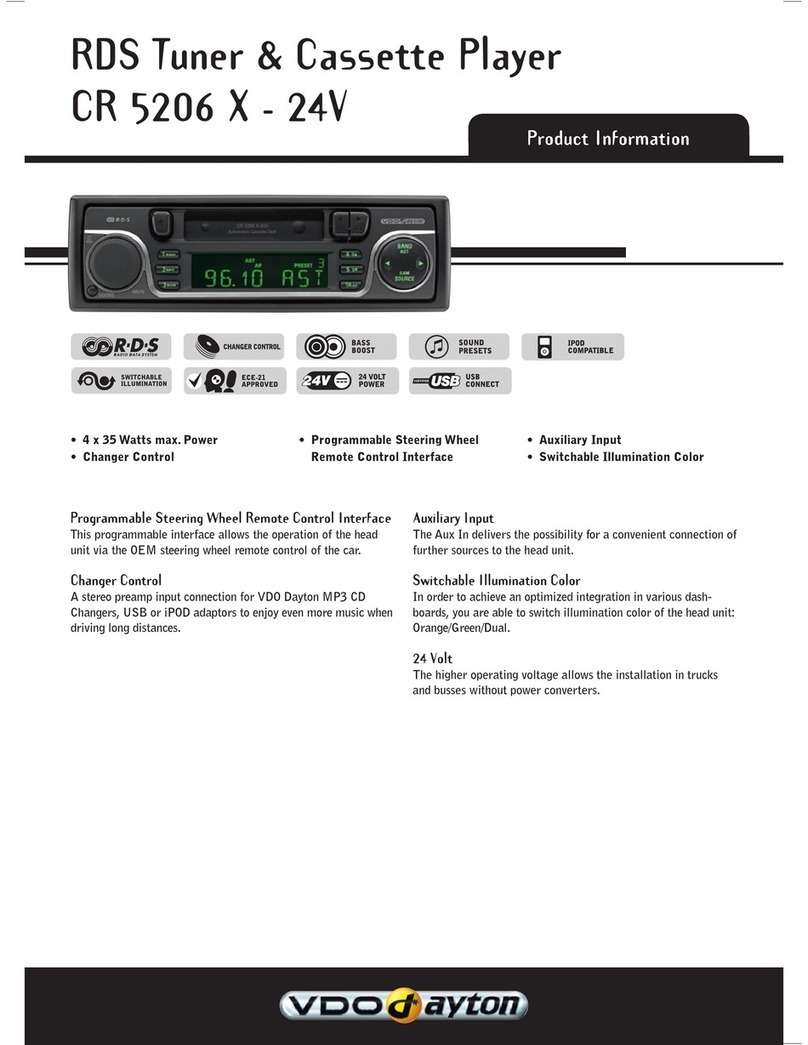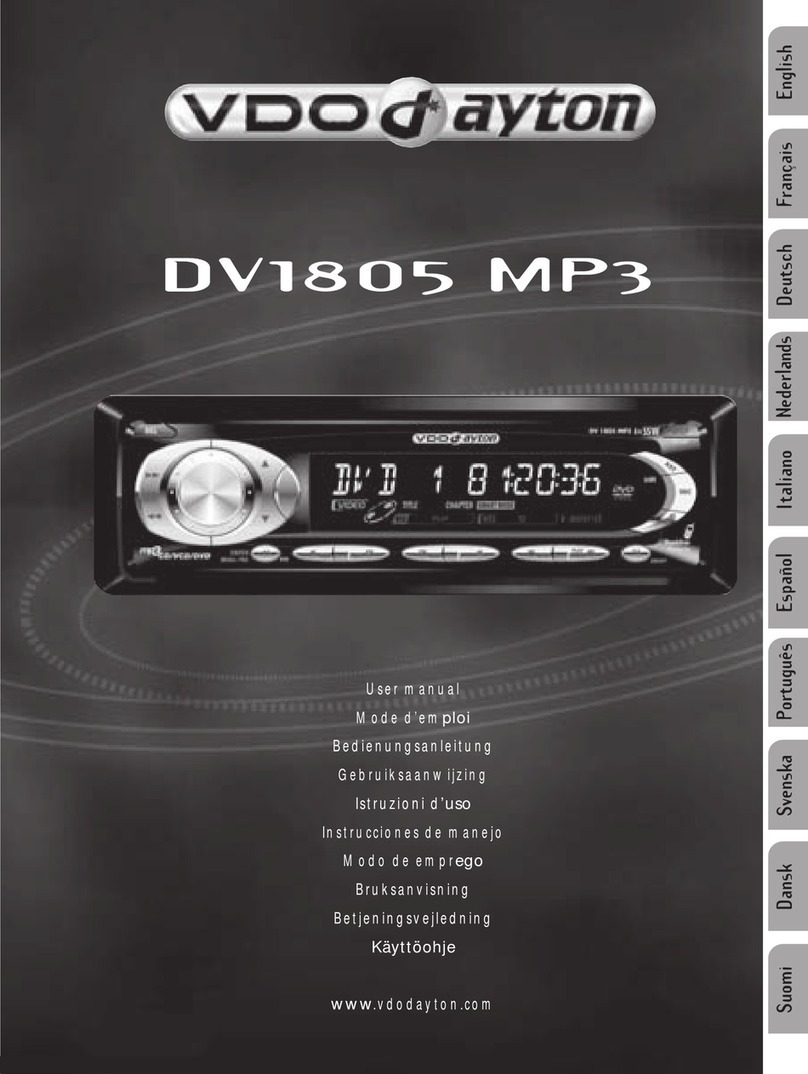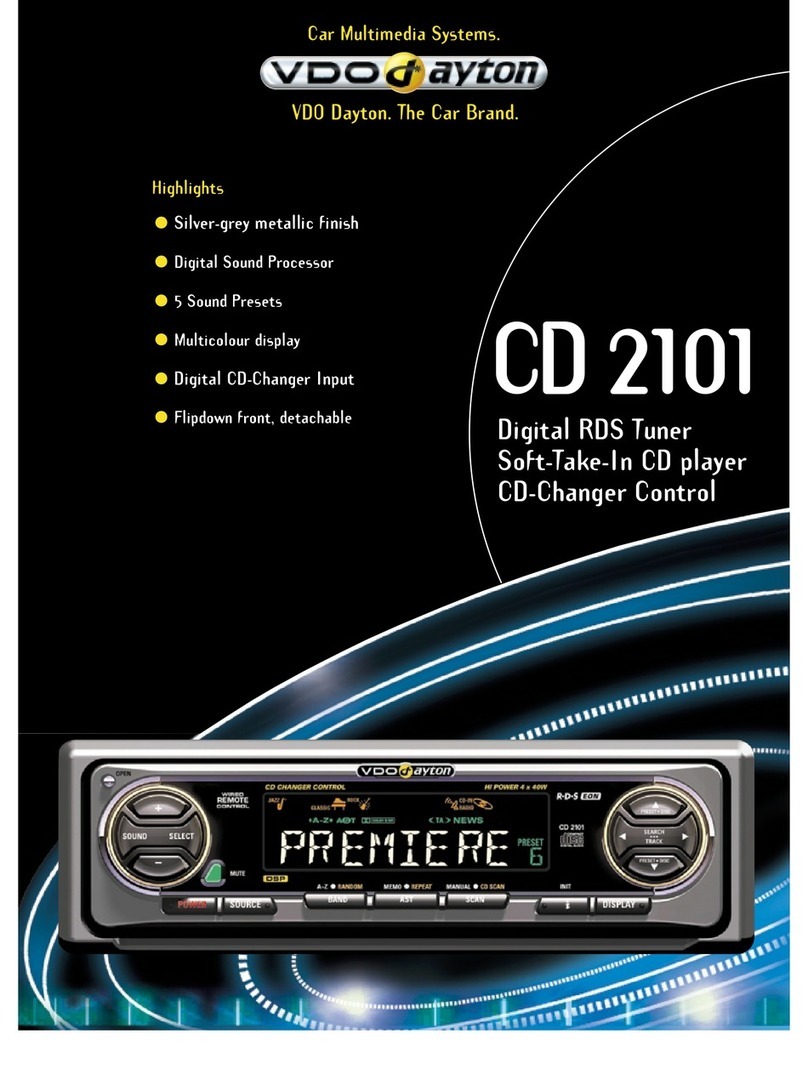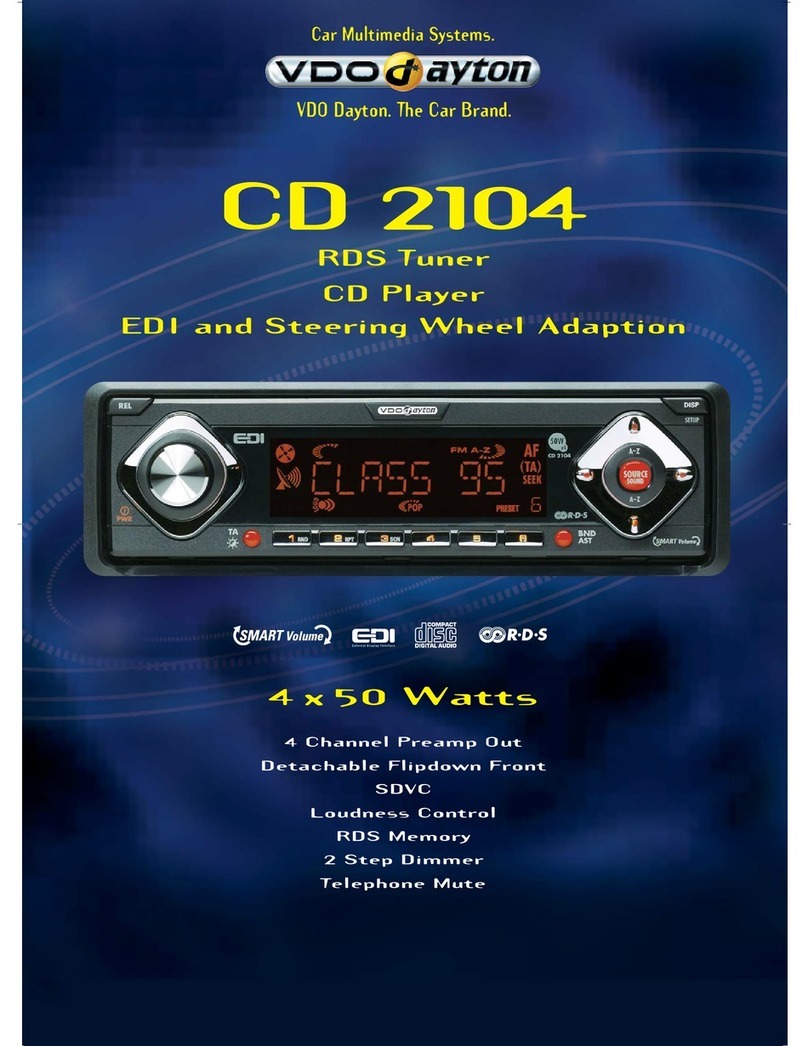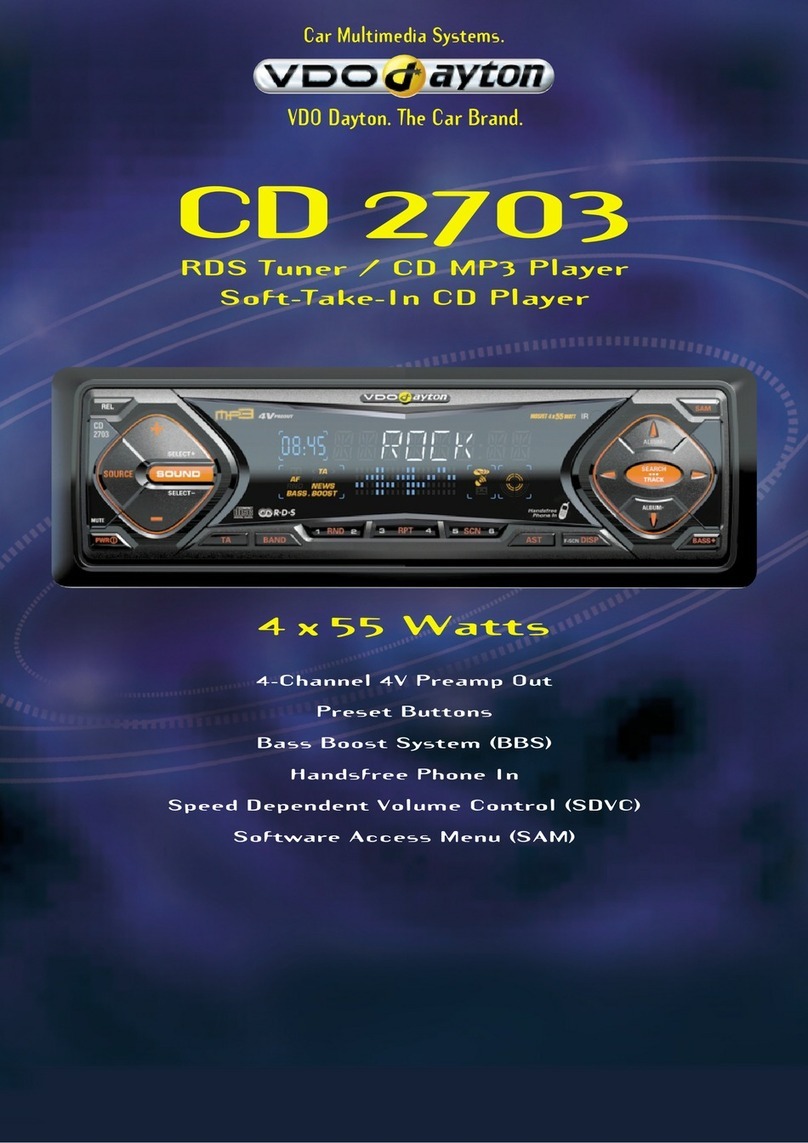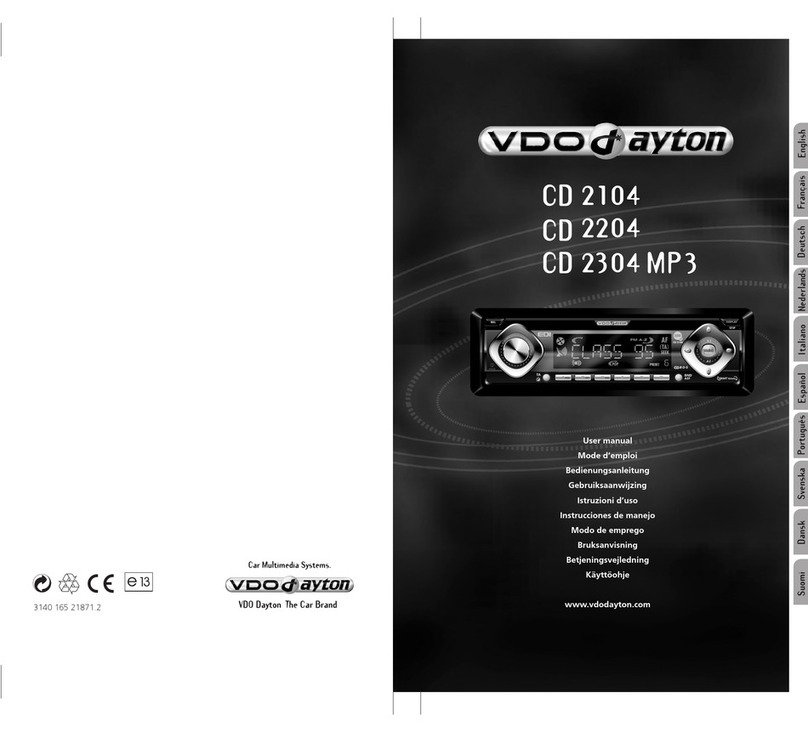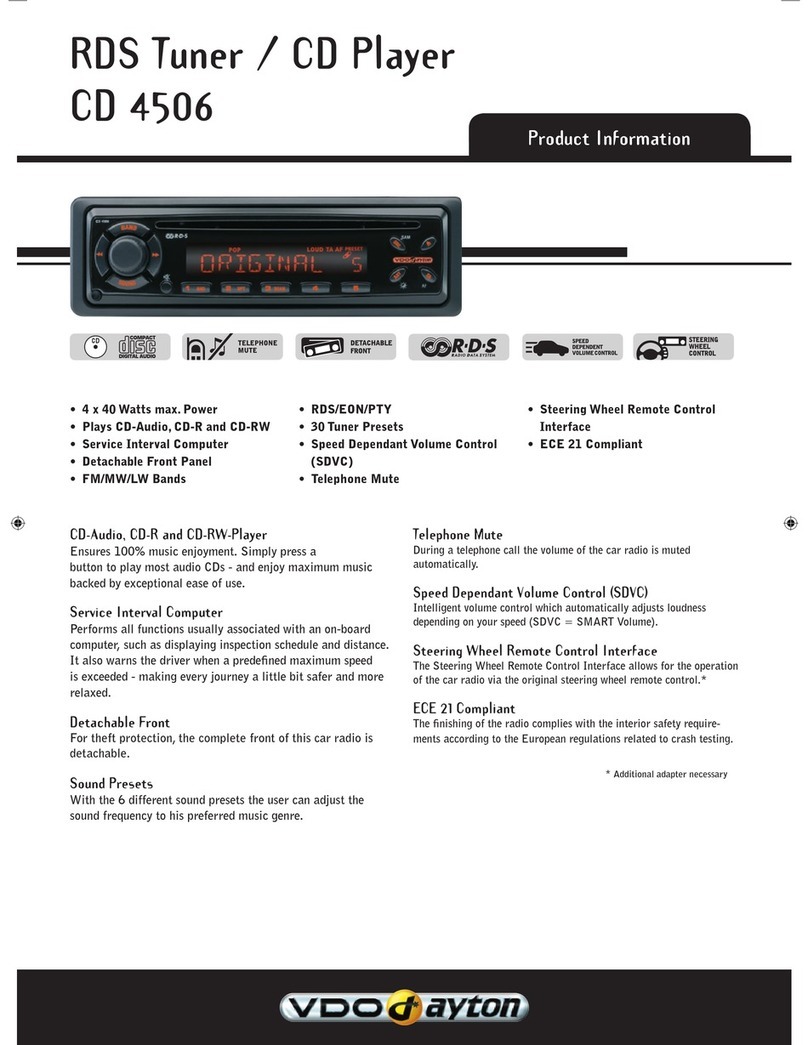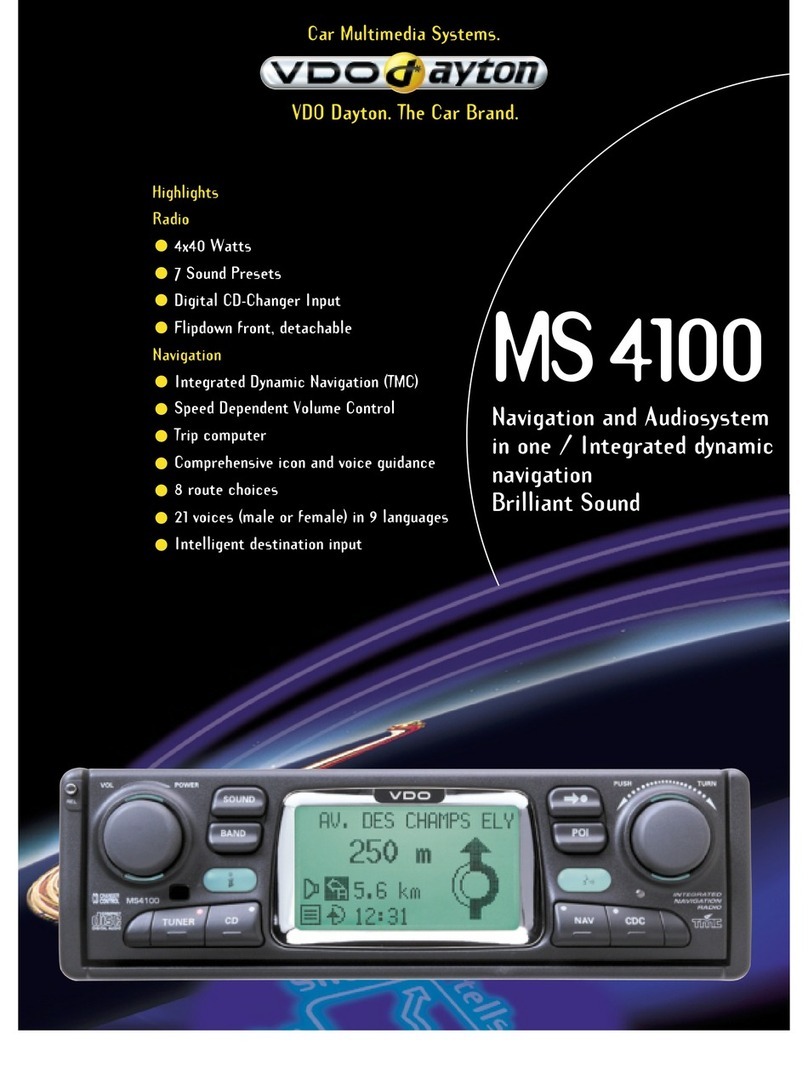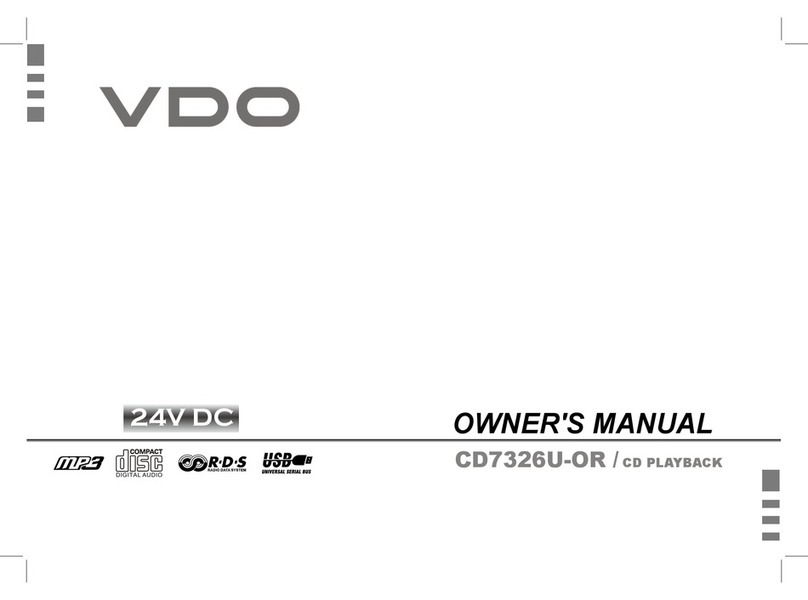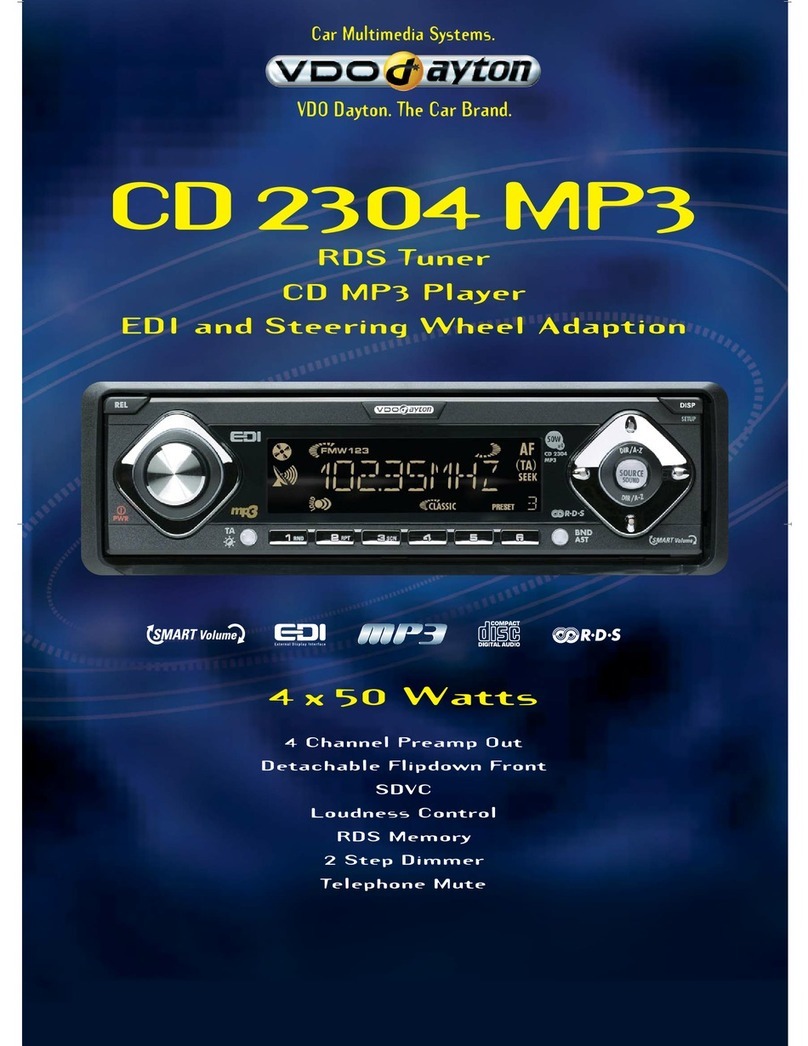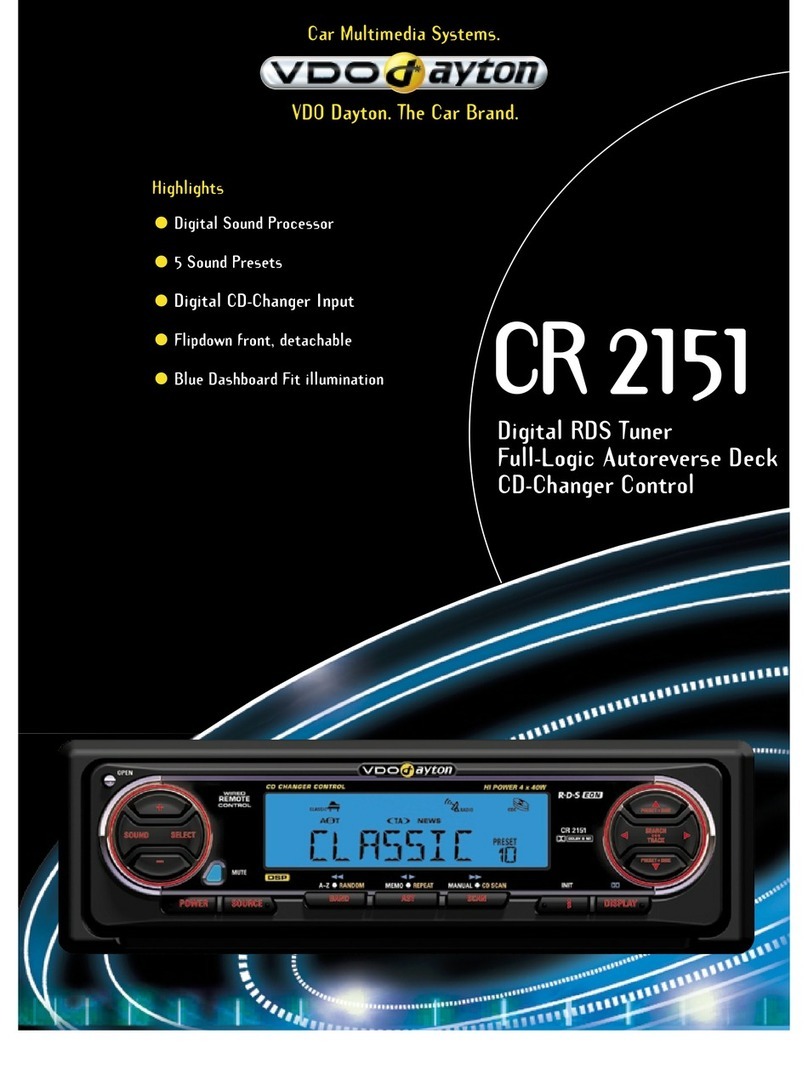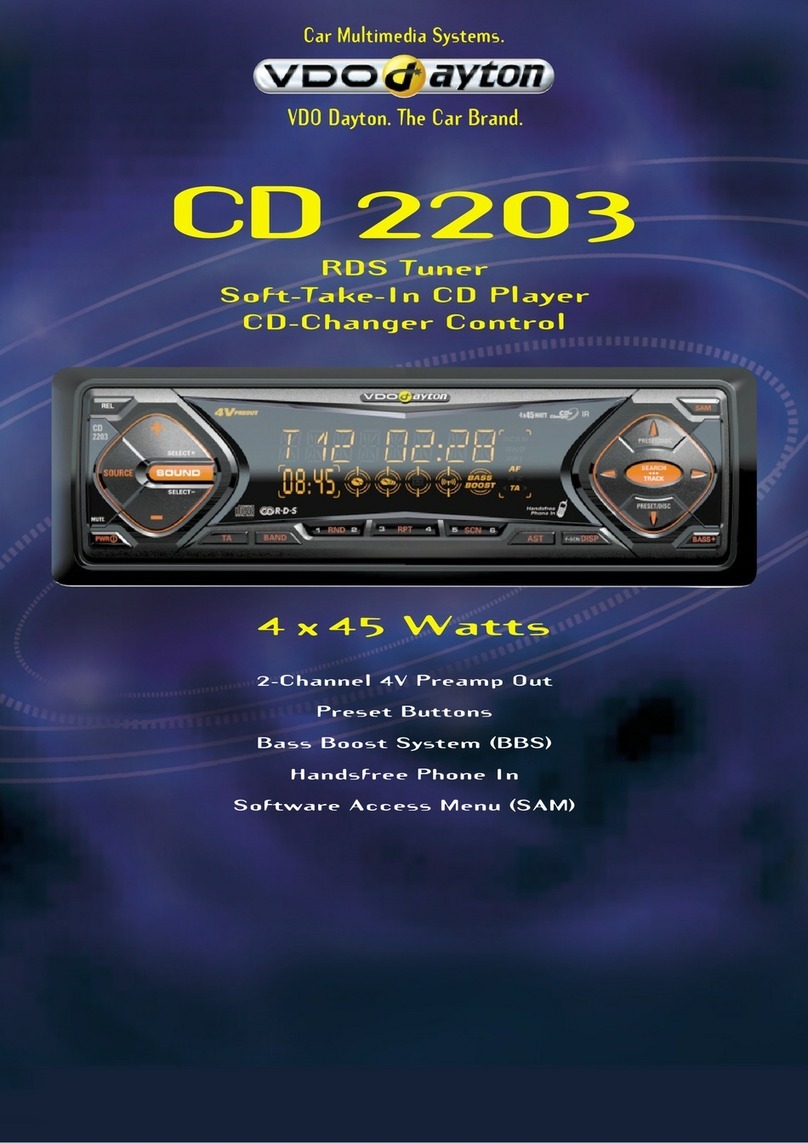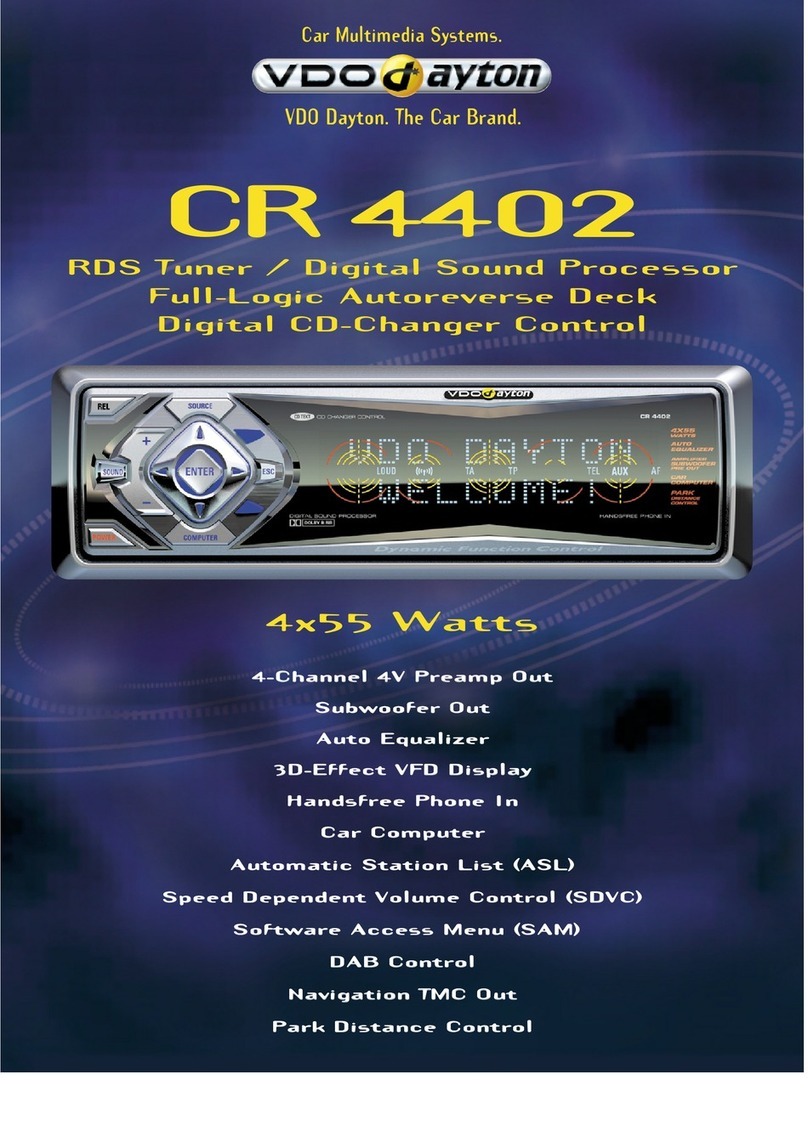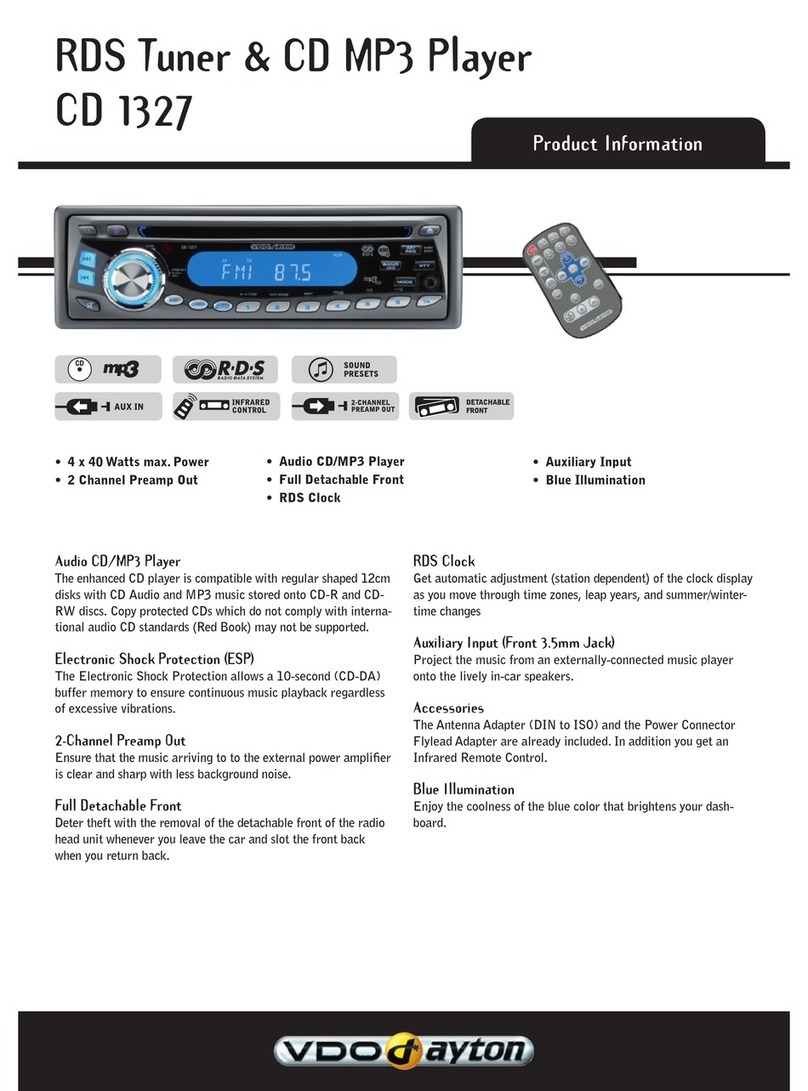Product Design
• Silver-grey Metallic Finish
• Flipdown Front, detachable
• Orange Display Fit
Illumination
• Protection-LED
• Pilot Light
Tuner
• RDS Tuner
• FM with RDS TRAFFIC, NEWS
• MW, LW
• A-Z Function
• RDS Clock
Cassette Deck
• Full-Logic Autoreverse Deck
• Music Search System (MSS)
• Metal/Chrome Tape
Internal Amplifier
• Max. Power: 4x45 Watts
• RMS Power: 4x23 Watts
• Bass Boost System (BBS)
• 5 Sound Presets
• CD-Changer Control
General
• Handsfree Phone In
• Telephone In
• Telephone Mute
• Software Access Menu (SAM)
• Dimensions (w x h x t):
180 x 51 x 150 mm
• DIN + JIN Mounting
Options
• IR Remote Control
• Handsfree Phone Kit
CR 2202
RDS Tuner
CD-Changer Control / Full-Logic Autoreverse Deck
DO Dayton. The Car Brand.
Car Multimedia Systems.
4x45 Watts
Bass Boost System (BBS)
Boosts the bass out of the set!! This function is selected via a direct key
access. 3 levels of effect can be chosen according to your preference.
Handsfree Phone In
With the Handsfree Phone In function you have a Plug & Play solution, to
connect the VDO Dayton Handsfree Phone Kit. Using the high sound qual-
ity of your In-Car HiFi, phone sound is processed through your loudspeak-
ers, enabling a relaxed telephone call. The VDO Dayton Handsfree Phone
Kit includes a microphone and is available for the most popular mobile
phones on the market. In addition, the car radio provides the power sup-
ply to keep the battery of your mobile fully charged.
Software Access Menu (SAM)
"Software Access Menu" is an easy way to personalise your VDO Dayton
car radio according to your choice and install all possible options. You can
adjust the level of the Traffic Announcement volume, as well as other
sound effects. Navigation and Handsfree mute signal level is selectable to
suit your equipment. You are able to choose which SDVC curve is most effi-
cient for your car, adjust the Clock settings plus many other options.
Connections
A: General + Power Supply (ISO)
B: Loudspeakers (ISO)
C1: Line Out (Cinch)
C2: Wire Remote Control / Telephone Mute
C3: CD-Changer
D1: Handsfree Phone In / Telephone In / Telephone Mute
E: Aerial Plug (ISO)
F: Fuse
www.vdodayton.com