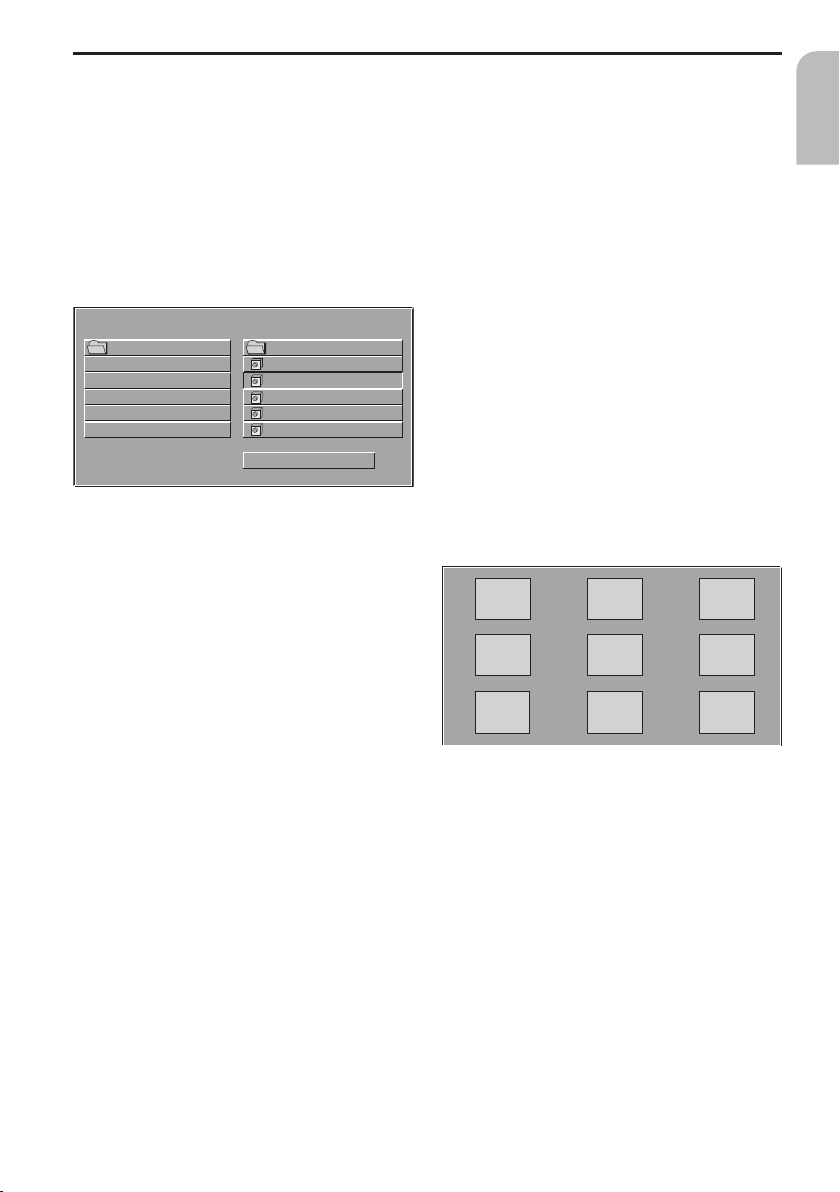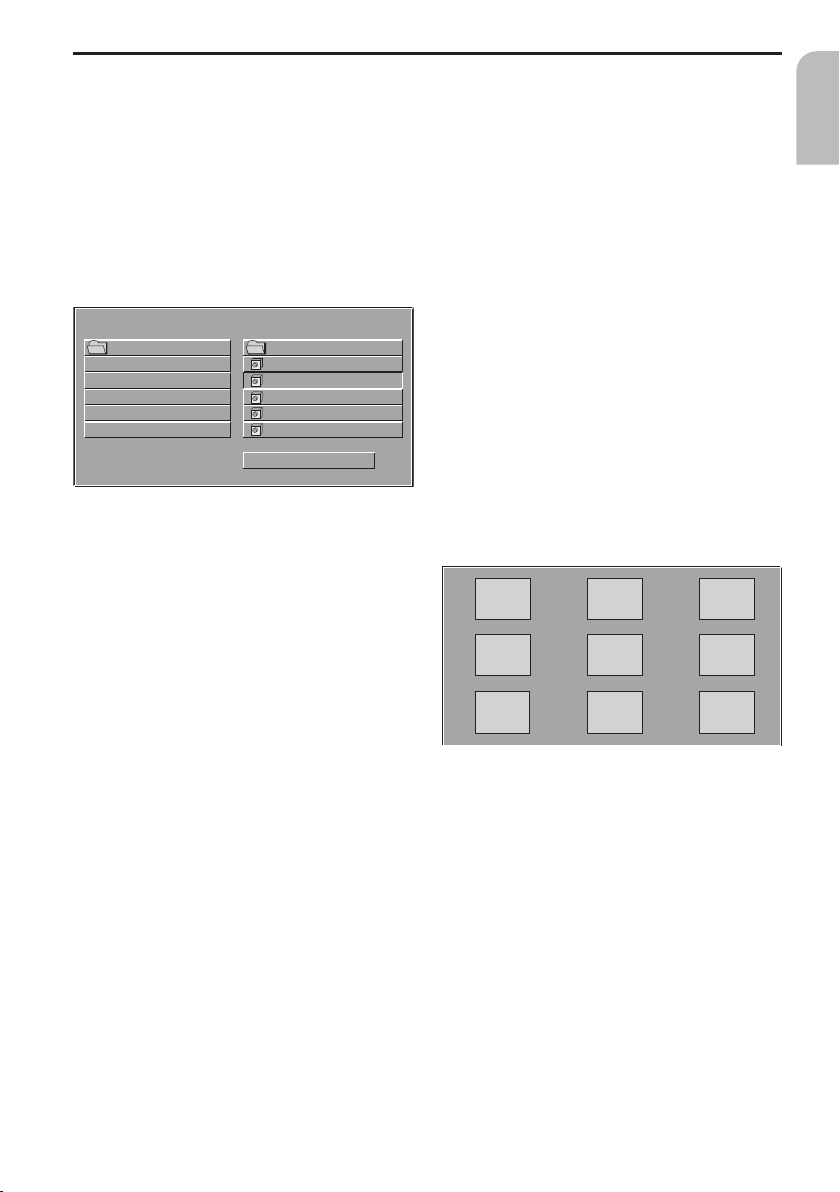
JPEG image CDs
The DVD player supports the display of JPEG
images.
Ensure that the JPEG images have the “.jpg”
file extension.
■JPEG image CD playback
☞Insert a disc with JPEG images in the
player.
:The navigation menu appears on the
display, e.g.:
☞You can switch between the left and
right-hand columns using the <and >
buttons.
☞You can select the desired file or the
desired directory using the 8and 2
buttons.
☞Press the ENTER or Pbutton in order to
start a slide show, beginning with the
selected file.
:All the images in the current directory
are displayed for approx. 5 seconds in
sequence.
☞Press the Pbutton in order to interrupt
or continue the slide show.
☞In order to start the slide show with a
particular image from the currently
selected folder, enter the number which
appears after the image in the
navigation menu using the numeric key
buttons and press the ENTER button.
Notes:
JPEG images can be recognised by the camera
symbol to the left of the file name.
The directory can only be selected in STOP
mode.
Volume, colour, contrast and brightness
cannot be adjusted during image CD
playback.
■Next / previous image
During playback:
☞Press 8to select the next JPEG file.
☞Press 2to select the previous JPEG file.
■Repeat file / directory - REPEAT
☞Press the REPEAT button briefly once or
several times to set the REPEAT mode as
follows:
❏REP-ONE:
The current JPEG file is displayed again.
❏FOLDER REPEAT:
All the JPEG files in the current directory
are displayed again.
❏REPEAT OFF:
The REPEAT function is switched off.
■Image overview (digest mode)
☞Press MENU.
:Up to nine thumbnail JPEG images are
displayed on the screen.
The images are assigned to the numeric
key buttons on the remote control as
follows:
☞You can select the next / previous nine
thumbnail images in the current
directory using the 8and 2buttons.
☞Press one of the numeric key buttons
1 to 9, in order to see the image in full
screen image mode.
:Digest mode is automatically ended and
the slide show is continued beginning
with the current image.
English
DV 6200 ADDITIONAL FUNCTIONS
1
SMART NAVI
ROOT
ROOT 0
0..
1
1
DSC_04050001
DSC_04050001
2
2
3
3
4
4
5
5
OFFREPEAT :
DSC_04050002
DSC_04050002
DSC_04050003
DSC_04050003
DSC_04050004
DSC_04050004
DSC_04050005
DSC_04050005
123
456
789