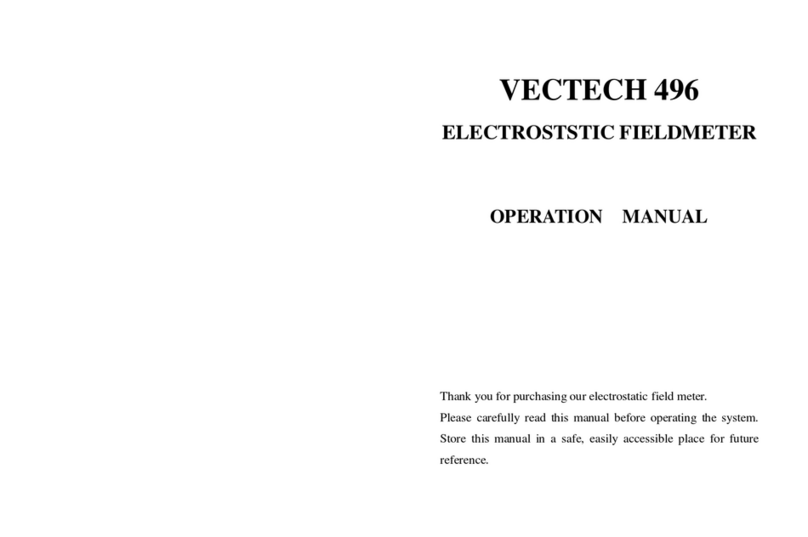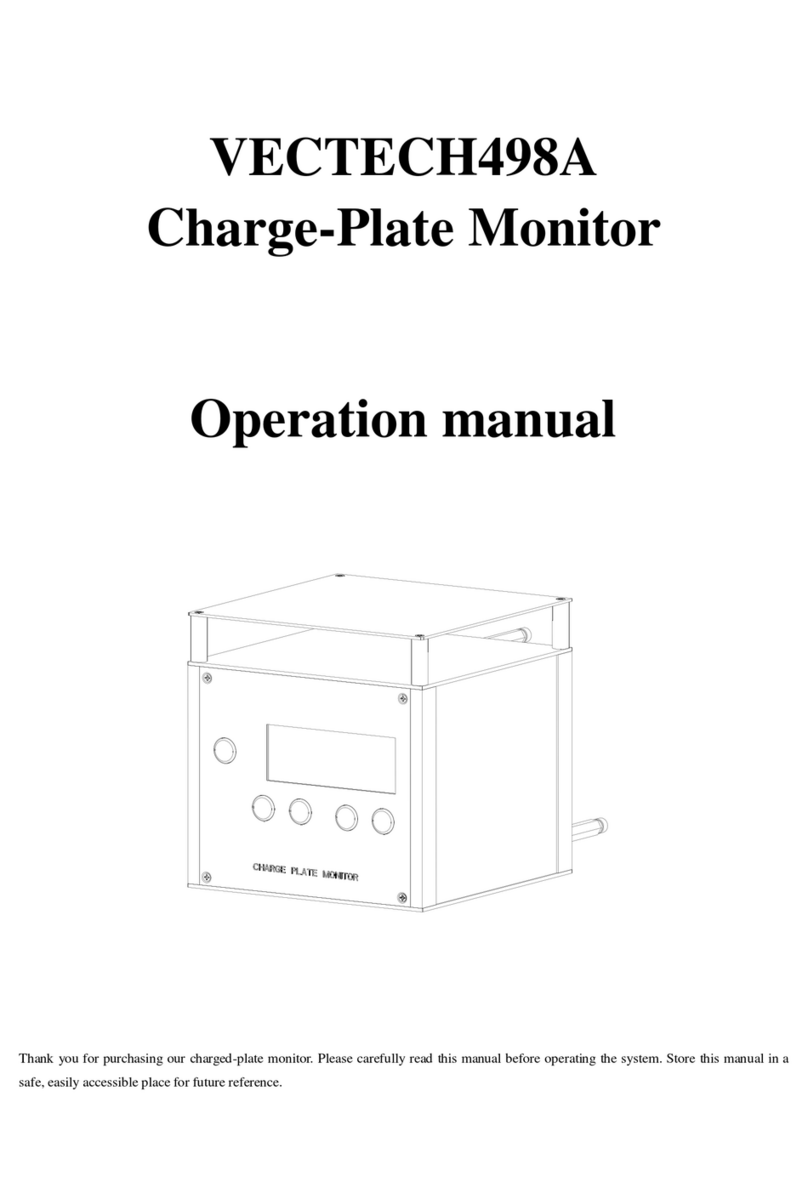5.3 The online Test
1. Good connection communication mouth and the comprehensive test instrument, and then
choose the need to test on the 492 ep software "wrist band", "left" or "right".
2.Click on the "query tester", the system automatically search "address" instrument.If the
connection is normal communication, instrument address number will display instrument's
address, otherwise you will be prompted to "not find tester".
Find tester, click on "manual test" and refresh th
e data, the interface will show the test data and the result of decision.
Note: before the test, the user must determine the login system, realize the online, can detect.
5.4 Test Specification
Attention:
In the process of test, don't contact with other metal parts.
Do not use this in the case of insufficient voltage tester, in case the test result is not
accurate.
Please check whether the tester is on line right before the test, in case the test result is not
accurate.
1.Within the tester into 9 v battery, or use the ac coupling type adapter (8-12 VDC power supply,
insert the plug of adapter output tester of the upper left jack (INPUT 12 v DC) or insert in the
bottom of the post power socket.
2. If need to be connected to the entrance guard system, the entrance guard system and will
contact switch line connection.
5.4.1 Separate Test
Separate test state, can test the wrist band or foot ring, conductive shoes, anti-static shoes wear
conditions.
1. Wrist band wear test
(1) Wear a good WRIST band, the WRIST band cable directly into the WRIST with jack (WRIST
CORD) or connected to a connection column.
(2) Touch the touch pad on the tester (hand icon), and keep the 1 to 2 seconds.
(3) If "PASS" green lights, suggesting that the wrist band wear well.
(4)If you hand in the shape of a red "FAIL LO" or "FAIL" HI lights, should check whether the
wear is good, the corresponding wrist band, lines are in good condition.
2.Foot ring, conductive shoes or anti-static shoes wear test
(1) Dressed after foot ring, conductive shoes or anti-static shoes, by testing personnel two feet
stand in the footprints of test plate respectively.
(2) Touch the touch pad on the tester (hand icon), and keep the 1 to 2 seconds.
(3)If tested feet (one foot or both feet) of "PASS" green lights, show that tested the foot ring,
conductive or anti-static shoes wear good shoes.
(4)If tested feet (one foot or both feet) of red light "FAIL LO" or "FAIL" HI bright, should check
whether the connection is good, the corresponding foot ring, conductive shoes or anti-static apparel
are in good condition.
Page 8
Page 7