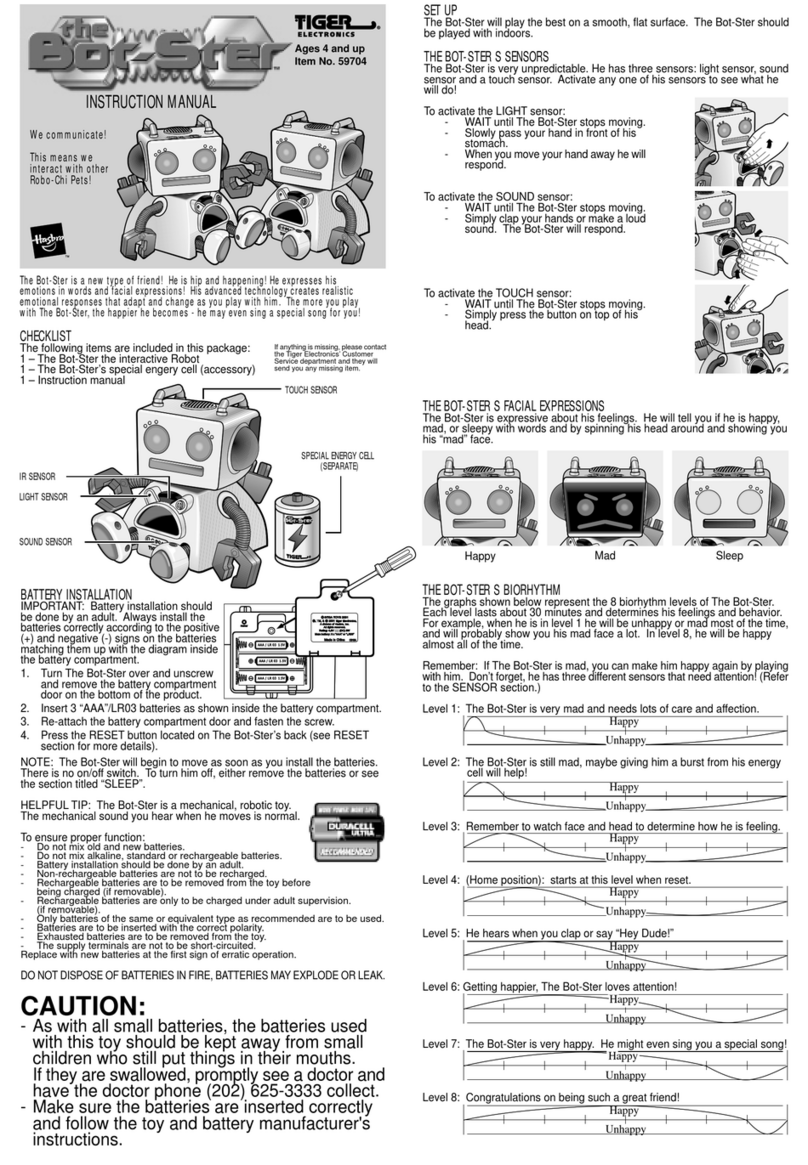Some of the tools that may be needed for the install are pictured below.
IMPORTANT INFORMATION PLEASE READ AND UNDERSTAND FULLY
The Bagman / Super Bagman kit allows current users of a Bagman stand up
arcade game to play Bagman & Super Bagman games on your original game PWB.
There is a 2 pin header marked “select”on the CPU PWB. This header when
“open”will play Super Bagman, when “closed”will play the original Bagman game.
A length of 2 conductor cable and receptacle with pins are included if the user
wants to mount a toggle switch on the coin door or other location to switch
between the two games. Note that the toggle switch is not included.
It is recommended that you power off the game when switching games as
this action does not reset the processor, it only selects different “code”.
It will not damage anything if you don’t power off, but there could be scrambled
screen graphics or erratic game play if you do. In most cases the watchdog timer
on the Bagman board will reset the processor, but not in all cases.