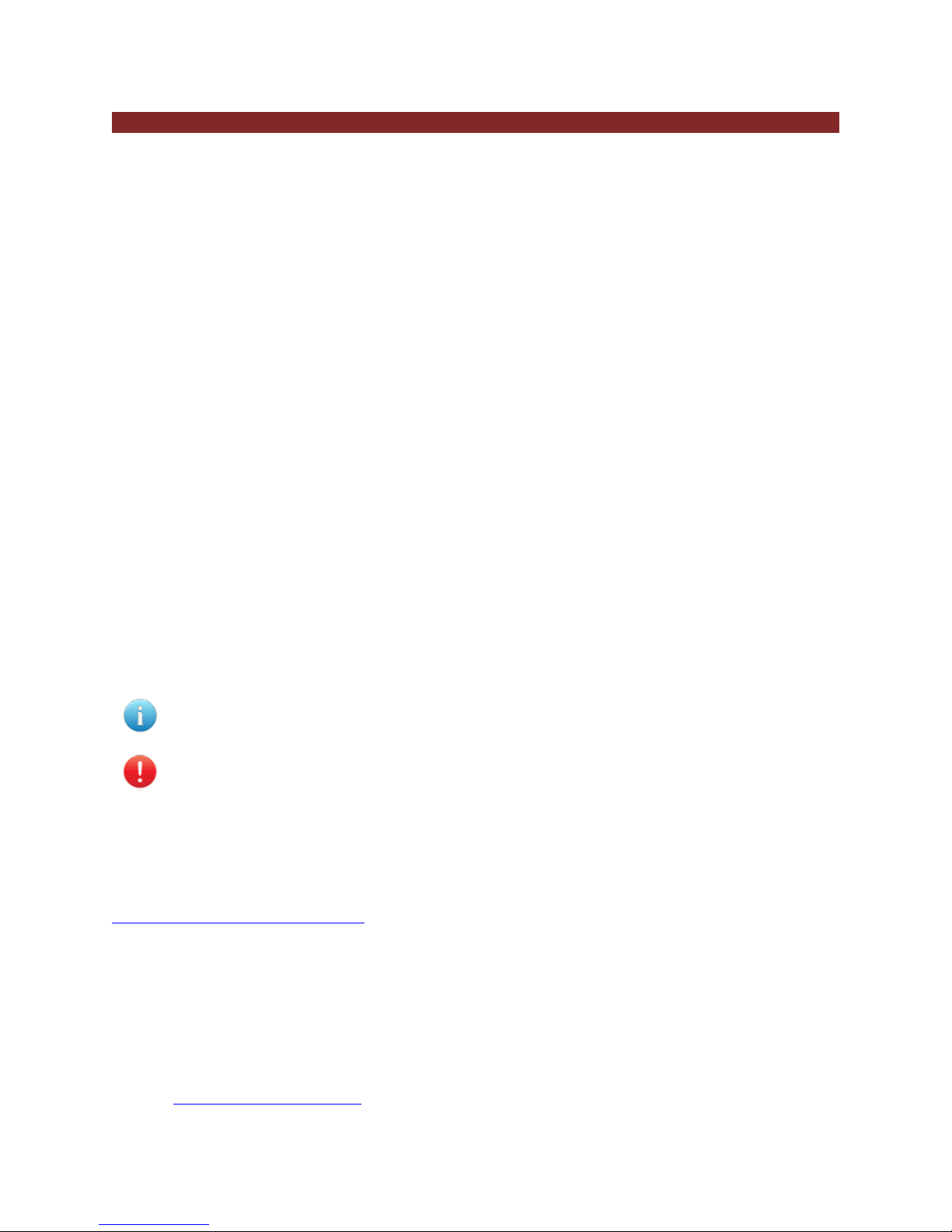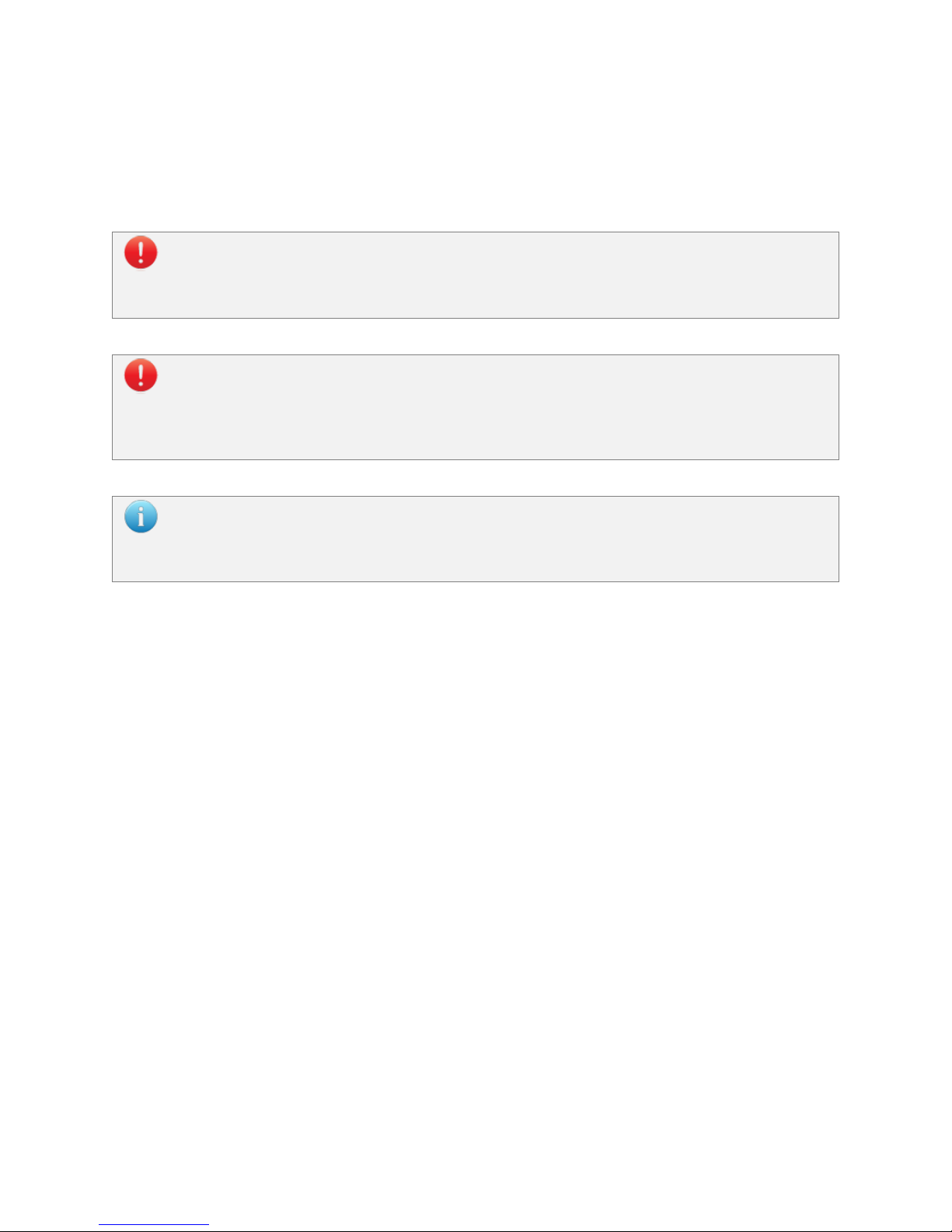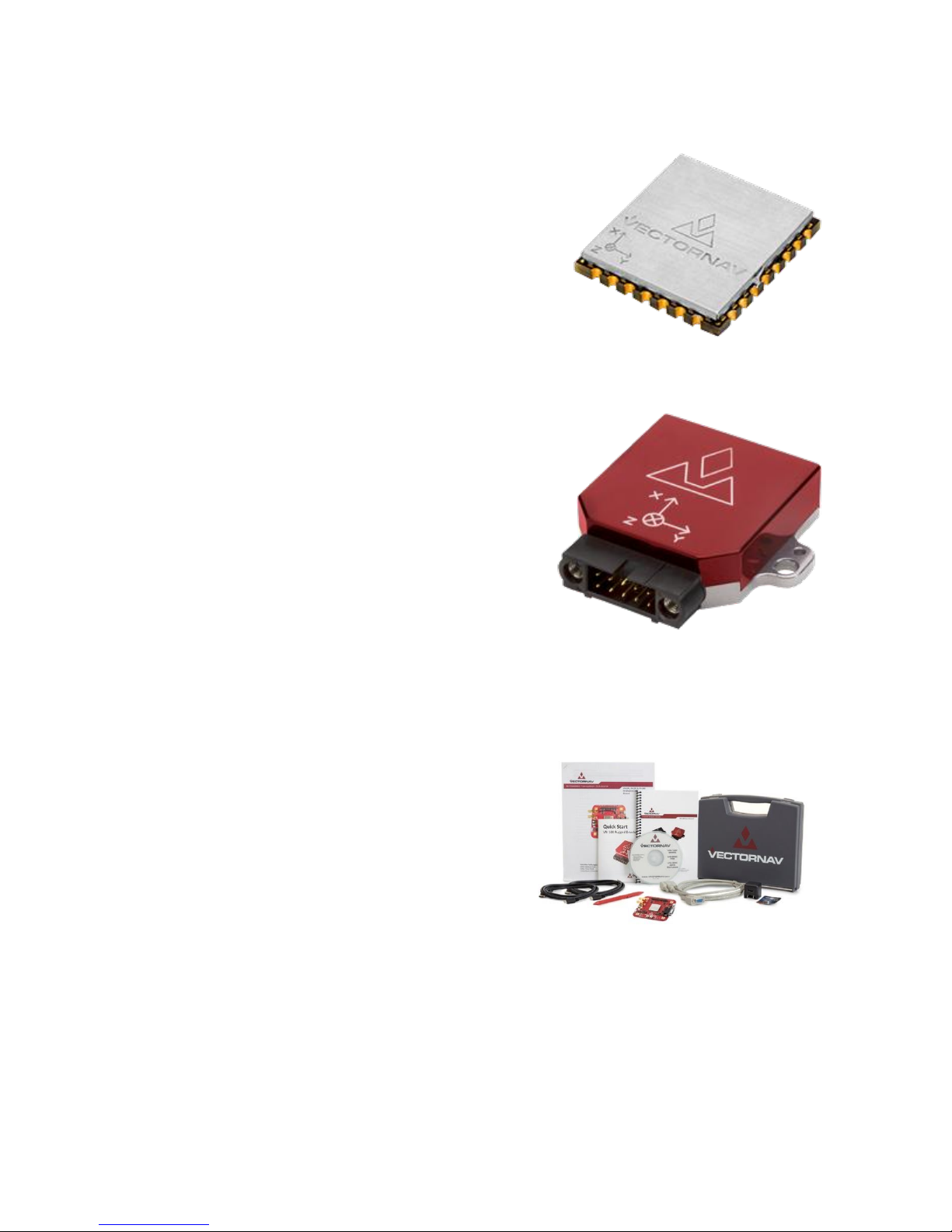UM001 5
1Introduction
1.1 Product Description
The VN-100 is a miniature surface mount high-performance Inertial Measurement Unit (IMU) and Attitude
Heading Reference System (AHRS). Incorporating the latest solid-state MEMS sensor technology, the VN-
100 combines a set of 3-axis accelerometers, 3-axis gyroscopes, 3-axis magnetometers, a barometric
pressure sensor and a 32-bit processor. The VN-100 is considered both an IMU in that it can output
acceleration, angular rate, and magnetic measurements along the X, Y, & Z axes of the sensor as well as
an AHRS in that it can output filtered attitude estimates of the sensor with respect to a local coordinate
frame.
1.2 Factory Calibration
MEMS inertial sensors are subject to several common sources of error: bias, scale factor, misalignments,
temperature dependencies, and gyro g-sensitivity. All VN-100 sensors undergo a rigorous calibration
process at the VectorNav factory to minimize these error sources. Compensation parameters calculated
during these calibrations are stored on each individual sensor and digitally applied to the real-time
measurements.
Thermal Calibration –this option extends the calibration process over multiple temperatures to
ensure performance specifications are met over the full operating temperature range of -40 C to
+85 C.
1.3 Operation Overview
The VN-100 has a built-in microcontroller that runs a quaternion based Extended Kalman Filter (EKF),
which provides estimates of both the attitude of the sensor as well as the real-time gyro biases. VectorNav
uses a quaternion based attitude filter because it is continuous over a full 360 degree range of motion
such that there are no limitations on the angles it can compute. However, the VN-100 also has a built-in
capability to output yaw, pitch, and roll angles from the VN-100, in which the sensor automatically
converts from quaternions to the desired attitude parameter. Outputs from the VN-100 include:
Attitude:
oYaw, Pitch, & Roll
oQuaternions
oDirection Cosine Matrix
Angular Rates:
oBias-Compensated
oCalibrated X, Y, & Z Gyro Measurements
Acceleration:
oCalibrated X, Y, & Z Measurements
Magnetic:
oCalibrated X, Y, & Z Measurements
Barometric Pressure
The VN-100 EKF relies on comparing measurements from the onboard inertial sensors to two reference
vectors in calculating the attitude estimates: gravity down and magnetic North. Measurements from the