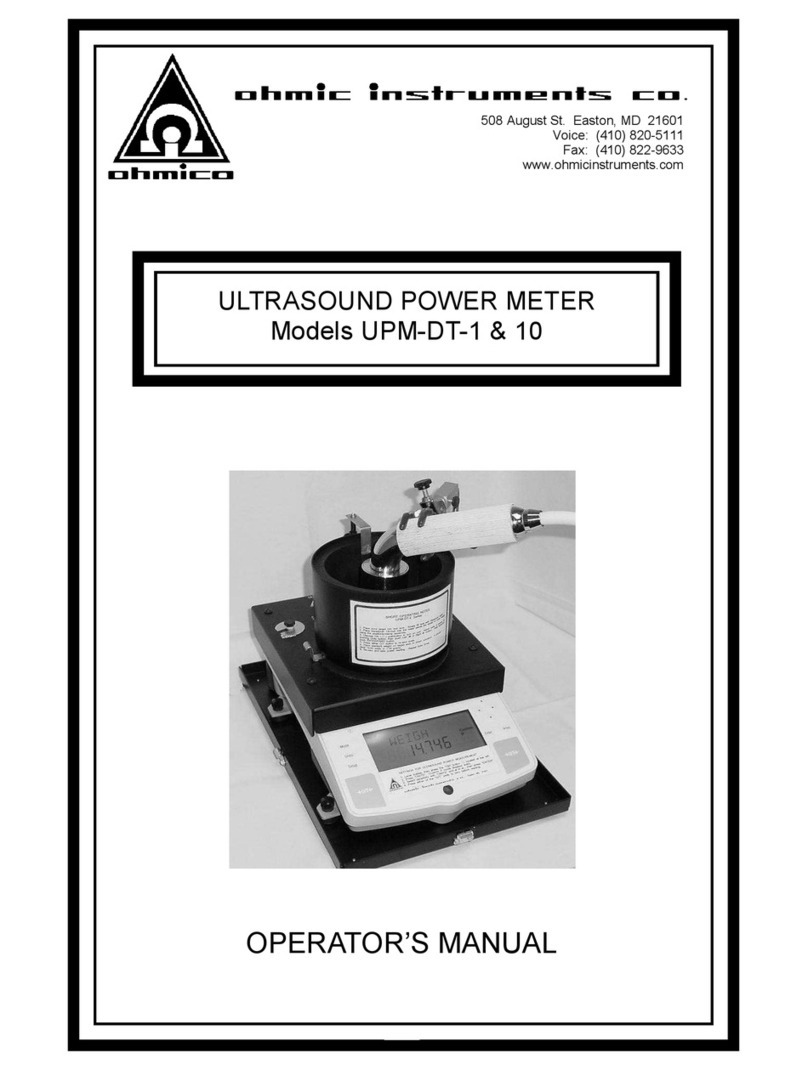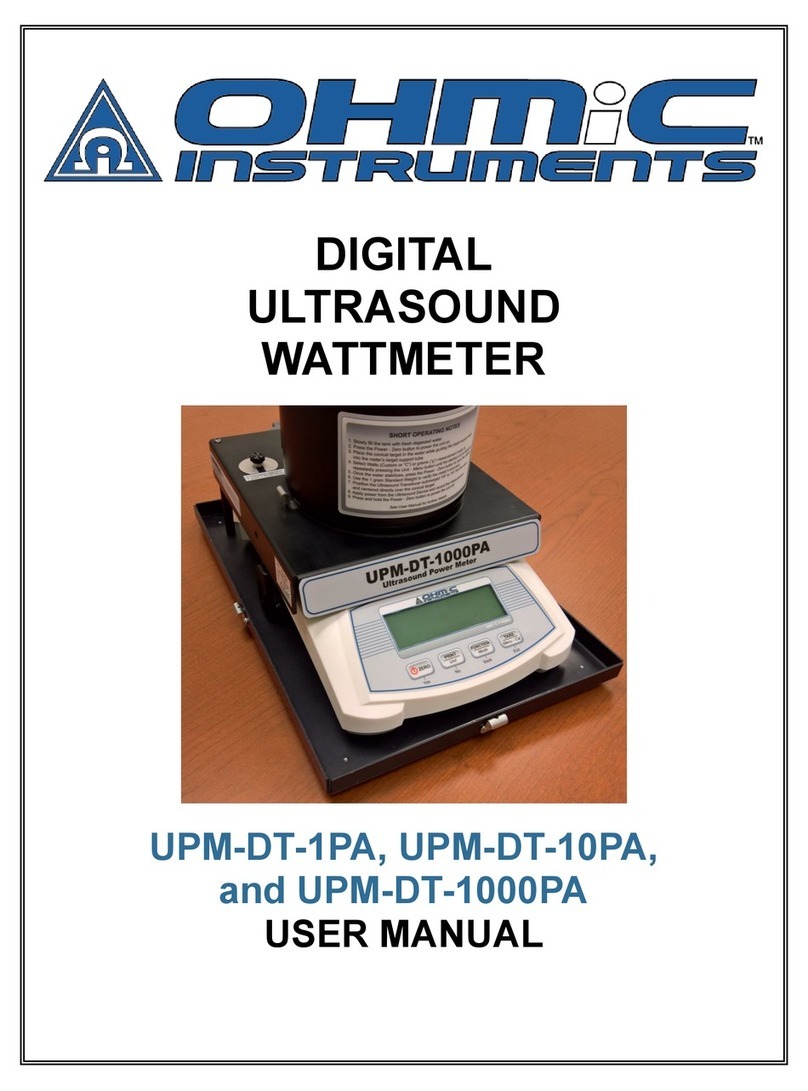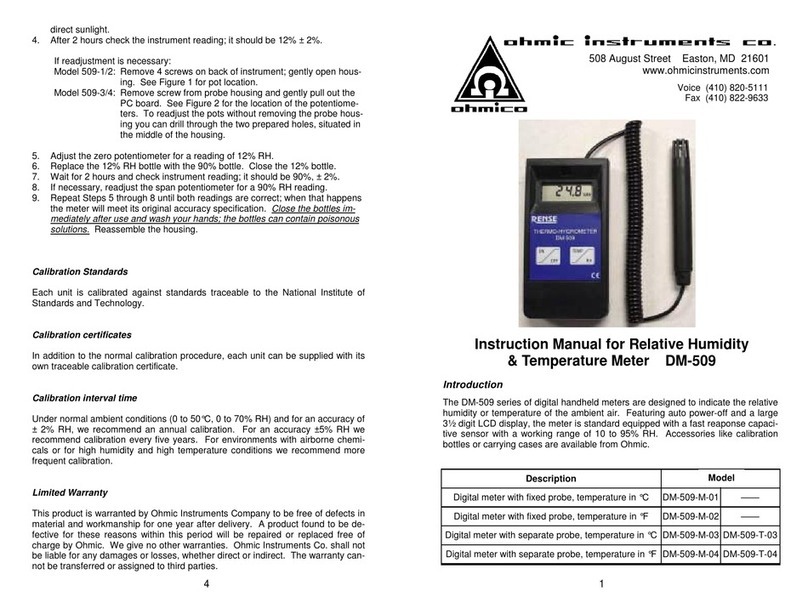6
sure regulator or orifice should be
used for “pressure dew point” read-
ings.
While the sensor recovers from ex-
posure to saturated water vapor, it
is recommended that a coalescing
5µm filter be used as filters to re-
move liquid water, oil mist, and par-
ticulate. Oil mist forms a vapor barri-
er over the sensor which slows re-
sponse time. (When used on a des-
iccant dryer, a filter should be used
to prevent fines from accumulating
on the probe.)
To adjust the set point, potentiome-
ter PR1 (J1), shown in Figure 2
(Page 10), must be adjusted. The
set point is viewed via the RS-232
interface (see below) on a PC or on
the display by setting the DIP
switch. The alarm indicates when
the dew point exceeds the set point
value and automatically resets when
the dew point is below the set point.
The DPSC-35XR also has built in
circuitry to latch the alarm requiring
a momentary switch to reset; con-
tact OHMIC for information on wir-
ing for this feature.
OPERATION
Prior to operation recheck all wiring
and make sure all pneumatic con-
nections are leak free. When dry air
is introduced to the sensor keep in
mind that in order to register low
readings such as -40F, all moisture
must be purged out of sampling
lines. If a sensor has been stored in
ambient humidity it may take longer
to “dryout”, therefore sufficient time
is required for stabilization. For most
air drying systems 5 to 15 minute
stabilization time is typical. Most
probes exhibit negligible drift; how-
ever, as contaminates accumulate
on the surface, the response time
generally becomes slower.
RS-232 INTERFACE– Connecting
the DPSC-35XR to your Computer
Connecting to a serial port The
DPSC-35XR can be plugged into any
9-pin PC serial (COM) port using a 9-
pin serial cable, available from most
computer stores. If your computer
has a 25-pin COM port, 25-pin to 9-
pin serial adapters are also available
from most computer stores and can
be used with the cable [Serial data is
transmitted using Pin 5 (ground), Pin
3 (transmit), and Pin 2 (receive)].
Some computer COM ports and seri-
al adapters are not fully implemented
(not all pins are used). If the DPSC-
35XR is connected to a partially im-
plemented serial port, functions may
be erratic or the unit may fail to com-
municate. Please consult the owner’s
manual for your computer if this oc-
curs. Set up your communications
program as described on the next
page.
Connecting to a USB port If your
computer has USB ports you can get
an optional RS-232 to USB adapter
from Ohmic. Ohmic recommends
using an RS-232 to USB adapter
only with Windows XP© and Win-
dows Vista©. Connect the DPSC-
35XR using the RS-232 to USB
adapter. Turn on your computer.
When your computer recognizes the
device click OK and follow the in-
structions for installing the driver soft-
ware. Set up your communications
program as described next.