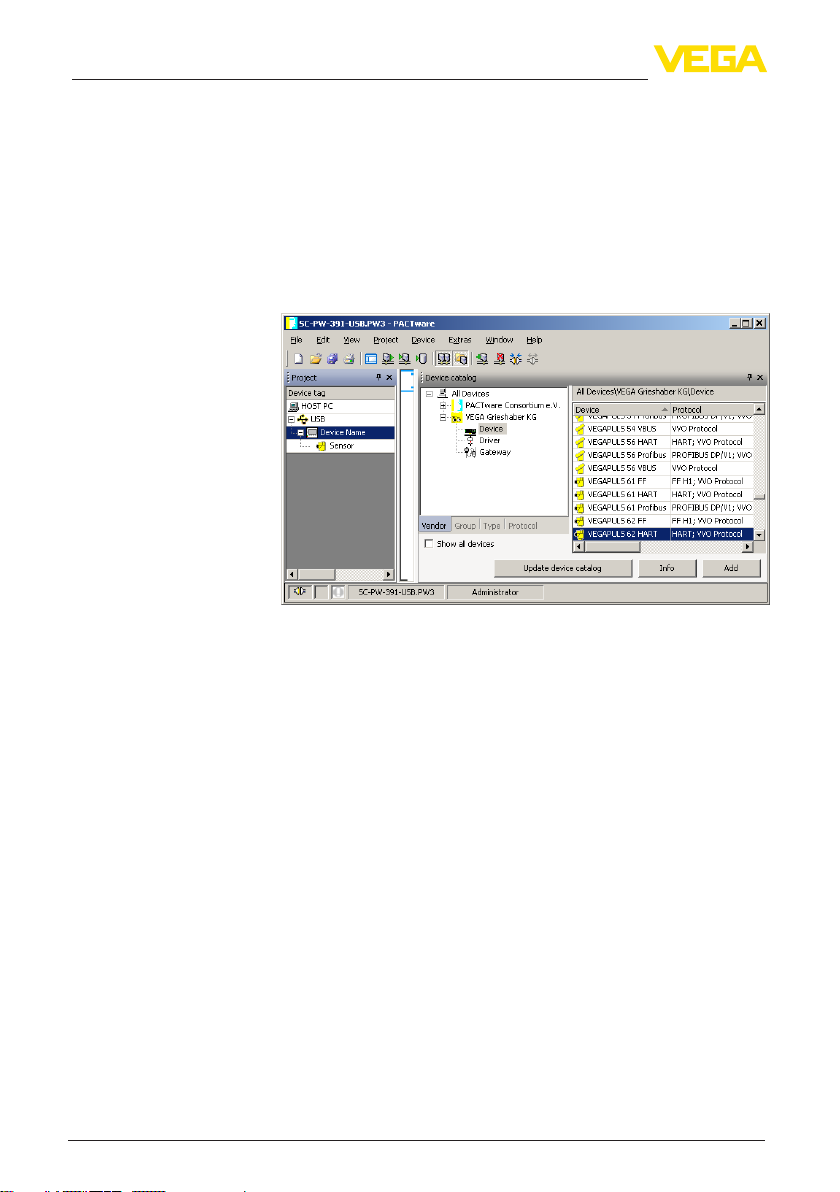8
4AdjustmentwithPACTware
RS232/Ethernet connection • VEGAMET 391/624/625, VEGASCAN 693, PLICSRADIO C62
30325-EN-130701
4 Adjustment with PACTware
4.1 Start PACTware
StartPACTwa re viatheWindowsstartmenu.Inthestandardsetting,it
isnotnecessarytoenterausernameandapassword.Ifusername/
passwordisrequested,youcanassignvarioususerswithdierent
rightsandassignapasswordunderthePACTwa re menuitem"Extras
- User administration".
Information:
Toensurethatallinstrumentfunctionsaresupported,youshould
alwaysusethelatestDTMCollection.Furthermore,notallofthede-
scribedfunctionsarealwaysincludedinolderrmwareversions.For
manyinstruments,thelatestinstrumentsoftwarecanbedownloaded
fromourhomepage.Thetransferoftheinstrumentsoftwareiscarried
outviaPACTwar e.Adescriptionoftheupdateprocedureisalsoavail-
ableintheInternet.
4.2 Create a project
Startingpointfortheadjustmentofalltypesofelddevicesisthepar-
tialorcompleteimagingofthedevicenetworkinaPACTwa reproject.
Thisdevicenetworkcanbecreatedautomaticallyormanuallyandis
displayedintheprojectwindow.
With simple device structures
Forsimpledevicestructures,forexample,adirectconnectionofthe
PCviaaVEGACONNECT4withaVEGAsensor,itisnotnecessary
tocreatethedevicenetwork,butasanalternativeyoucandirectly
click the desktop link "VEGA-USB-Scan".IfPACTwareisopenedvia
thislink,theconnectedsensorisautomaticallyidentiedandthesuit-
ableDTMappearsinthePACTwar ewindowinonlinemode.AllPACT-
wareadjustmentelementsarefadedoutsothatonlytheinformation
oftheDTMrelevantfortheactualparameteradjustmentarevisible.
With complex device structures
Withcomplexdevicestructures,theconnectioniscarriedoutviathe
VEGAprojectassistant.TheVEGAprojectassistantisamanufactur-
er-specicextensionmoduleforPACTwa re.ItispartofeachVEGA
DTMinstallationpackageandisinstalledautomatically.Bymeansof
theVEGAprojectassistant,theconnectedinstrumentsareidentied
automaticallyandintegratedintothePACTwareproject.Forthis,only
anonlineconnectiontotherespectiveinstrumentsisnecessary.
TheVEGAprojectassistantisopenedfromthePACTwa re menubar
under"Project - VEGA project assistant".Thewindow"VEGA project
assistant"opensandyouonlyhavetoselecttherequestedinter-
faceforautomaticgenerationoftheproject.Ifonlyoneinstrumentis
connectedtotheselectedinterface,theDTMparameteradjustment
windowwillbeopenedautomaticallyandthedevicedataloaded.
YoucanndfurtherinformationonhowtousetheVEGAproject
assistantinthecorrespondingonlinehelp.Theonlinehelpcanbe
openeddirectlyfromthewindow"VEGA project assistant".
Create a project auto-
matically