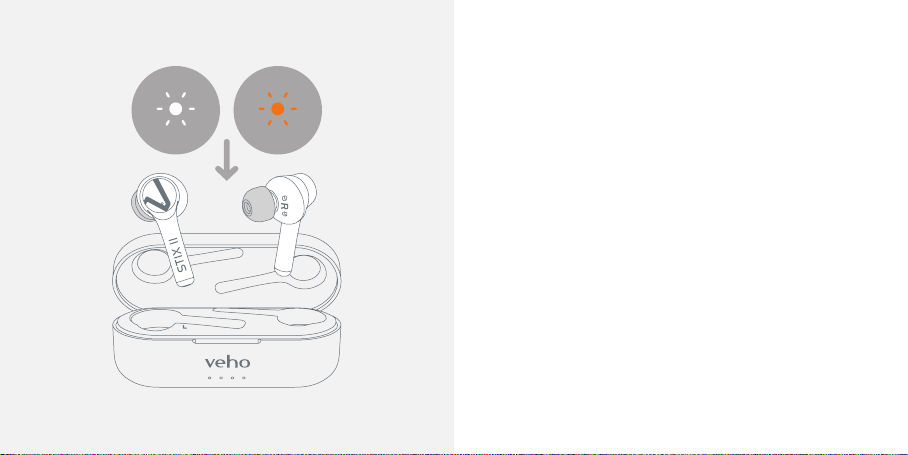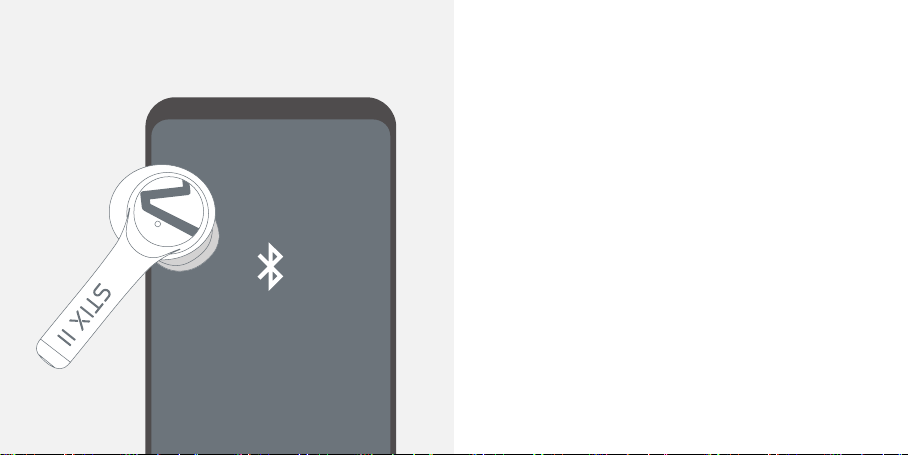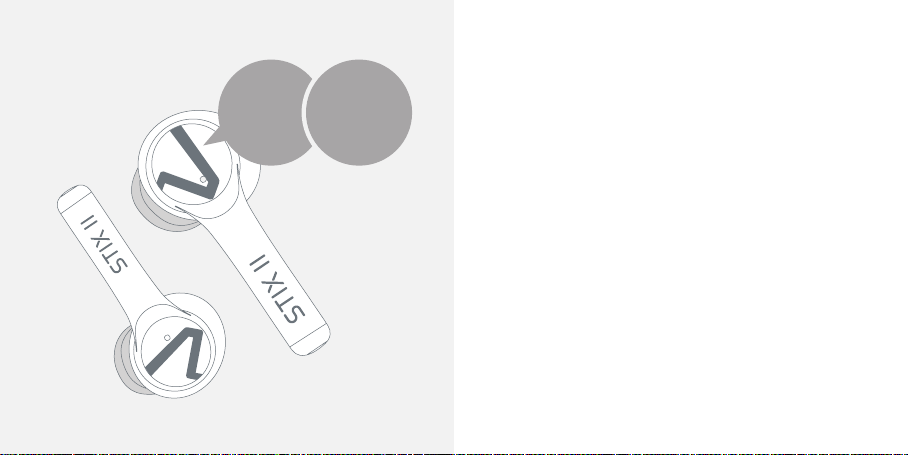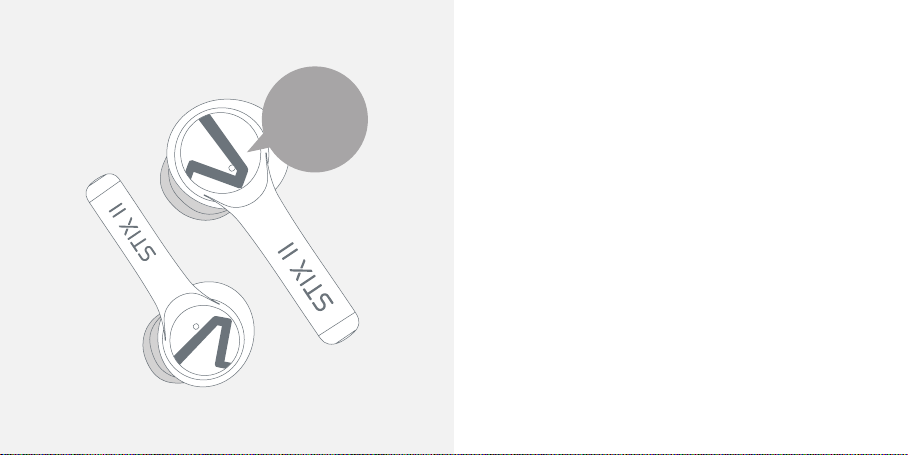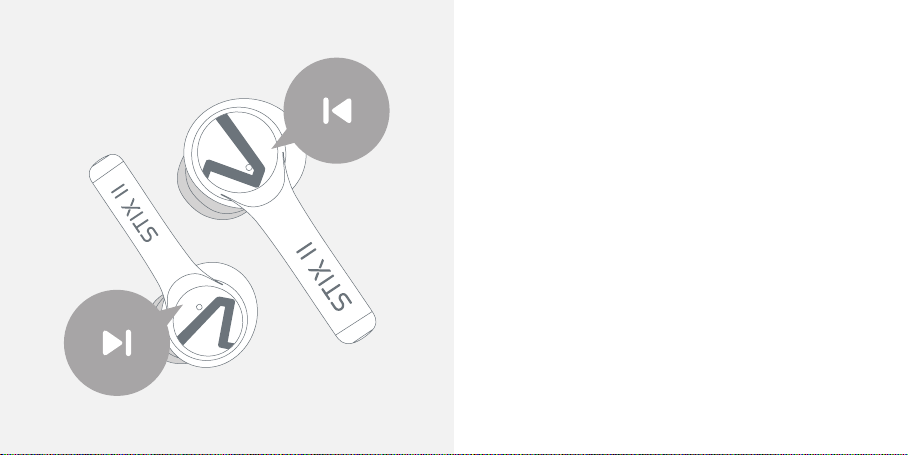UK Charging the case The LED indicator on the case will flash white when charging, turning solid
white once fully charged. The battery button displays the remaining charge, each LED represents
25% of battery life.
FR Chargement de l’étui L’indicateur LED sur le boîtier clignotera en blanc lors de la charge,
devenant blanc xe une fois complètement chargé. Le bouton de la batterie afche la charge
restante, chaque LED représente 25% de l’autonomie de la batterie.
ES Cargando el caso El indicador LED de la carcasa parpadeará en blanco durante la carga y se
volverá blanco jo una vez que esté completamente cargado. El botón de la batería muestra la
carga restante, cada LED representa el 25% de la vida útil de la batería.
IT Ricarica la custodia L’indicatore LED sulla custodia lampeggerà in bianco durante la ricarica,
diventando bianco sso una volta caricata completamente. Il pulsante della batteria visualizza la
carica residua, ogni LED rappresenta il 25% della durata della batteria.
DE Aufladen des Gehäuses Die LED-Anzeige am Gehäuse blinkt beim Laden weiß und leuchtet
nach dem vollständigen Aufladen durchgehend weiß. Die Akkutaste zeigt die verbleibende Ladung
an, jede LED steht für 25 % der Akkulaufzeit.
DK Anklager sagen LED-indikatoren på sagen blinker hvidt under opladning og lyser konstant
hvidt, når den er fuldt opladet. Batteriknappen viser den resterende opladning, hver LED
repræsenterer 25% af batteriets levetid.
PT Carregando o caso O indicador LED na caixa piscará em branco durante o carregamento,
cando branco sólido quando estiver totalmente carregado. O botão da bateria exibe a carga
restante, cada LED representa 25% da vida útil da bateria.
CH 充电箱 充电时,外壳上的 LED 指示灯会闪烁白色,充满电后变为白色常亮。电池
按钮显示剩余电量,每个 LED 代表电池寿命的 25%。
J ケースの充電 充電中はケースの LED インジケーターが白く点滅し、完全に充電さ
れると白く点灯します。バッテリー ボタンは残量を表示し、各 LED はバッテリー寿
命の 25% を表します。
Charging the case