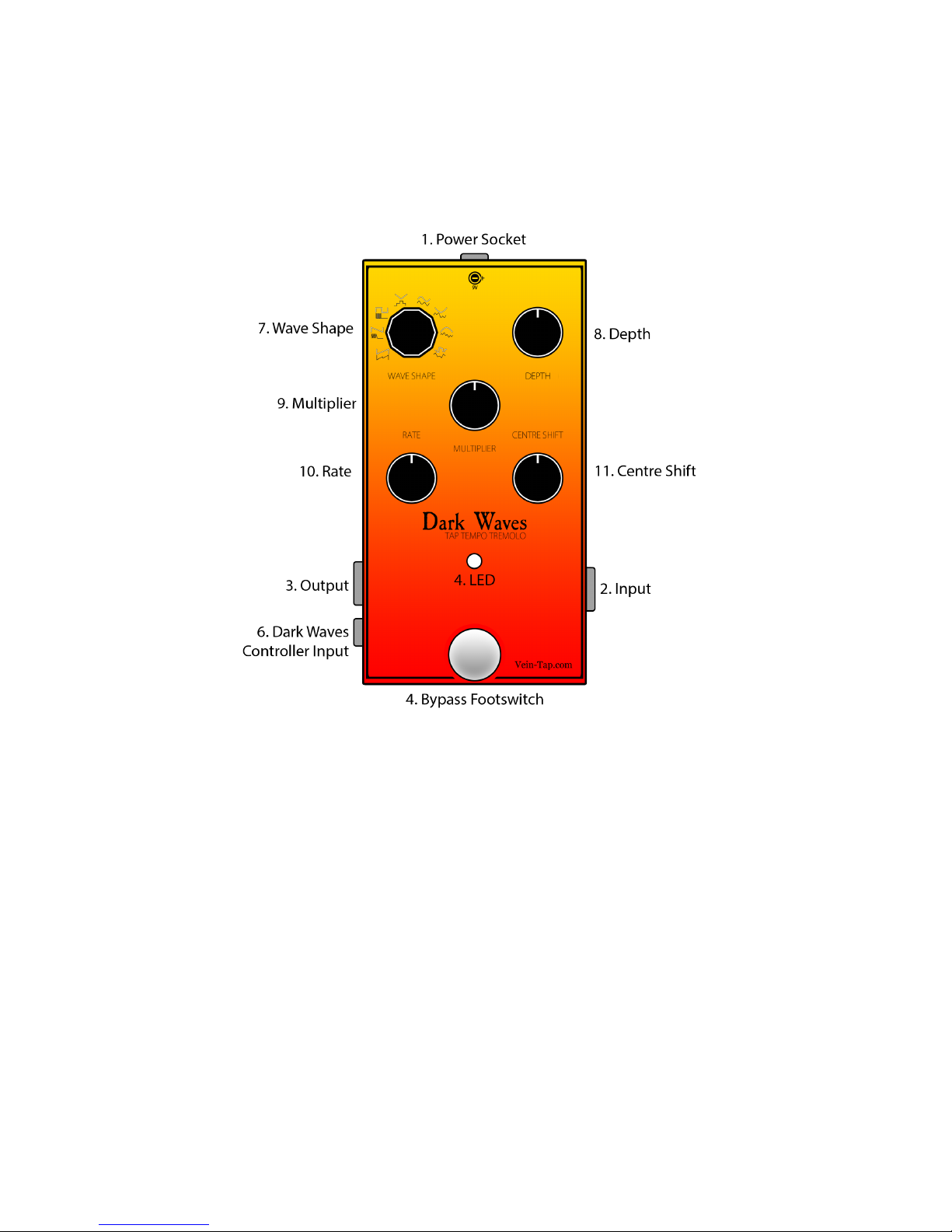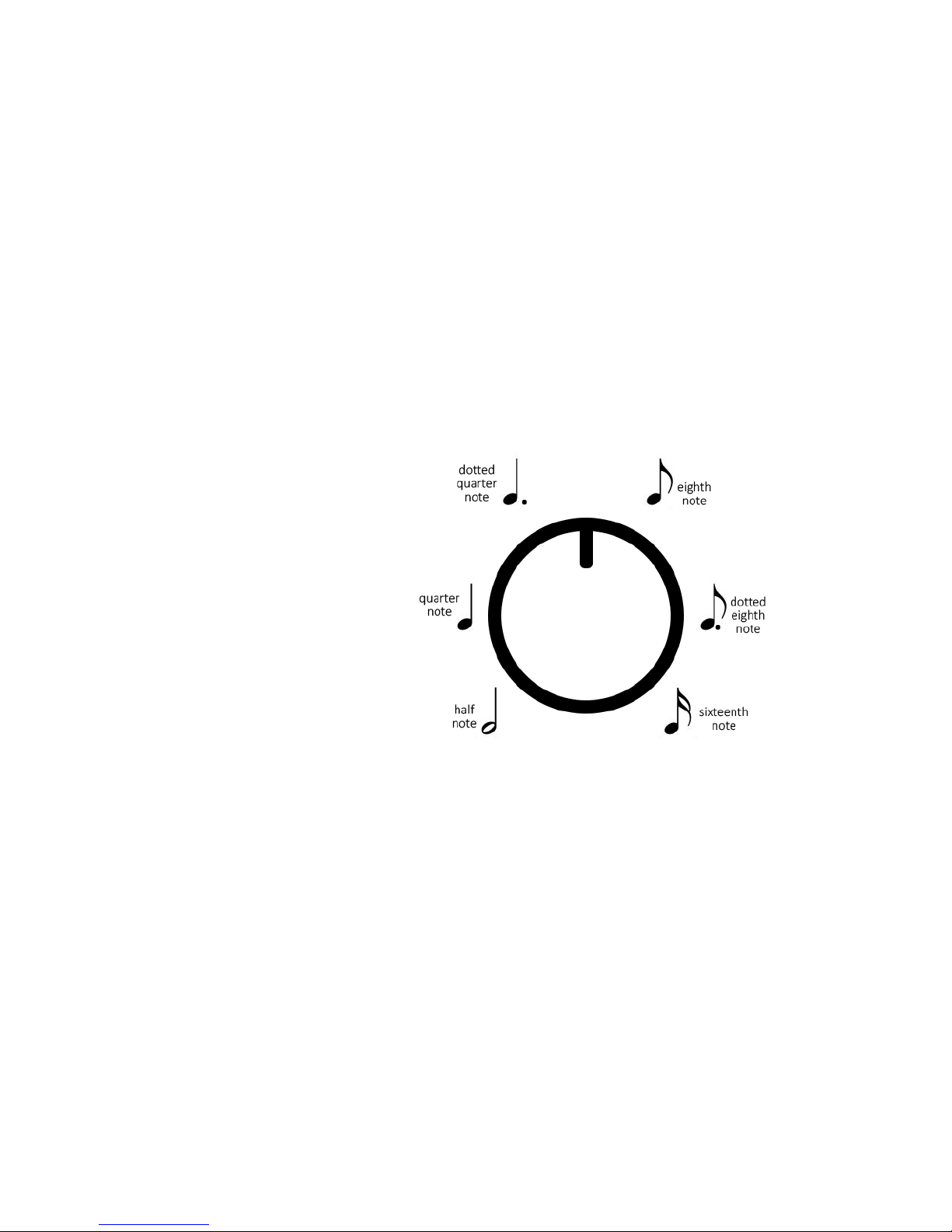Dark Waves Tap Tempo Tremolo v2.0 Instruction Manual Page 7
4. Triangle – signal travels from zenit to nadir at a uniform
rate.
5. Sine Wave – signal travels faster at t e centre of t e
wave, and slows at t e zenit and nadir of t e wave.
6. Sweep – signal travels quickly to and from t e zenit ,
and slowly at t e nadir of t e wave.
7. Lumps – signal travels quickly to and from t e nadir of
t e wave, and slowly at t e zenit of t e wave.
8. Random Levels – signal randomly c anges volume, wit
no slope in between points.
9. Ramp + Oct: like t e Ramp Up wave s ape, wit a
sudden dip in t e middle of t e wave.
10. Quad Ramp: four rapid down ramps, w ic stay down
on t e fourt ramp for an equal amount of time.
11. Quad Pulse: four rapid square wave pulses, w ic stay in
t e negative after t e fourt pulse for an equal amount
of time.
12. Tri Step – signal divides evenly between 0%, 50% and
100%.
© Vein-Tap.com 2018