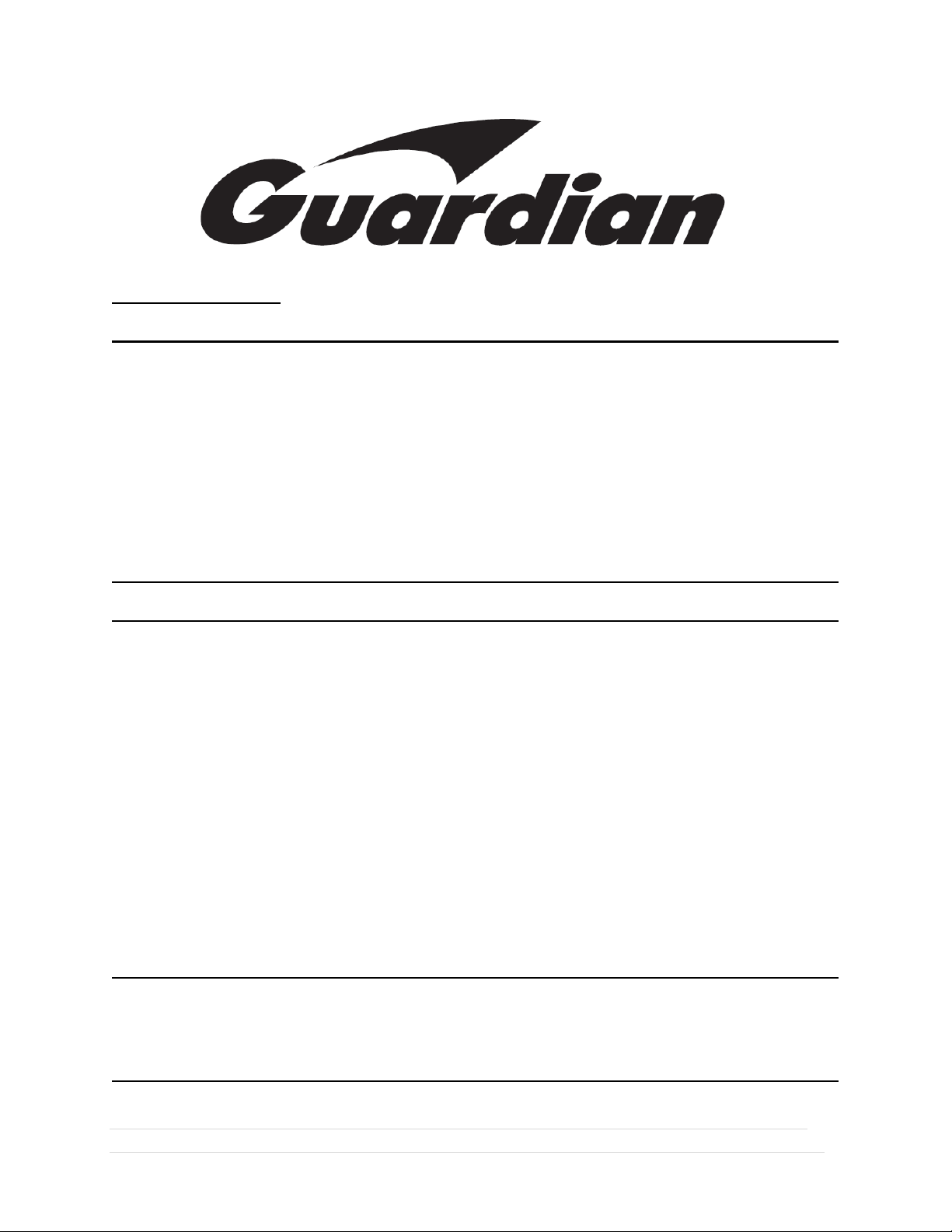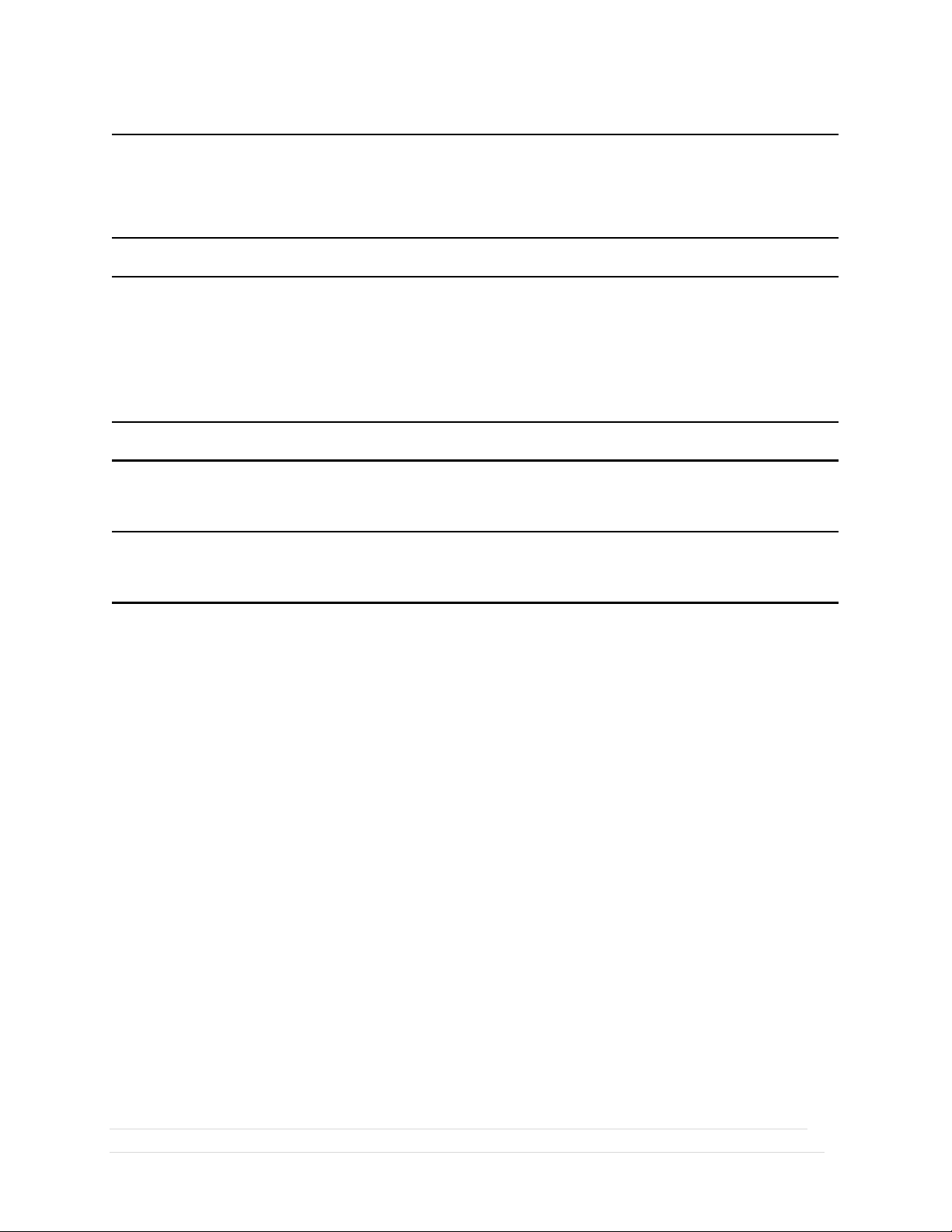VektekGuardian™User’sguide
PL3302Rev.P08IAWN/A
Page|3of39
©Copyright1986‐2010byVektek,Inc.
™
TableofContents
QuickStartUsersGuide ...................................................................................................7
MACHINERECEIVER ...............................................................................................................................7
PoweringtheMACHINERECEIVER ................................................................................................................9
PalletIDs.............................................................................................................................................................9
INCYCLE ...........................................................................................................................................................10
Outputs..............................................................................................................................................................10
Pairing ...................................................................................................................................................13
InstallingFixtureTransmitter...........................................................................................................14
MountingConsiderations ..............................................................................................................................14
Overview............................................................................................................................. 16
UsingtheMACHINERECEIVER.................................................................................... 16
INCYCLE.................................................................................................................................................16
Idle..........................................................................................................................................................17
PalletMenu ...........................................................................................................................................18
EditPalletName: .............................................................................................................................................18
StorePallet .......................................................................................................................................................18
DeletePallet .....................................................................................................................................................19
AdminMenu..........................................................................................................................................20
AddPallet .........................................................................................................................................................20
Diagnostics(PasswordProtected) ..............................................................................................................21
Settings(PasswordProtected).....................................................................................................................22
FaultedPallets .................................................................................................................................................24
StoredPallets...................................................................................................................................................25
PalletInfo .........................................................................................................................................................25
MACHINERECEIVERWiring ........................................................................................ 27
PinDescriptions ...................................................................................................................................27
WiringSpecifications ..........................................................................................................................28
FIXTURETRANSMITTERM8WiringDescription................................................. 29
AdditionalLogicInformation.............................................................................................................29