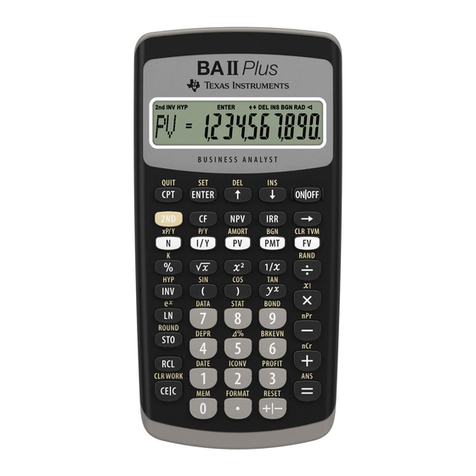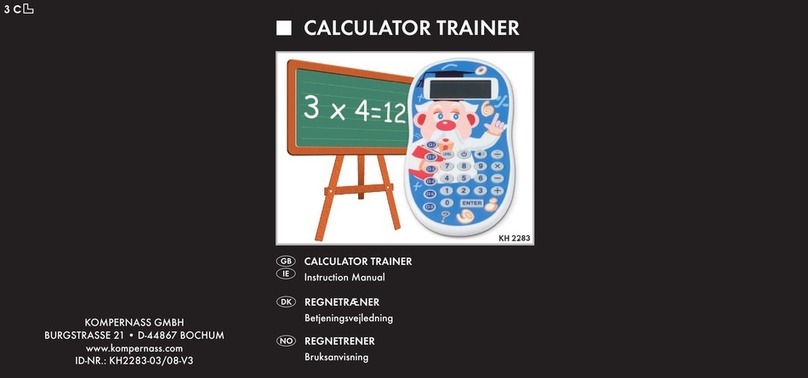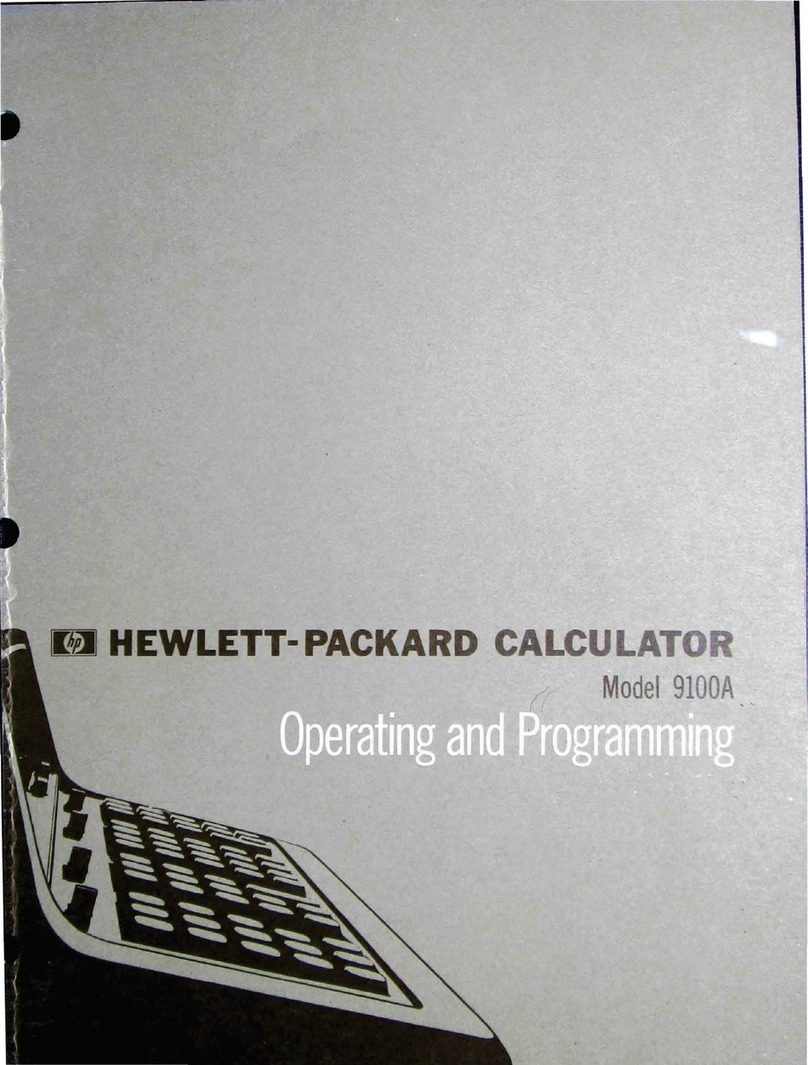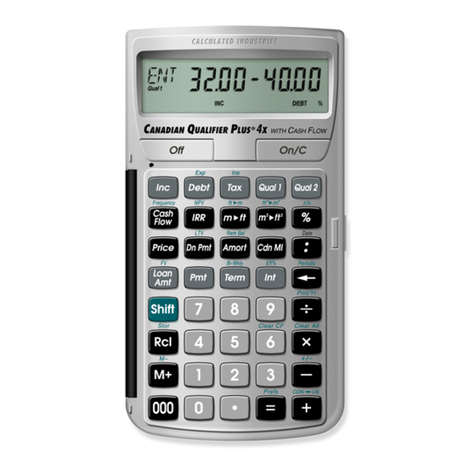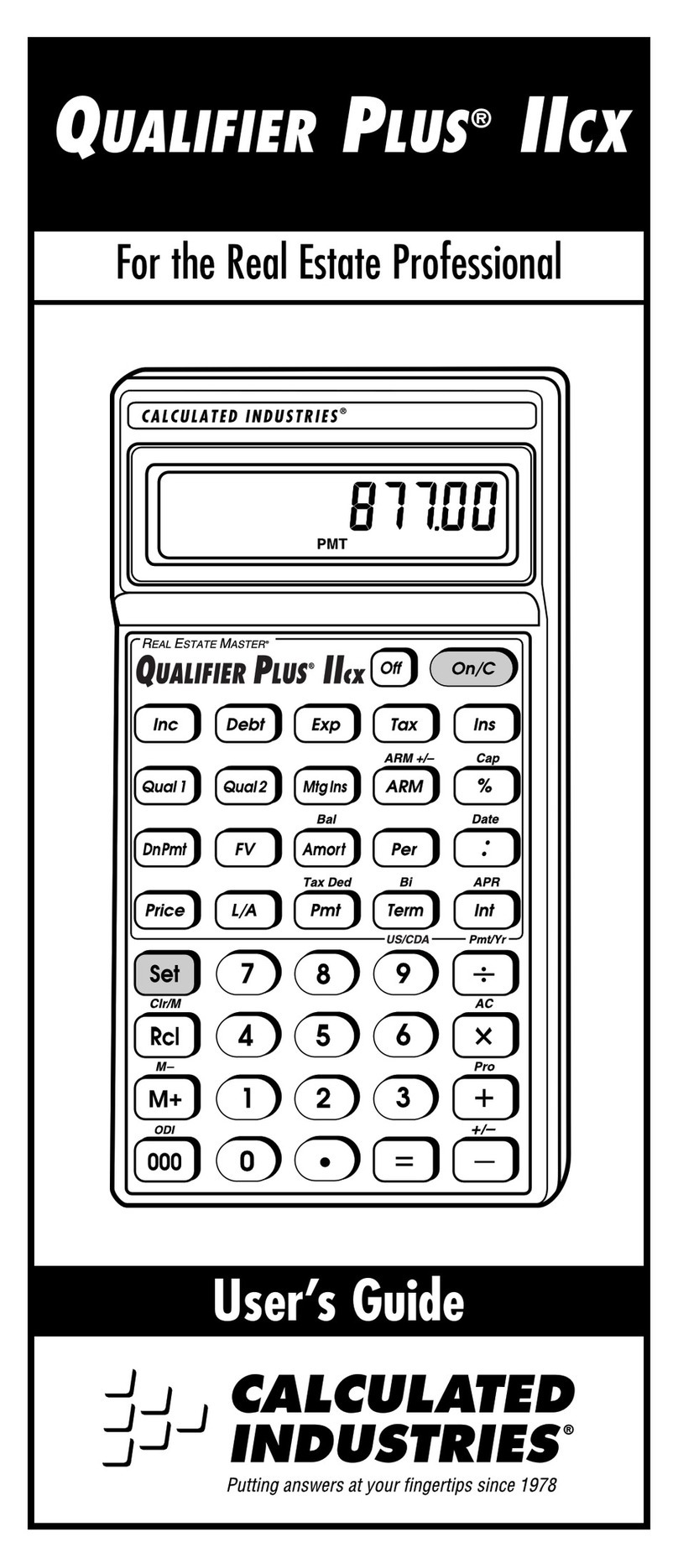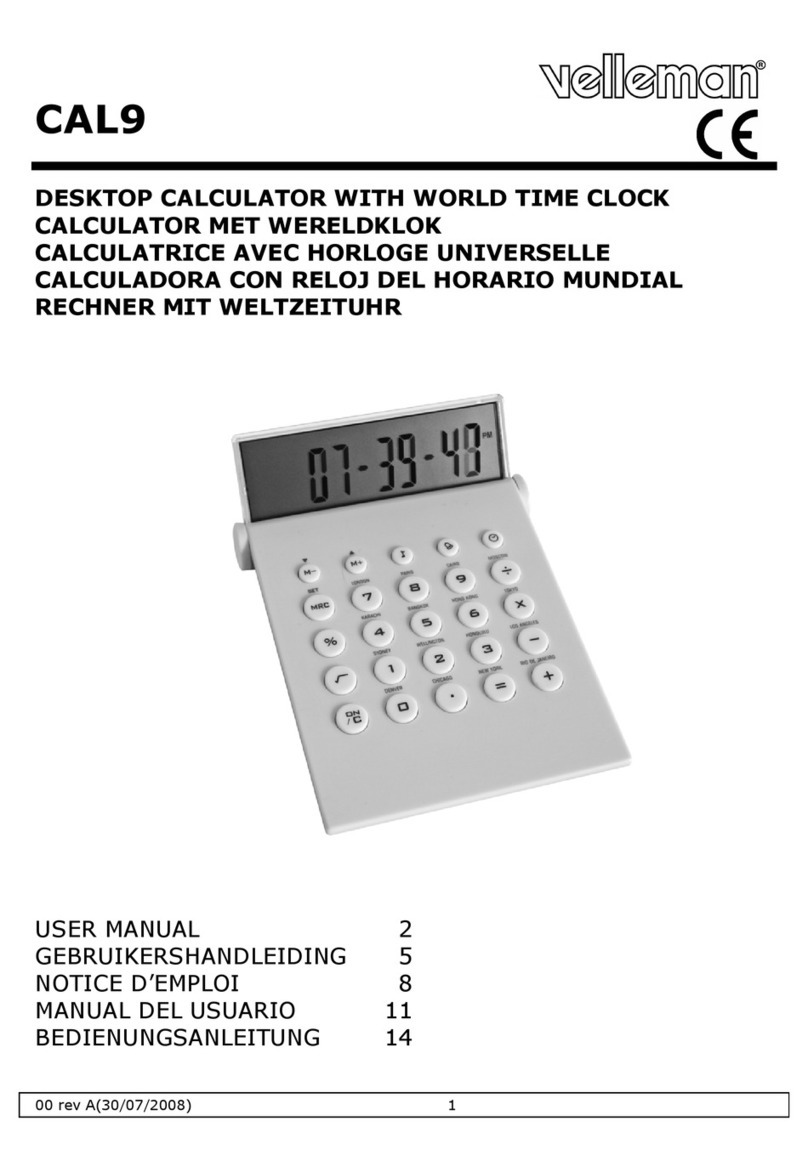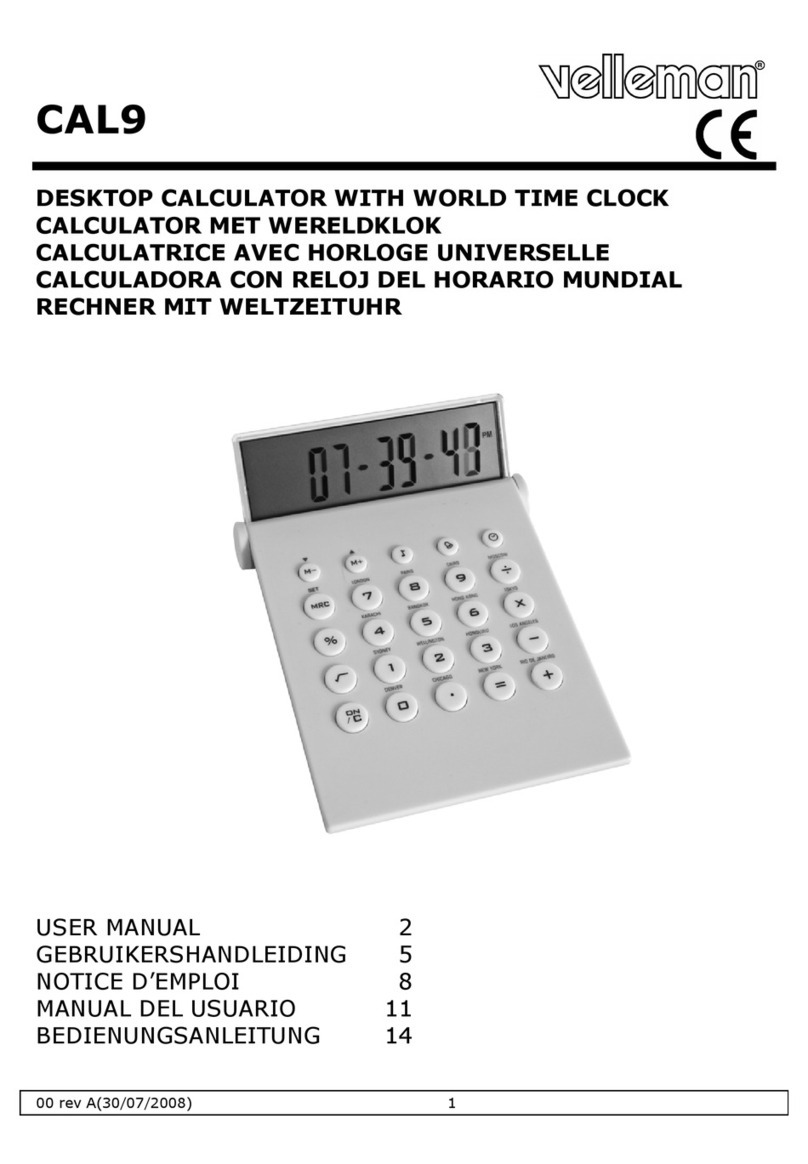EC16B GB1
EC16B
HOW TO INPUT CURRENCY RATES
The currency rates displayed by the EC16B can carry up to five
decimal points.
1. Press to activate the calculator.
2. Press and then to display the exchange rate of
the currency stored under the -key (e.g. BF).
3. Press to select the flashing rate on the small display.
4. Enter the correct rate for the chosen currency e.g.
1 EURO = 0.70£
5. Press to store the rate under the -key.
6. Press to display the exchange rate for the currency
stored under the -key.
7. Press to select the flashing rate on the small display.
8. Enter the correct rate for the chosen currency e.g.
1 EURO = 1.6789DM
9. Press to store the rate under the -key.
Attention :the initial zero should be entered if the
exchange rate is < 1 (e.g. 0.88521).
HOW TO CONVERT POUNDS INTO EURO
Suppose you wish to convert e.g. 100£ into Euro.
1. Press and then to select the correct
currency (£).
2. Enter 100.
3. Press to define the currency as POUNDS (£).
4. The result in EURO is displayed on the upper line
and is rounded off to 2 decimal points.