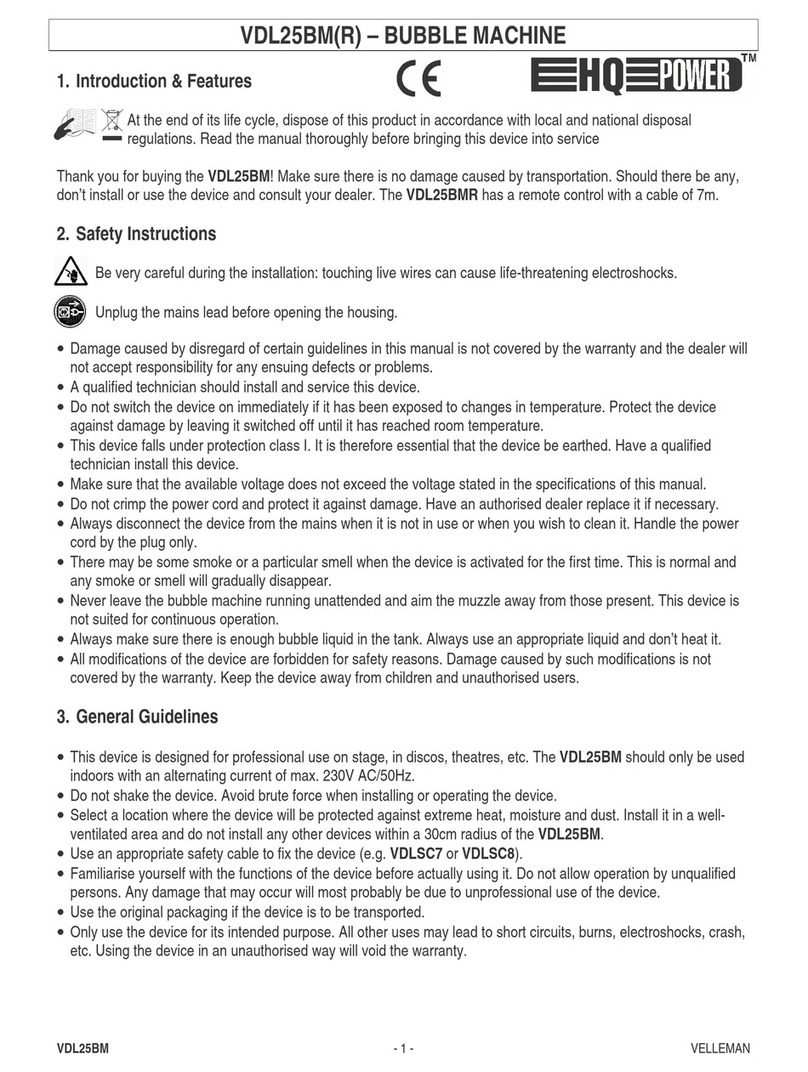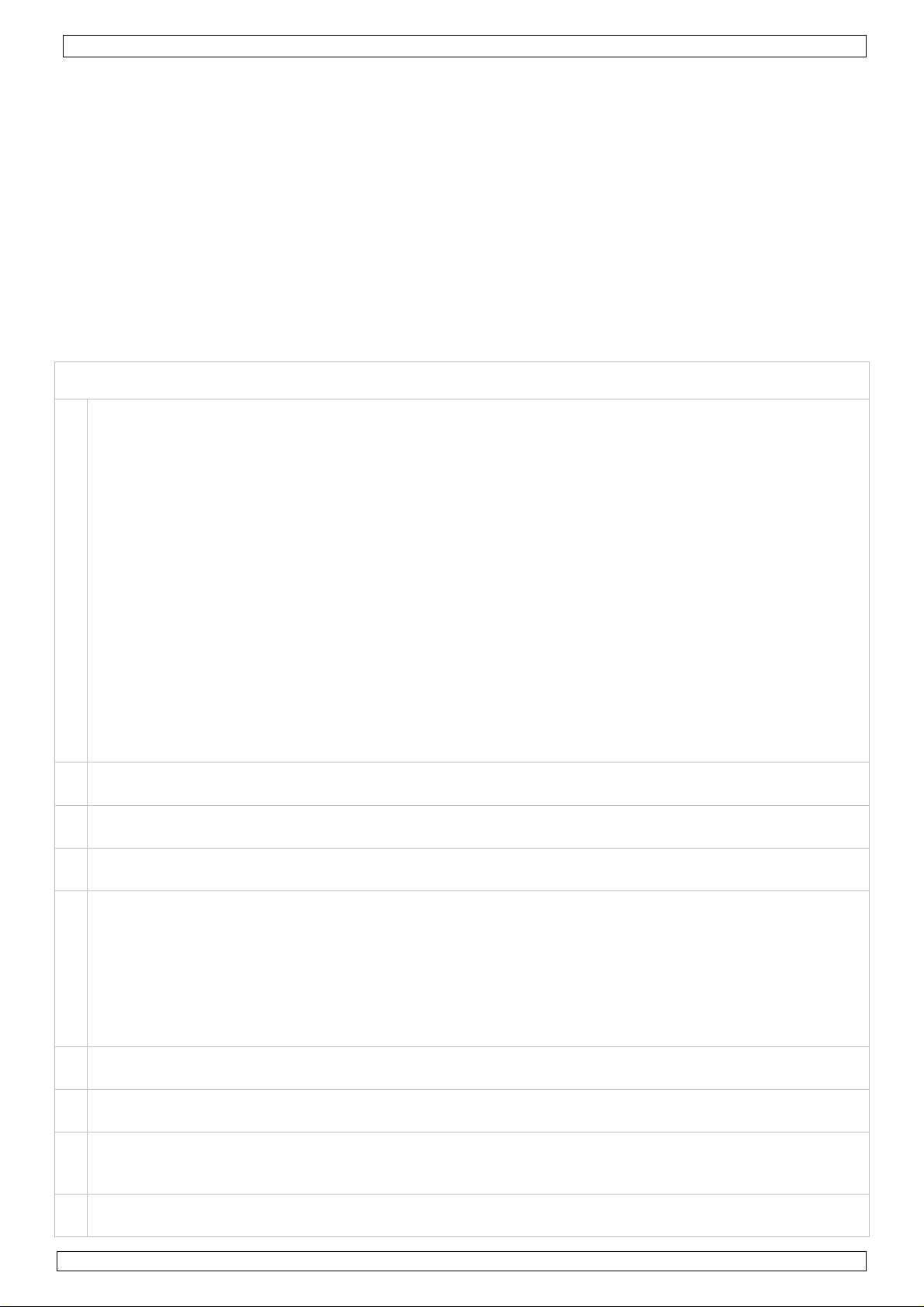VDSCDM1
29/01/2009 © 2008 Velleman Components nv
5
4. Features
•ideal combination for professional DJ using the combination of CD player and mixer
•with anti-shock buffer and full MP3 functionality
•mixer with 2 line input to connect more devices, gain and 3-band equalizer for each channel, and
cross-fader (user-replaceable)
•with microphone and headphone inputs with separate volume control
•double CD player with anti-shock buffer, pitch control play/cue buttons and loop functions
•Joggle wheel for search possibilities
•folder button for easy MP3 control
•BPM control
5. Overview and operation
Refer to the illustrations on pages 2 and 3 of this manual. Note that the device has a dual lay-out,
left and right parts are similar. All buttons and indications on the top panel are present twice.
Top panel
1
SGL/CTN button
Switch between single and continuous play mode. The selected mode is indicated on the LCD.
Single mode: Press SGL to select single mode (flashing ‘single’). A selected track will play and at
the end of the track play-back will stop.
Continuous mode: Press SGL to select continuous mode (flashing ‘continuous’). Continuous play
will play a selected track and at the end of it continues with the next track until the end of the CD.
When both draws contain a CD, following relay functions are available:
Relay 1: set both CD 1 & CD 2 in single mode (fixed ‘single’)
play-back: CD 1/track 1 – CD 2/track 1 – CD 1/track 2 …
Relay 2: set both CD 1 & CD 2 to continuous (fixed ‘continuous’)
play-back: CD 1/all tracks in a row followed by CD 2/all tracks in a row
Relay 3: select single mode for CD 1 (fixed ‘single’) and continuous mode for CD 2 (fixed
‘continuous’)
play-back: CD 1/track 1 – CD 2/all tracks in a row – CD 1/track 2 - CD 2/all tracks in a row –
CD 1/track 3 - …
Relay 4: select continuous mode for CD 1 (fixed ‘continuous’) and single mode for CD 2 (fixed
‘single’)
play-back: CD 1/all tracks in a row – CD 2/track 1 – CD 1/all tracks in a row – CD 2/track 2 –
CD 1/all tracks in a row - …
2 track fast select button
Press 0-9 buttons to jump to the respective track in the CD.
3 open/close button
Press this button to load or eject a disk. Each press will open or close the disk tray.
4 BPM (Beats Per Minute) button
Press the BPM button repeatedly to set the BPM. Press and hold for 3 seconds to cancel.
5
PROG button
In stop mode, you can program several tracks (20max.)
•Press the stop button (play/pause [28]) to enter stop mode.
•Press the PROG button to enter program mode.
•Use the skip track buttons [20, 21, 22] to choose the track you want to hear, and then press
the PROG button to save your choice.
•Repeat this operation to select all tracks you want to program.
•Press the play/pause button [28] to start the playback.
6 time mode button
Selects between elapsed time, track remaining time or total remaining time display.
7 set start loop button (IN)
Press to select a starting point for a loop.
8 set end loop button (OUT)
Press to select an ending point for a loop. The selected part will now play repeatedly. Press again
to exit the loop.
9 re-loop button
Press to jump back to the start point of the loop.