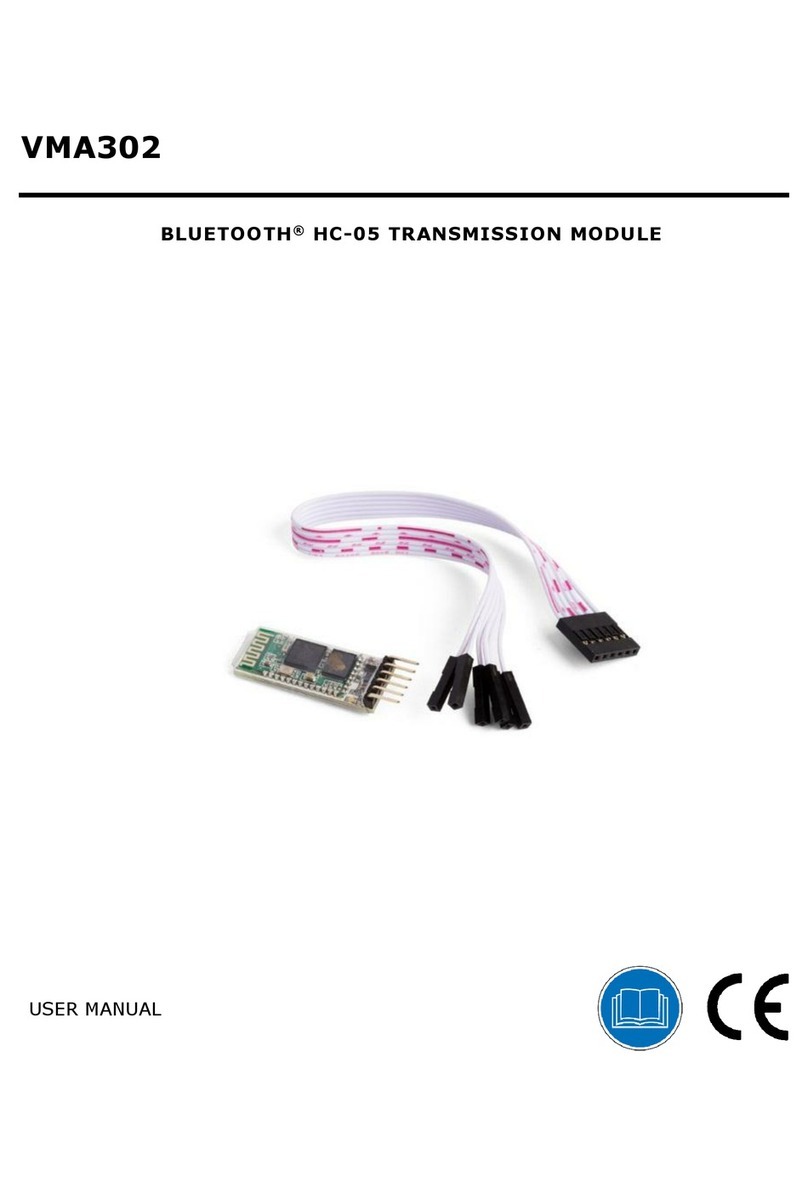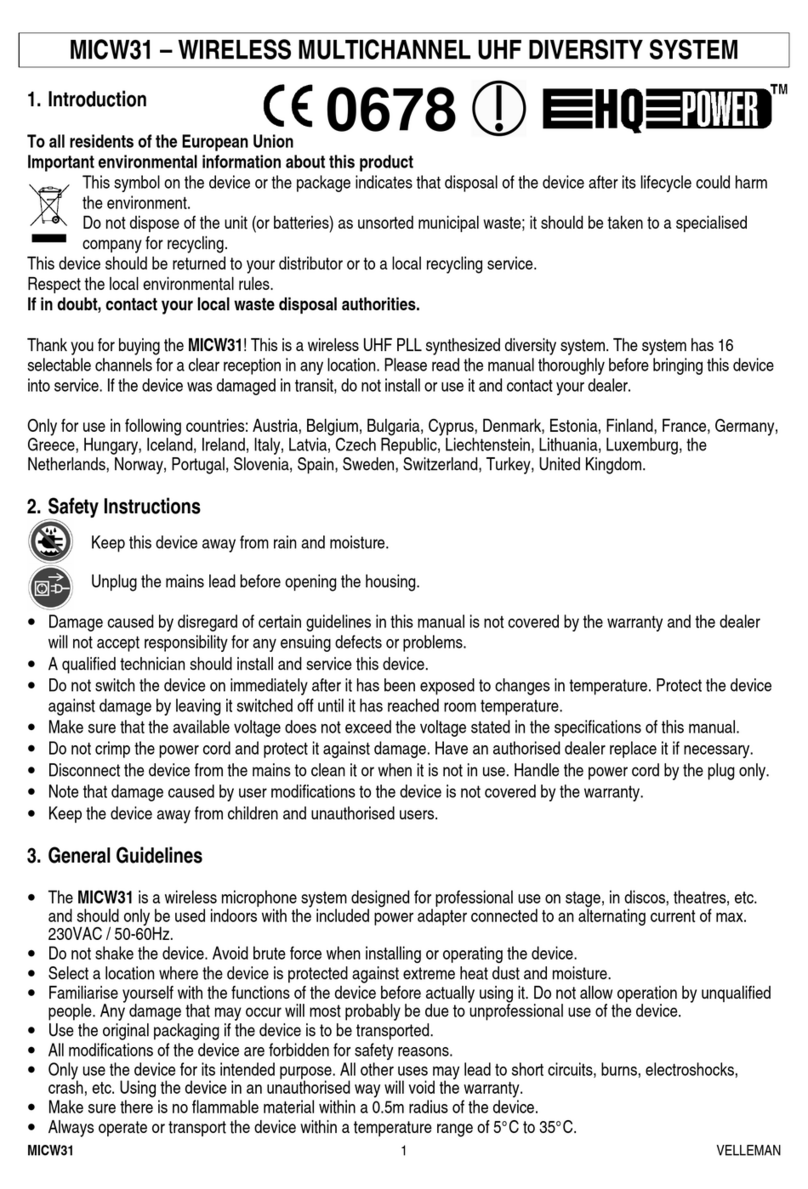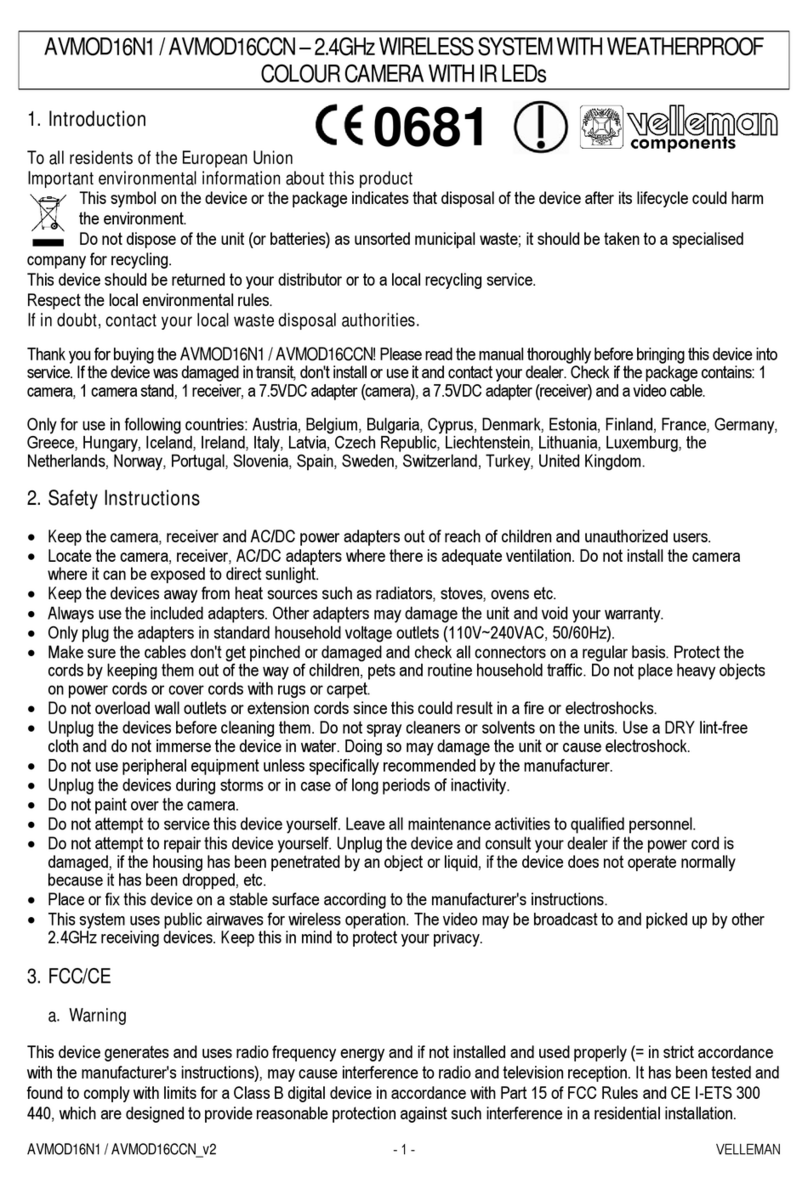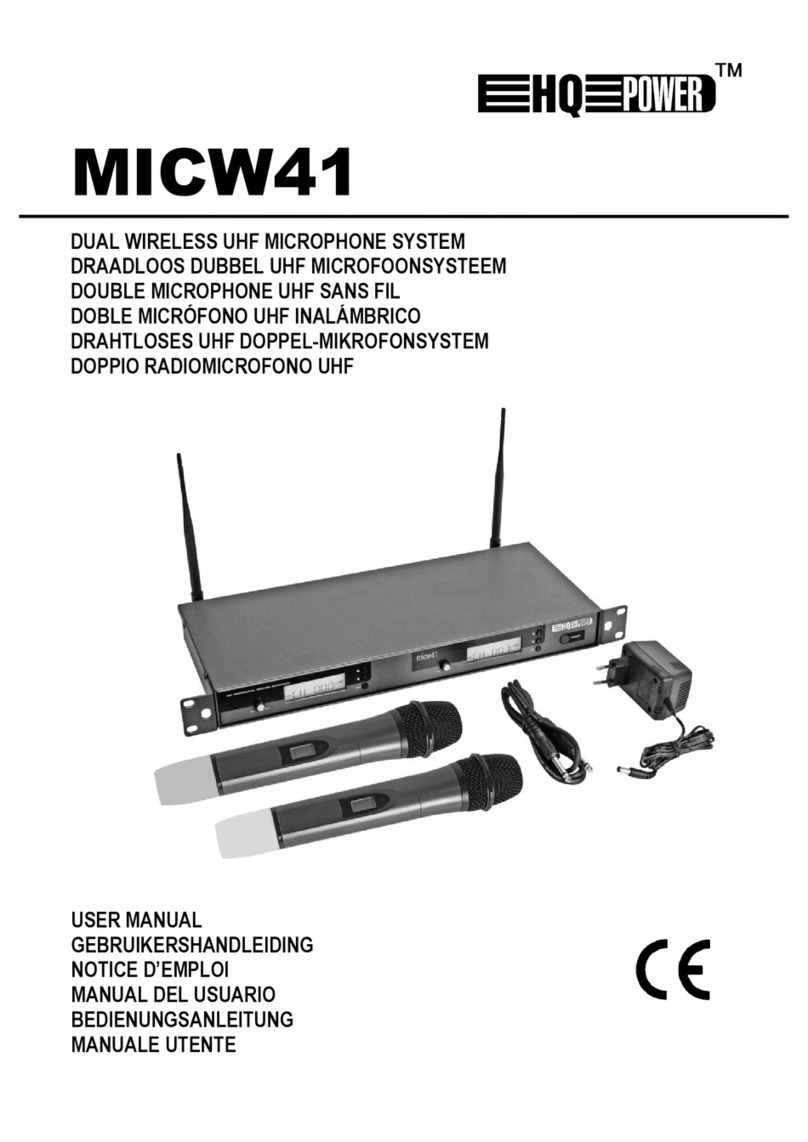AVMOD18
19.02.2010 ©Velleman nv
7
•Connect the RCA video connector (yellow) to the video connector [H] and
connect the audio connectors (red, white) to the audio connectors [I] resp.
[J]. When using an S-video cable, simply connect it to the S-video connector
[G].
•Connect the SCART connector to a SCART output connector or connect the free
end of the S-video cable to the S-video output port of the signal transmitting
device (e.g. satellite receiver, DVD, VCR …., not incl.),
•Connect the IR extender connector to the IR remote output port [F]. Place
either one of the IR LEDs in front of the IR receiver of the signal transmitting
device, maximum distance ±50cm (±20”), angle +/-15°.
•When desired, a second A/V device can be connected to the front input [E].
Use the included cable (2) and place the second IR LED in front of the devices’
IR receiver.
Note: the last device that was switched on will be transmitted to the receiver!
E.g. to switch from the currently transmitted A/V device to the second
A/V device, first switch off the second A/V device (stand-by) than switch
it on again.
•Plug the power plug of the included AC power adaptor into the power connector
[K]. Only use the included adaptor or one with the same specifications.
•Make sure the power switch [L] is in the OFF-position and plug the adaptor into
a suitable mains outlet.
Receiver [6]
•Use the SCART-to-RCA A/V cable marked with RECEIVER (included) or use an
appropriate S-video cable (not included).
Note: when using an S-video cable on the transmitter side, an S-video cable
must also be used on the receiver side.
•Connect the RCA video connector (yellow) to the video connector [H] and
connect the audio connectors (red, white) to the audio connectors [I] resp.
[J]. When using an S-video cable, simply connect it to the S-video connector
[G].
•Connect the SCART connector to a SCART input connector or connect the free
end of the S-video cable to the S-video output port of a TV, monitor ... (not
included).
•Plug the power plug of the included AC power adaptor into the power connector
[K]. Only use the included adaptor or one with the same specifications.
•Make sure the power switch [L] is in the OFF-position and plug the adaptor into
a suitable mains outlet.
7. Operation
•Switch on the receiver and transmitter [L].
•Fold the antennas upwards and position them in such a way that the side with
the grooves of the receiver and transmitter antennas face each other [7]. This
will guarantee best performance.