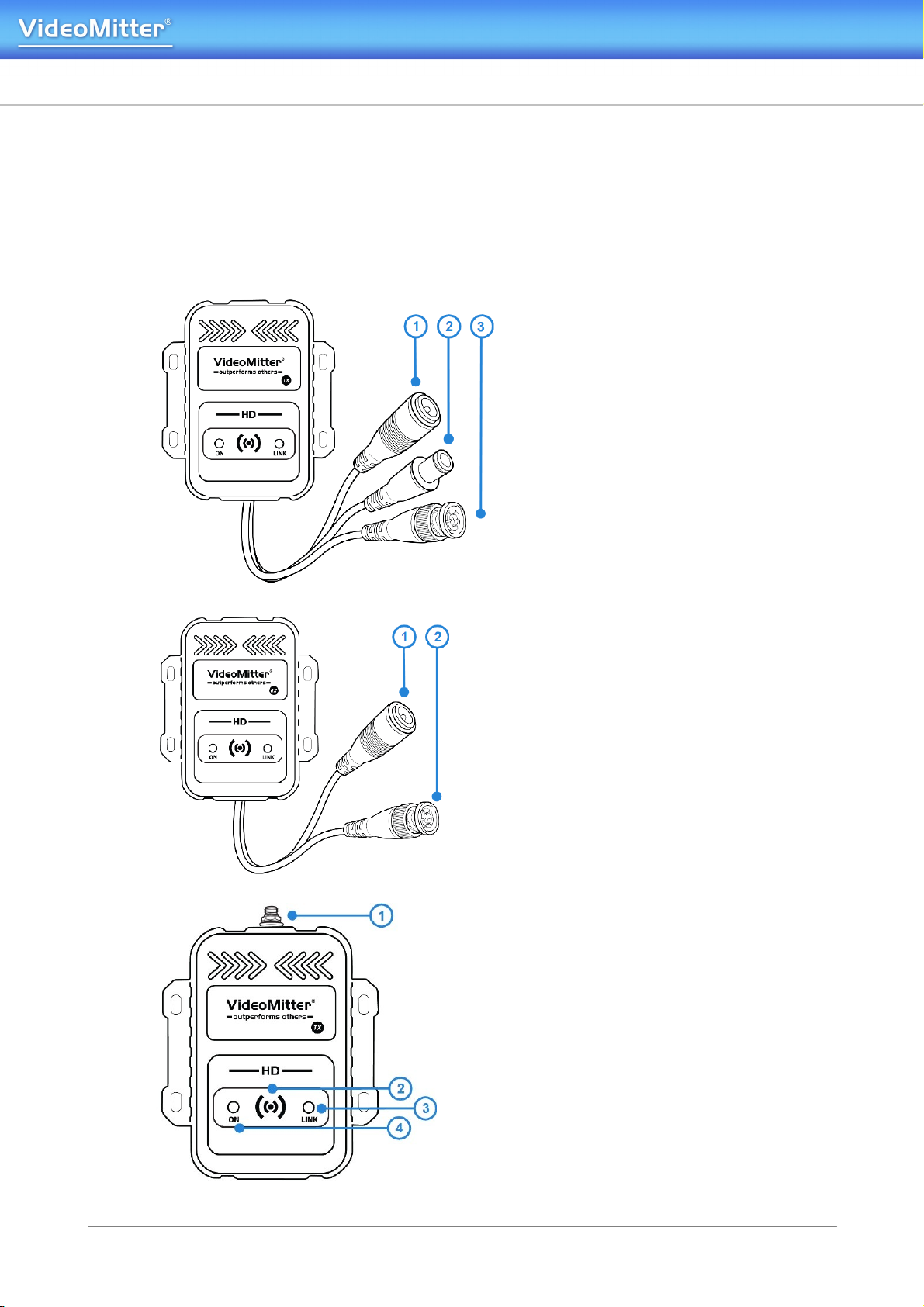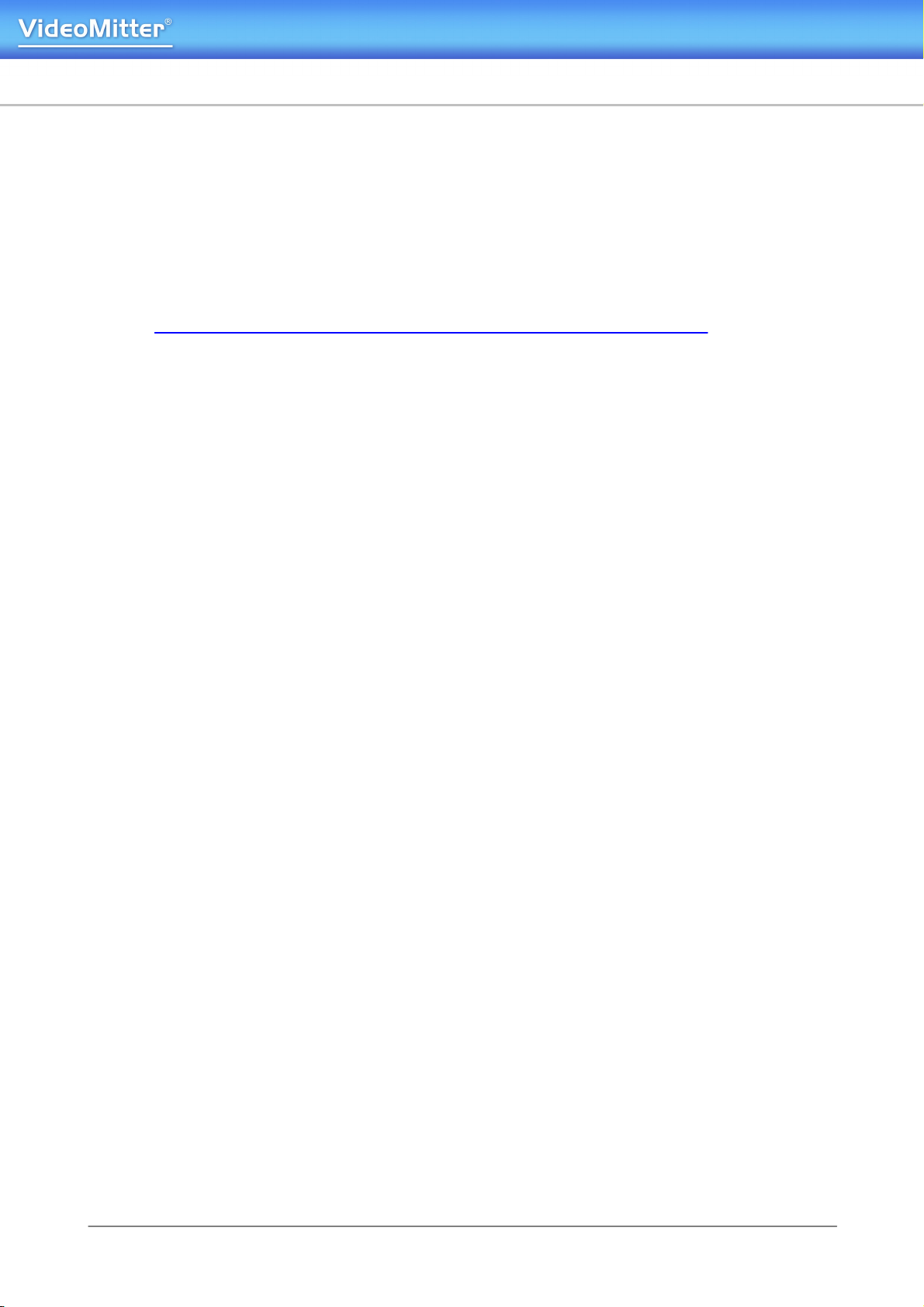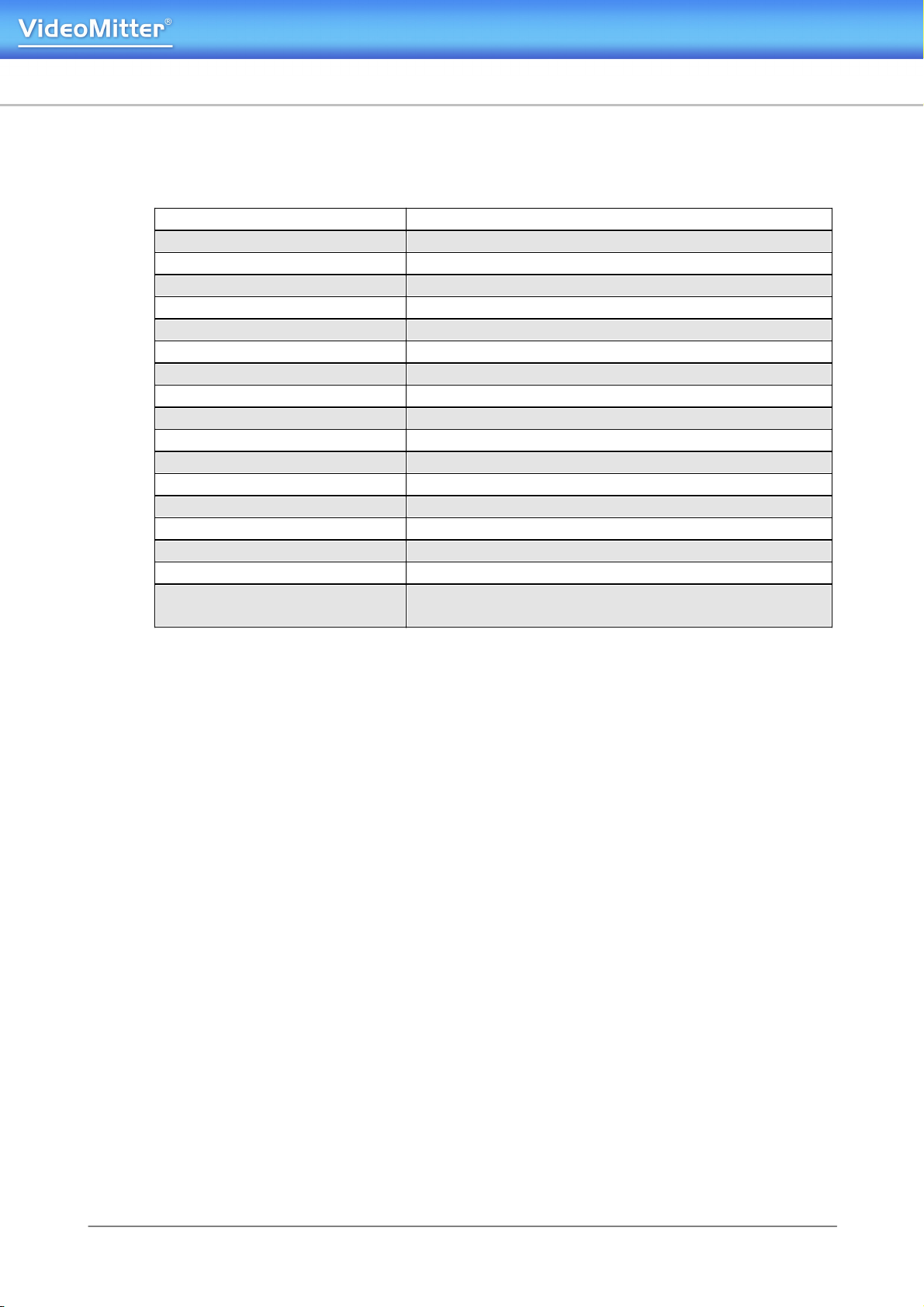© 2023 System Q Ltd
1
Index
VideoMitter.com
Introduction
The 2MP HD MegaMitter can transmit a AHD CCTV camera wirelessly. Ensure the
camera connected has a 4-in-1 selectable output set to AHD or simply have a AHD
video output (2MP).
The MegaMitters are sold in pairs and one acts a transmitter and the other a receiver
for a one 2 one transmission.
Ensure the MegaMitters are installed in line of sight with no obstructions in between
the TX & RX. For greater distances you may need to consider upgrading the
antennas to directional ones which are sold as extras.
Up to 4 pairs of MegaMitters can be used on the same site but it is recommended to
use directional antennas when using multiple sets and keep them a minimum of 2m
apart. The MegaMitters are designed to work on 12V DC so they are easy to power
using standard 12V PSUs.
User Information
User Information
·
The product must be installed in a clean, dry environment where it will not be
exposed to high temperatures, moisture or excessive dust.
·
Do not touch the product or any of its connections with wet hands.
·
Ensure the power is switched off if the product is not in use for a long period of
time.
·
There are no user serviceable parts in the product and opening or attempting to
repair the product will void the warranty.
·
Only use a suitable regulated 12V DC power supply.
·
Do not install or use the device if the power cable or video connections are
damaged.
·
Do not use alcohol or solvents to clean the product, only clean using a damp cloth.