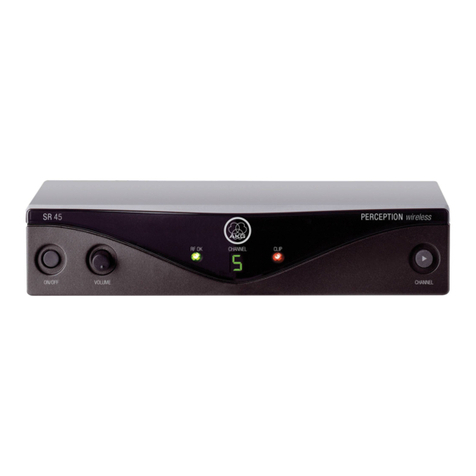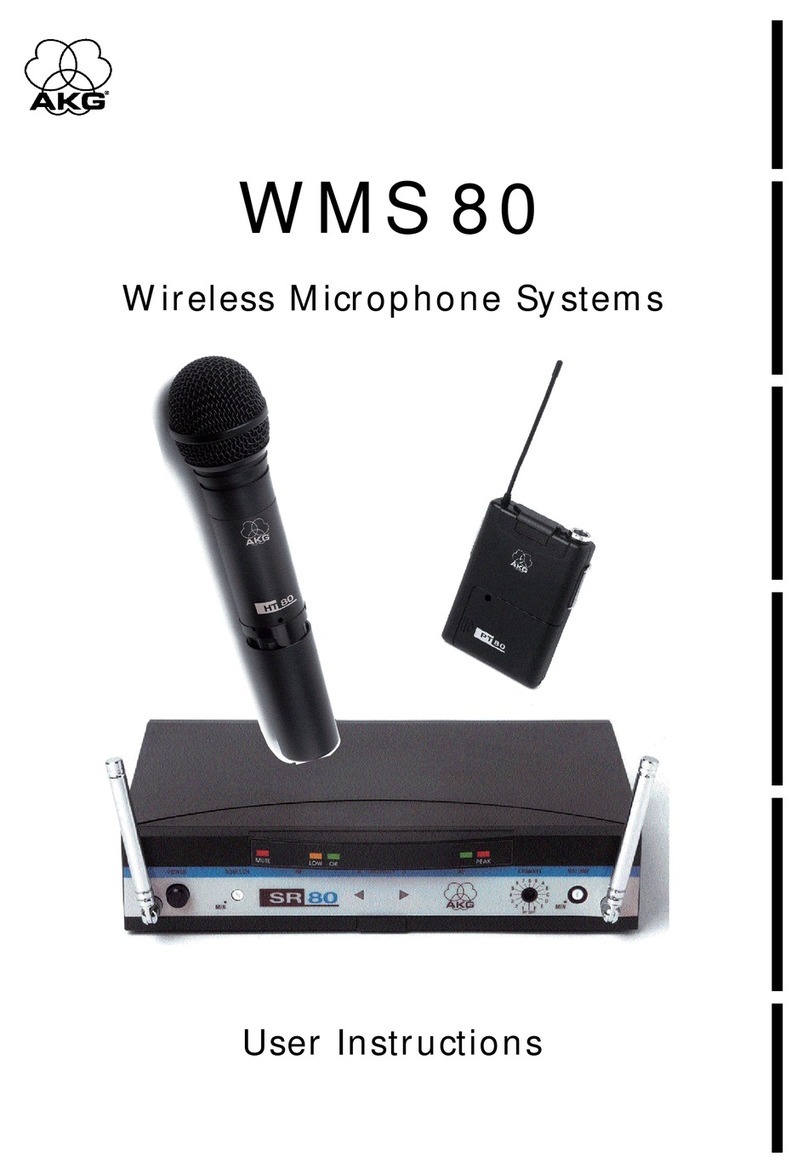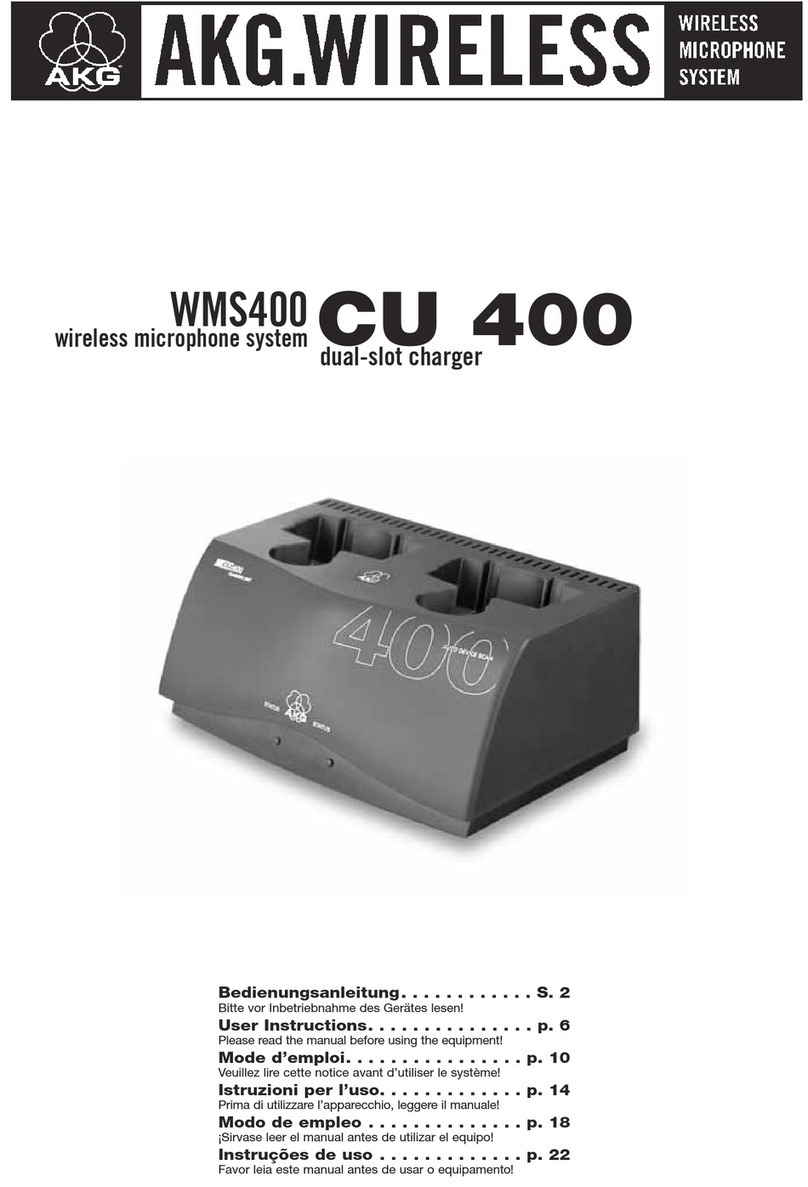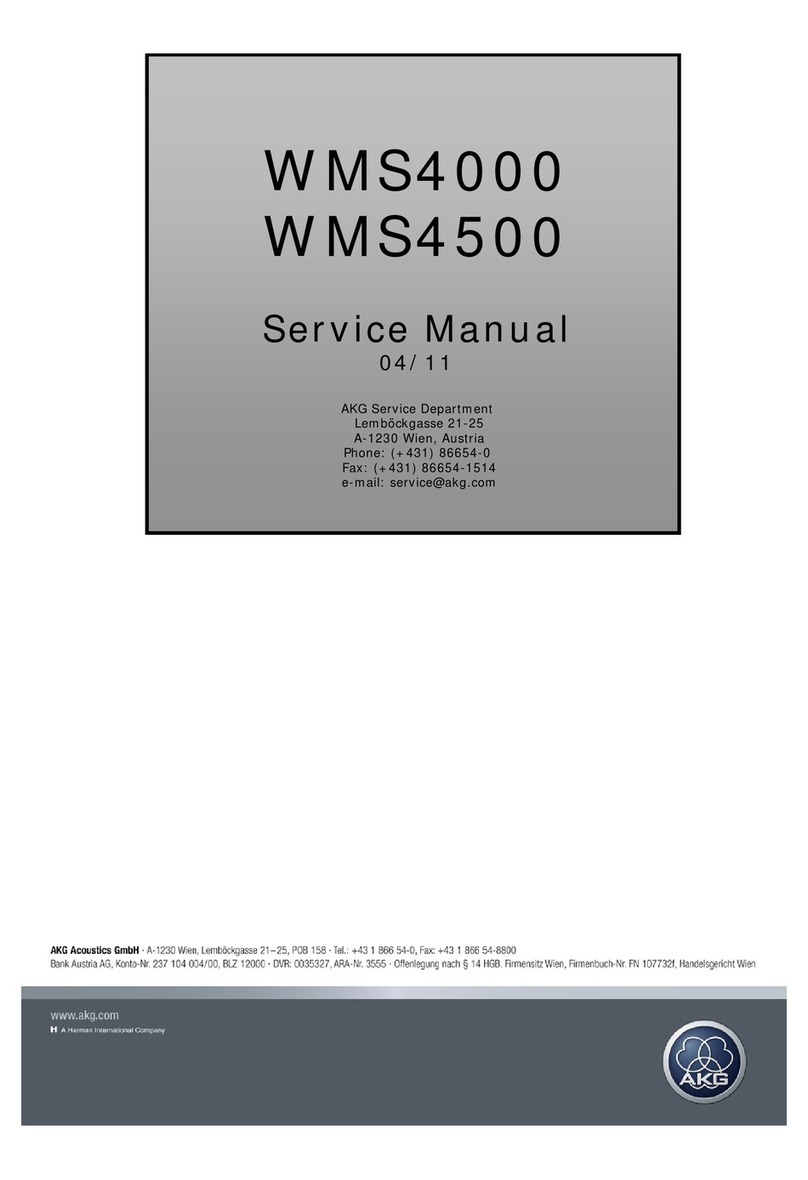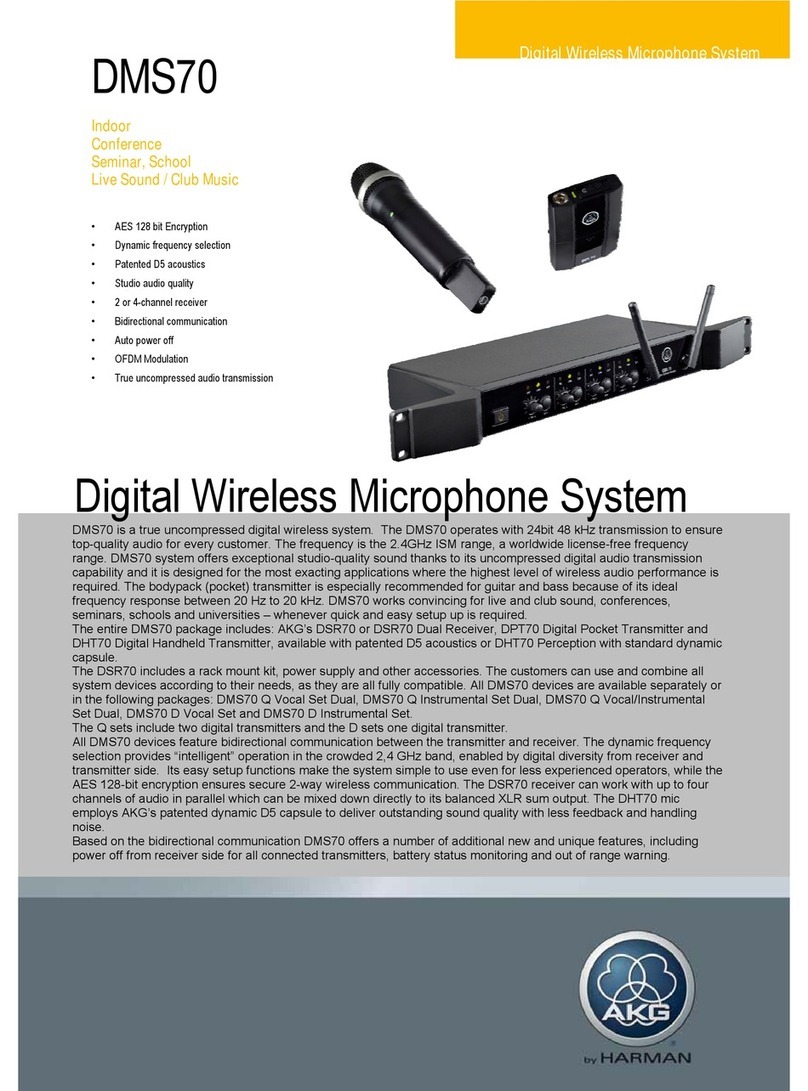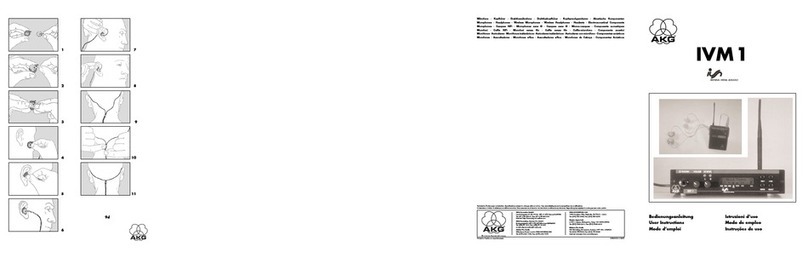TechnicalInformation
Wireless Basics
Every wireless microphone system hastooperate on one specific frequency
Transmitter and receiver of a systemneed toworkon the same frequency
Two transmitters cannot be used with one receiver at the same time
Receiver/AntennaPlacement
Direct line ofsight between transmitter andreceiver antenna
Place the receiver/antennas at least 5 ft.(1.5m) awayfrom alltransmitters
Place the receiver antennas atleast5 ft. (1.5 m)away fromanybig metal object,
wire(particularly wire mesh)or sheet metal structures,walls, ceilings,etc.
Donotplace the antennas in hiddenplaces(behindwalls)
Place the receiver at least5 ft. (1.5 m) away from any equipment that mayemit RF
radiation suchas lighting racks, fluorescent lamps, digitaleffectunits,or PCs
Squelch
Standard:Carrier squelch,manual
– Operates strictlyon thesignalstrength of the signal.
– If received signalstrength drops under the adjustable squelch threshold the
audiooutputis muted
Advanced:Tone Code (onlyWMS4000)
– The audioturns on only in the presence of the correcttone code and an
adequate signal strength(-100dbm)
– Lock out all signals except ones with the correct key.
Intermodulation
Intermodulationistheresult of two or more signals of differentfrequencies being
mixed together, forming additional signals thatarenotharmonic frequencies of
either.
By using more than onetransmitter simultaneously at the same location,intermodulation
happens in the receiver and/or transmitter. Inyourcasethis intermodulationproducts
aregenerated in the bandwidth that you are using.
To avoid intermodulating frequencies, we offeryou pre-calculated frequencies as presets in
theSR450 and SR4000 Receiver.Please, make sure thatwhen settingupa multi channel
system, all your receivers are set tothe same countrypreset(NAME) andgroup. Usethe
Automatic channel function (auto setup)toscanfor free frequencies at your venue.
WolfgangFritz /Feb. 2008
MCS0802001
4