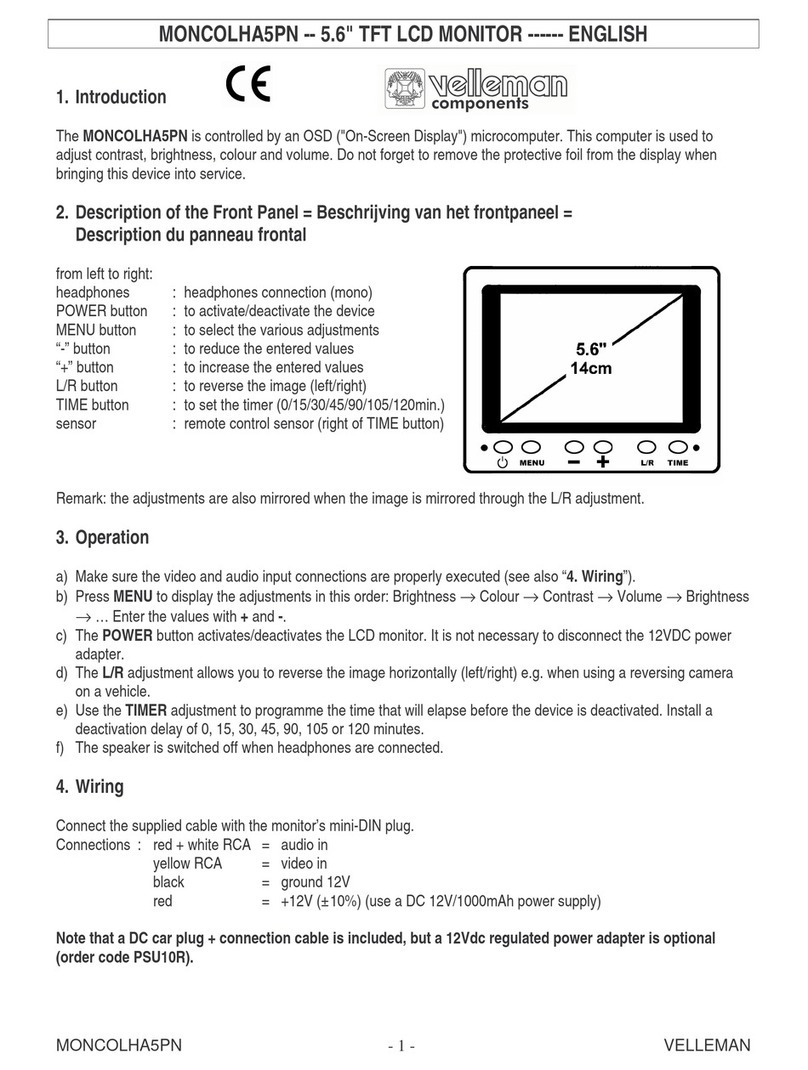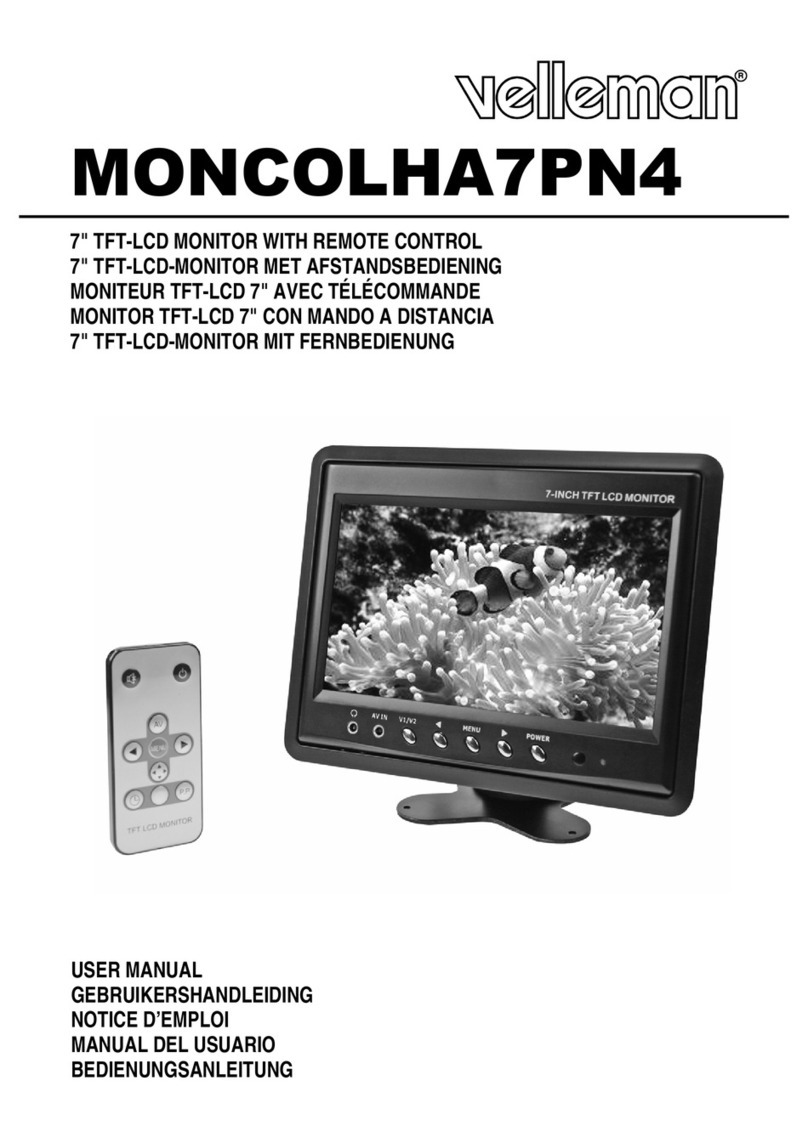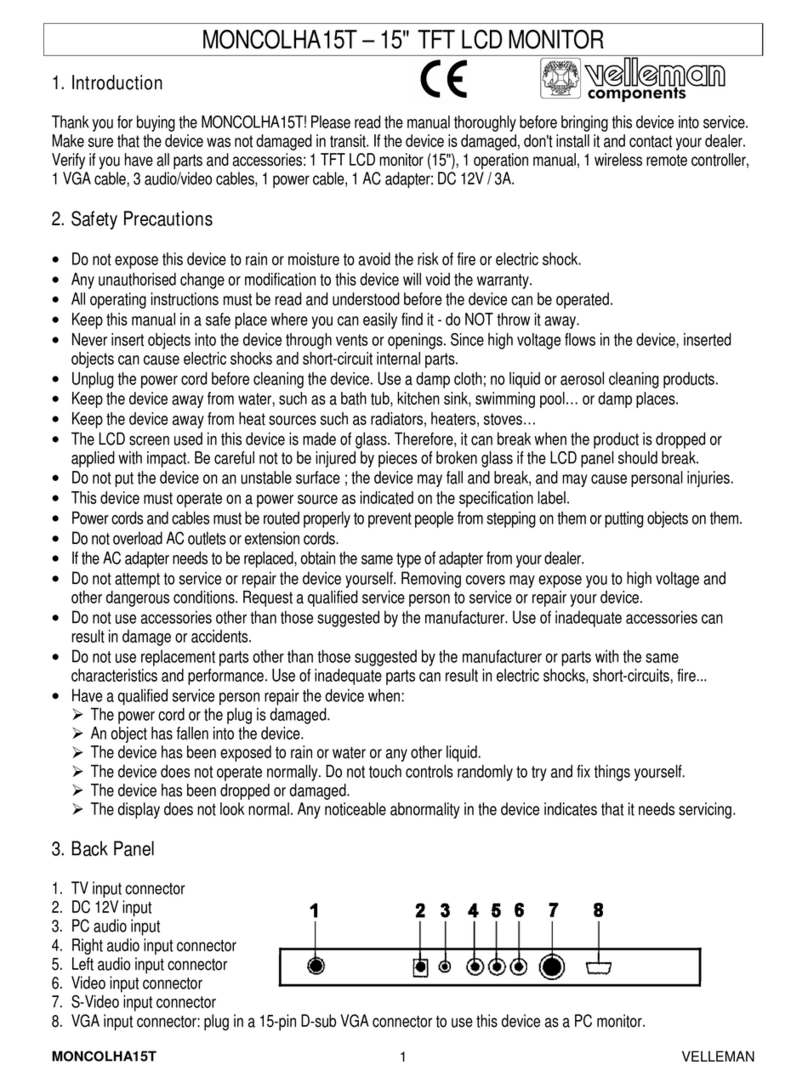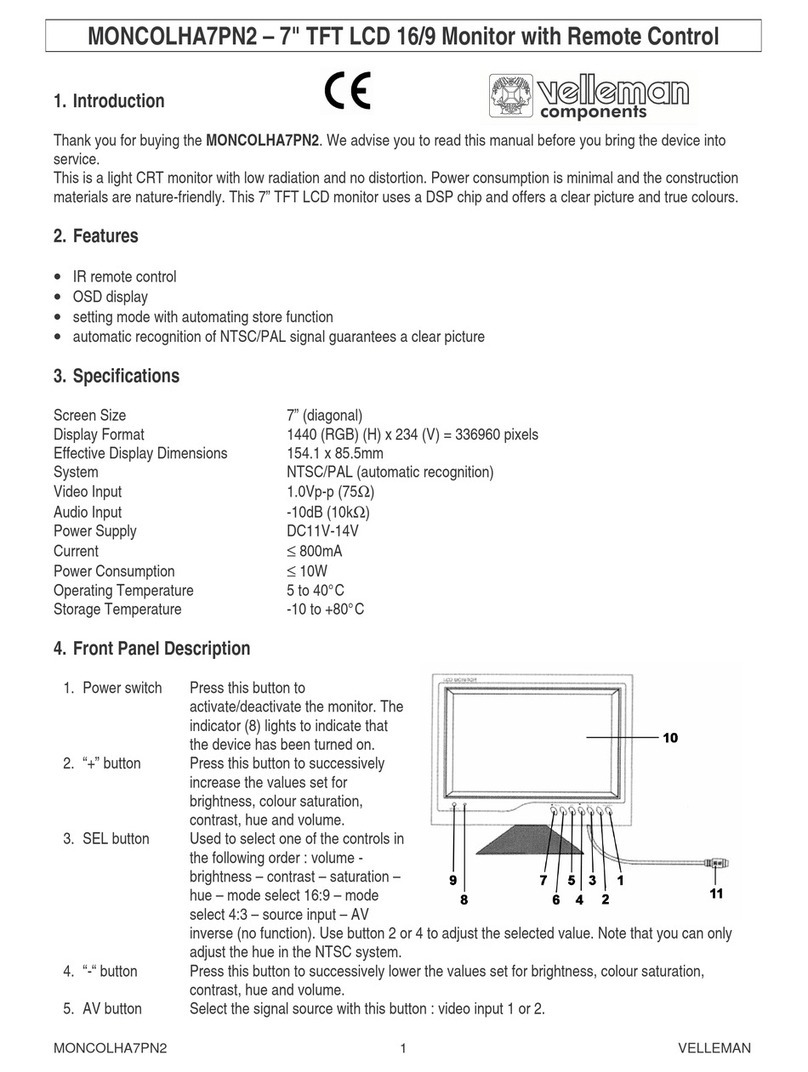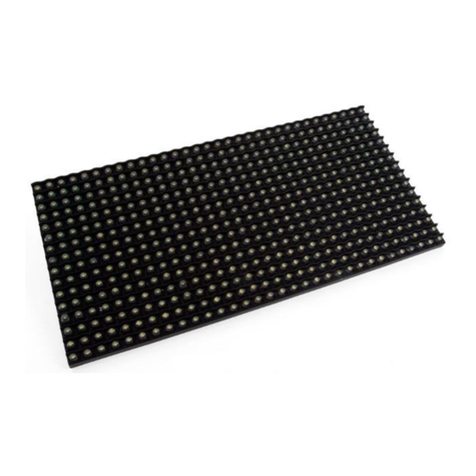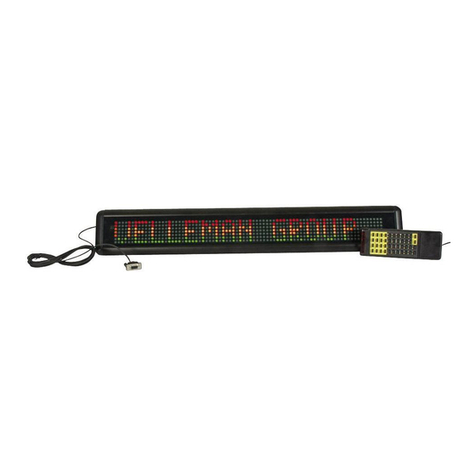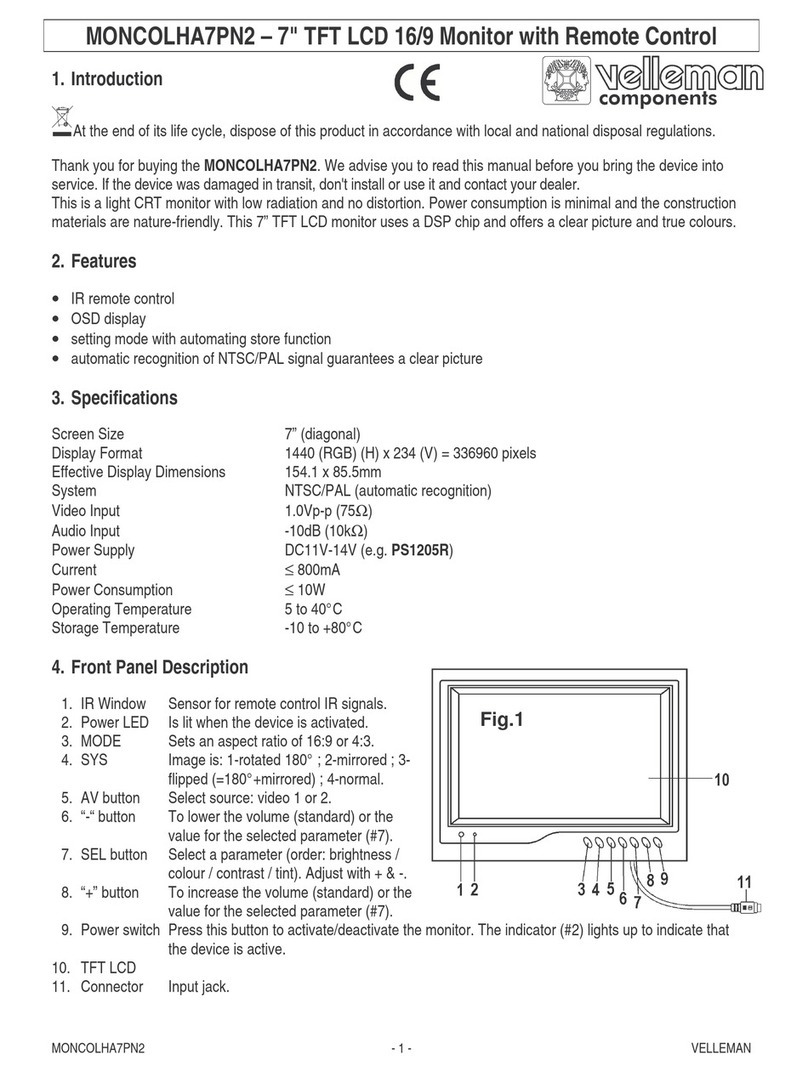MONCOLHA2N - 2 - VELLEMAN
Bovenaan het toestel vindt u, van links naar rechts:
- een draairegelaar voor de helderheid
- een draairegelaar voor het volume
- een on/off schakelaar
Op de linkerkant vindt u de contrast- (bovenste gaatje) en kleurregeling (onderste gaatje).
Sluit de meegeleverde kabel aan op de MONCOLHA2N, de adapter (zwarte aansluiting) en de videobron (gele RCA-
aansluiting voor video, witte RCA-aansluiting voor audio), steek de adapter in het stopcontact en zet het toestel aan.
Regel het volume en de helderheid naar uw smaak. Regel indien nodig het contrast en het kleur met een geschikte
schroevendraaier.
Open de behuizing niet. Gebruik geen chemische reinigingsmiddelen om het scherm te reinigen.
Sur le dessus de l'appareil, vous trouvez, de gauche à droite:
- un réglage rotatif pour la brillance
- un réglage rotatif pour le volume
- un interrupteur marche/arrêt
Sur le côté gauche, vous trouvez les réglages de contraste (trou supérieur) et de couleur (trou inférieur).
Connectez le câble inclus sur le MONCOLHA2N, l'adaptateur (connecteur noir) et la source vidéo (connecteur RCA
jaune pour vidéo, connecteur RCA blanc pour audio), branchez l'adaptateur sur le réseau électrique et allumez l'appareil.
Ajustez le volume et la brillance comme cela vous convient. Si nécessaire, réglez le contraste et le couleur avec un
tournevis approprié.
N'ouvrez pas le boîtier. N'utilisez pas d'agents chimiques pour nettoyer l'écran.
Obenan auf dem Gerät finden Sie, von links nach rechts:
- einen Helligkeits-Drehknopf
- einen Lautstärke-Drehknopf
- einen On/Off-Schalter
Auf der linken Seite finden Sie die Kontrast- (das oberste Loch) und Farbregelung (das untere Loch).
Schließen Sie das mitgelieferte Kabel an den MONCOLHA2N, den Adapter (schwarzen Anschluss) und die Videoquelle
(gelben RCA-Anschluss für Video, weißen RCA-Anschluss für Audio) an, Stecken Sie den Adapter in die Steckdose und
schalten Sie das Gerät ein. Regeln Sie die Lautstärke und die Helligkeit wie Sie möchten. Regeln Sie wenn nötig den
Kontrast und die Farben mit einem geeigneten Schraubendreher.
Öffnen Sie das Gehäuse nicht. Verwenden Sie keine chemischen Reinigungsmittel zum reinigen des Schirms.
En la parte superior del aparato se encuentran de la izquierda a la derecha :
- un ajuste giratorio para el brillo
- un ajuste giratorio para el volumen
- un interruptor encendido/apagado
En el lado de la izquierda se encuentran los ajustes de contraste (agujero superior) y de color (agujero inferior).
Conecte el cable (incluido) al MONCOLHA2N, al adaptador (conector negro) y a la fuente vídeo (conector RCA amarillo
para vídeo, conector RCA blanco para audio), conecte el adaptador a la red eléctrica y encienda el aparato. Ajuste el
volumen y el brillo como quiera. Si fuera necesario, ajuste el contraste y el color con un destornillador apropiado.
No abra la caja. No utilice productos químicos para limpiar la pantalla.