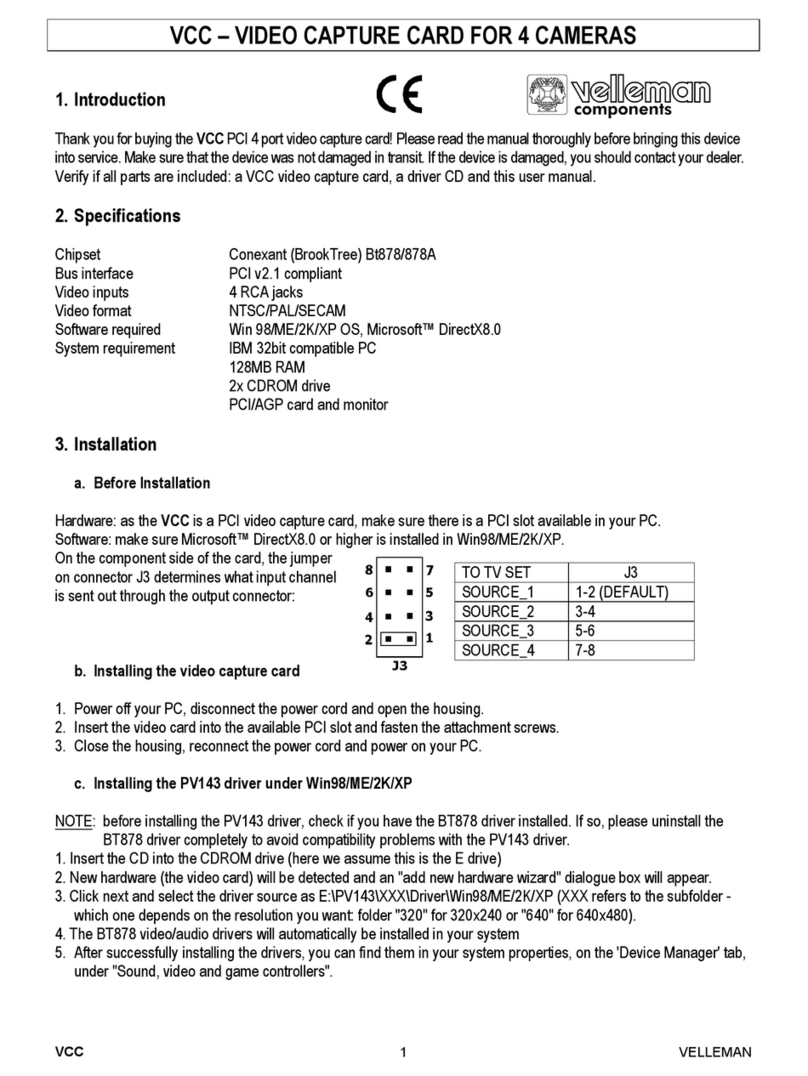PCUSBVC3
V. 01 –07/05/2013 8 ©Velleman nv
Gebruikershandleiding
1. Inleiding
Aan alle ingezetenen van de Europese Unie
Belangrijke milieu-informatie betreffende dit product
Dit symbool op het toestel of de verpakking geeft aan dat, als het na zijn levenscyclus wordt
weggeworpen, dit toestel schade kan toebrengen aan het milieu. Gooi dit toestel (en eventuele
batterijen) niet bij het gewone huishoudelijke afval; het moet bij een gespecialiseerd bedrijf
terechtkomen voor recyclage. U moet dit toestel naar uw verdeler of naar een lokaal recyclagepunt
brengen. Respecteer de plaatselijke milieuwetgeving.
Hebt u vragen, contacteer dan de plaatselijke autoriteiten betreffende de verwijdering.
Dank u voor uw aankoop! Lees deze handleiding grondig voor u het toestel in gebruik neemt. Werd het toestel
beschadigd tijdens het transport, installeer het dan niet en raadpleeg uw dealer.
Inhoud:
USB 2.0-videoadapter
USB 2.0-kabel, lengte ± 70 cm
gebruikershandleiding
dvd met drivers, Arcsoft ShowBiz 3.5
2. Veiligheidsinstructies
Houd buiten het bereik van kinderen en onbevoegden.
Er zijn geen door de gebruiker vervangbare onderdelen in dit toestel. Voor onderhoud of
reserveonderdelen, contacteer uw dealer.
3. Algemene richtlijnen
Raadpleeg de Velleman®service- en kwaliteitsgarantie achteraan deze handleiding.
Gebruik het toestel enkel binnenshuis.Bescherm tegen regen, vochtigheid en opspattende
vloeistoffen.
Bescherm tegen stof en extreme hitte.
Bescherm tegen schokken en vermijd brute kracht tijdens de bediening.
Leer eerst de functies van het toestel kennen voor u het gaat gebruiken.
Om veiligheidsredenen mag u geen wijzigingen aanbrengen. Schade door wijzigingen die de gebruiker heeft
aangebracht valt niet onder de garantie.
Gebruik het toestel enkel waarvoor het gemaakt is. Bij onoordeelkundig gebruik vervalt de garantie.
De garantie geldt niet voor schade door het negeren van bepaalde richtlijnen in deze handleiding en uw
dealer zal de verantwoordelijkheid afwijzen voor defecten of problemen die hier rechtstreeks verband mee
houden.
Gebruik dit toestel niet voor illegale opnames.
4. Eigenschappen
gebruikersvriendelijke software: Arcsoft ShowBiz 3.5
voeding via USB 2.0-poort, geen extra voeding vereist
regelbare helderheid, contrast, kleurschakering en intensiteit
zeer klein, overal meeneembaar
snapshotknop
plug-and-play
ondersteunt schrijffunctie (DVD+/-R/RW, DVD+/-VR, DVD-Video...)
scherm met voorvertoning van videoprogramma's
overdracht videobestanden naar iPod, iPod touch, Apple TV, PSP, PS3, XBOX, GSM
ondersteunt input HD video bestand