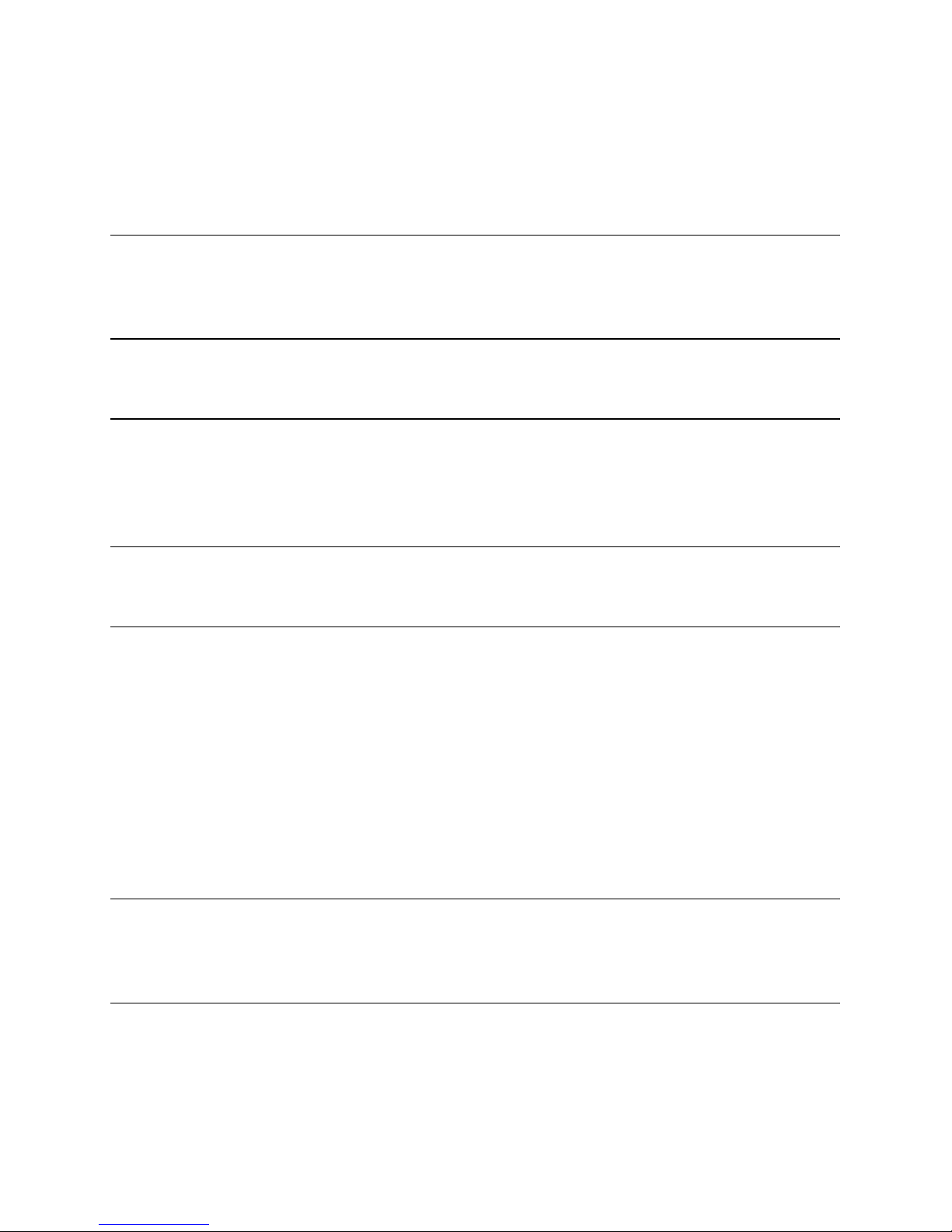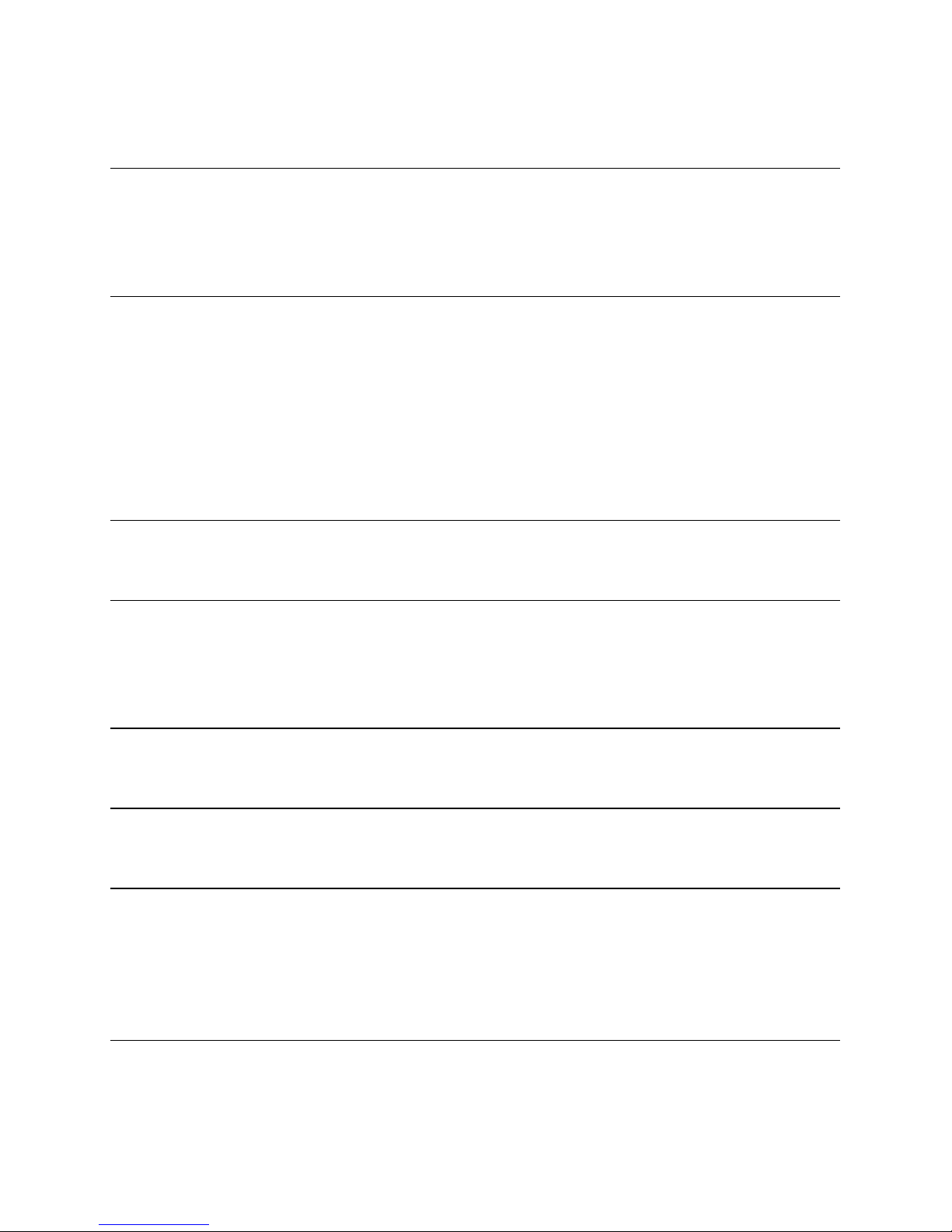Start Mode
The start mode combines a timer and distance to line display to provide the information necessary for a
perfect start at the gun.
The semi-circles next to the PIN and RC buttons indicate if the respective ends are set. When both ends
are set a line appears between them to illustrate that the line is set.
Timer
The count-down timer displayed as mm:ss. The time can be set from 1:00 to 15:00.
Distance-to-line
Distance-to-line is the perpendicular distance to the user defined line. Refer to Set the Start Line on
how to set the start line. Distance-to-line is displayed in meters. A negative distance-to-line means
that the boat is over the line. Three hyphens ‘---’ are displayed when the line is not defined and a GPS
signal is available. When the distance-to-line is larger than 100 meters ‘>99’ is displayed.
Distance-to-line Bar Graph
The distance-to-line bar graph provides a graphical representation for distance-to-line so you know
where you are relative to the line at a glance. The bar graph extends above and below the illustrated
line with each bar segment representing 10 meters.