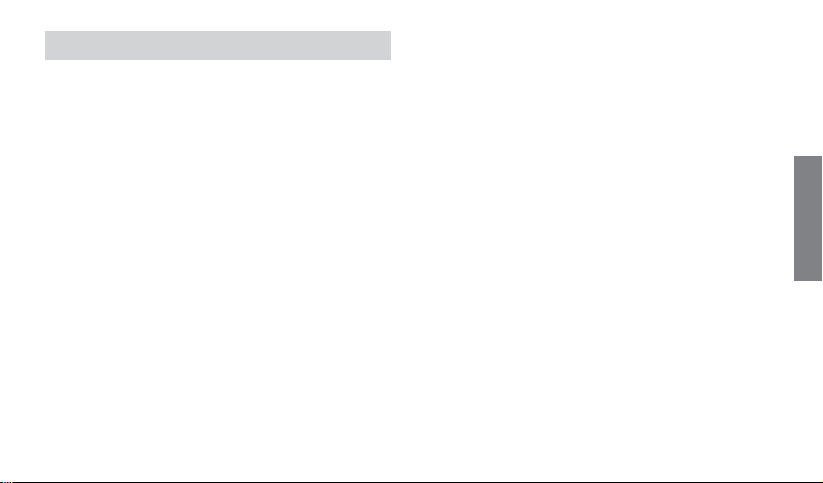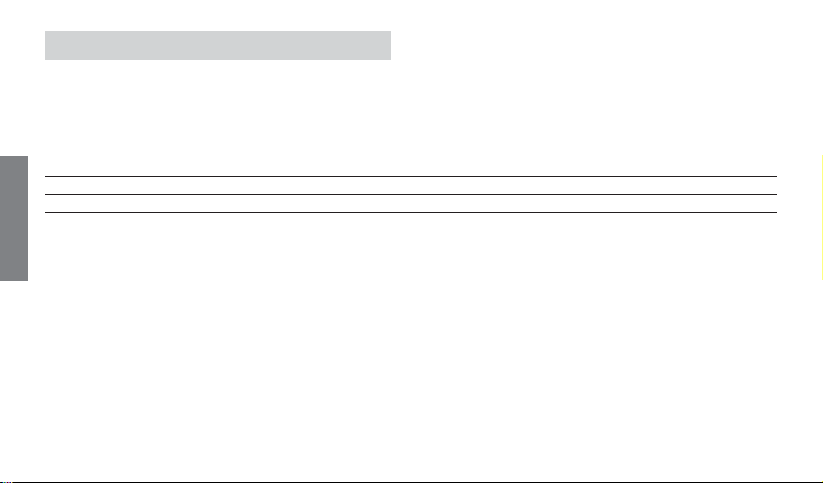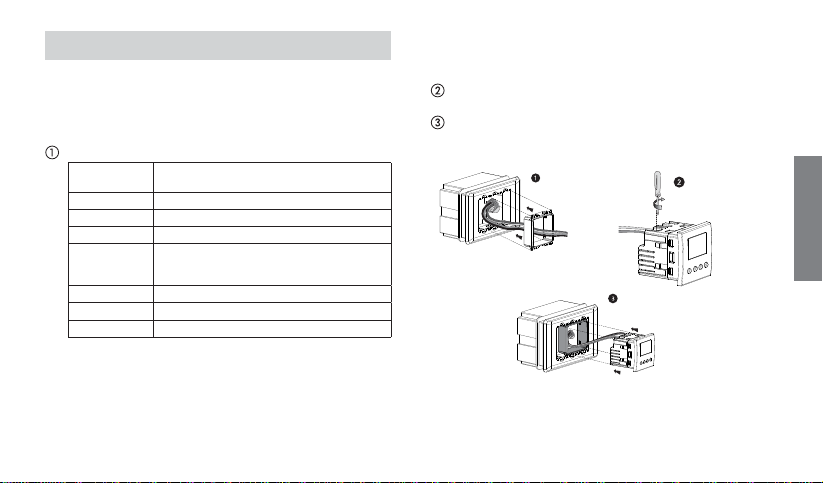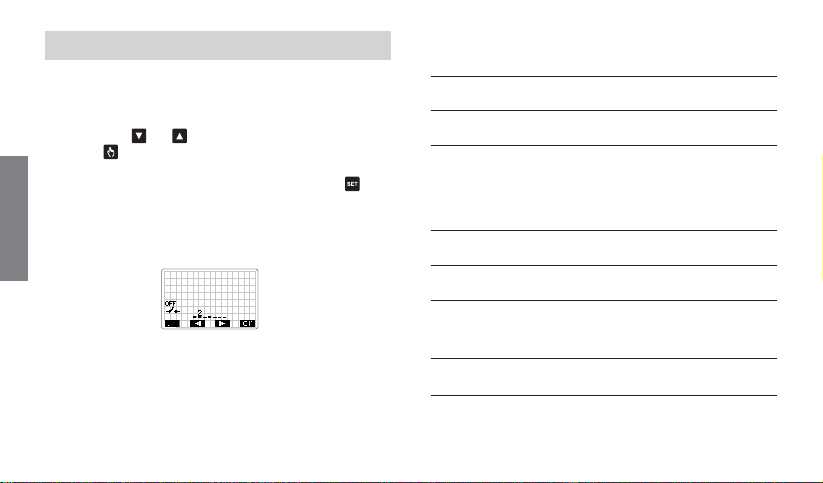English
- 3 -
User manual Tempo
TECHNICAL FEATURES
• Power supply: 230 Vac (-15% ÷ +10%) 50/60 Hz
• Power consumption: 4 VA (0.3 W)
• Charge reserve in case of blackout: 72 hours
• Output: 1 bistable relay with maximum switchable load
of 5A / 250V
• Terminal block for cables with maximum cables section
of 1.5 mm2
• Display LCD with backlighting (active with power supply
from mains)
• Storable programs: 120 events
• Actions type: 1B
• Operating temperature: 0 °C ÷ +50°C
• Operating humidity: 20% ÷ 90% non condensing
• Storage temperature: -10°C ÷ +65°C
• Protection degree: IP40
• Insulation: reinforced between accessible parts (front)
and all the other terminals
SAFETY WARNINGS
During product installation and operation it is necessary
to observe the following instructions:
1) The product must be installed by a qualified person,
strictly in observance of the connection diagrams
shown in this manual.
2) After installation inaccessibility to the terminals
without using dedicated tools must be guaranteed.
3) Before accessing the connection terminals, make sure
that the leads are not live.
4) Do not connect or feed the product if any part of it is
damaged.
5) The product must be installed and activated in
compliance with current electric systems standards.
6) Do not use the product for anything other than the
indicated purpose.
7) In the electrical system upstream of the device must be
installed a protection device against the overcurrents
8) The product can be used in environments with
Measurement Category III and Pollution degree 2,
according to the Standard EN 60730-1