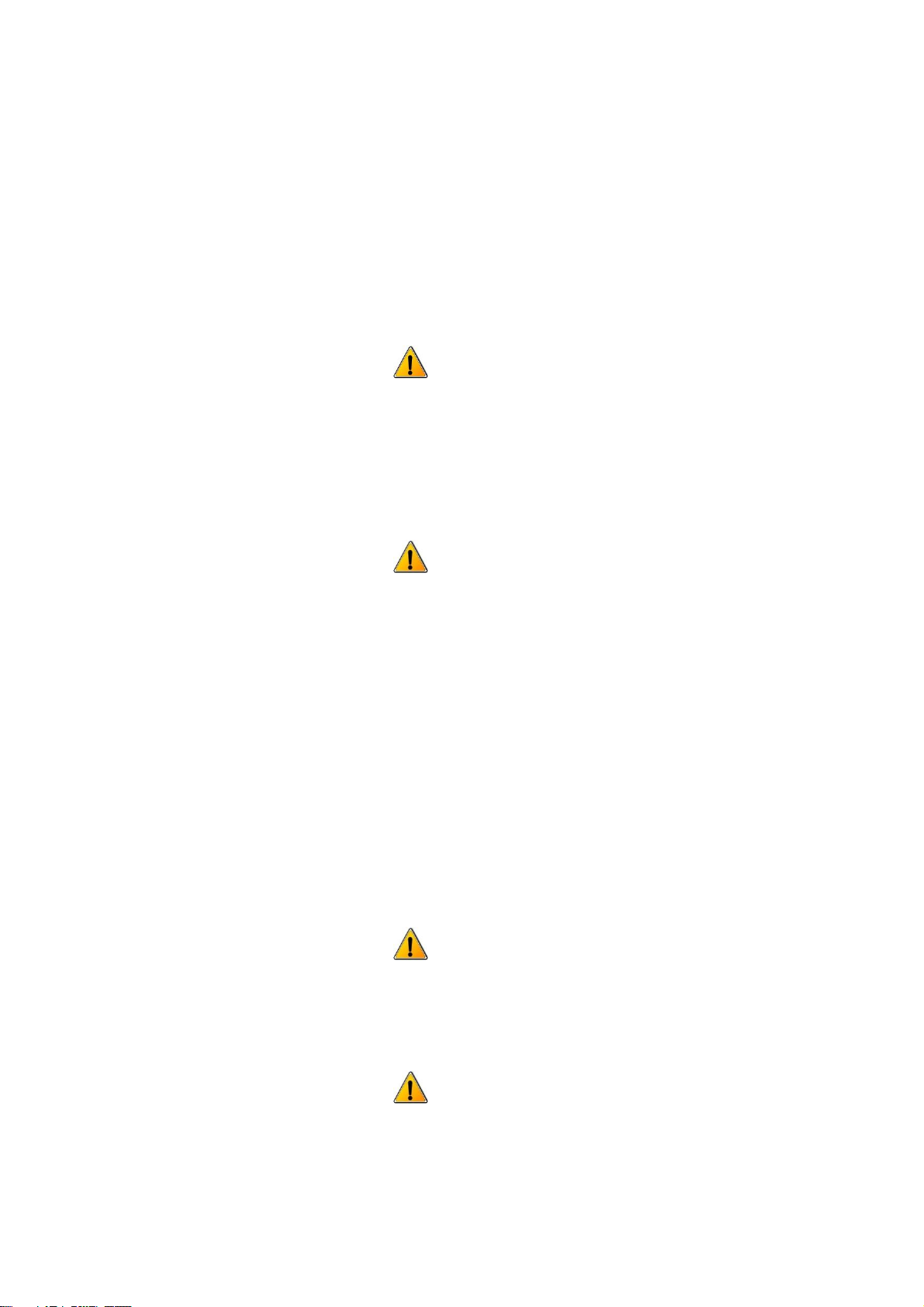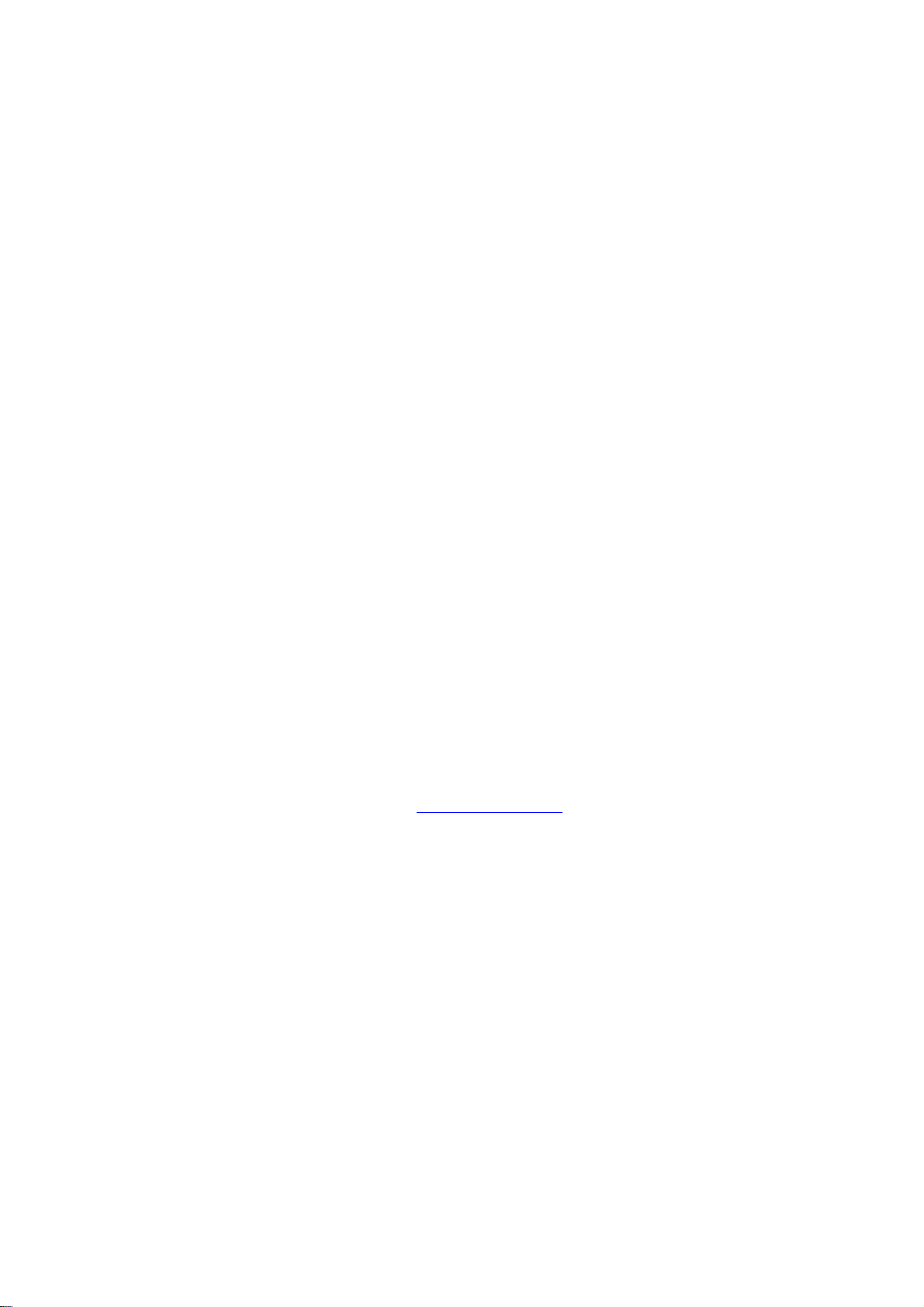4. With DIY radio interface
(The 4P XH2.54 interface is provided in the lower right corner of the board,
which is convenient for you to use for strange radio stations.)
Litelink uses common interface cable
USB uses a TYPE B USB cable.
Audio can choose 4 ring stereo male to male connector to connect the link to a
laptop, smart phone, tablet device with only one audio interface, and also
provides a common audio interface input , just use 3 ring ordinary stereo The
male to male connector can be connected to the hardware.
The output of the radio adopts the PS/2 interface. The PS/2 interface is the
most commonly used data channel for the UV radio station and the short-wave
radio.
In order to improve the use value of litelink, link also provides a CW interface
for daily CW use, as well as a set of TTL write frequency interfaces, a set of
DIY radio interfaces.
What can I do with lite link?
1. Connect to the U/V radio to run software such as ECHOLINK,APRS.
2. Connect to HF radio to run software such as RTTY/SSTV/FT8/PSK
3. Use TTLinterface to write to GP88S and other radios
4. CIV connecting ICOM stations using TTL interface
5. Connected to an HF radio for transmitting CW signals
6. For radio and mobile phones, tablets and other devices connected to run
APRS / RTTY / SSTV / FT8/ PSK and other software, and use the OTG cable
to connect to the USB serial port (or use VOX voice control)
Where does the computer driver needed for
Litelink?
Litelink uses CH340G produced by WCH as the serial port chip. The driver for
this chip is recommended to go directly to the WCH.CN official website for
download. If you use other channels to download the driver, the computer may
not be able to shake hands with litelink.