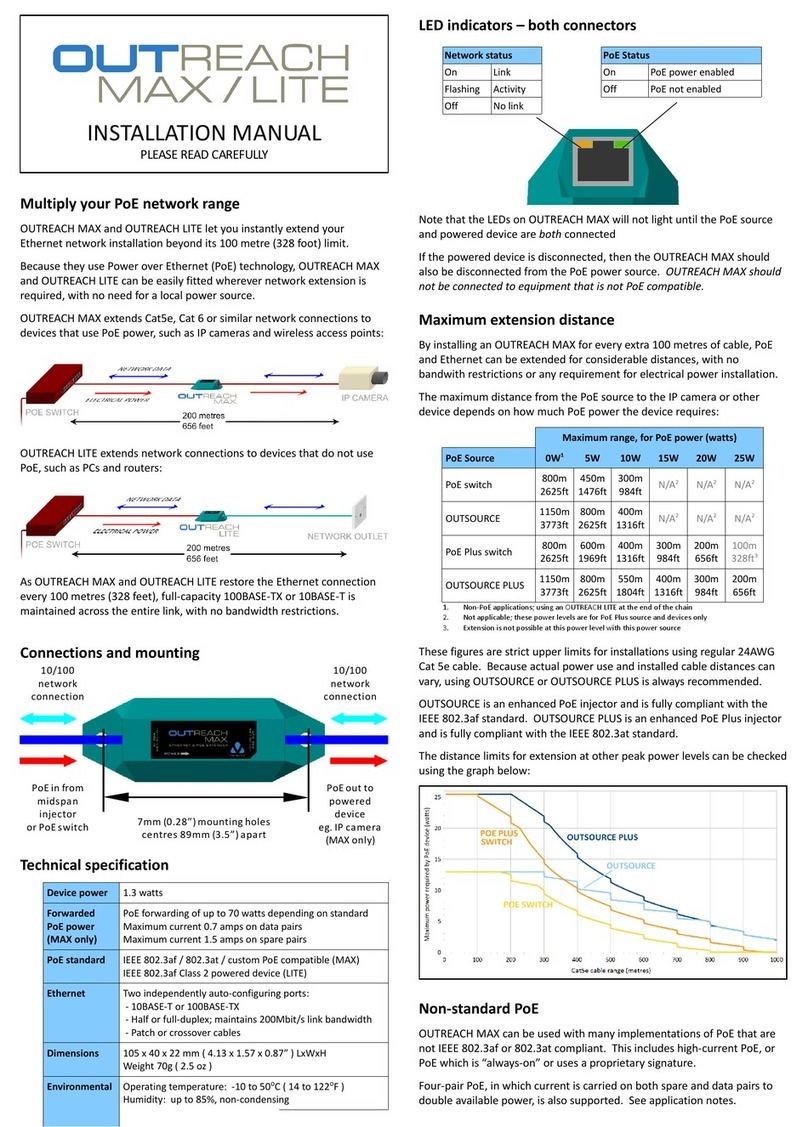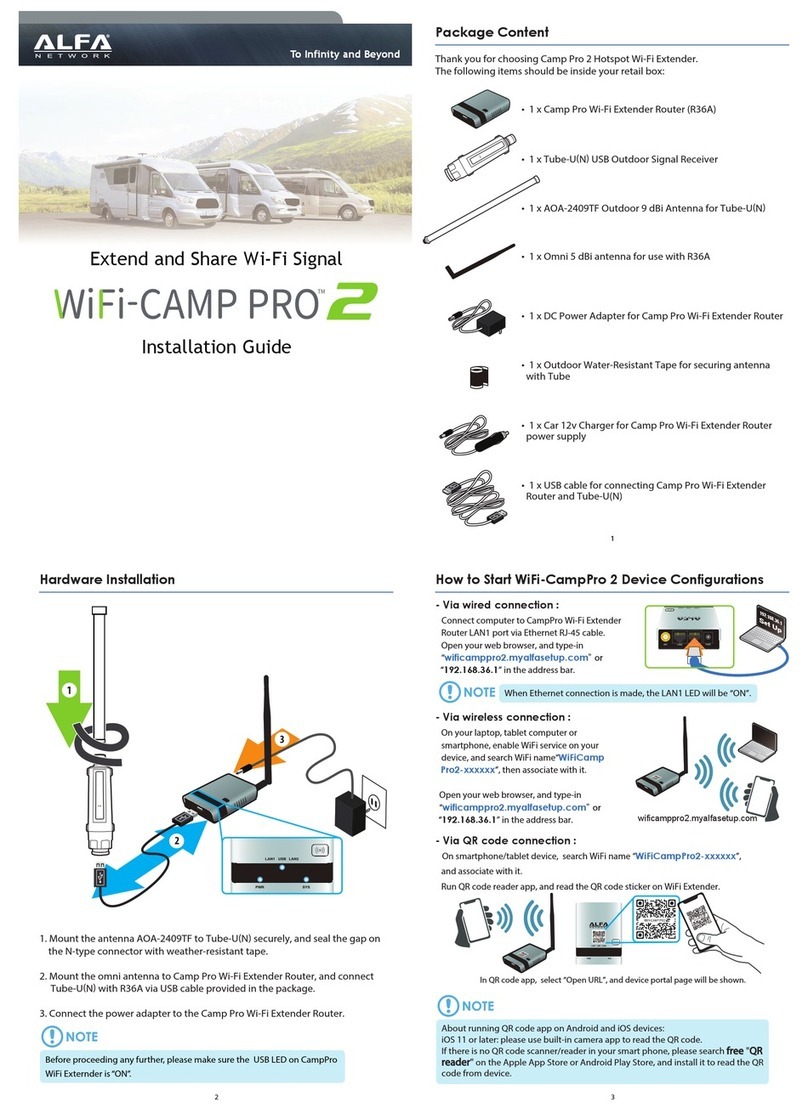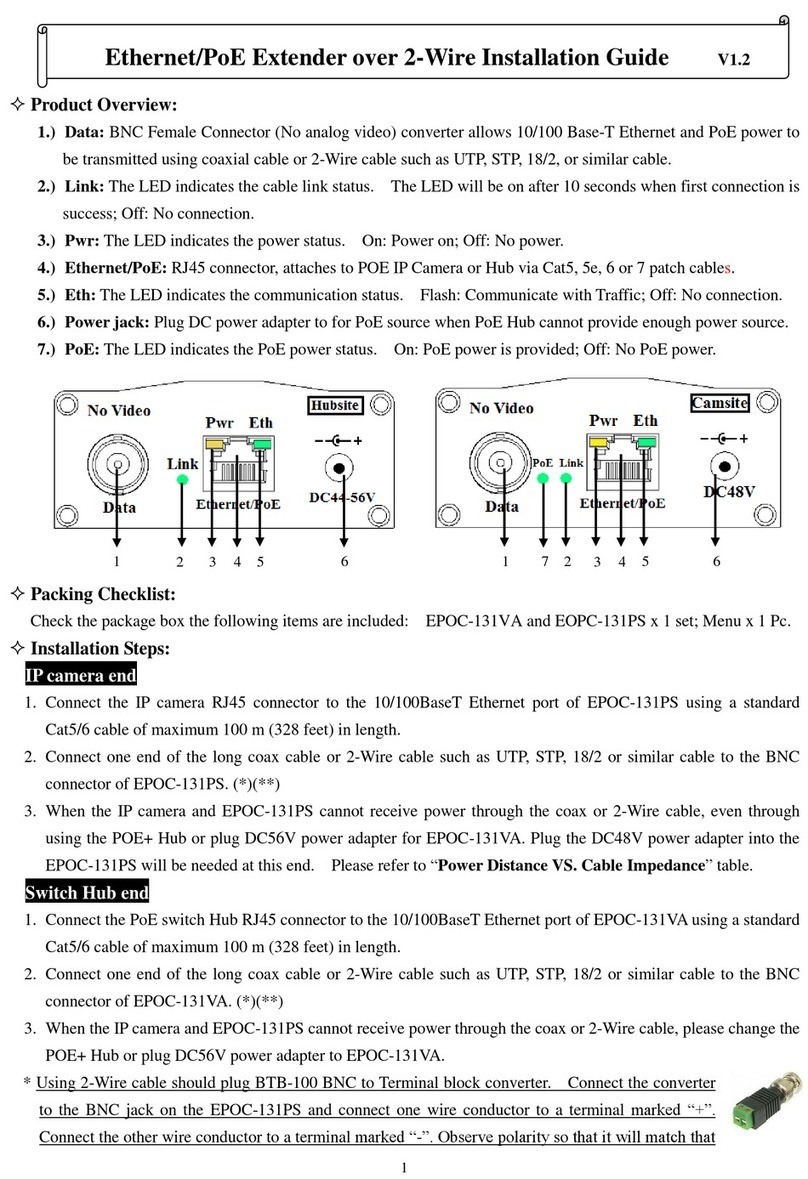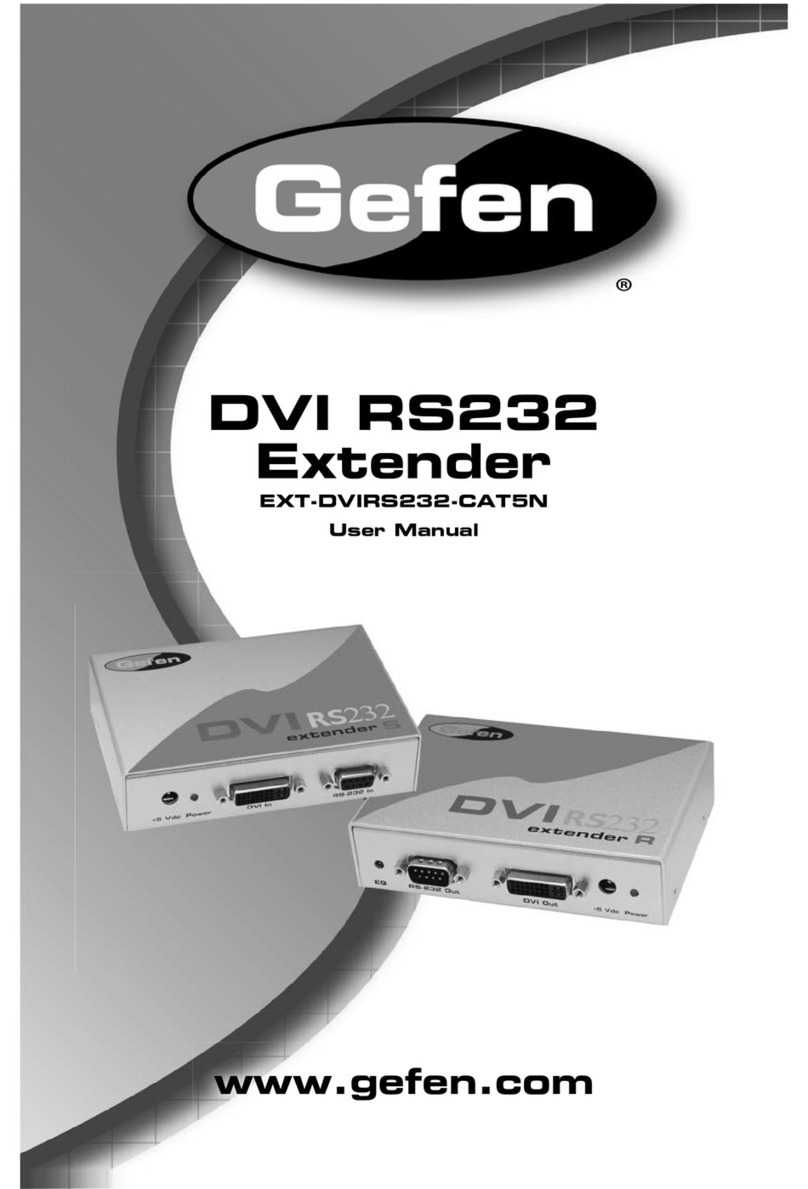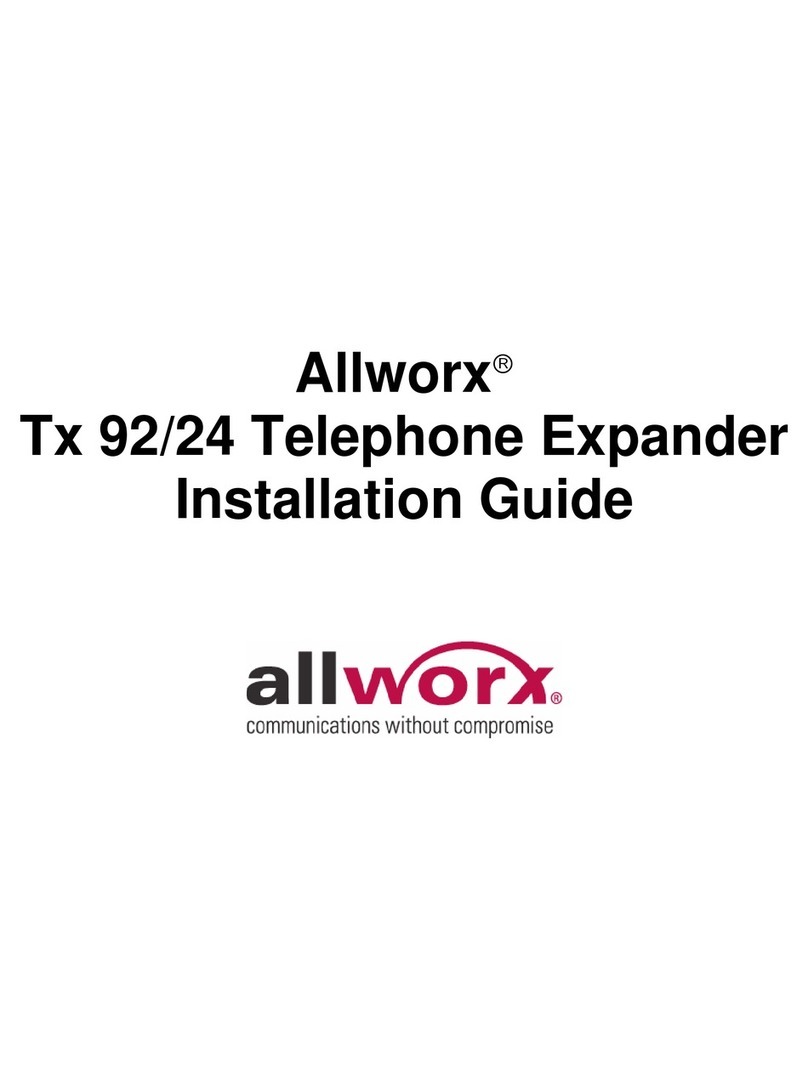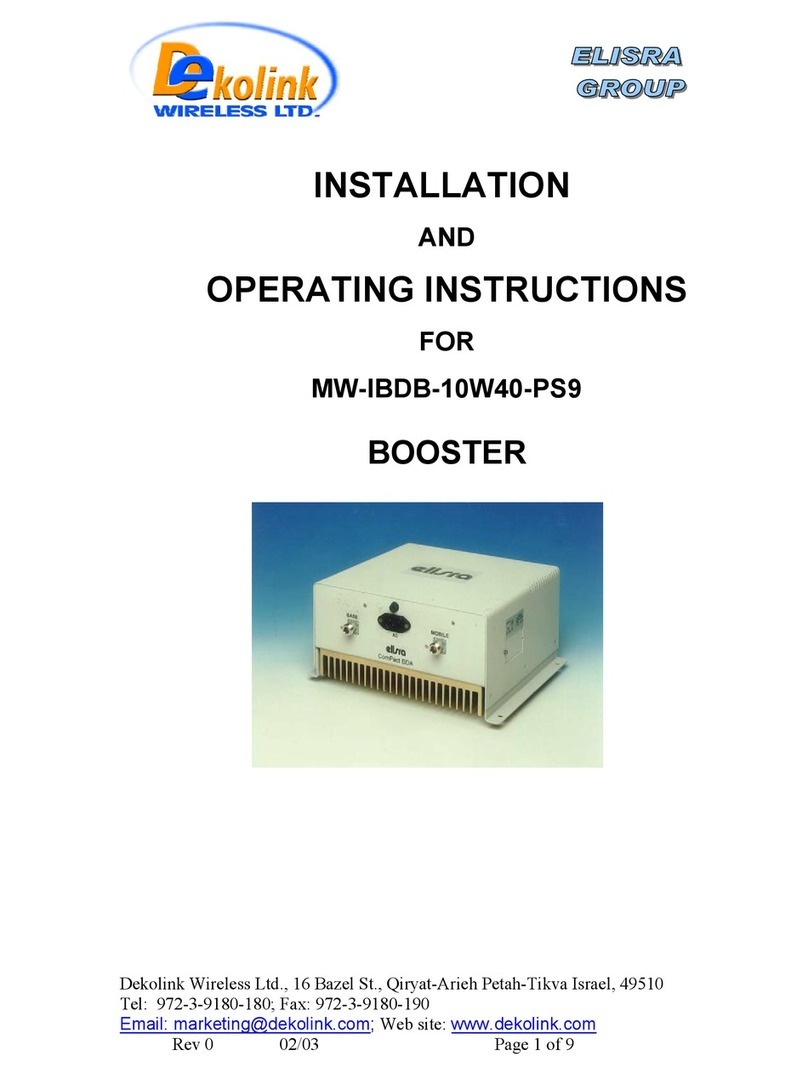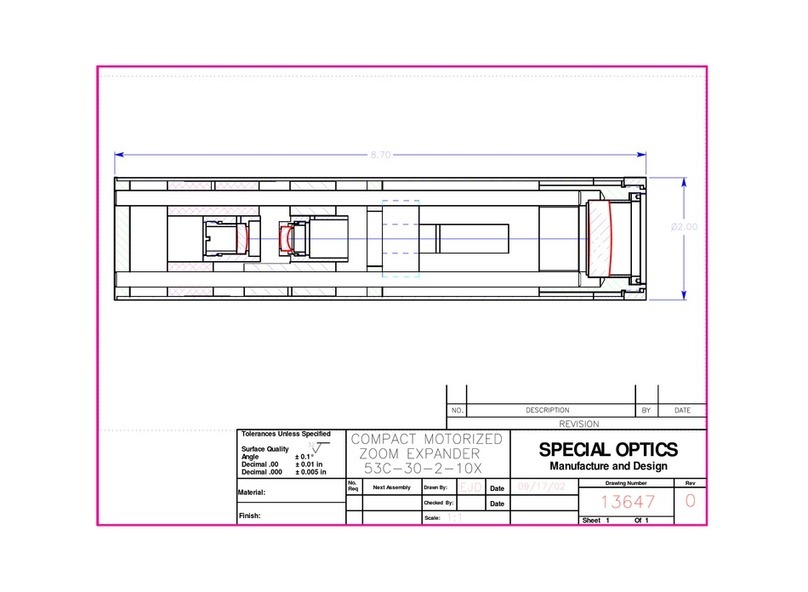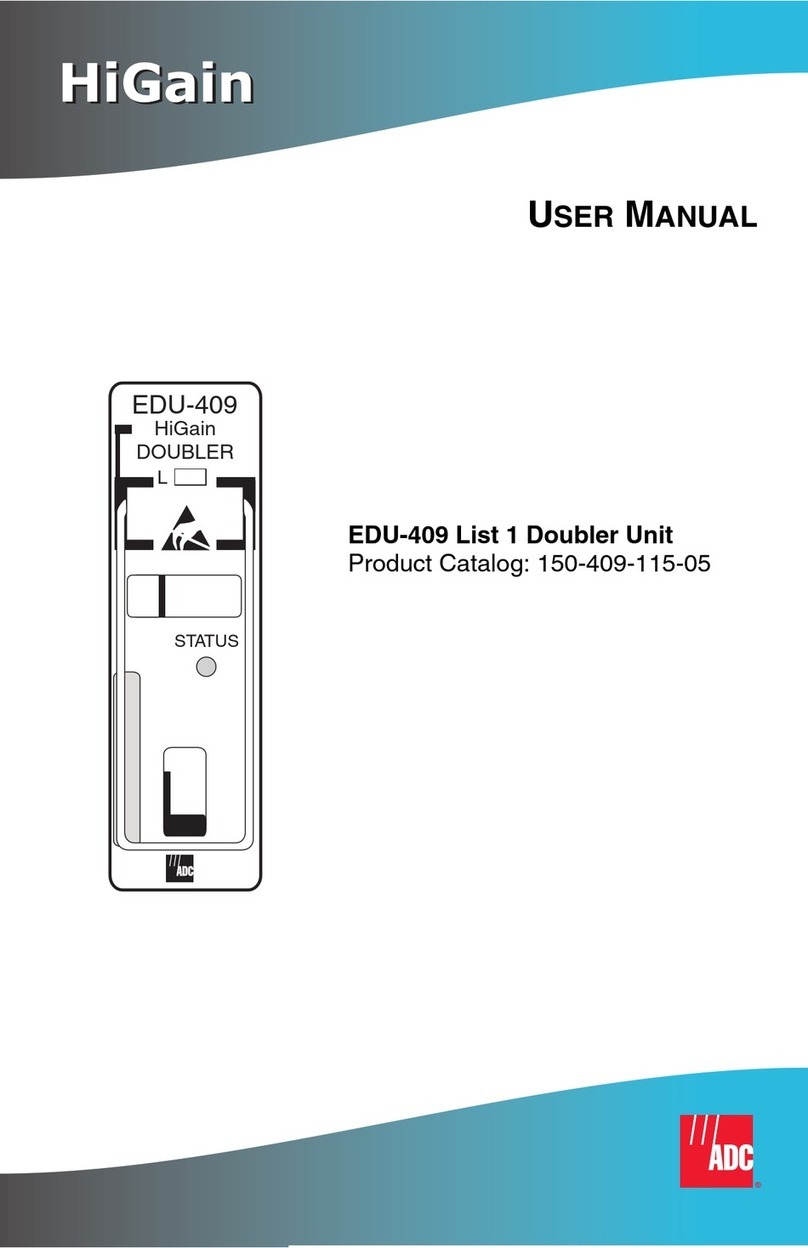Veracity LONGSPAN MAX User manual

POWER SUPPLIES
PRODUCT CODE DESCRIPTION POWER
VPSU-POE-100 54-57V DC PSU 100W
VPSU-POE-240 54-57V DC PSU 240W
LONG RANGE ETHERNET & Hi-POE
Surge Protection
All Veracity products have been independently tested to verify their
resilience to the stringent immunity levels of international standards.
Users should note that no electronic equipment can be guaranteed
to be completely protected at levels beyond the defined standard;
therefore product warranty cannot include damage to products
which has been caused by surges exceeding those of the standards
specified, for example lightning strike activity.
It is the user’s responsibility to implement relevant surge protection
measures, as appropriate to the installation. This may include the
fitting of additional surge protection devices where required.
©Veracity UK Ltd 2020
QSG WV1.2.2EN
LONGSPAN MAX is a trademark of Veracity UK Ltd
This Device Complies with Part 15 of the FCC Rules.
Operation is subject to the following two conditions: (1) this device
may not cause harmful interference, and (2) this device must accept
any interference received, including interference that may cause
undesired operation.
NOTE: This equipment has been tested and found to comply with
the limits for a Class A digital device, pursuant to Part 15 of the
FCC Rules.
These limits are designed to provide reasonable protection against
harmful interference when the equipment is operated in a commercial
environment. This equipment generates, uses, and can radiate radio
frequency energy and, if not installed and used in accordance with
the instruction manual, may cause harmful interference to radio
communications. Operation of this equipment in a residential area is
likely to cause harmful interference in which case the user will be
required to correct the interference at their own expense.
VLS-LSM-B
QUICK START GUIDE
H i-POE ETHERNET EXTENDER
POE POWER BUDGET
|The Veracity 54-57V DC power supplies
provide maximum range and Hi-POE
power budget at the camera end.
|For maximum POE delivery, especially
when using with a LONGSPAN Max
Quad, the LONGSPAN Max Camera end
device can be powered locally with a
Veracity 54-57V PSUof up to 240W.
INSTALLATION NOTES
|Standard CAT5e or CAT6 cable should
be used. CAT6 will enable maximum
distance and power.
|Patch or crossover cables may be used
to connect devices to the LONGSPANs.
However, patch wiring (straight through)
is recommended for the LONGSPAN to
LONGSPAN connection.
|LONGSPAN Max extended network link
set-up and configuration is fully automatic.
|LONGSPAN Max Ethernet ports should
be connected to 100Base-TX Ethernet
compatible equipment.
|LONGSPAN extended network ports
should only be connected to other
LONGSPAN extended network ports.
Devices are always used in pairs.
LARGER SYSTEMS
|For multiple channels, up to 24
LONGSPAN Max Base units may be
rack-mounted in a VLS-1U fascia plate.
Alternatively, LONGSPAN Base 8 may
be used giving up to 32 channels in 1U
with four units.
|Veracity 54-57V DC rackmount power
supplies are available for larger installations
with multiple base devices.
|If the LONGSPAN Max device at the
camera end is locally powered, then a
LONGSPAN Lite could be used at the
base end, instead of a LONGSPAN Max
Base unit.
|When connecting LONGSPAN Max on
cables over 600m or over cables with
four or more joins (couplers, outlets,
patch panels) on-site testing is
recommended. Application Notes are
available from www.veracityglobal.com
SURGE PROTECTION
|Any LONGSPAN Max network design
for outdoor applications must
incorporate the appropriate level of
surge protection to avoid invalidation of
warranty due to electrical storm damage.
It is the responsibility of the system
installer to ensure the correct level of
surge protection is in place.
See also surge protection statement below
and LONGSPAN Max Application Notes.
LONGSPAN
MAX
|Connect a LONGSPAN Max Base to a
LONGSPAN Max Camera and then to a
POE camera, or other POE device.
|CAT6 cable is recommended for
increased POE delivery at distance.
|In this configuration, the LONGSPAN
Max Base unit must be powered
by a separate Veracity 54-57V DC
power supply for maximum power.
(Veracity PSU options shown below).
|The LONGSPAN Max Base unit can
output a maximum of 90W POE
depending upon the optional PSU.
|LONGSPAN Max Base can be used
to power a LONGSPAN Max Camera
or a LONGSPAN Max Quad at the
device end.
|See LONGSPAN Max Base and Max
Camera datasheets tables for distance
versus power levels.
IP CAMERA
MAX
NETWORK
SWITCH
POWER
UP TO 90W POE
UP TO 820M ON CAT6
VLS-LSM-C
VLS-LSM-B
12
MAX
(OPTIONAL)
POWER
SUPPLY
3
POWER
SUPPLY
(RECOMMENDED
54/57V DC PSU FOR
MAXIMUM POWER)
KEY DATA ONLY POWER OVER ETHERNET LONGSPAN ETHERNET & POE
1 2 3 SURGE PROTECTION DEVICES RECOMMENDED FOR LONG OUTDOOR NETWORKS
COMPATIBILITY
|LONGSPAN Max models are compatible
with all of the standard LONGSPAN
Base 8, LONGSPAN Base, Camera and
Lite models.
|For full details of distances, available POE
and the recommended power supplies,
please see the tables in the LONGSPAN
Max Application Notes and Veracity
Datasheets.

|For extremely long runs, it may take a
few seconds to optimise the link.
|For more detailed connection information
refer to the current LONGSPAN Max
datasheet on www.veracityglobal.com
10 25 40 50 60
Blue LEDs show the POE power available for the
camera(s), or other POE-compliant device(s) in
watts. The power level is displayed after the
LONGSPAN Max Camera side unit has powered up.
10 25 40 50 60
Overload Short-circuit Signature High-temp
Overload Short-circuit Signature High-temp
Wiring Equipment
|The tables below show the LED status
for the Ethernet and LONGSPAN Max
ports on the LONGSPAN Base device.
|The green LONGSPAN Max LED may
blink quickly while connecting.
ETHERNET AND LONGSPAN MAX LEDS
SAFEVIEW ™ BLUE POE STATUS LEDS
Green
LED
ETHERNET LEDS FUNCTION
RJ45 Green Power
On Power Good
RJ45 Yellow Link / Activity
On Link Established
Flash Network Activity
In normal operation, the SAFEVIEW™ LEDs
display power available in flashing or steady blue.
ON = POE enabled to camera.
FLASH = POE available but not enabled,
no compliant device detected.
If the power displayed is less than your camera
or cameras require, then consider using a
local Veracity 54-57V DC PSU to power the
LONGSPAN Max device at the camera end.
SAFEVIEW ™ RED ERROR CODE LEDS
If LONGSPAN MAX detects an error or fault, a
diagnostic code will flash red on SAFEVIEW™
POE power draw has exceeded limit.
Power source must be upgraded.
Voltage too low, POE disabled. Check voltage
and polarity of power supply.
POE to camera refused or disconnected due to
error as indicated.
POE over LONGSPAN MAX refused or
disconnected due to error as indicated.
POE over LONGSPAN MAX enabled but no link.
Check cable length, wiring, and equipment.
Cable wiring error / inferior equipment detected,
connection refused.
LONGSPAN LEDS FUNCTION
RJ45 Green Power
On 100Mbps
Flash 10Mbps
Blink
No link
RJ45 Yellow Link / Activity
On Link Established
Flash Network Activity
Yellow
LED
SAFEVIEW ™ LEDS
|SAFEVIEW™ warning and error codes
are very rarely displayed in typical
installations.
|However, they can assist you to quickly
resolve any installation issues that may
occasionally arise.
LONGSPAN MAX (BASE) DIMENSIONS
36mm
23mm
111mm
Ø5mm
100mm
96mm
120mm
|The maximum POE power available for
connected devices is detected and
displayed automatically.
|SAFEVIEW™ LEDs display status and
diagnostic information for both the Base
and the Camera end LONGSPAN Max
units (i.e. the information is the same at
each end).
+_
Green
LED
Yellow
LED
+_
ETHERNET SIDE LONGSPAN SIDE
This manual suits for next models
1
Other Veracity Extender manuals