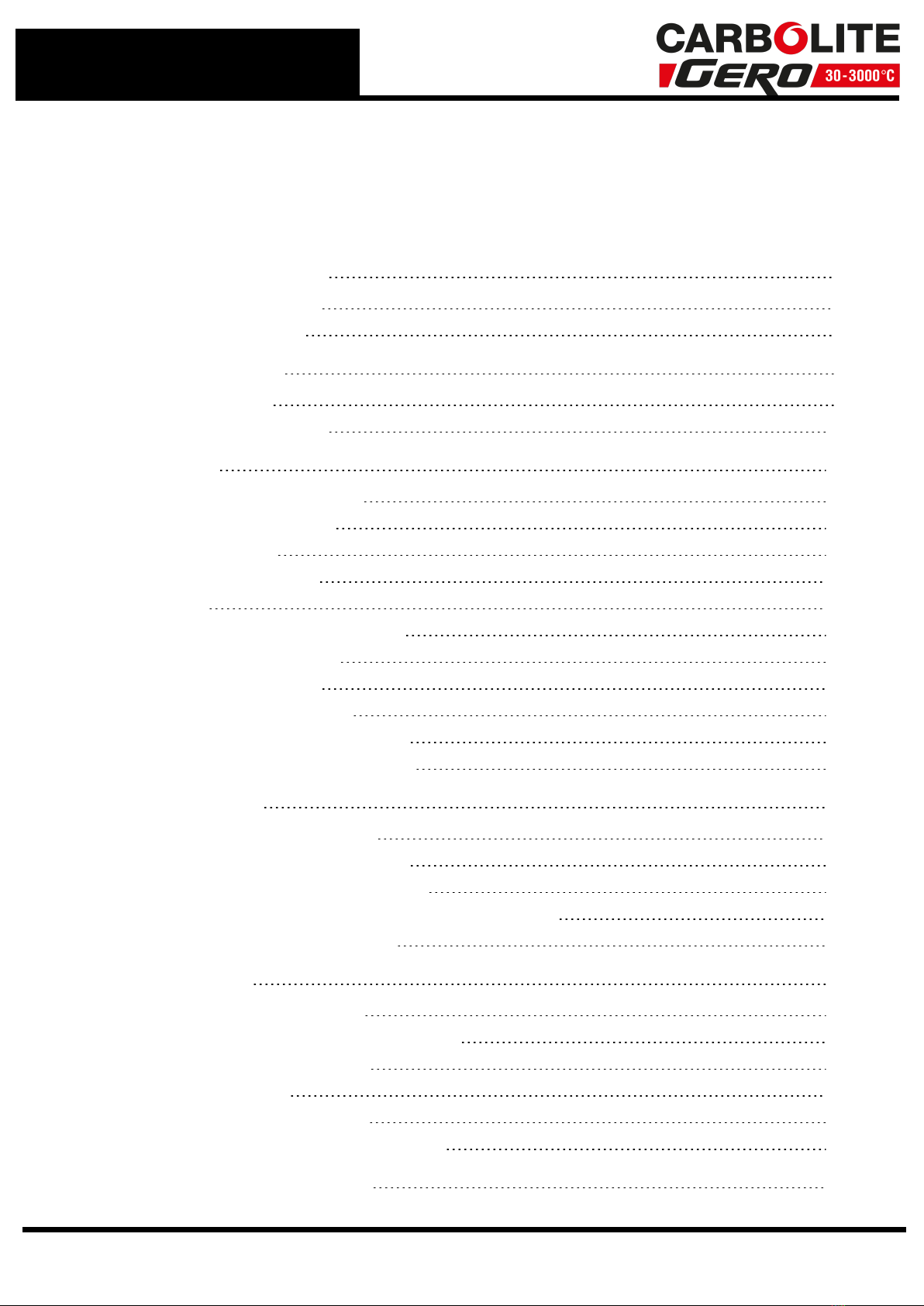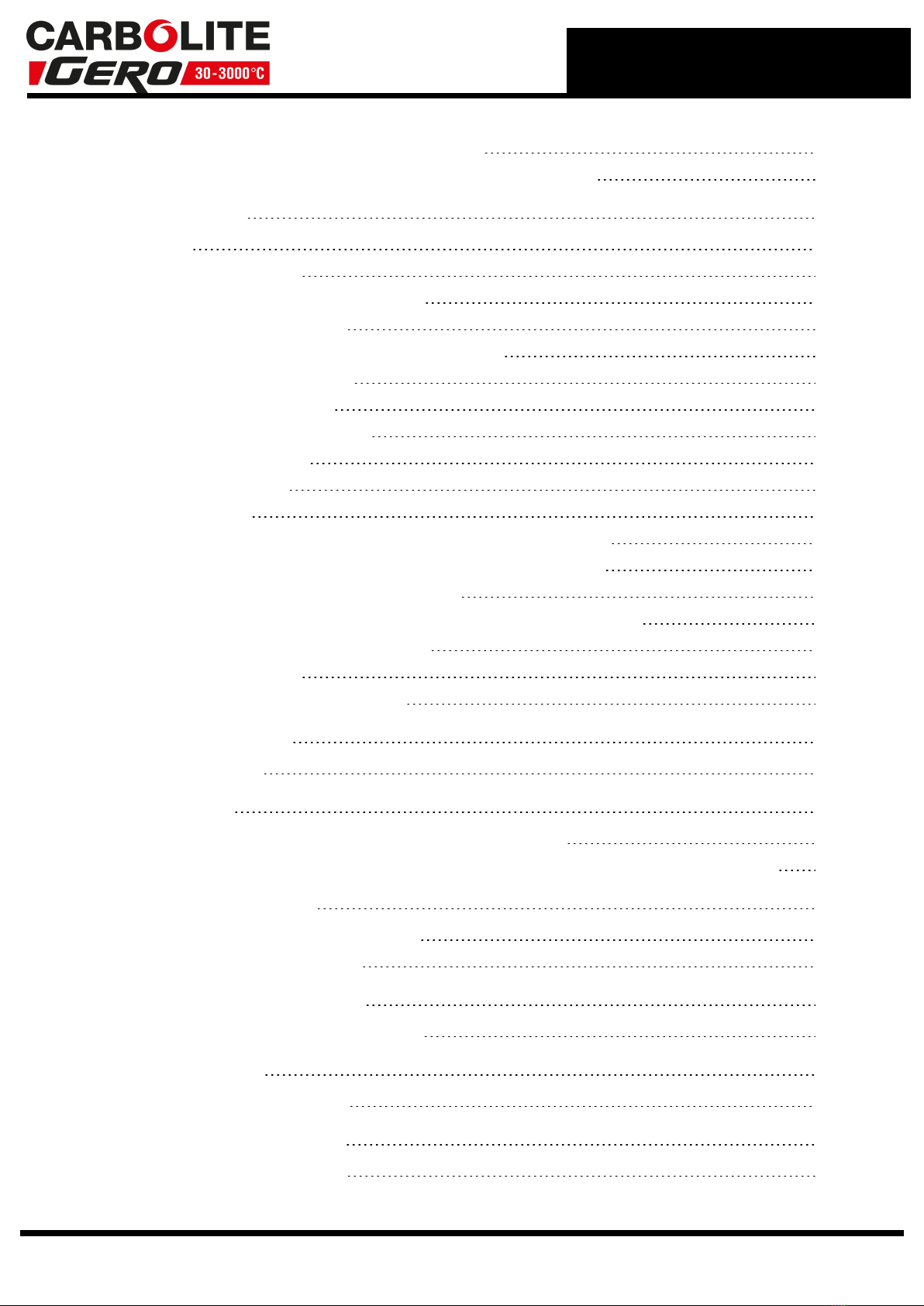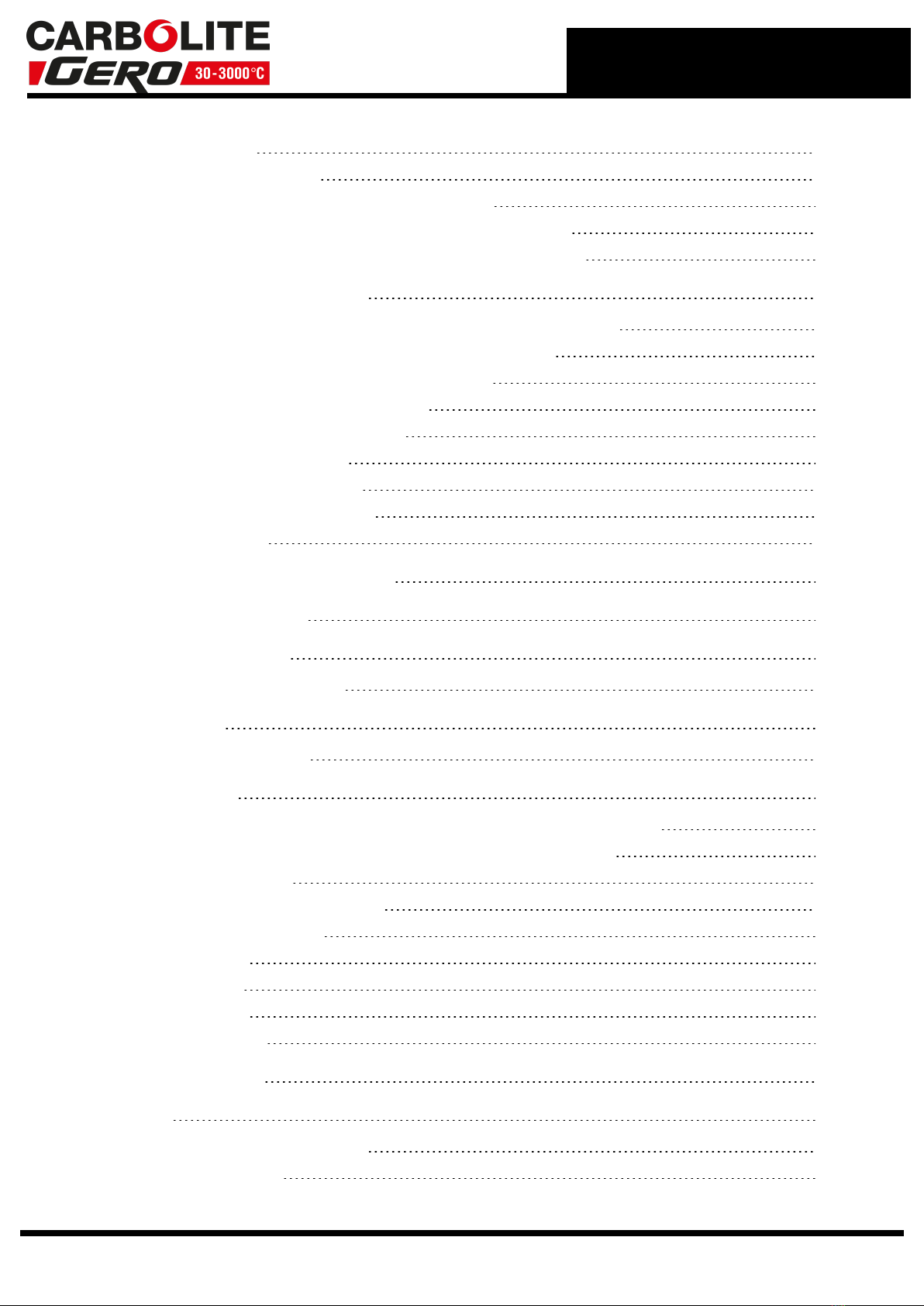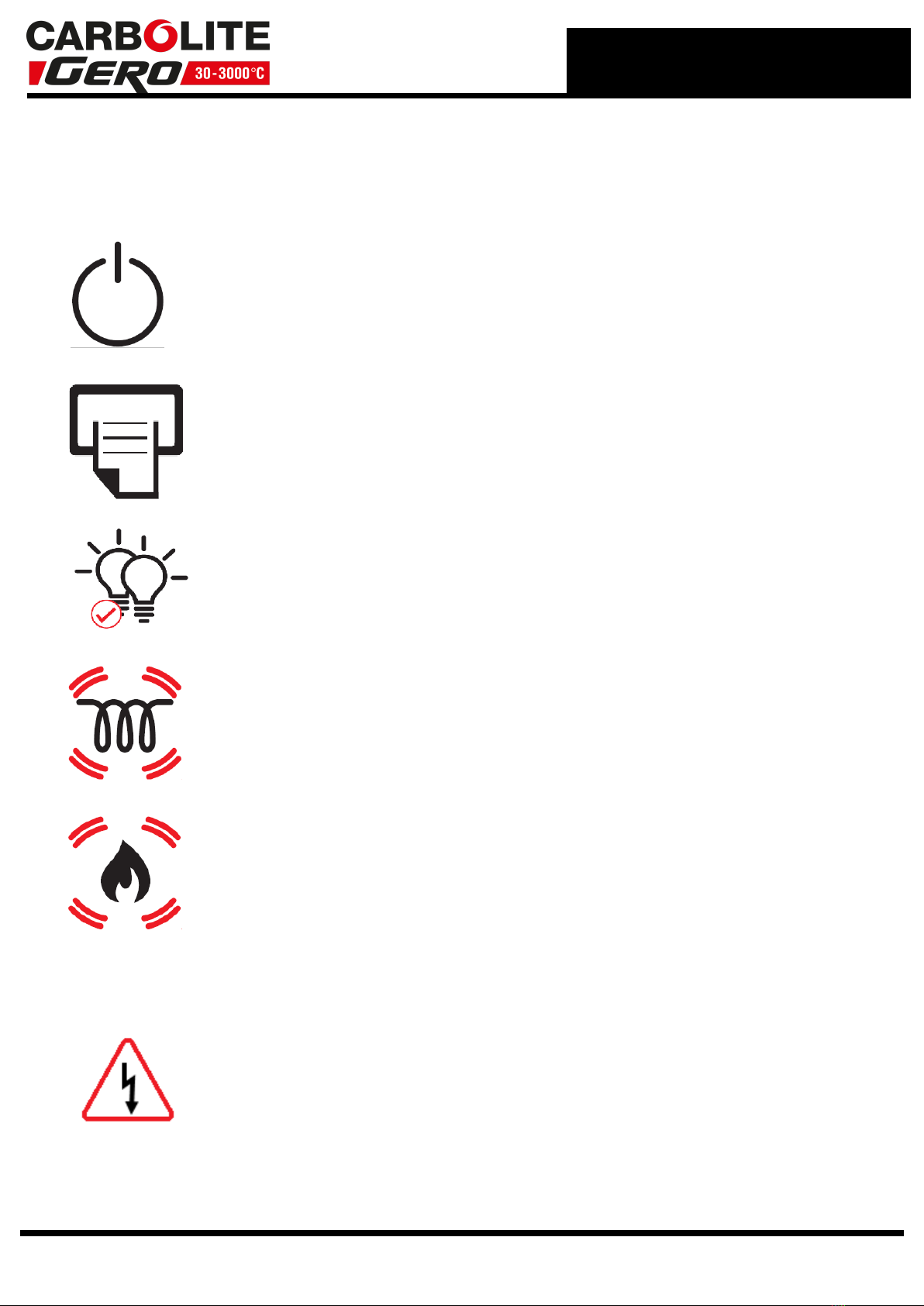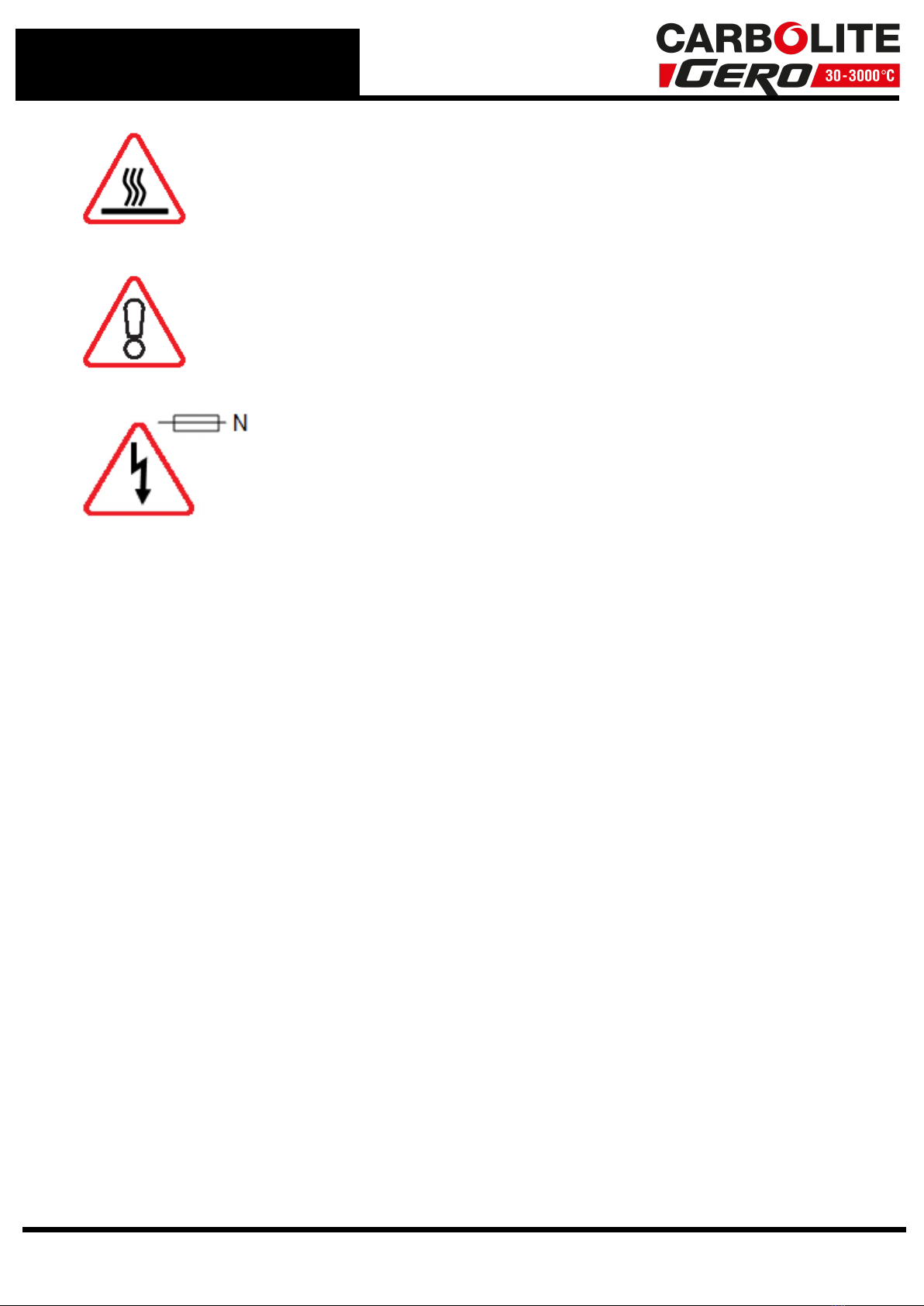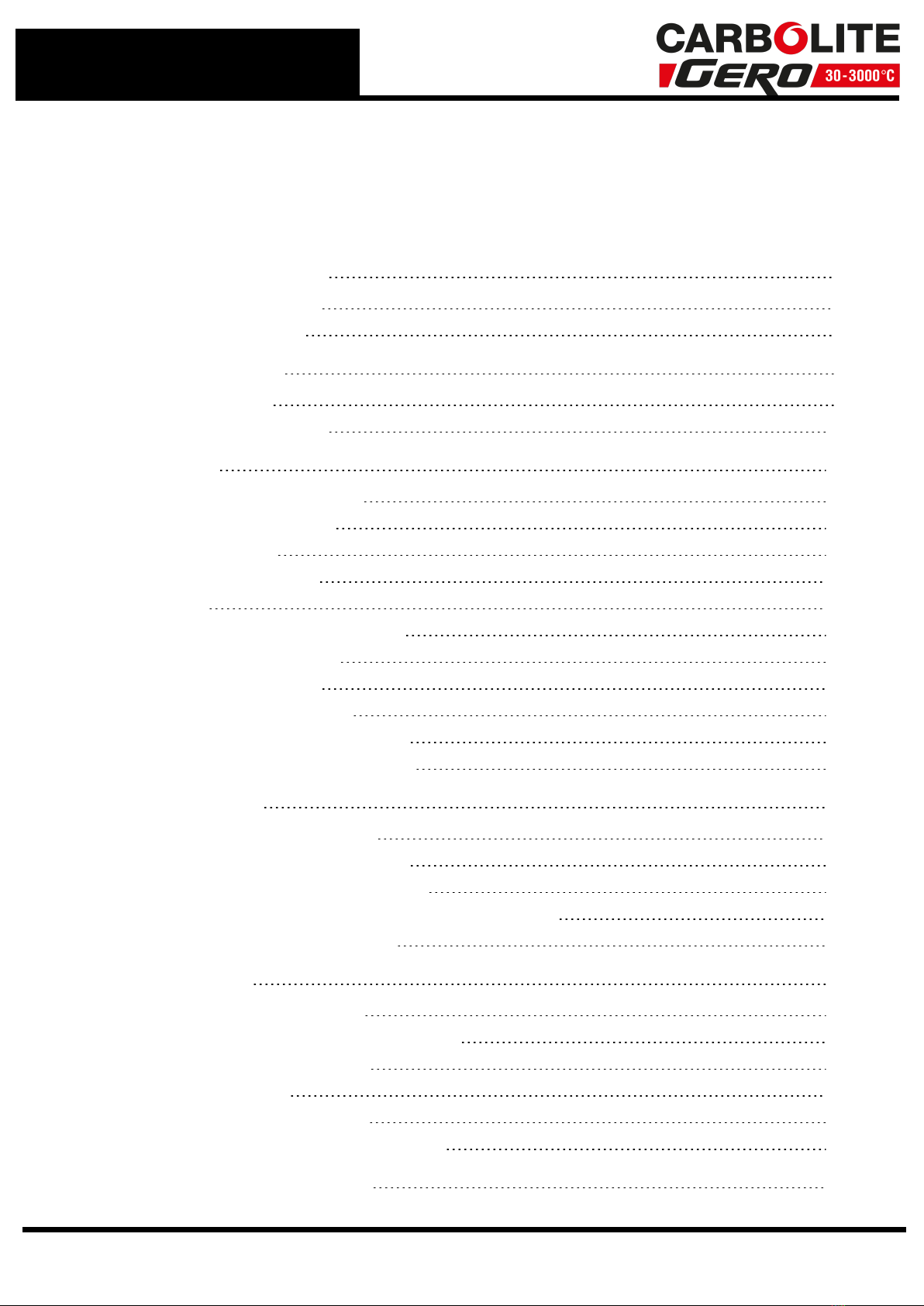
Contents
This manual is for guidance on the use of the Carbolite Gero product specified on the
front cover. This manual should be read thoroughly before unpacking and using the
furnace or oven. The model details and serial number are shown on the back of this
manual. Use the product for the purpose for which it is intended.
1.0 Symbols and Warnings 7
1.1 Switches and Lights 7
1.2 General Warnings 7
2.0 Supplied Item List 9
2.1 Parts Supplied 9
2.2 Identifying the Parts 11
3.0 Installation 14
3.1 Unpacking and Handling 14
3.2 Siting and Setting Up 14
3.3 Tools Required 15
3.4 Fitting the Chimney 16
3.5 Ducting 16
3.6 Hot Sample Guard Assembly 17
3.7 Electrical Connections 17
3.8 Balance Installation 20
3.9 Installing Printer Paper 23
3.10 Calibrating Internal Balance 23
3.11 Connecting External Balance 24
4.0 Safety Features 25
4.1 Electric Shock Risk Lamps 25
4.2 Power Failure Safety Feature 25
4.3 Access to the Plenum Chamber 25
4.4 Door Lock Indication 'Lamps' on Touchscreen 26
4.5 Maintenance or Dismantling 26
5.0 ABA Operation 27
5.1 Switches - Control Panel 27
5.2 Door Operation and Status Display 27
5.3 General Operating Notes 28
5.4 Operator Safety 29
5.5 Touch-screen Main Menu 29
5.5.1 Table: Main Menu References 30
6.0 System Configuration Menu 31
2