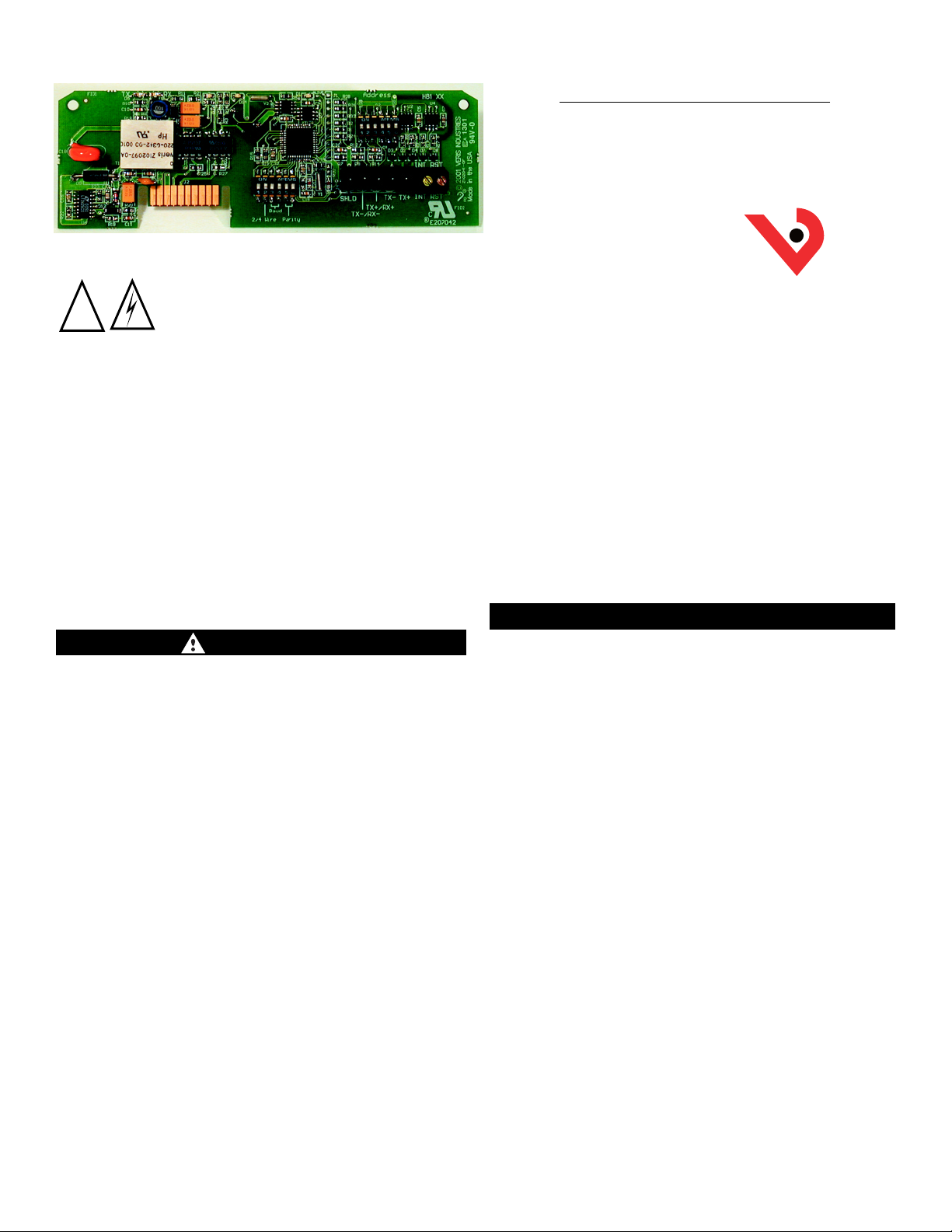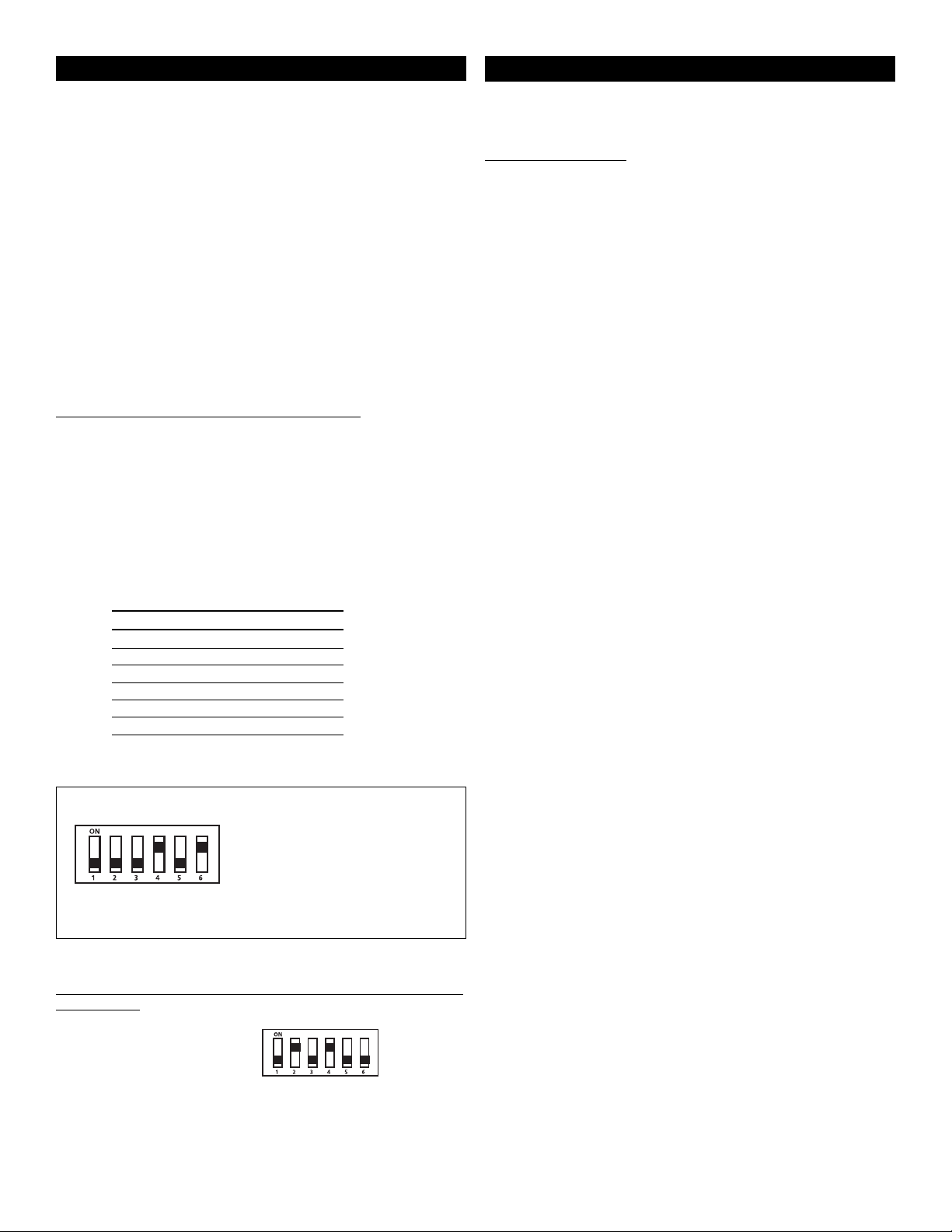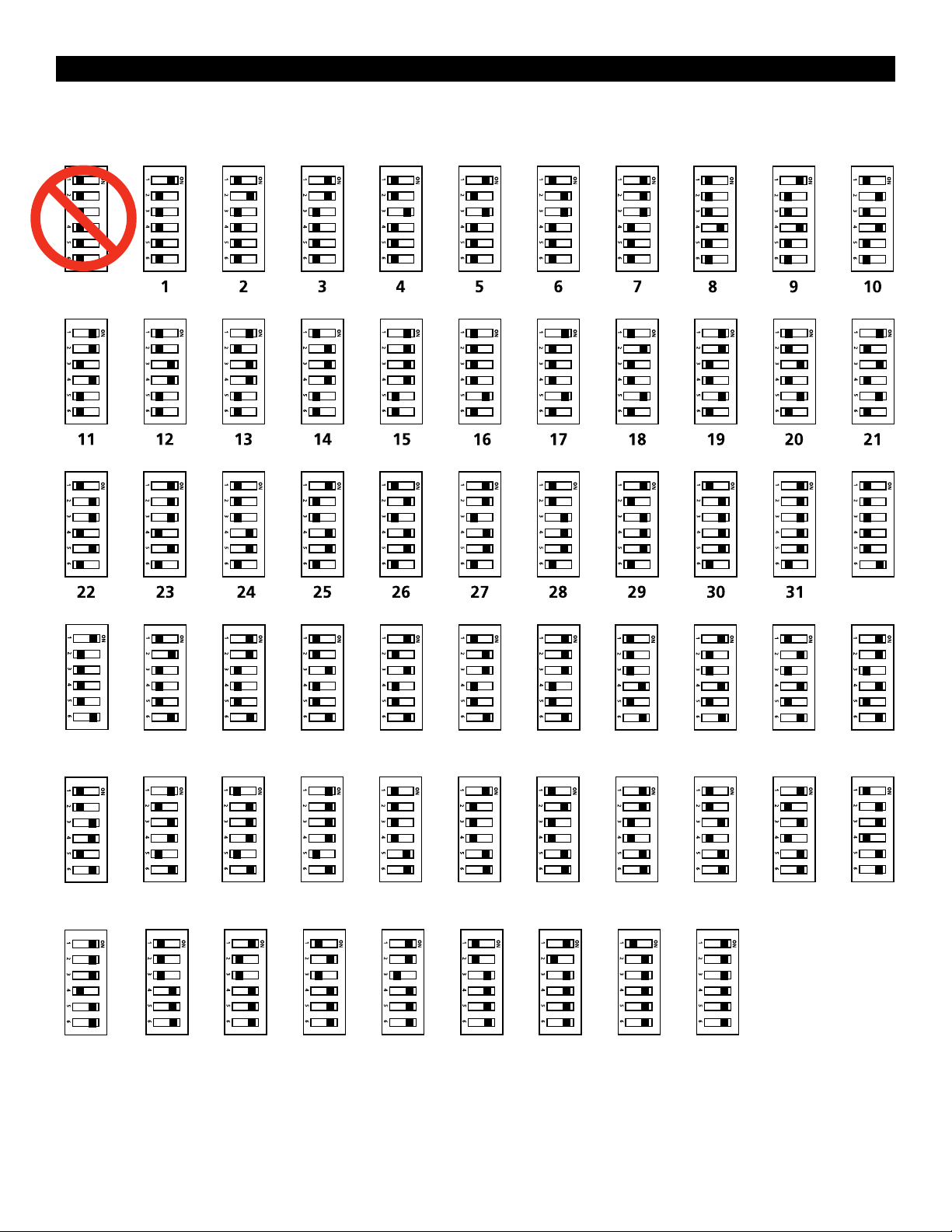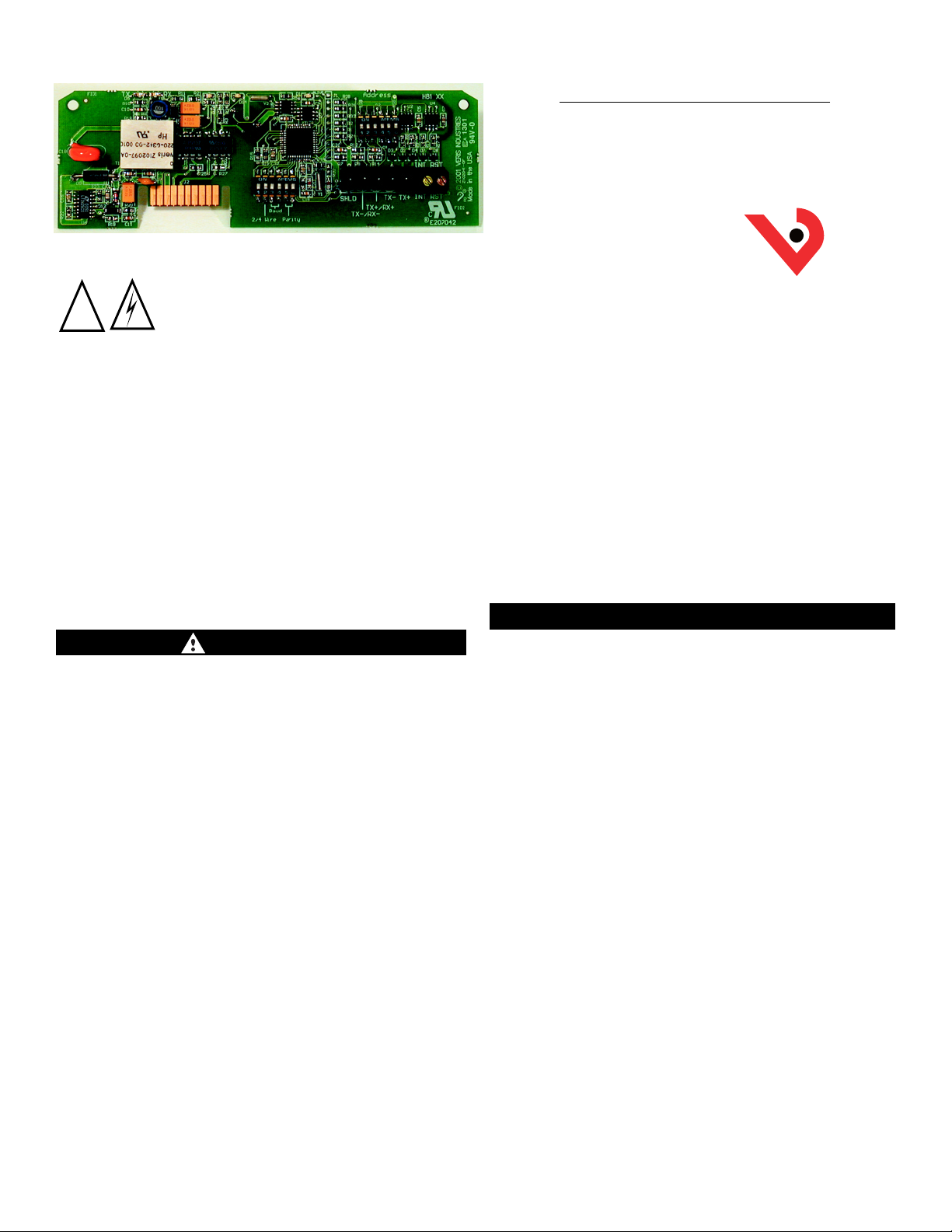
-1-
Installation Instructions
H8126-CB
Energy Meter
Communication Board, N2
DESCRIPTION
The H8126-CB Energy Meter Communication Board is an optional
field-installable board for the H8163 Energy Meter, providing N2
communications capability. The H8126-CB also enables the Energy
Meter to provide true kW & kVAR Demand information.
The easy-to-install H8126-CB provides a simple, cost-effective way to
network the Energy Meter on the N2 bus.
Applications
■Commercial tenant submetering
■Performance contracting
■Cost allocation
■Real time power monitoring via local display or through control/data
acquisition systems.
Features
■Easily network to existing systems via N2 RS-485 output
■Metasys compatible
• This product is not intended for life or safety applications.
• This product is not intended for installation in
hazardous or classified locations.
• Read instructions thoroughly before installing
this equipment.
Severe injury or death can result from electrical shock
during contact with high voltage conductors or related
equipment. Disconnect and lock-out all power sources
during installation and service. Applications shown
are suggested means of installing sensors, but it is the
responsibility of the installer to ensure that the
installation is in compliance with all national and
local codes. Installation should be attempted only by
individuals familiar with codes, standards, and proper
safety procedures for high-voltage installations.
!
VERIS INDUSTRIES
PORTLAND, OREGON USA
Toll Free in USA 1.800.354.8556
®
Tel USA 1.503.598.4564
FAX USA 1.503.598.4664
http://www.veris.com
P/N Z103167-0A
HAZARD OF ELECTRIC SHOCK, BURN OR EXPLOSION
• Only qualified workers should install this equipment. Such work
should be performed only after reading this entire set of instructions.
•NEVER work alone.
• Before performing visual inspections, tests, or maintenance on this
equipment, disconnect all sources of electric power. Assume that
all circuits are live until they have been completely de-energized,
tested, and tagged. Pay particular attention to the design of the
power system. Consider all sources of power, including the
possiblity of backfeeding.
• Turn off all power supplying the energy meter and the equipment
in which it is installed before installing the H8126-CB.
NOTE: The energy meter may be connected to multiple power
sources.
CAUTION: ESD-SENSITIVE COMPONENTS
Use an anti-static or grounding strap (customer-supplied) to
ground yourself and discharge any static charge before installing
the EMCB. Static can damage electrostatic discharge-sensitive
components in the circuit monitor and its accessories. Avoid
touching the gold plated connector points.
Failure to follow this instruction can result in equipment damage.
• Beware of potential hazards, wear personal protective equipment,
and carefully inspect the work area for tools and objects that may
have been left inside the equipment.
• The successful operation of this equipment depends upon proper
handling, installation, and operation. Neglecting fundamental
installation requirements may lead to personal injury as well as
damage to electrical equipment or other property.
Failure to observe these instructions will result in death or
serious injury.
DANGER!