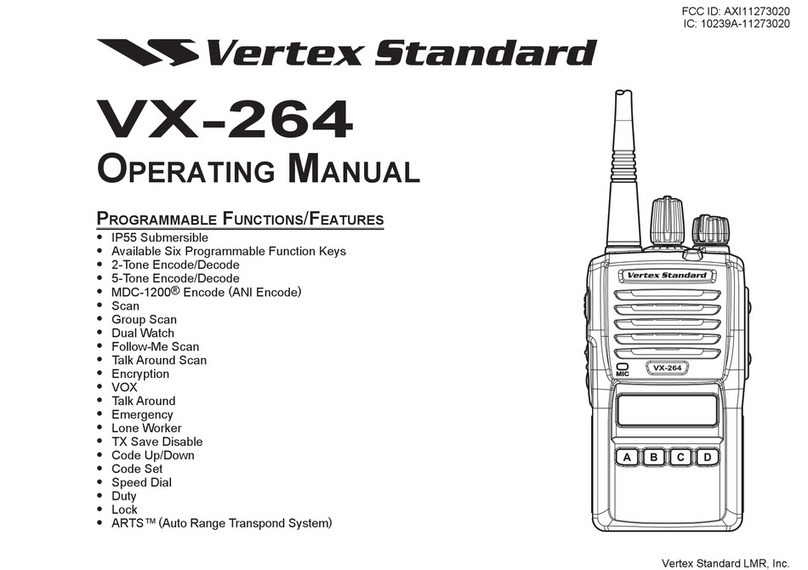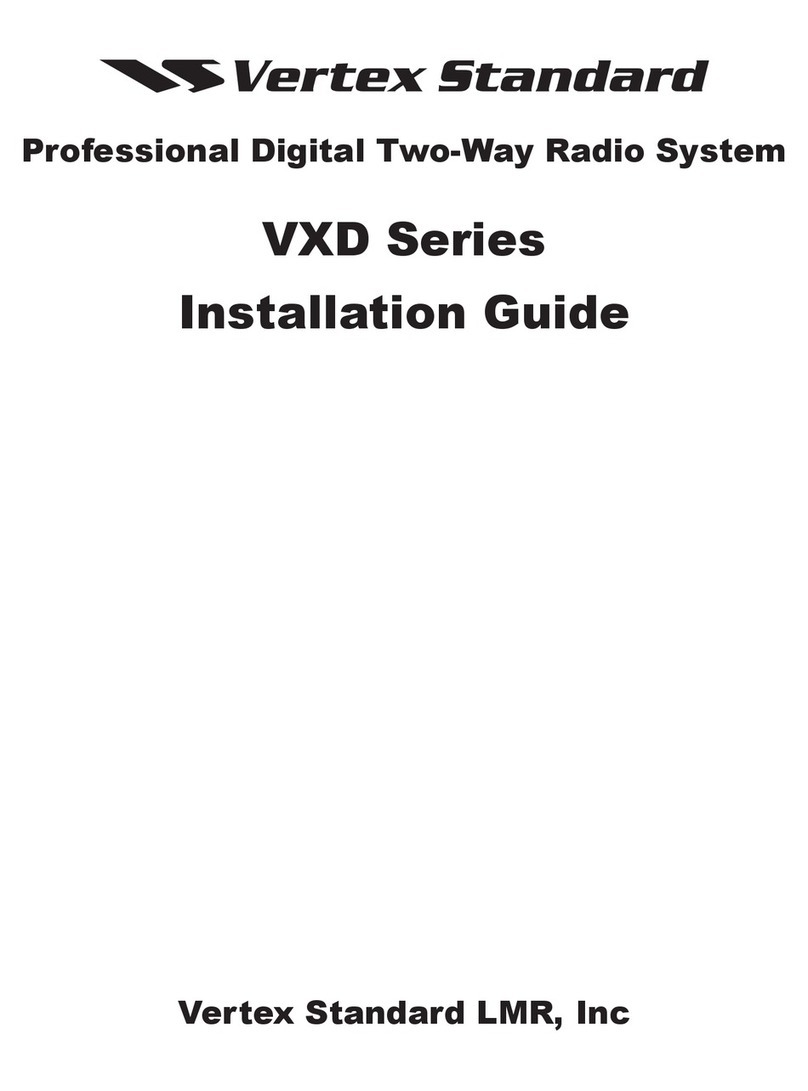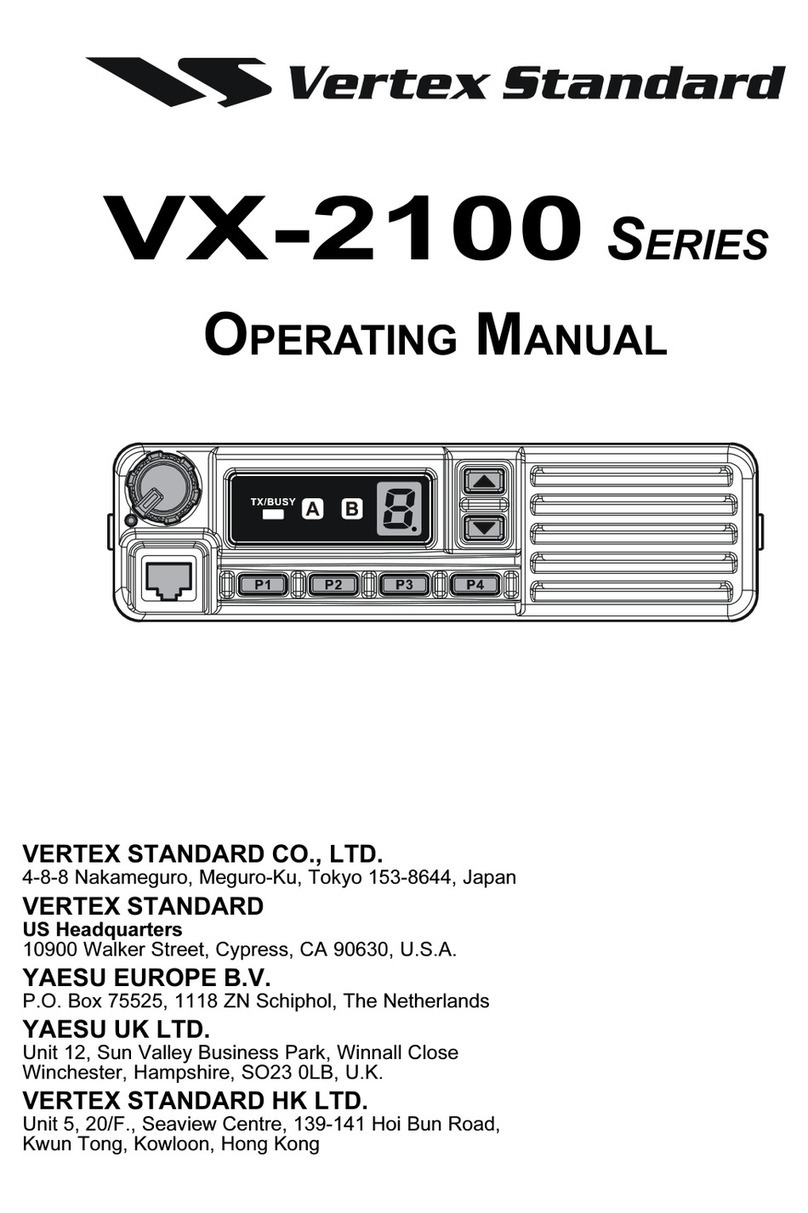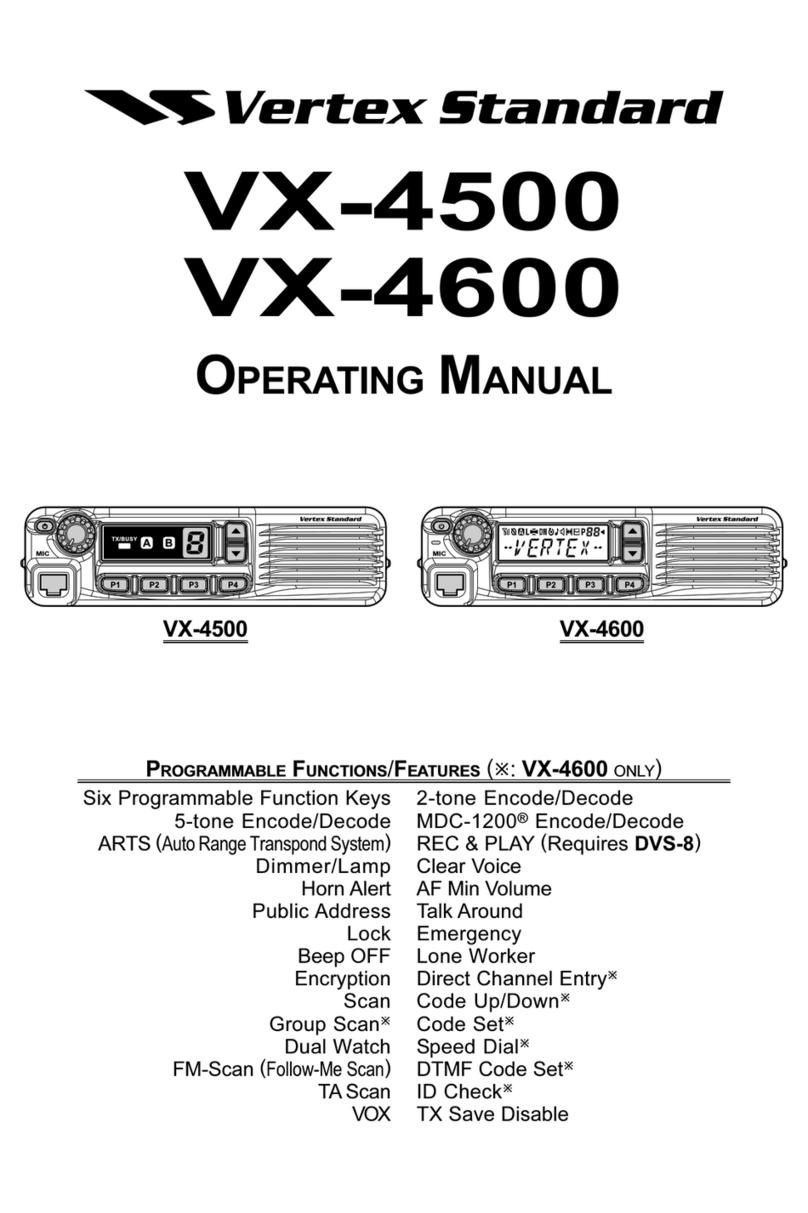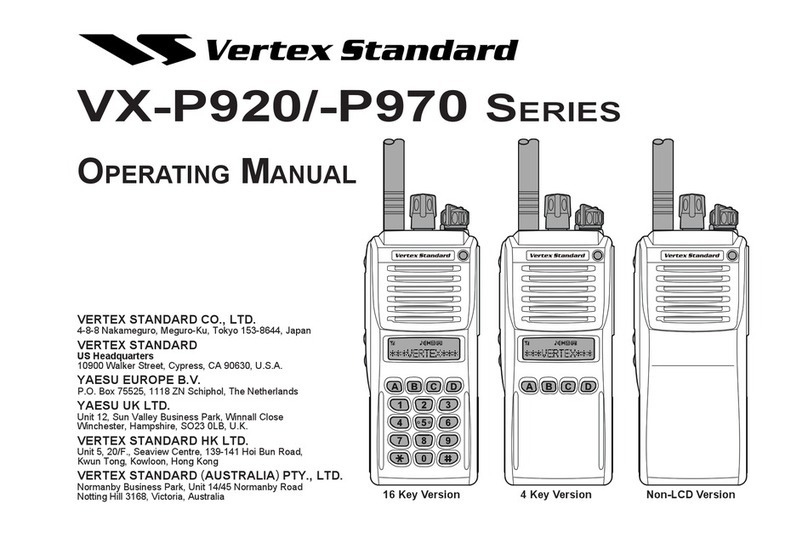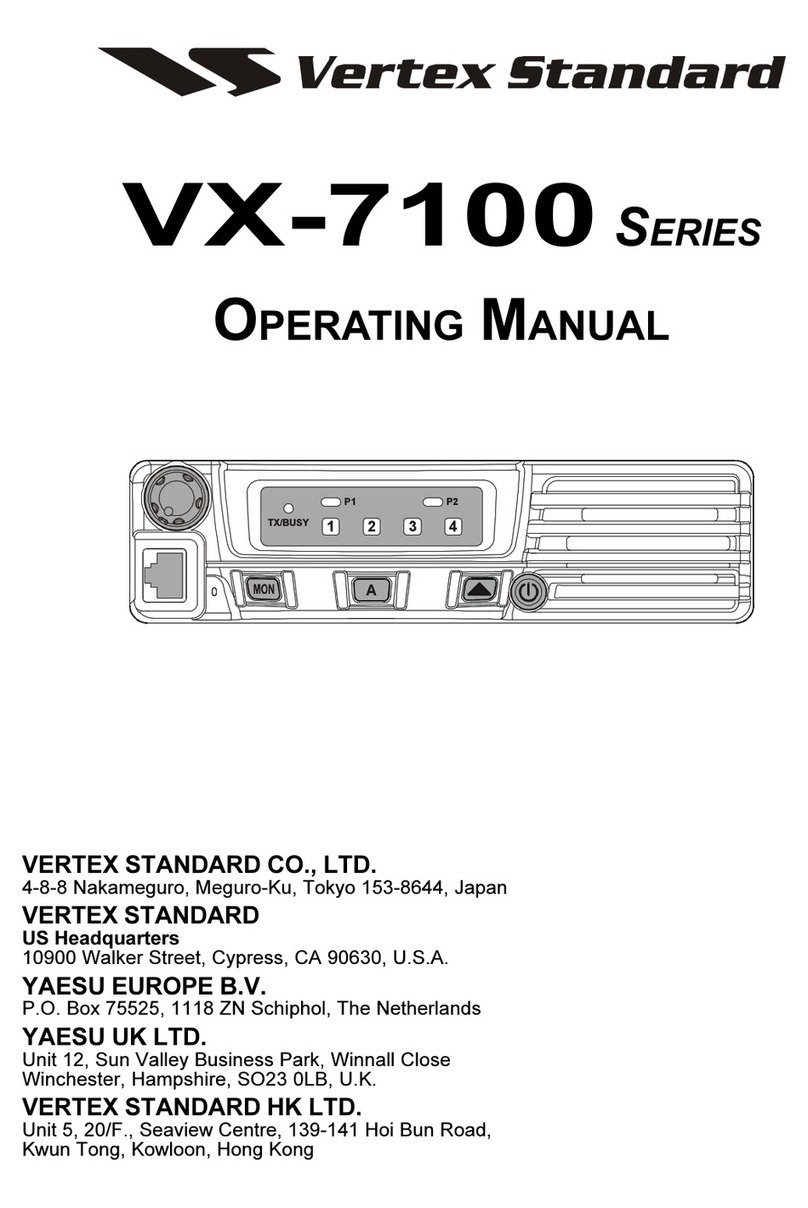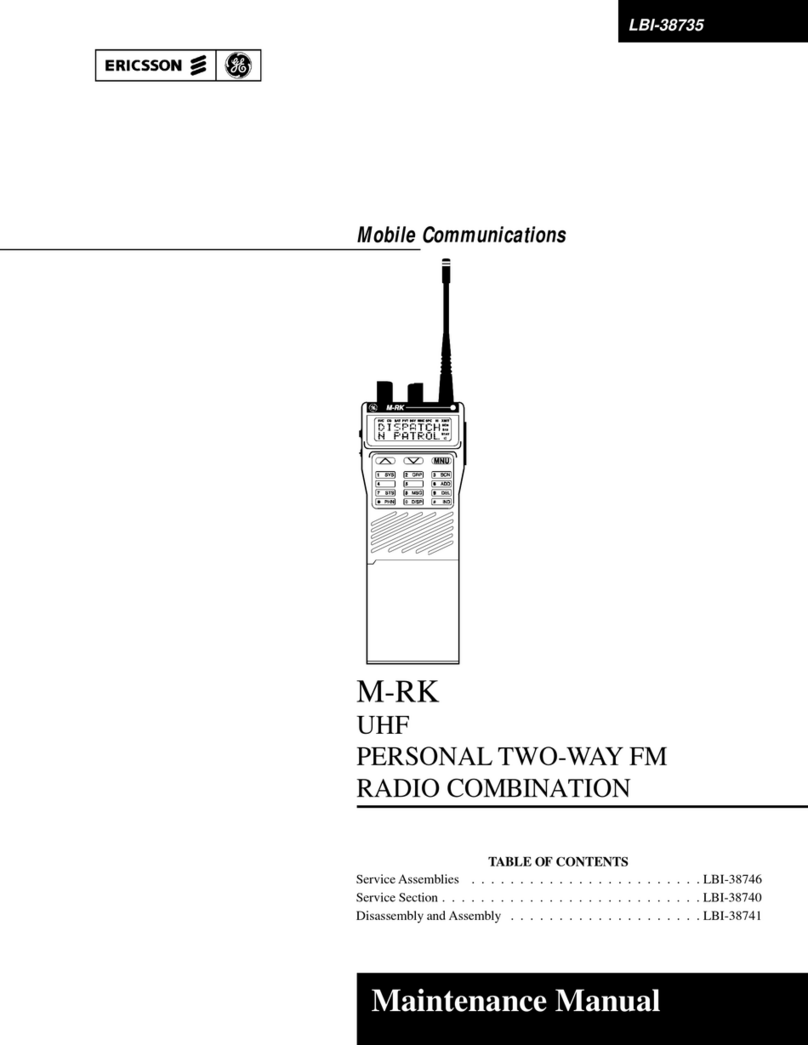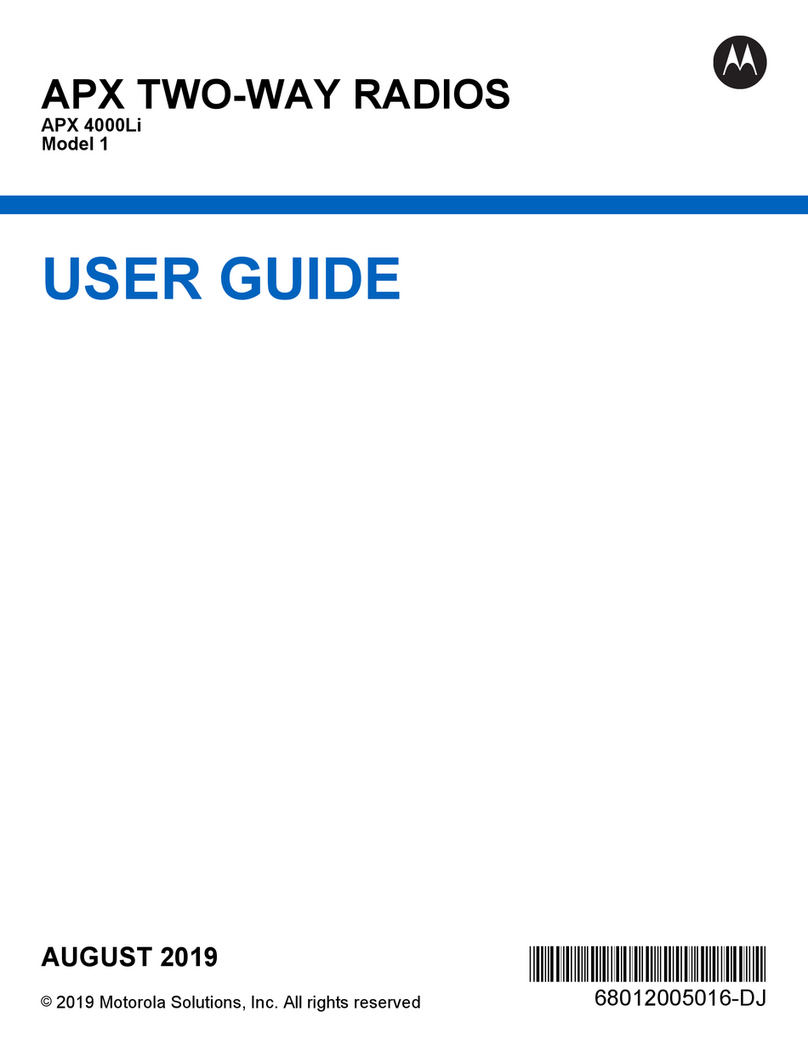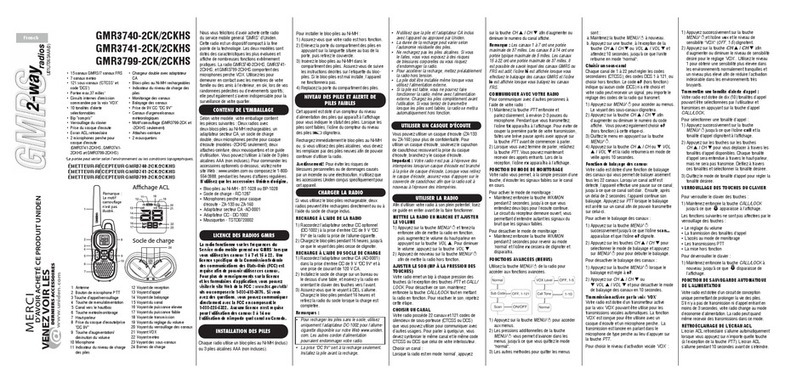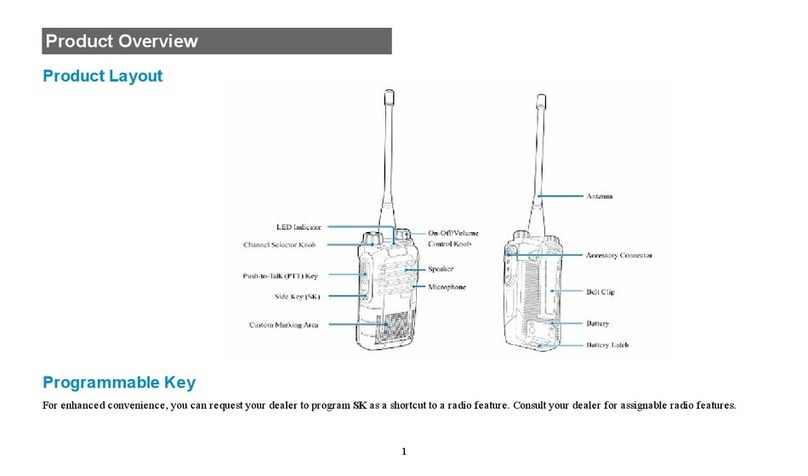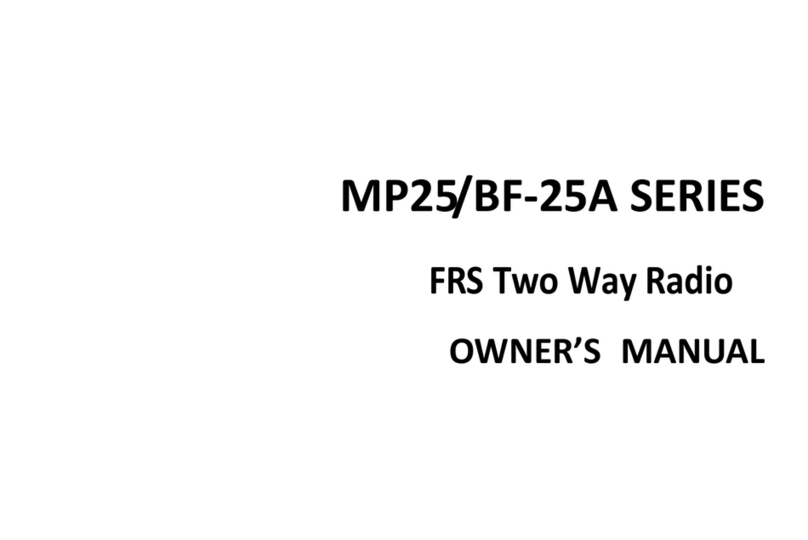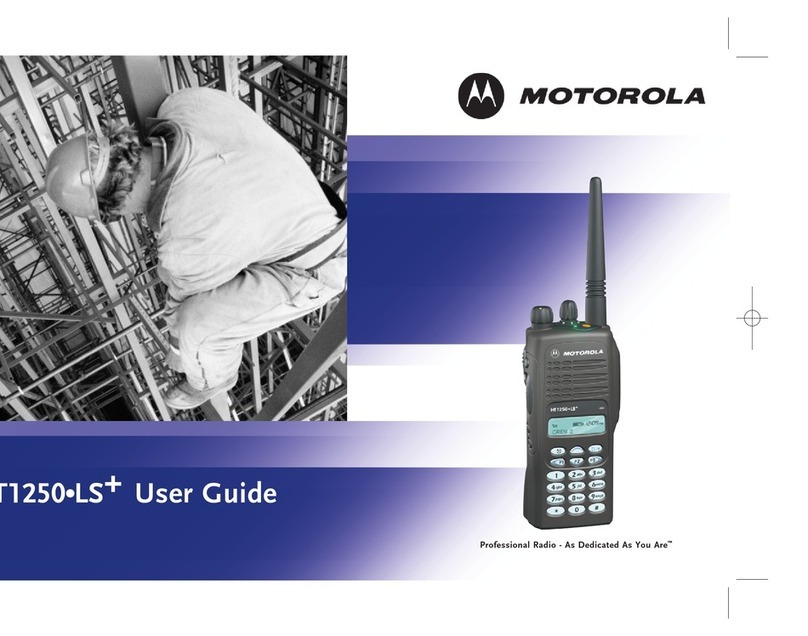VX-2500 Operating Manual 4 of 15
2001. 10. 25 Ver 1.0
Important!
Important!Important!
Important! – All buttons located on the Front Panel are Programmable Function Button (PF
Programmable Function Button (PFProgrammable Function Button (PF
Programmable Function Button (PF
button)
button)button)
button) determined by your network requirements and programmed by your VERTEX
STANDARD dealer. Following instruction is along with nominal button programming.
①
①①
①VOL. / PWR Knob
VOL. / PWR KnobVOL. / PWR Knob
VOL. / PWR Knob
Rotate the knob to turn the transceiver ON and OFF and set the volume of the
receiver.
②
②②
②Busy /
Busy /Busy /
Busy / TX
TXTX
TX Indicator
IndicatorIndicator
Indicator
[Conventional]
[Conventional][Conventional]
[Conventional]
This lamp glows red when the radio is transmitting and glows green when the
channel is busy.
Steady Green : Busy Channel
Blinking Green : Tone Squelch in defeated condition
Steady Red : Transmission in Progress
[LTR Trunking]
[LTR Trunking][LTR Trunking]
[LTR Trunking]
This lamp glows red when the radio is transmitting and glows green when the System
is busy (Indicating all channels of the System are busy.)
Steady Green : System Busy
Steady Red : Transmission in Progress
③
③③
③LCD (Liquid Crystal Display)
LCD (Liquid Crystal Display)LCD (Liquid Crystal Display)
LCD (Liquid Crystal Display)
The display include an 8-character alpha-numeric section showing System and Group
names, status and identity information, and error messages. Additional indicators on
the display show priority channel assignments and scan include / exclude selection.
④
④④
④▲
▲▲
▲・▼
・▼ ・▼
・▼ Button [Programmable Function Button ]
Button [Programmable Function Button ]Button [Programmable Function Button ]
Button [Programmable Function Button ]
Pressing these buttons changes the current Group (and displayed group number or
name). Holding this button for more than 1/2 second causes the function to repeat.
⑤
⑤⑤
⑤Microphone Jack
Microphone JackMicrophone Jack
Microphone Jack
Connect the microphone plug to this jack.
⑥
⑥⑥
⑥A Button [Programmable Function Button ]
A Button [Programmable Function Button ]A Button [Programmable Function Button ]
A Button [Programmable Function Button ]
This button can be set up for special applications, such as high/low power selection,
monitor, Talk-around, etc, as determined by your network requirements and
programmed by your VERTEX STANDARD dealer.
⑦
⑦⑦
⑦▽
▽▽
▽・△
・△ ・△
・△ Button [Programmable Function Button ]
Button [Programmable Function Button ]Button [Programmable Function Button ]
Button [Programmable Function Button ]
Pressing these buttons changes the current System (and displayed group number or
name). Holding this button for more than 1/2 second causes the function to repeat.
⑧
⑧⑧
⑧P1 to P4 [Progr
P1 to P4 [ProgrP1 to P4 [Progr
P1 to P4 [Programmable Function Button ]
ammable Function Button ]ammable Function Button ]
ammable Function Button ]
This button can be set up for special applications, such as High/Low power selection,