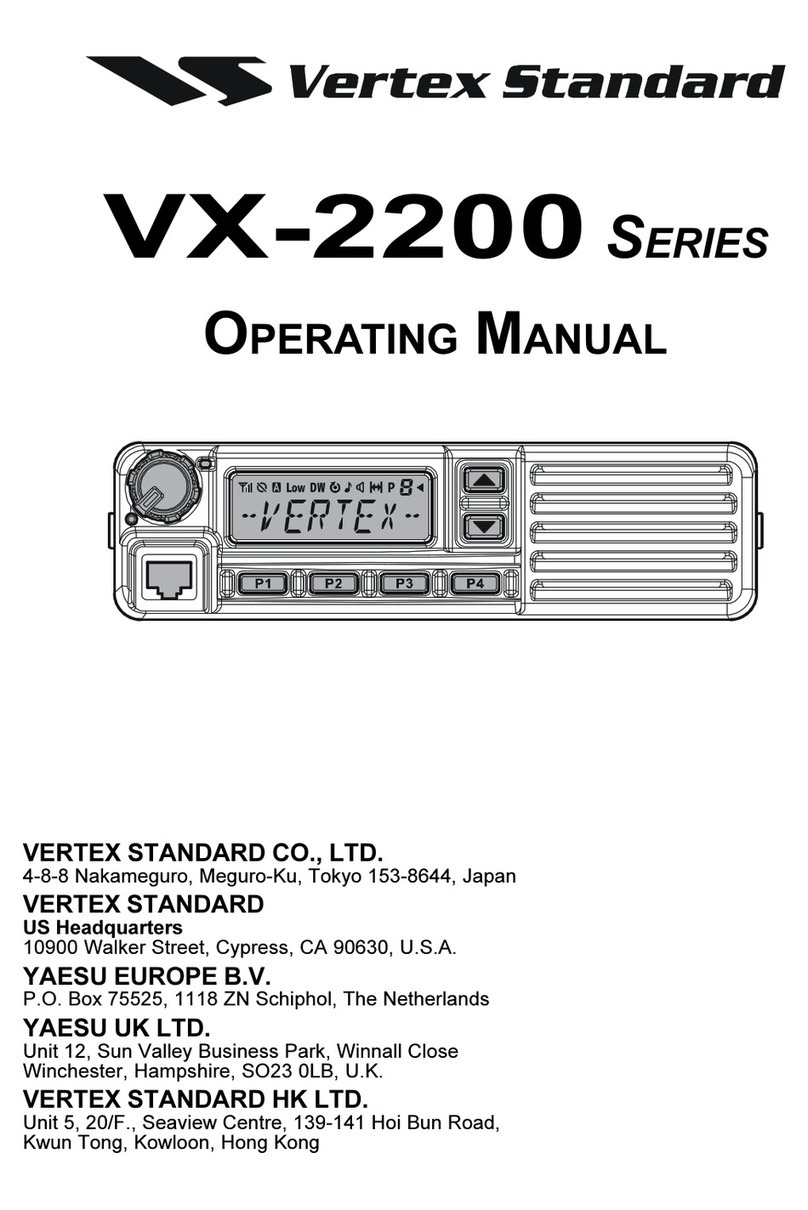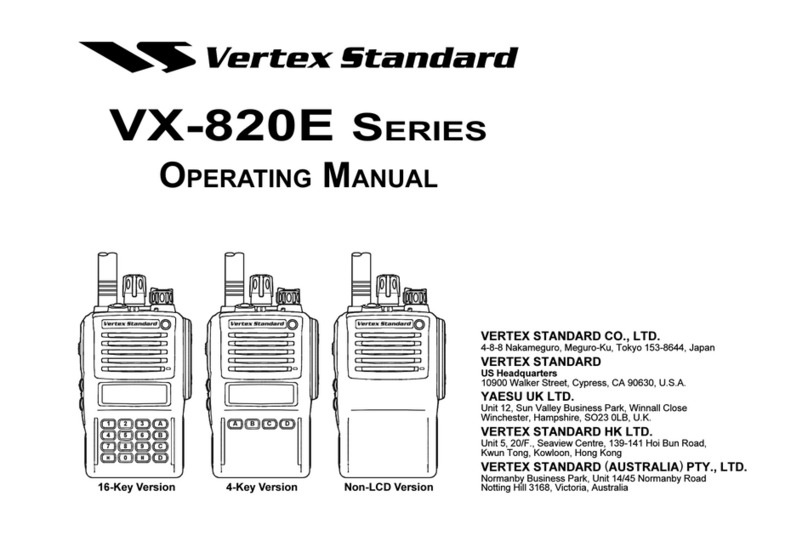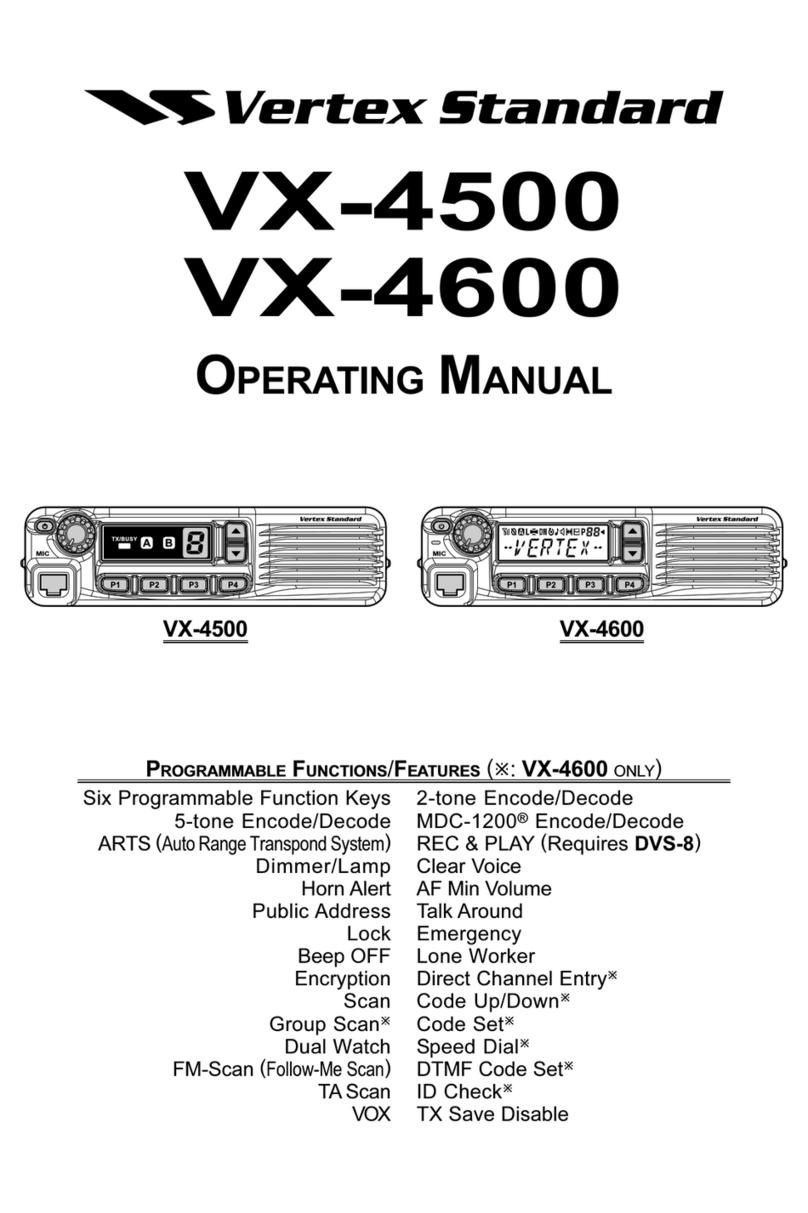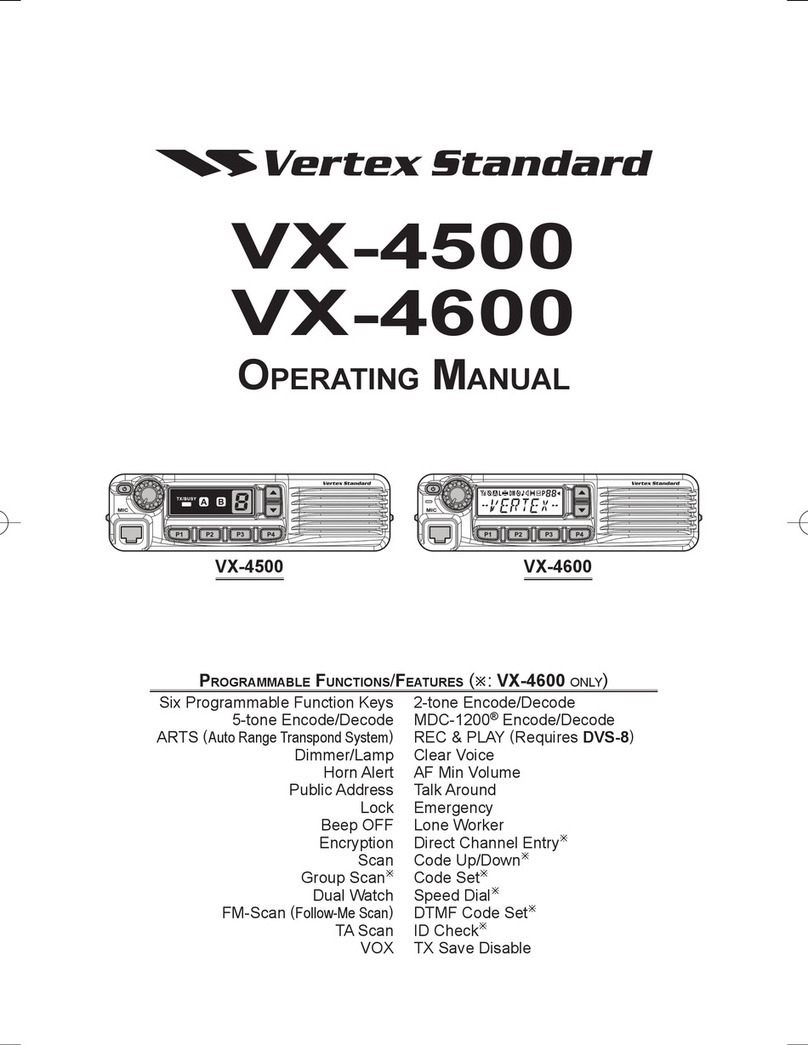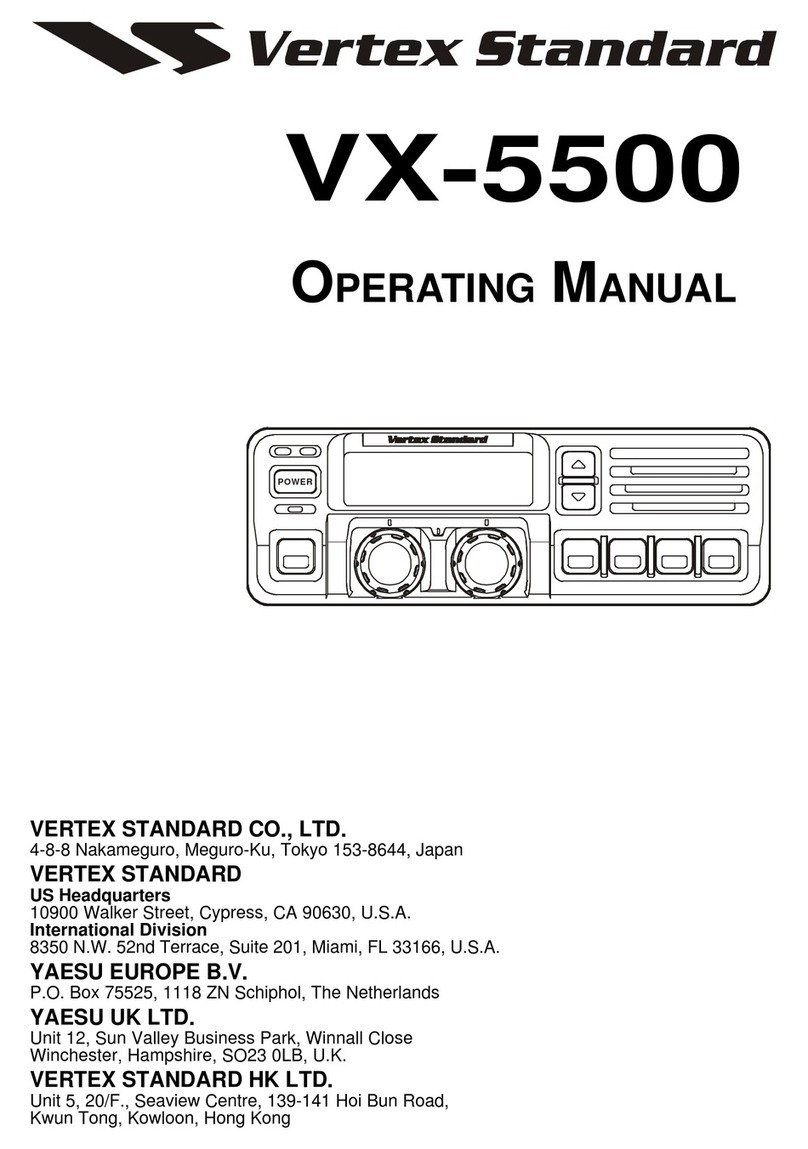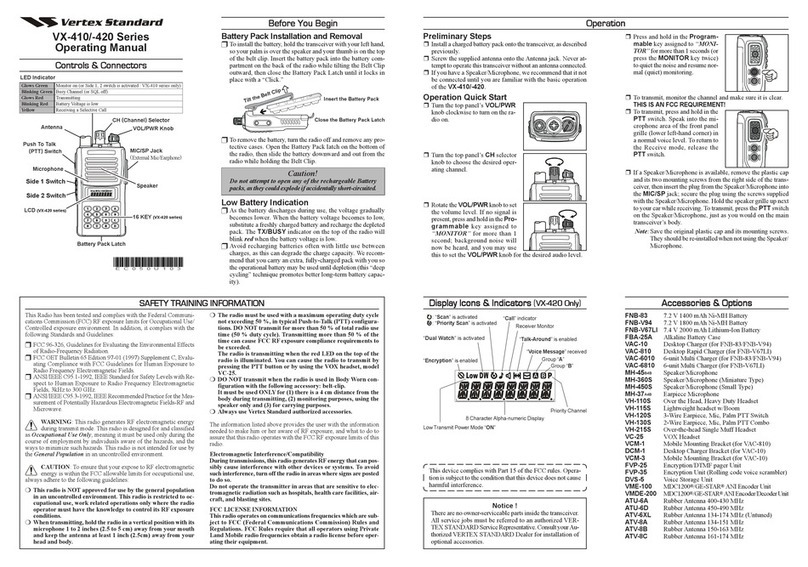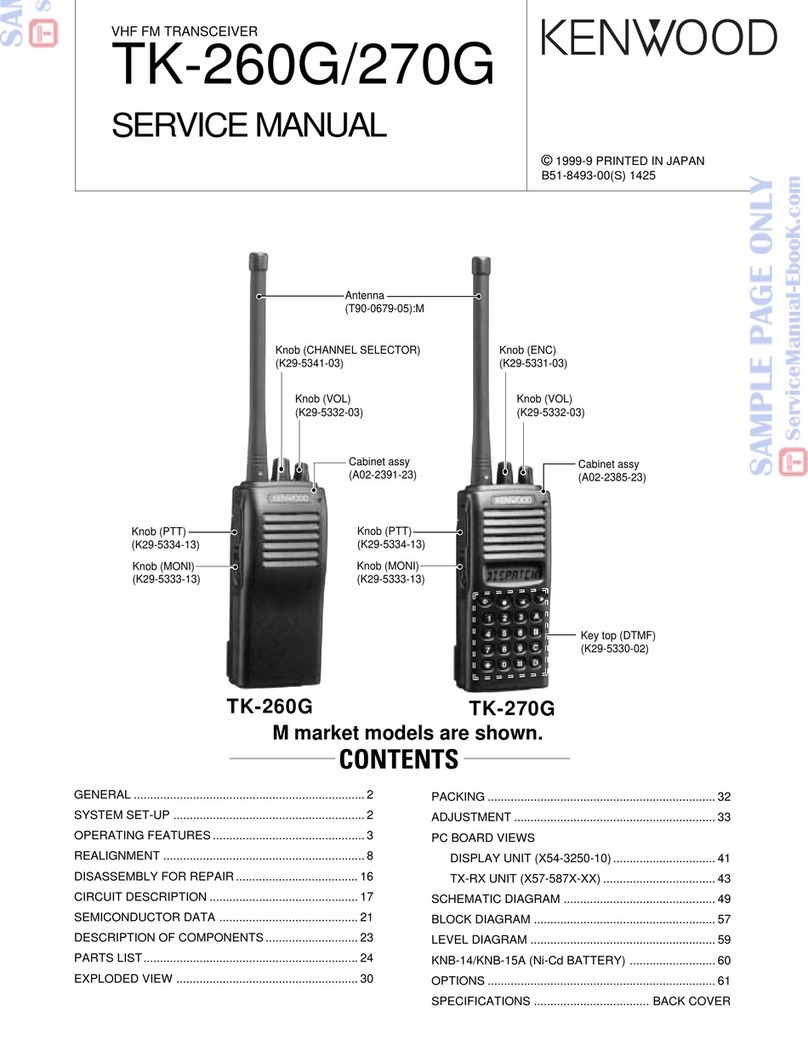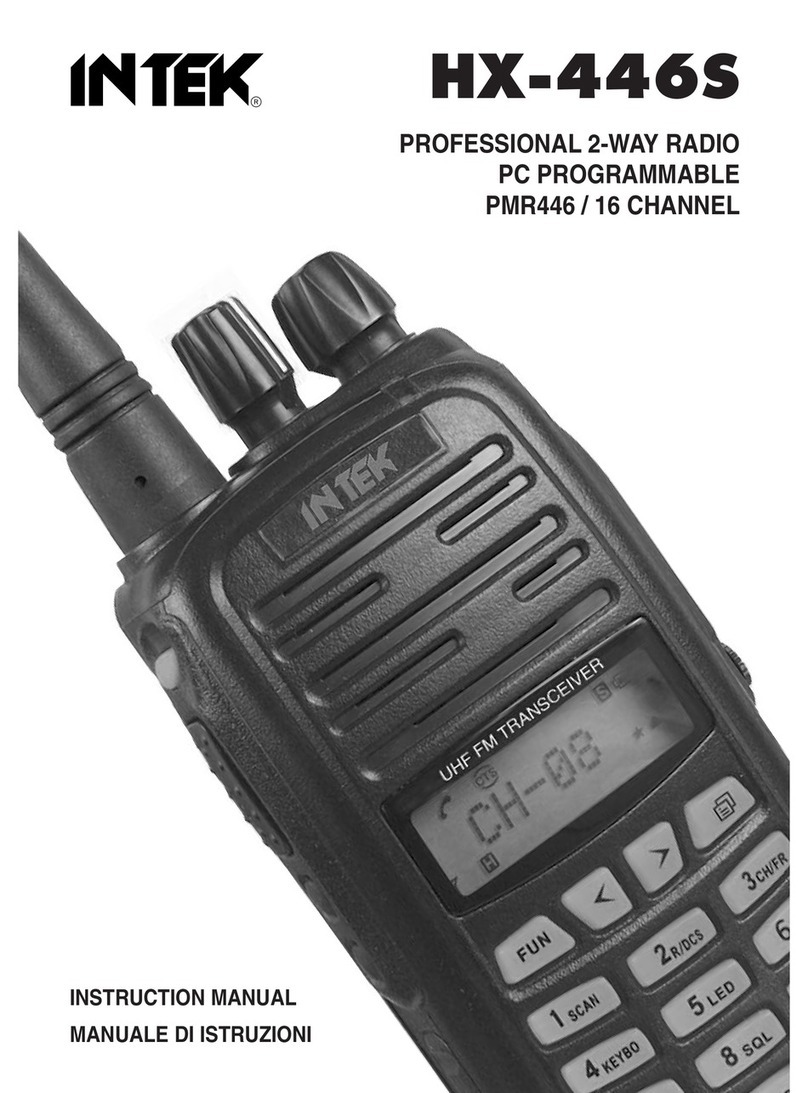VX-4200 SERIES OPERATING MANUAL
DISPLAY DESCRIPTION
11
11
1SQLSQL
SQLSQL
SQL Sets the Squelch Level.
22
22
2SCN ListSCN List
SCN ListSCN List
SCN List Select the “User” or “Dealer” Scan List.
33
33
3BEEPBEEP
BEEPBEEP
BEEP Enables/Disables the Key Beeper.
44
44
4BELLBELL
BELLBELL
BELL Enables/Disables the Bell function.
(alert tone activated by incoming subaudible CTCSS/DCS tone)
55
55
5LightingLighting
LightingLighting
Lighting Enables/Disables the BUSY/TX LED.
66
66
6LockLock
LockLock
Lock Set the Control Key Lockout Cofiguration (Key/PTT/Key+PTT).
77
77
7GroupGroup
GroupGroup
Group Select the desired Channel Group.
88
88
8SCANSCAN
SCANSCAN
SCAN Engages/Disengages Scanning (same as the programmable [SCAN]key).
99
99
9DWDW
DWDW
DW Engages/Disengages Dual Watch (same as the programmable [DW]key).
1010
1010
10 TATA
TATA
TA Engages/Disengages Talk Around (same as the programmable [TA]key).
1111
1111
11 EncryptEncrypt
EncryptEncrypt
Encrypt Enables/Disables the disabling the Encryption Unit temporarily.
ENBENB
ENBENB
ENB: Enables the disabling the Encryption Unit.
DISDIS
DISDIS
DIS: Disables the disabling the Encryption Unit.
1212
1212
12 AF MinVRAF MinVR
AF MinVRAF MinVR
AF MinVR Sets the minimum Audio Volume level.
1313
1313
13 Beep VRBeep VR
Beep VRBeep VR
Beep VR Sets the Beep Volume level.
1414
1414
14 ContrastContrast
ContrastContrast
Contrast Sets the LCD Contrast level.
1515
1515
15 DimmerDimmer
DimmerDimmer
Dimmer Sets the brightness of the backlighting of the key and LCD.
1616
1616
16 REC ModeREC Mode
REC ModeREC Mode
REC Mode Select the Recording mode.
ONEONE
ONEONE
ONE: Enables one-shot recording of audio for 120 seconds, with playback
from beginning of the message.
ROLROL
ROLROL
ROL: Enables rolling recording so long as the receiver is passing audio,
with playback of the last 120 seconds recorded.
1717
1717
17 Play ModePlay Mode
Play ModePlay Mode
Play Mode Set the priority system audio during recorder playback.
PLYPLY
PLYPLY
PLY: The recorded audio is higher priority than the received signals audio.
SIGSIG
SIGSIG
SIG: The received signal’s audio is higher priority than the playback audio.
USER SET MODE
The VX-4200 Series includes a “User Set” (Menu) Mode which allows the user to
define or configure various settings, such as Squelch, Display contrast, etc. To acti-
vate the “User Set” (Menu) Mode:
Press the programmable key assigned to the “SET” function.
Select the User Set Mode item you wish to change using the [P1]/[P2]keys,
then use the [T]/[S]keys to adjust the setting of the selected item.
Press the [P1]or [P2]key to store the new configuration.
Press [A]key to exit to normal operation.
Notes:
Menu items “16 REC Mode16 REC Mode
16 REC Mode16 REC Mode
16 REC Mode” and “17 PlayMode17 PlayMode
17 PlayMode17 PlayMode
17 PlayMode” will appear only when the optional Voice
Storage Unit is installed.
When Menu item “11 Encrypt11 Encrypt
11 Encrypt11 Encrypt
11 Encrypt” is set to “DISDIS
DISDIS
DIS” without having the optional Voice Scrambler
Unit installed, the encryption function will never be activated.
16