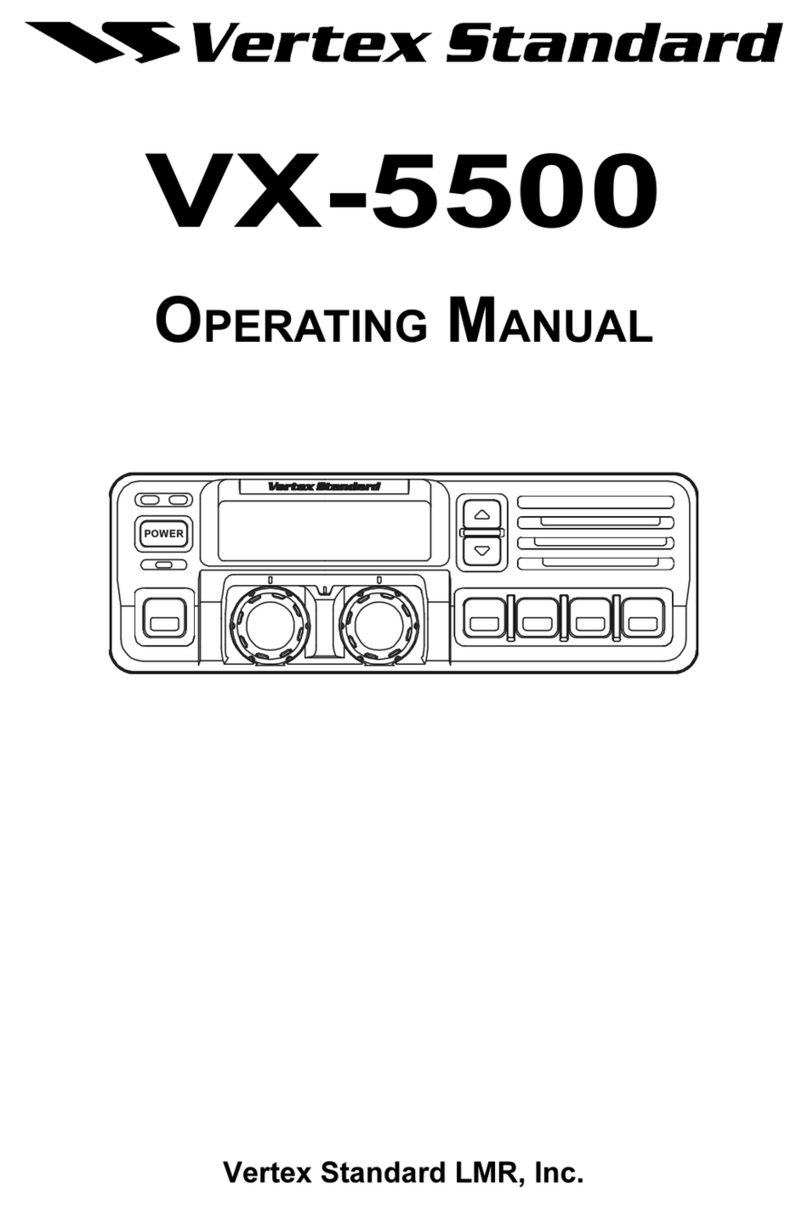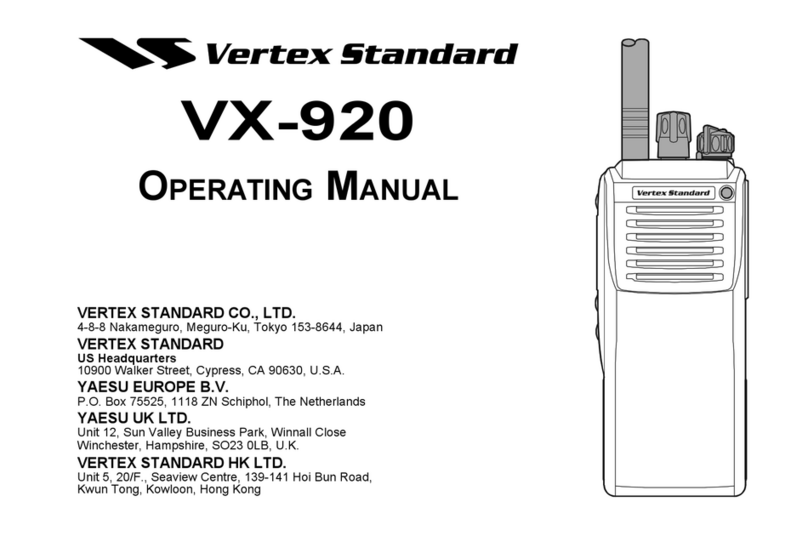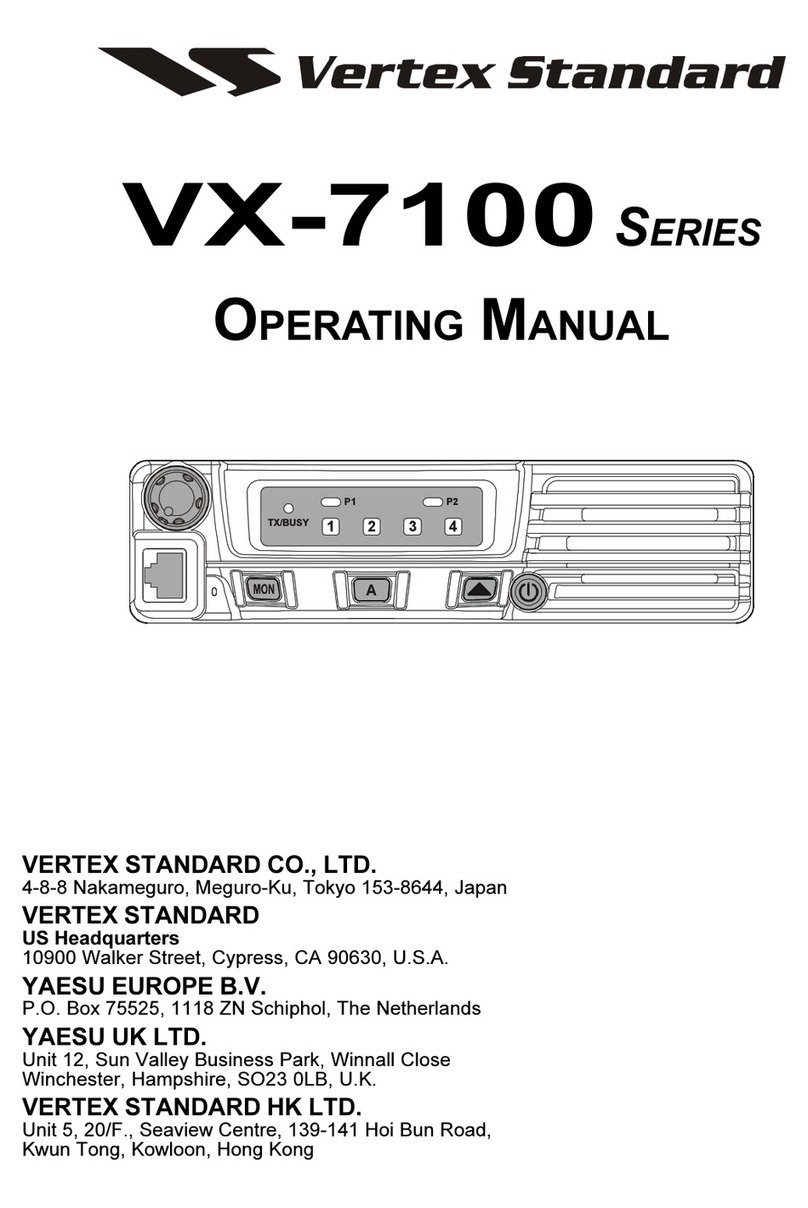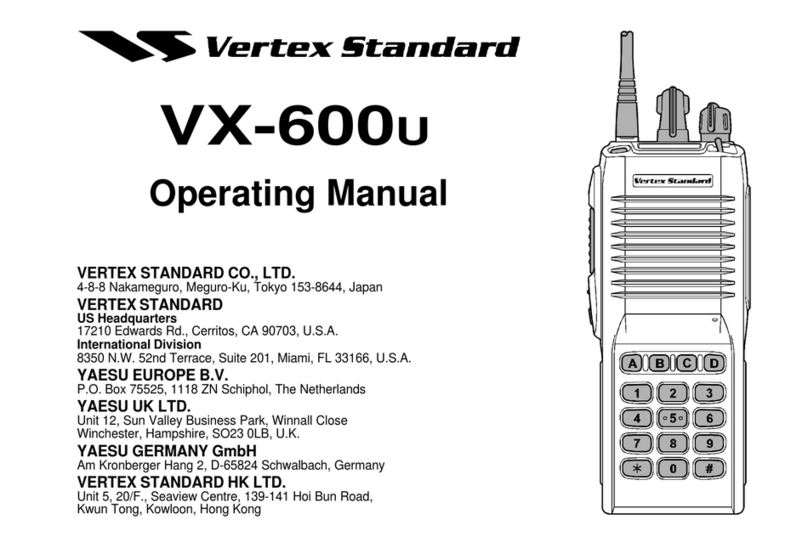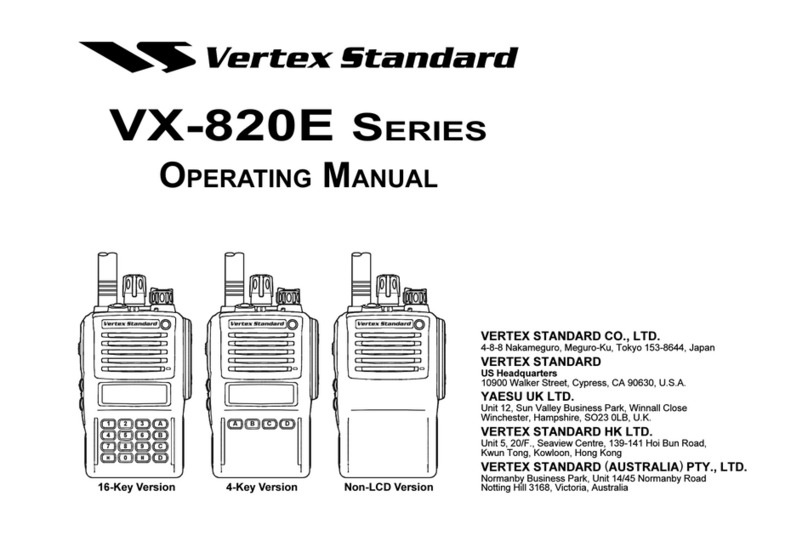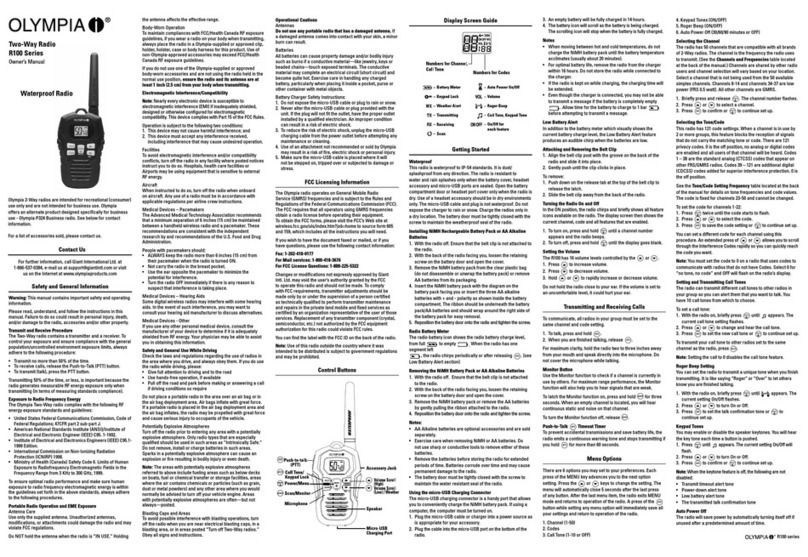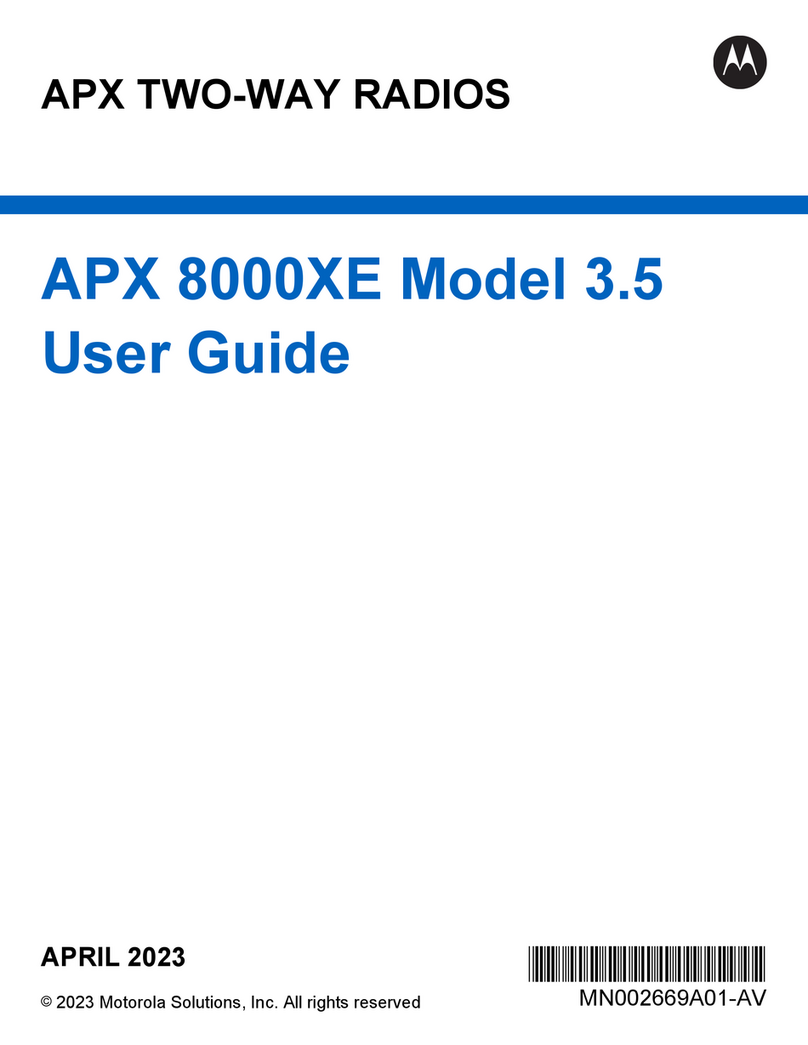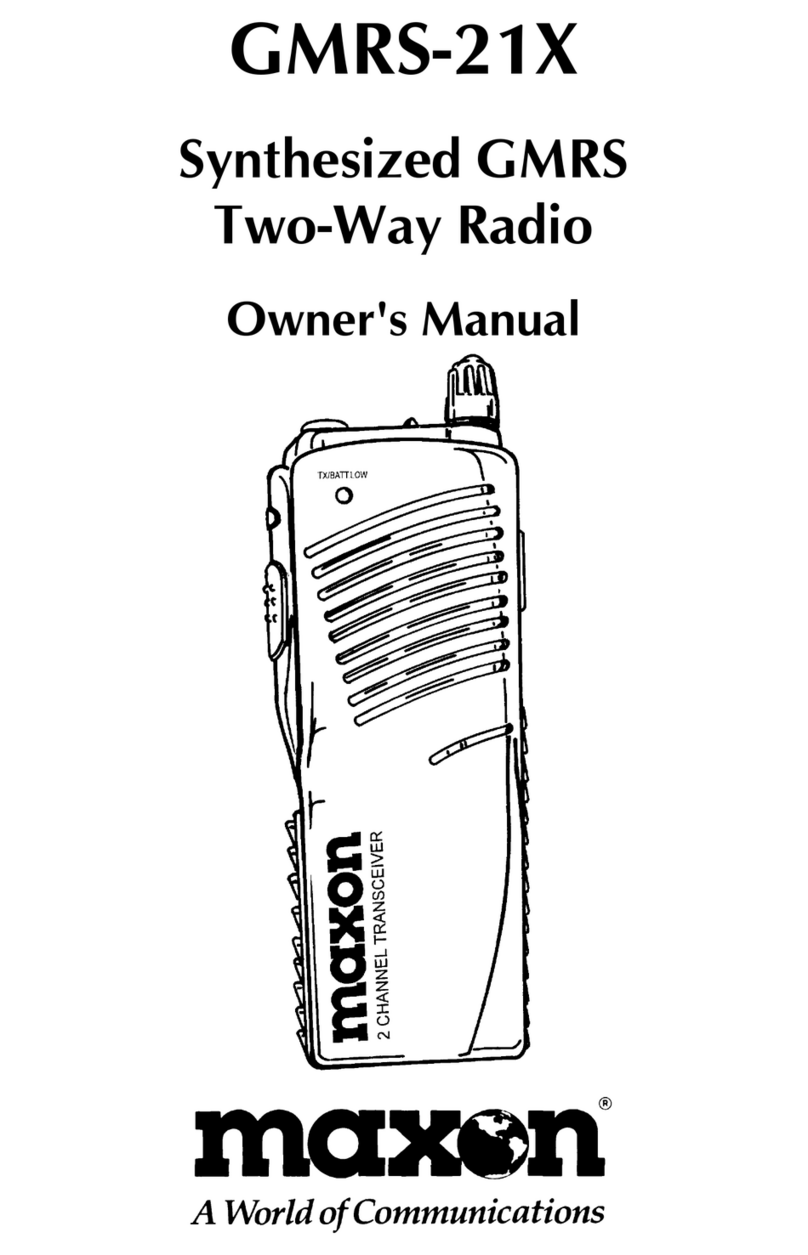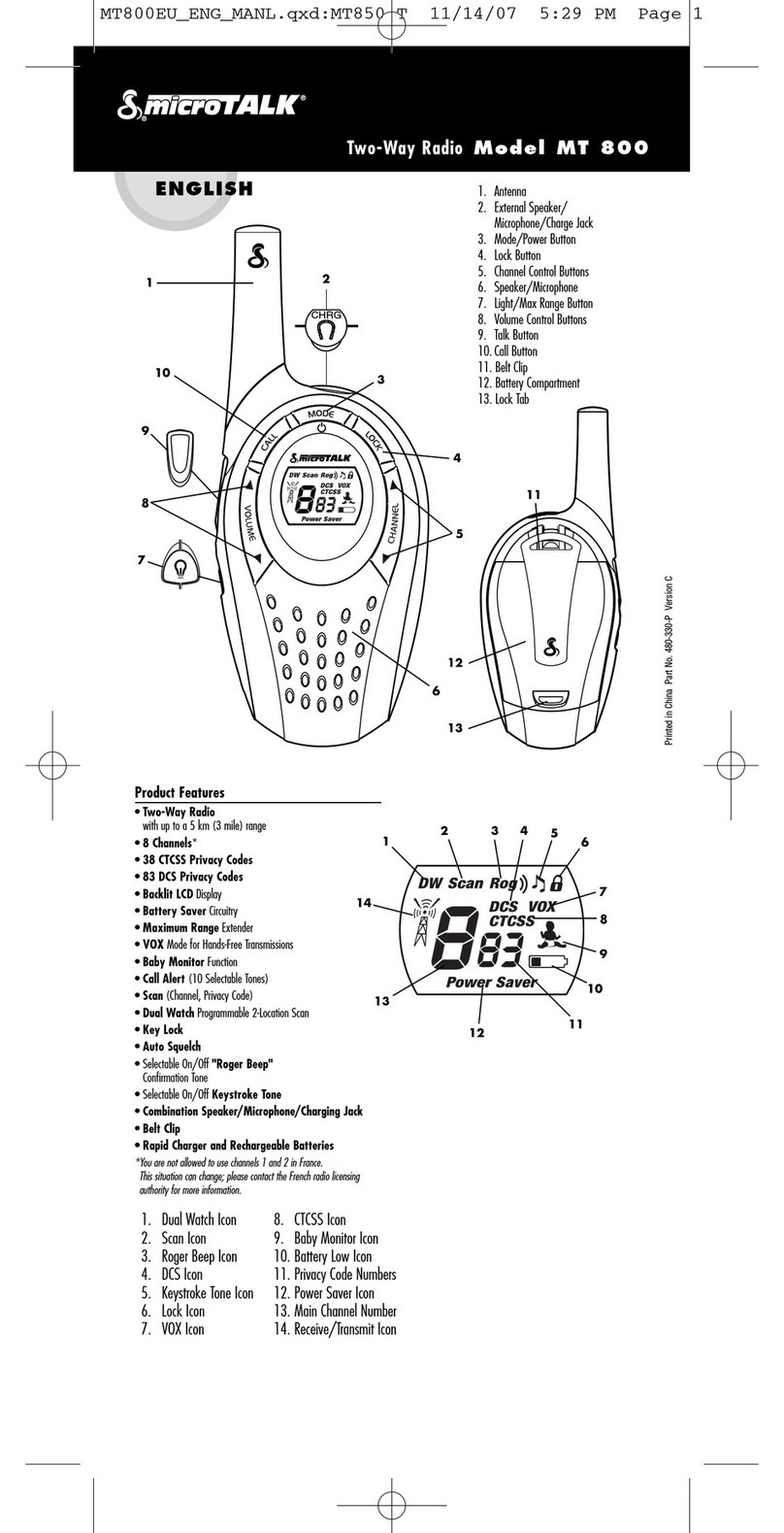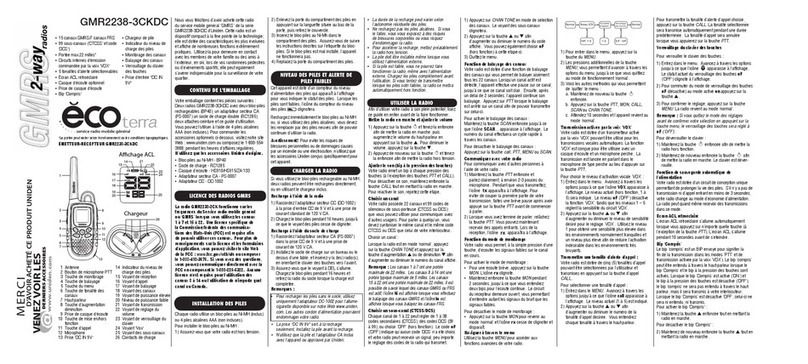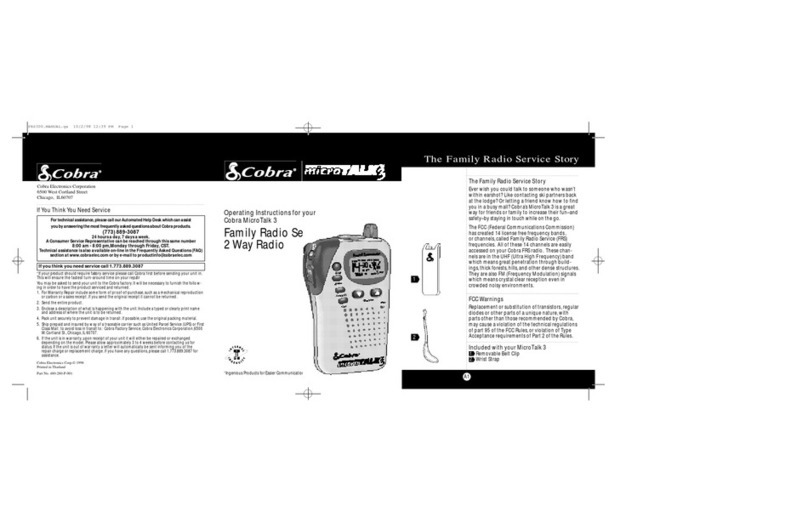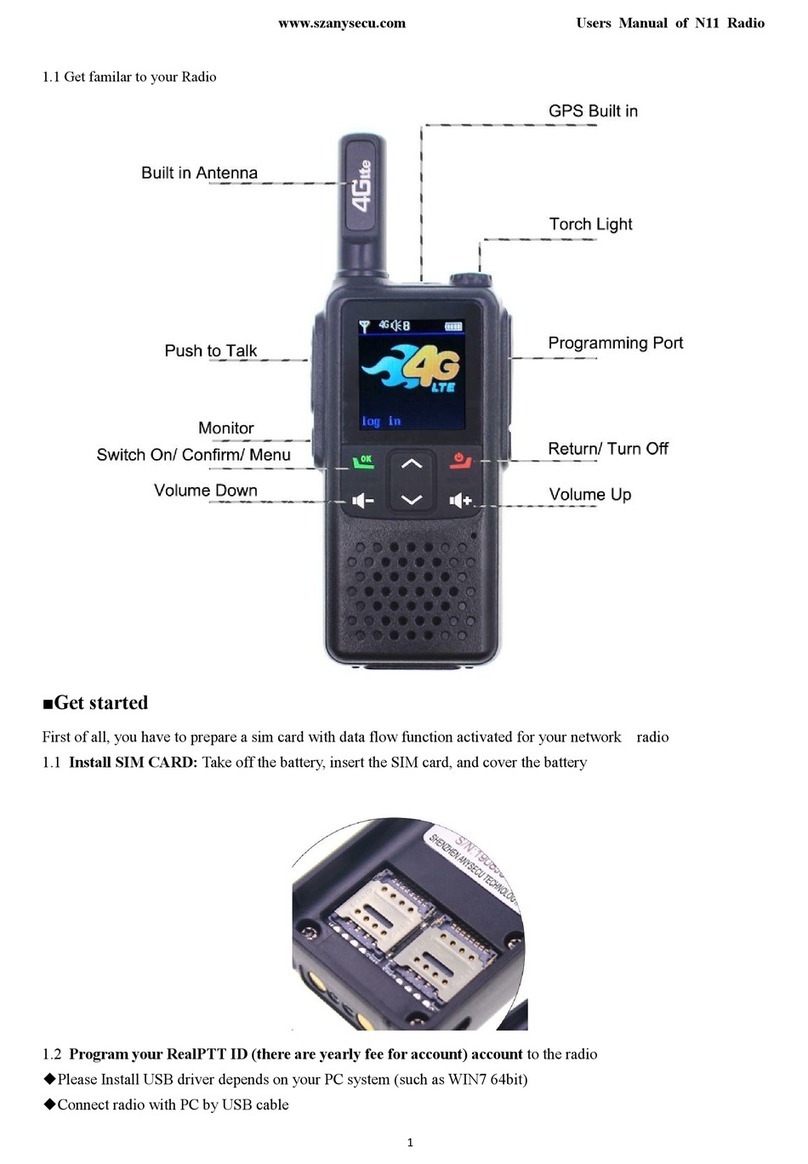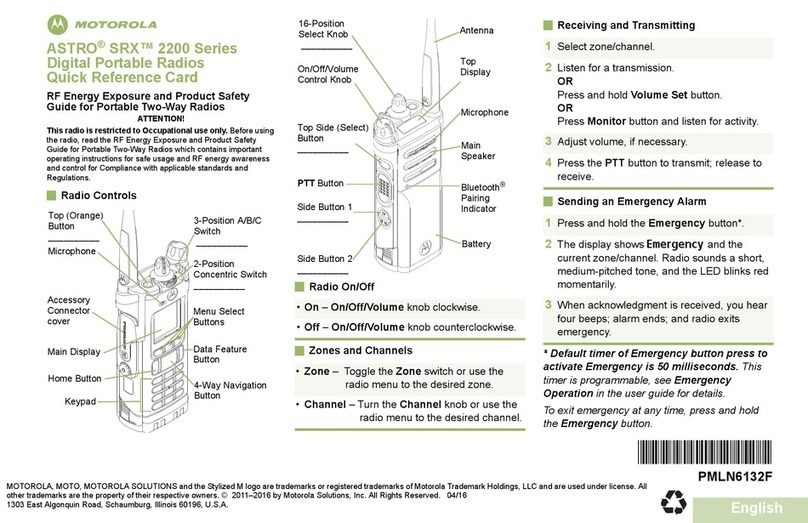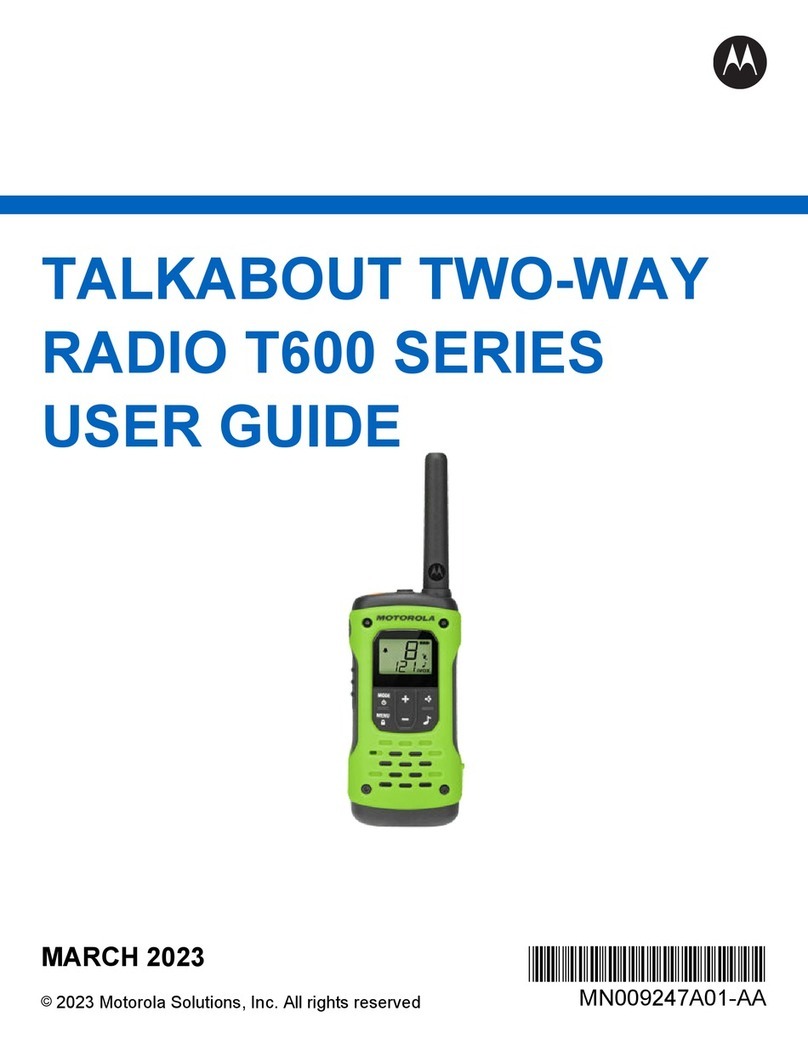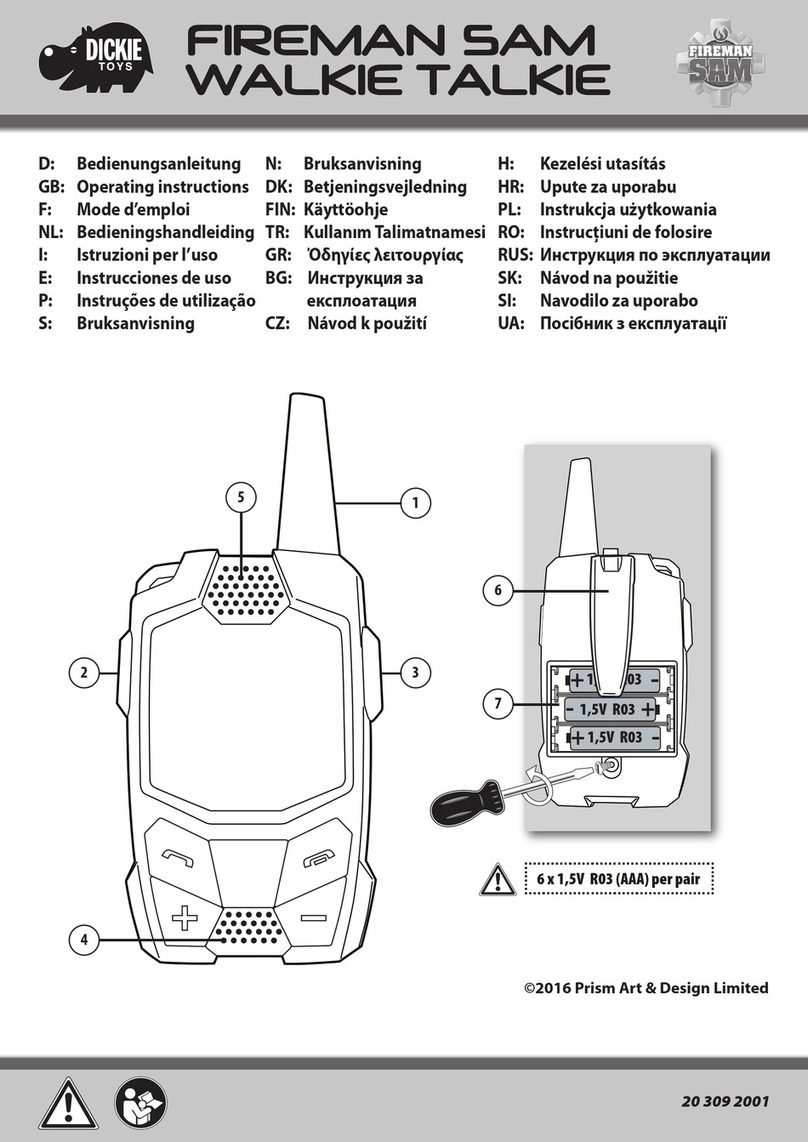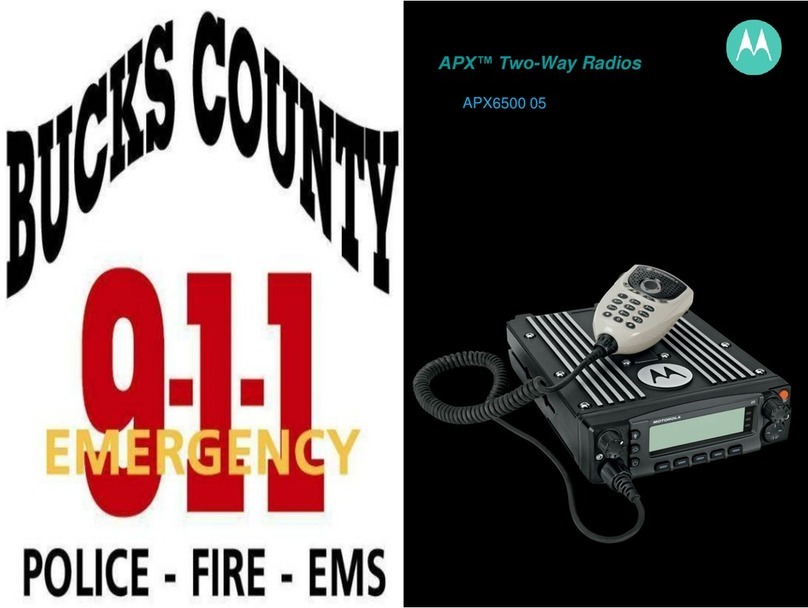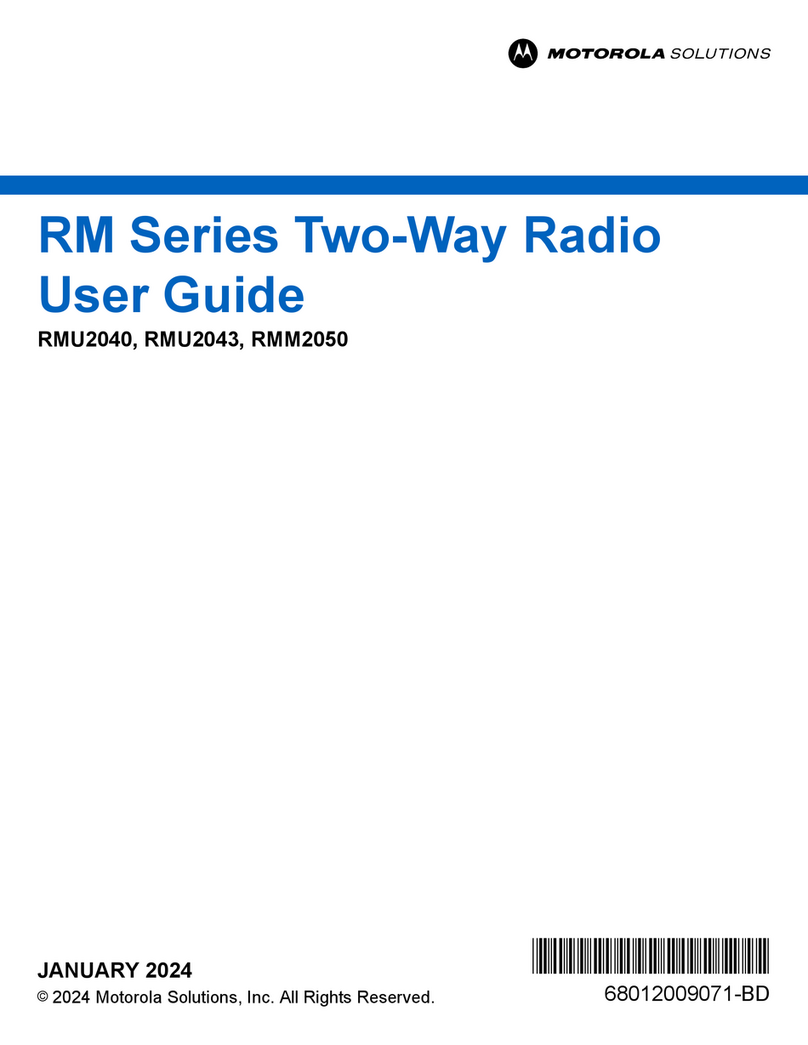Talk Around
Press (or Press and hold) the assigned Programmable key to activate
the TalkAround feature when you are operating on duplex channel sys-
tems(separate receive and transmitfrequencies,utilizing a “repeater” sta-
tion). The Talk Around feature allows you to bypass the repeater station
and talk directly to a station that is nearby. This feature has no effect when
you are operating on “Simplex” channels, where the receive and transmit
frequencies are already the same.
When the “TA” function is activated, the “TA ON” notation will be ap-
peared on the display.
Note that your dealer may have made provision for “Talk Around”
channels by programming “repeater” and “Talk Around” frequencies
on two adjacent channels. If so, the key may be used for one of the other
Pre-ProgrammedFunctions.
Scan A/D
TheAdd/Del feature allows the user to arrange a custom Scan.
Press (or Press and hold) the assigned Programmable key to delete/
restorethecurrent channel to/from your scanning list.
When you delete a stored channel, “-SKIP--SKIP-
-SKIP--SKIP-
-SKIP-” will appear on the LCD
for one second after you press the Programmable key; the “ ”
icon will, in turn disappear. When you restore a channel, “-STOP--STOP-
-STOP--STOP-
-STOP-”
will appear on the LCD for one second after you press the Program-
mable key, and the “ ” icon will now appear.
Phone
Your Dealer may have pre-programmed Auto-Dial telephone number
memoriesintoyour radio.
To dial a number, just press (or Press and hold) the Dealer-assigned
Programmable key for Speed Dialing. The DTMF tones sent during
the dialing sequence will be heard in the speaker.
Call/Reset
When the 2-tone or 5-Tone Selective Calling Unit is installed, press (or
Press and hold) the assigned Programmable key to silence the receiver
andresetforanother call (when your communication is finished).
Emergency
The VX-420A Series (LTR)includes an “Emergency” feature, which
may be useful, if you have someone monitoring on the same frequency as
your transceiver’s channel. For further details contact your VERTEX
STANDARD dealer.
Home
Press (or Press and hold) the assigned Programmable key to recall the
pre-programmed Home system/group. When you recall the Home sys-
tem/group, the “H” icon will appear on the display.
Press (or Press and hold) the assigned Programmable key again to
returnto previoussystem/group;the “H”iconwilldisappear onthedisplay.
Home Set
Press (or Press and hold) the assigned Programmable key to store the
current system/group to the Home register.
Short-cut GP-1, GP-2, GP-3, GP-4
Press (or Press and hold) the assigned Programmable key to recall the
Dealer pre-programmed System/Group directly.
Continuous System Up, Down
Press (or Press and hold) the assigned Programmable key causes the
radio to begin stepping (repeatedly) upward or downward through the
Systems.
Continuous Group Up, Down
Press (or Press and hold) the assigned Programmable key causes the
radio to begin stepping (repeatedly) upward or downward through the
Groups.
System Up, Down
Press (or Press and hold) the assigned Programmable key to switch to
a higher (or lower) System.
Once the desired System is reached, rotate the System/Group knob to
select the desired System/Group within the selected System.
Group Up, Down
Press (or Press and hold) the assigned Programmable key to switch to
a higher (or lower) operating Group number.
Monitor
Press (or Press and hold) the assigned Programmable key to disable
the Signaling Squelch (CTCSS, DCS, 2-Tone Signaling, 5-Tone Sig-
naling, or DTMF Pager). Again press (or Press and hold) the assigned
Programmable key to resume normal (quiet) the Signaling Squelch
action.
When the Signaling Squelch is disabled, the “ ” icon will be indi-
cated on the display.
NSQ
Press and hold the assigned Programmable key to disable both the
Noise and Signaling Squelch (CTCSS, DCS, 2-Tone Signaling, 5-Tone
Signaling, or DTMF Pager) systems.Again press and hold the assigned
Programmable key to resume normal (quiet) operation of the Noise
andSignalingSquelchsystem.
When the Signaling Squelch is disabled, the “ ” icon will be indi-
cated on the display.
TX Low Power
Press (or Press and hold) the assigned Programmable key to set the
radio’s transmitter to the “Low Power” mode, thus extending battery
life. Press (or Press and hold) the assigned Programmable key again
to return to “High Power” operation when in difficult terrain.
When the radio’s transmitter is set to “Low Power” mode, the “L” icon
willbe indicated on the display.
Key Lock
Press and hold the assigned Programmable key to lock the Program-
mable keys (except Lock, Emergency, Monitor, and NSQ keys); thus,
the [A], [B], [C], and [D]keys can be disabled to prevent radio settings
from being disturbed. In the Lock mode, the display will show “LOCK”
when you rotate the System/Group selector knob or touch a Pro-
grammable key.
Lighting
Press (or Press and hold) the assigned Programmablekey to illuminate
the LCD for five seconds.
Scan
The Scanning feature is used to monitor multiple channels programmed
into the transceiver. While scanning, the radio will check each chan-
nel for the presence of a signal, and will stop on a channel if a signal is
present.
UTo activate scanning:
Press (or Press and hold) the assigned Programmable key.
The scanner will search the channels, looking for active ones; it will
pause each time it finds a channel on which someone is speaking.
UTostop scanning:
Press (or Press and hold) the assigned Programmable key.
Operation will revert to the channel to which the System/Group
knob is set.
DD
DD
DESCRIPTIONESCRIPTION
ESCRIPTIONESCRIPTION
ESCRIPTION
OFOF
OFOF
OF OO
OO
OPERATINGPERATING
PERATINGPERATING
PERATING FF
FF
FUNCTIONSUNCTIONS
UNCTIONSUNCTIONS
UNCTIONS
VERTEX STANDARD CO., LTD.
4-8-8 Nakameguro, Meguro-Ku, Tokyo 153-8644, Japan
VERTEX STANDARD
US Headquarters
10900 Walker Street, Cypress, CA 90630, U.S.A.
YAESU EUROPE B.V.
P.O. Box 75525, 1118 ZN Schiphol, The Netherlands
YAESU UK LTD.
Unit 12, Sun Valley Business Park, Winnall Close
Winchester, Hampshire, SO23 0LB, U.K.
VERTEX STANDARD HK LTD.
Unit 5, 20/F., Seaview Centre, 139-141 Hoi Bun Road,
Kwun Tong, Kowloon, Hong Kong
KK
KK
KEYEY
EYEY
EY FF
FF
FUNCTIONSUNCTIONS
UNCTIONSUNCTIONS
UNCTIONS
The VX-420A Series (LTR)provides programmable [A], [B], [C],
[D]function keys and programmable []and [ ] switches.
These Programmable keys functions can be customized (set to other
functions), via programming by your VERTEX STANDARD dealer, to
meetyourcommunications/networkrequirements.Somefeaturesmayre-
quire the purchase and installation of optional internal accessories. The
possible Programmable key programming features are illustrated be-
low, and their functions are explained in the next chapter. For further
details, contact your VERTEX STANDARD dealer.
For future reference, check the box next to each function that has been
assigned to the Programmable key on your particular radio, and
keep it handy.
[A]
/
/
/
/
/
--/--
/
--/--
/
/
/
/
/
/
--/--
/
--/--
/
/
/
/
/
/
--/--
--/--
Function
System Up
System Down
Group Up
Group Down
Monitor
NSQ
TX Low Power
Key Lock
Lighting
Scan
Talkaround
Scan A/D
Phone
Call/Reset
Emergency
Home
Home Set
Short-cut to GP 1
Short-cut to GP 2
Short-cut to GP 3
Short-cut to GP 4
Continuous System Up
ContinuousSystem Down
Continuous Group Up
ContinuousGroupDown
[B]
/
/
/
/
/
--/--
/
--/--
/
/
/
/
/
/
--/--
/
--/--
/
/
/
/
/
/
--/--
--/--
[C]
/
/
/
/
/
--/--
/
--/--
/
/
/
/
/
/
--/--
/
--/--
/
/
/
/
/
/
--/--
--/--
[D]
/
/
/
/
/
--/--
/
--/--
/
/
/
/
/
/
--/--
/
--/--
/
/
/
/
/
/
--/--
--/--
[Side 1]
/
/
/
/
/
--/--
/
--/--
/
/
/
/
/
/
--/--
/
--/--
/
/
/
/
/
/
--/--
--/--
[Side 2]
/
/
/
/
/
--/--
/
--/--
/
/
/
/
/
/
--/--
/
--/--
/
/
/
/
/
/
--/--
--/--
Programmable key (Press/Press and Hold)
ARTSARTS
ARTSARTS
ARTS
(AA
AA
AUTOUTO
UTOUTO
UTO RR
RR
RANGEANGE
ANGEANGE
ANGE TT
TT
TRANSPONDRANSPOND
RANSPONDRANSPOND
RANSPOND SS
SS
SYSTEMYSTEM
YSTEMYSTEM
YSTEM)
This system is designed to inform you when you and another ARTS-
equippedstation are withincommunicationrange.
During ARTS operation, your radio automatically transmits for about 1
second every 25 or 55 seconds in an attempt to shake hands with the other
station.
If you have out of range for more than two minutes, your radio senses that
no signal has been receives, a ringing beeper will sound, and “OUT” will
appear on the LCD. If you subsequently move back into range, as soon as
theotherstationtransmits, your beeper will sound and “IN”will appearon
the LCD.
DTMF PDTMF P
DTMF PDTMF P
DTMF PAGINGAGING
AGINGAGING
AGING SS
SS
SYSTEMYSTEM
YSTEMYSTEM
YSTEM
Thissystemallowspagingandselectivecalling,usingDTMFtonesequences.
When your radio is paged by a station bearing a tone sequence which
matchesyours, your radio’ssquelch will openandthealert will sound.The
three-digit code of the station which paged you will be displayed on your
radio’s LCD.
AA
AA
ACCESSORIESCCESSORIES
CCESSORIESCCESSORIES
CCESSORIES & O& O
& O& O
& OPTIONSPTIONS
PTIONSPTIONS
PTIONS
FNB-64 7.2 V 700 mAh Ni-Cd Battery
FNB-V57 7.2 V 1100 mAh Ni-Cd Battery
FNB-V57IS Intrinsically-Safe 7.2 V 1100 mAh Ni-Cd Battery
FNB-V67LI 7.4 V 1600 mAh Lithium-Ion Battery
FNB-83 7.2 V 1400 mAh Ni-MH Battery
FBA-25A AlkalineBatteryCase
NC-77B 120 VAC Overnight Desktop Charger
NC-77C 220-240 VAC Overnight Desktop Charger
NC-77U 230 VAC Overnight Desktop Charger
VAC-10 Desktop Rapid Charger (for
FNB-64/-V57/-V57IS/-83
)
VAC-800 Desktop Rapid Charger (for
FNB-64/-V57/-V57IS/-83
)
VAC-810 Desktop Rapid Charger (for FNB-V67LI)
VAC-6800 6-unitMultiCharger
MH-45B4B Speaker/Microphone
MH-37A4B Earpiece Microphone
VC-25 VOX Headset
VCM-1 Mobile Mounting Bracket (for VAC-800/-810)
FVP-25 DTMF pager Unit
ATU-6D RubberAntenna 450-490 MHz
ATV-6XL RubberAntenna 134-174 MHz
ATV-8C RubberAntenna 161-174 MHz
CE47 ProgrammingSoftware
FIF-10A USBProgrammingInterface
CT-42 PC Programming Cable
CT-27 Radio to Radio Cloning Cable
CT-106 Programming Cable (for FIF-10A)