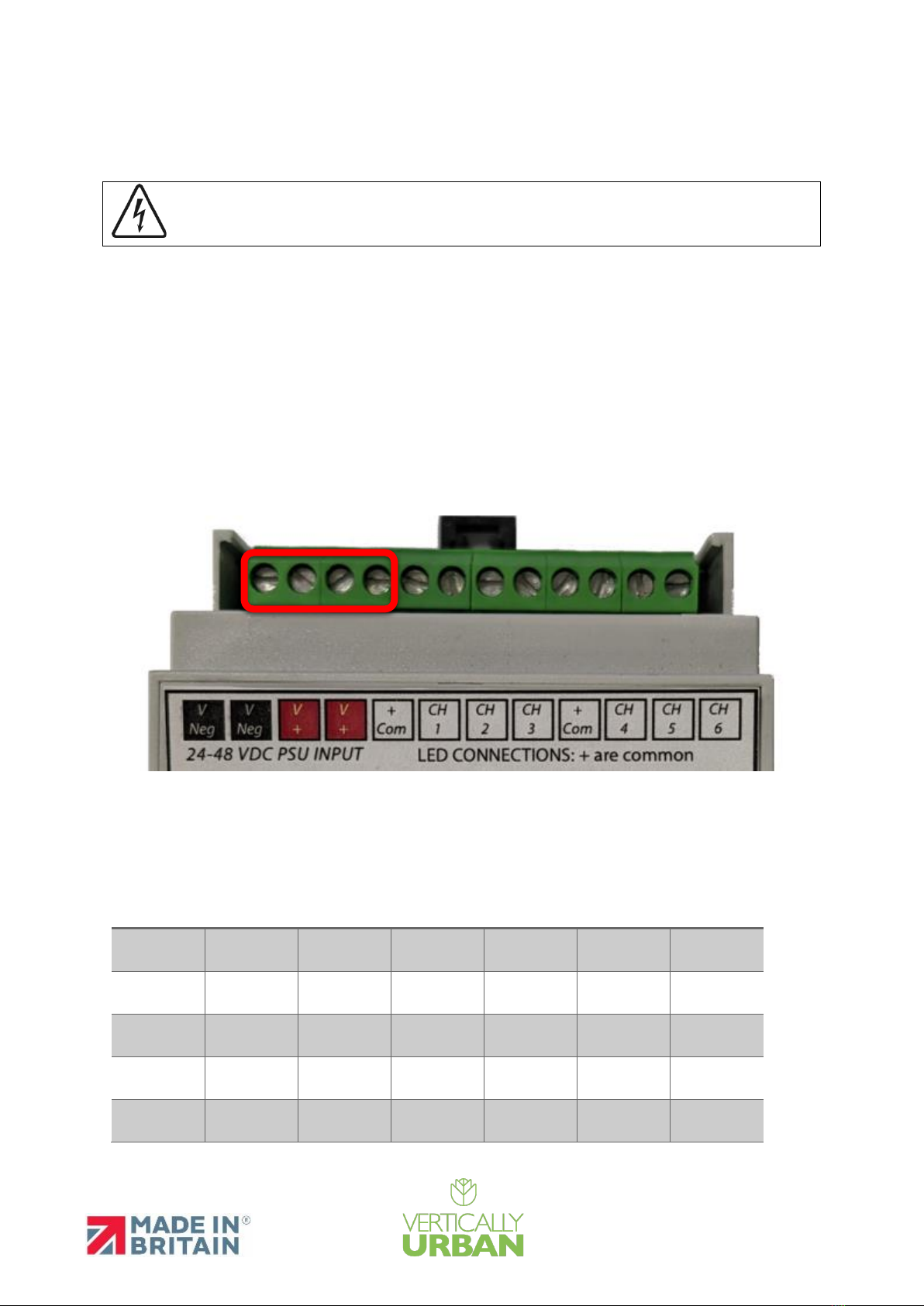Contents
Scope.......................................................................................................................................................2
Revision History ......................................................................................................................................2
Overview.................................................................................................................................................3
Installation Instructions: .........................................................................................................................5
Powering the VU SPECTRA DRIVE.......................................................................................................5
Installing VU-HORTI-BLADE-4CH:........................................................................................................6
DMX Setup ..........................................................................................................................................7
Addressing Drivers with RDM for PWM Output .............................................................................7
Modbus Setup.........................................................................................................................................9
Web Interface ...................................................................................................................................10
Terminating Drivers ..........................................................................................................................11
Cautions: ...............................................................................................................................................12
Scope
This manual will detail the installation and use of a VU SPECTRA DRIVE Driver
Revision History
Approved By