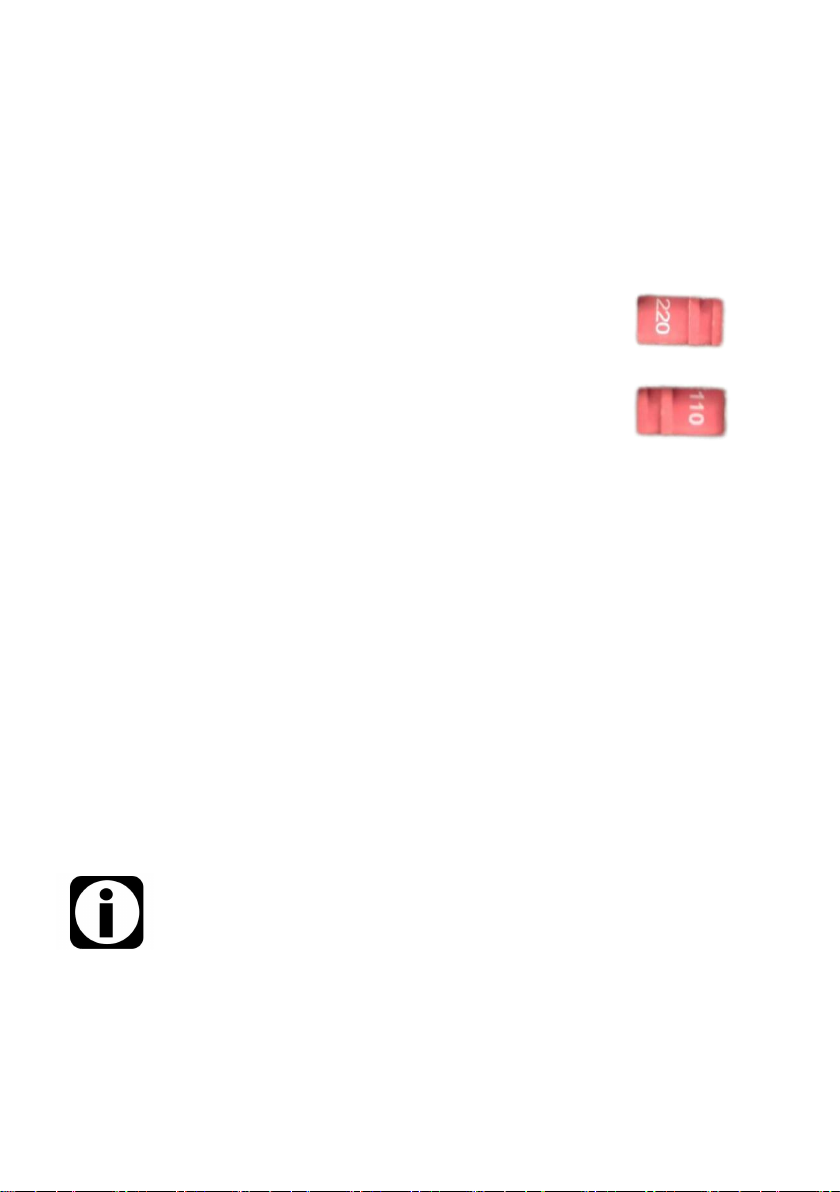[II] Instructions for use of the product
Set the input toggle switch of the product to a position consistent with the
mains voltage.(As shown in the figure below).
1.Set the input toggle switch of the product to a position consistent with the
mains voltage.(As shown in the figure below).
The input voltage is 220V-240V rule Switch to position 220
The input voltage is 100V-120V rule Switch to position 110
2.Insert the input power cord into the end of the product, and then insert
the plug of the power cord into the mains outlet.
✮Note:Before plugging in the mains, please check whether the position
of the input voltage transfer switch is consistent with the mains voltage.
3.Please use the load according to the voltage of the panel output socket,
the load power must be less than the nominal power of the device, and the
recommended load power is 80% of the rated power.
✮Because the equipment itself has a certain loss, the load use power
must be less than the nominal power of the equipment, otherwise there
is a risk of damage to the equipment.
4.The panel USB output port outputs 5V/1.5A DC as an emergency to
charge other smart devices.
Notes:
1.This equipment is equipped with an overcurrent fuse (SV-500VA or
SV2000VA), which will blow when the load exceeds the load of the
equipment. When you find that there is no output, check the replacement
fuse.
2.This equipment has an overload protection switch, when the load