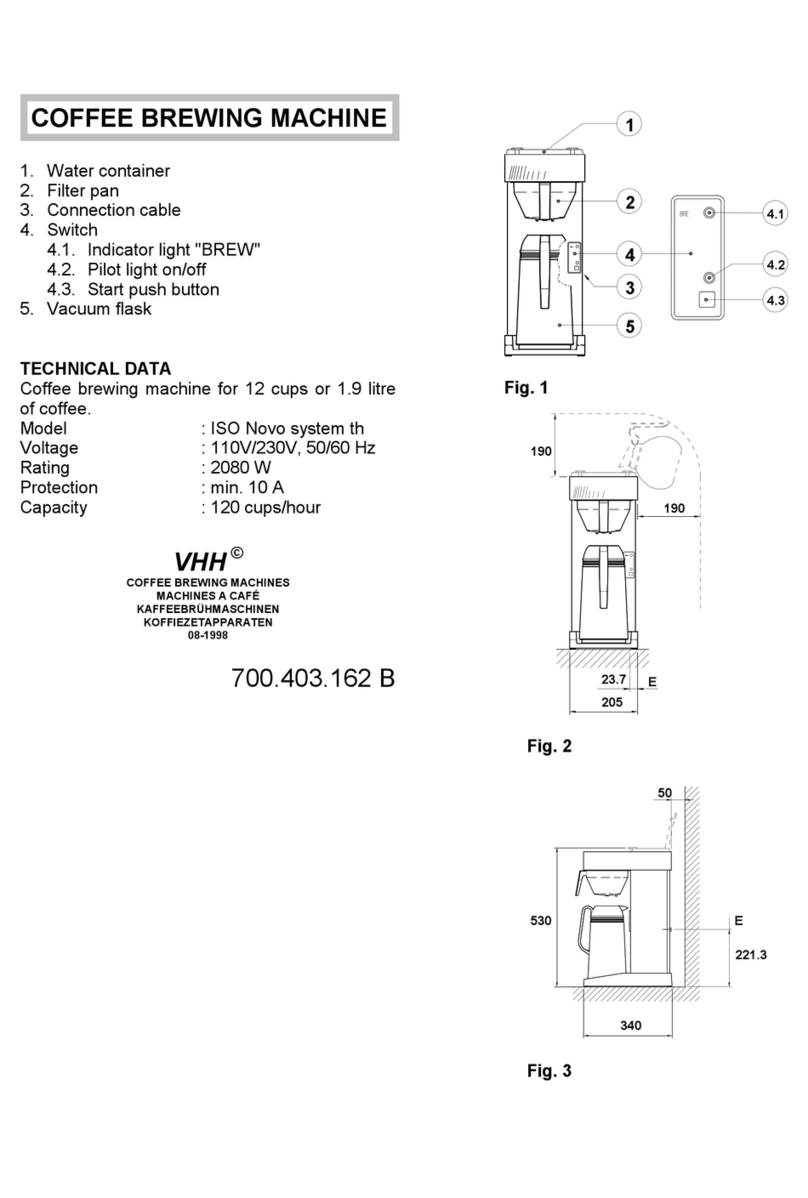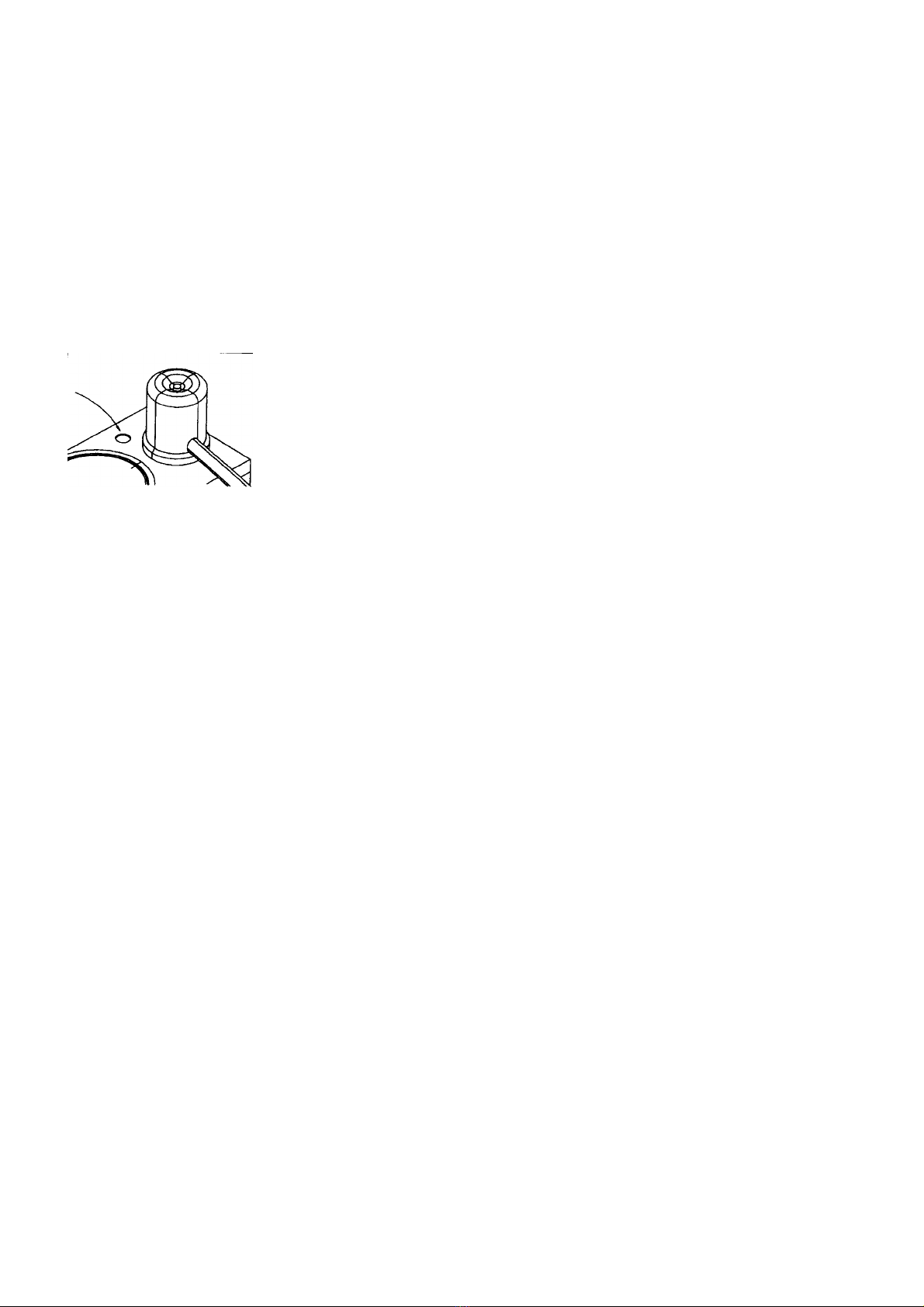6
THE HOT WATER DISPENSER
1. Set switch 13.7 (fig.1) in the "on" position. The
indicator light in the switch and the green and
red pilot lights (no. 13.1, 13.2, fig.1) will light
up. The hot water dispenser will now be filled
automatically. The water will be heated to ca.
95 0C. It takes some time, depending on the
version, before the reservoir is filled and the
water is at the desired temperature. Than the
red light goes out.
2. Hot water can now be drawn out of the tap.
When the water level in the reservoir falls, it
will automatically be refilled and the water
will be heated.
3. When the pilot light indicates that the
temperature is too low, do not tap water
until the pilot light goes out.
OVERFLOW PROTECTION DEVICE OF HOT
WATER SYSTEM
The hot water system is equipped with an overflow
protection device. When the second highest
electrode does not function properly any more,
which might be caused by calcium deposits, the
top electrode will touch the water and this will
cause the hot water system to be turned off.
The indication light "In operation" (13.1) will start to
blink.
Turn the system off by switch 13.7, and take some
water from the system. Remove the cause of the
fault, e.g. by scraping the calcium deposits from
the second highest electrode and rinse it
thoroughly.
Turn the system on again with switch 13.7.
Does this fault occur again, than contact your
service engineer or dealer.
MAINTENANCE
Warning !
Stay with the machine while carrying out
maintenance work like descaling. Also keep the
other safety regulations in mind as given in
INTRODUCTION-Warning !
Cleaning
The outside of the machine and the containers can
be cleaned with a damp cloth. The filter units can
be washed up in a normal way. The interior and
the tap of the containers can be rinsed with hot
water. If coffee stains can not easily be removed it
is best to give a treatment with our detergent
CLEANER. Cleaning the removable parts with this
detergent is simple (also read the instructions on
the package):
1. Dissolve detergent in hot water (min. 85°C).
Ca. 1 sachet per 5 litre.
2. Place the parts to be cleaned in the solution.
3. All the parts now should be left to soak in the
solution for about 10 to 30 minutes.
4. After being soaked rinse everything
thoroughly with clean hot water.
5. If there are coffee stains at the interior of the
containers, fill the containers with 5, 10 or 20
l. hot water (by pushing the button).
6. Dissolve sachets of detergent in it. (One
sachet per 5 litres). Before filling, place the
empty filter unit on top of the container to
prevent splashing.
7. The solution should be left to soak for 10 to
30 minutes.
8. Now empty the container and rinse the
interior thoroughly with hot water, to repeat
the procedure for making 5, 10 or 20 l. hot
water twice. Do not forget to empty the
container in between.
Now the machine is ready for normal use.
Descaling
COFFEE BREWER
During use of the machine scale will accumulate.
The machine is equipped with a descaling
indicator (no. 13.5, fig.1) which will come into
operation when a predetermined amount of
water has passed trough the flow-trough heater.
When the descaling indicator is blinking the
descaling procedure should be carried out,
to ensure the proper functioning of the device.
We advise for this purpose RENEGITE, a
descaling agent which we have tested
ourselves. (Read the instructions on the packet
as well):
1. Position an empty container properly under
the outlet of the swivelarm.
2. Press the selection button for 1l. (B5-HW),
2.5 l. (B10-HW) or 5 l. (B20-HW).
3. After the delivery of hot water stops, the
container can be drawn.
4. Dissolve the descaling agent in lukewarm
water. Use the measuring jug for accuracy.
For B5 and B10-HW: use 50 grams in 0,75
litre of water. For B20-HW: use 100 grams
in 1,5 litres of water.
5. Take the plug out of the inlet on top of the
column. Pour the descaler solution in via
the opening next to the swivelarm using the
added funnel (fig 8).
6. Press the button for 1 l., 2,5 l. or 5 l. again.
7. Wait for about 3 to 5 minutes after the
acoustic signal to allow the solution to fulfil
its function.
8. After these minutes press the section button
for 4 l., 7,5 l. or 15 l.
9. When the indicator light of the button goes
out the container must be emptied. The