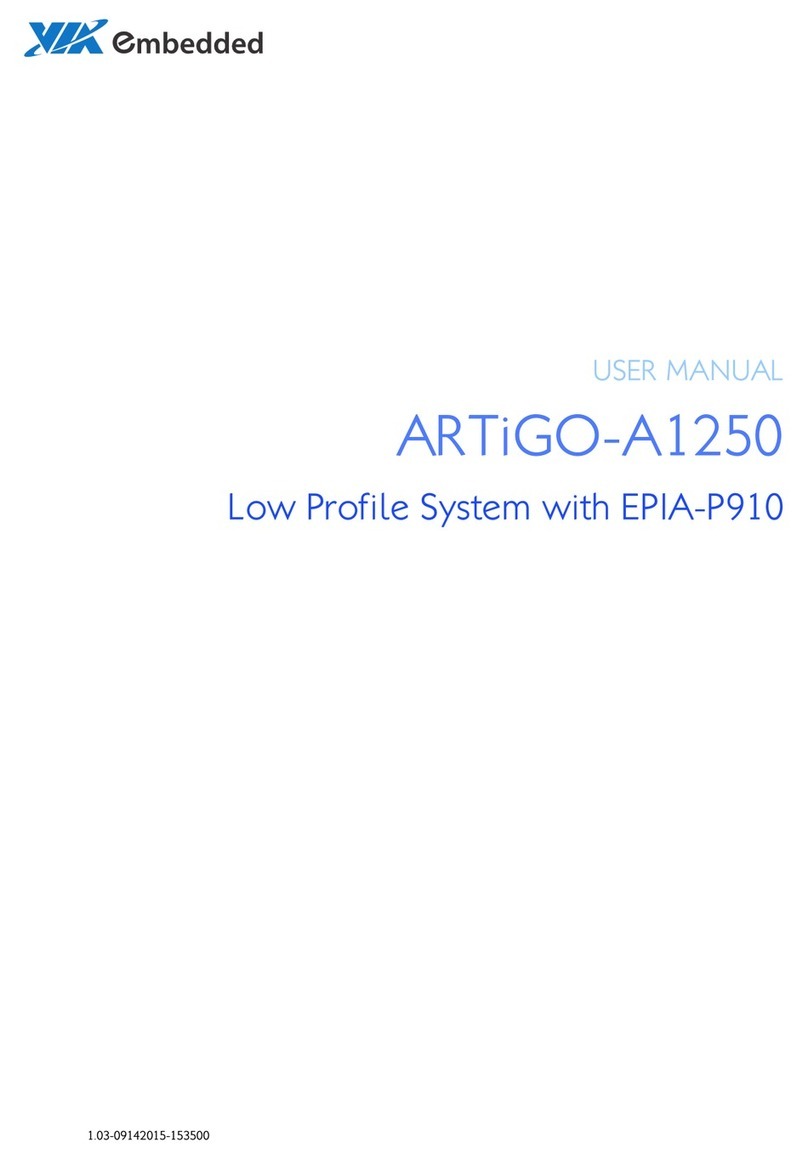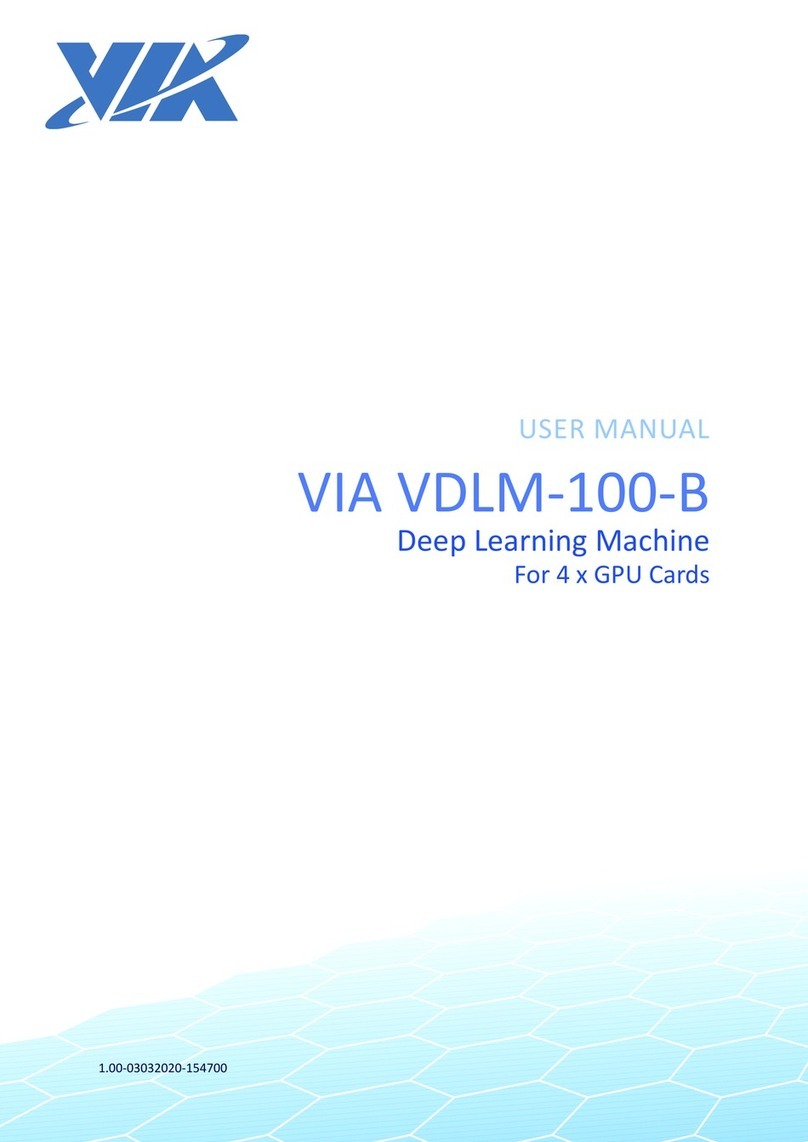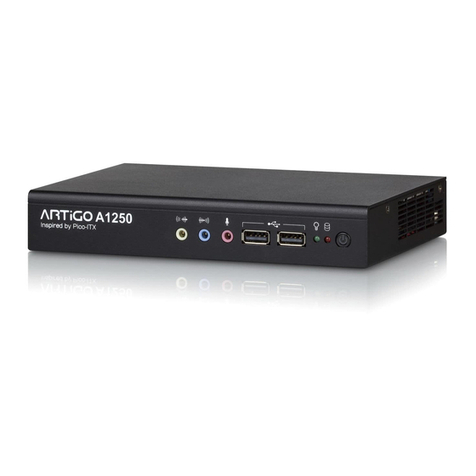VIA Mobile360 L900 User Manual
vii
List of Figures
Figure 01: Front panel I/O layout ......................................................................................................................... 4
Figure 02: Back panel I/O layout .......................................................................................................................... 4
Figure 03: Dimensions of the VIA Mobile360 L900 (front view) .......................................................................... 5
Figure 04: Dimensions of the VIA Mobile360 L900 (side view)............................................................................ 5
Figure 05: Dimensions of the VIA Mobile360 L900 (boom view) ...................................................................... 5
Figure 06: USB 3.0 port diagram .......................................................................................................................... 6
Figure 07: Micro USB 2.0 port ............................................................................................................................. 7
Figure 08: Gigabit Ethernet port diagram ............................................................................................................ 7
Figure 09: Micro SD card slot diagram ................................................................................................................. 8
Figure 10: SIM card slot diagram.......................................................................................................................... 8
Figure 11: SDIO port diagram............................................................................................................................... 9
Figure 12: Headphone and Mic-in port diagram .................................................................................................. 9
Figure 13: COM port diagram............................................................................................................................... 9
Figure 16: Power buon diagram....................................................................................................................... 10
Figure 14: CAN bus port diagram ....................................................................................................................... 10
Figure 15: FAKRA connector diagram................................................................................................................. 10
Figure 19: Wi-Fi /BT antenna connectors diagram............................................................................................. 11
Figure 17: DC-in jack diagram............................................................................................................................. 11
Figure 18: DC-out jack diagram .......................................................................................................................... 11
Figure 20: 4G and GPS antenna connectors diagram ......................................................................................... 12
Figure 21: MiniPCIe slot diagram ....................................................................................................................... 13
Figure 22: Unlocking the SATA HDD/SSD bay .................................................................................................... 14
Figure 23: Removing the SATA HDD/SSD bays.................................................................................................... 14
Figure 24: Installing the 2.5" SATA HDD/SSD ..................................................................................................... 15
Figure 25: Reinstalling the SATA HDD/SSD bays ................................................................................................. 15
Figure 26: Installing the Wi-Fi/BT antennas ....................................................................................................... 16
Figure 27: Installing the GPS antenna ................................................................................................................ 16
Figure 28: Connecng the FOV camera to the FAKRA cable............................................................................... 17
Figure 29: Connecng the FAKRA cable to the FAKRA connector ...................................................................... 17
Figure 30: Uplugging the FAKRA cable ............................................................................................................... 18
Figure 31: DIO port's pin 8 ................................................................................................................................. 19
Figure 32: VIA Mobile360 L900 and IGN connecon method diagram.............................................................. 19
Figure 33: Connecng the baery cables onto the Phoenix plug to DC jack ..................................................... 20
Figure 34: Connecng the Phoenix plug to DC jack............................................................................................ 20
Figure 35: Unscrewing the boom plate cover .................................................................................................. 22
Figure 36: Removing the boom plate cover..................................................................................................... 23
Figure 37: Installing the mobile broadband module .......................................................................................... 23
Figure 38: Connecng the 4G antenna cable to the micro-RF connector on the module.................................. 24
Figure 39: Installing the 4G antenna .................................................................................................................. 24
Figure 40: Installing the rubber dampers ........................................................................................................... 25
Figure 41: Installing the mounng bracket......................................................................................................... 26
Figure 42: Securing the mounng bracket ......................................................................................................... 27
Figure 43: Mounng the VIA Mobile360 L900 ................................................................................................... 28
Figure 44: CAN/COM conversion cable diagram ................................................................................................ 31