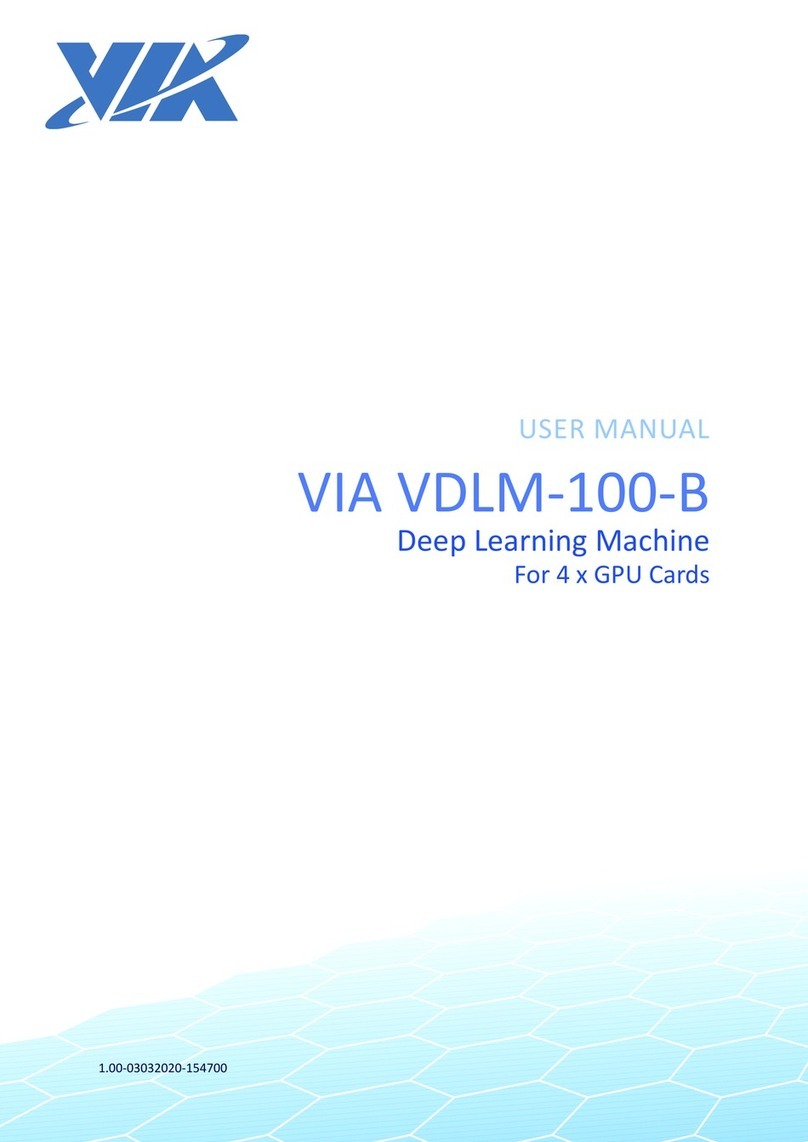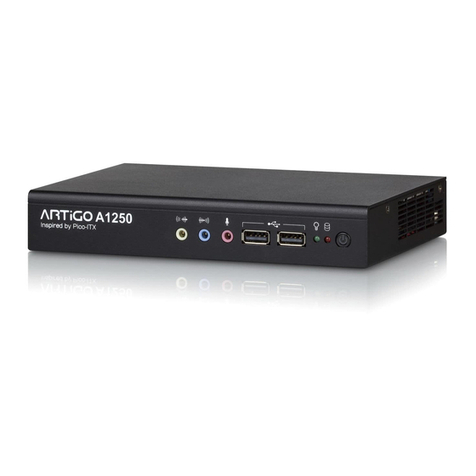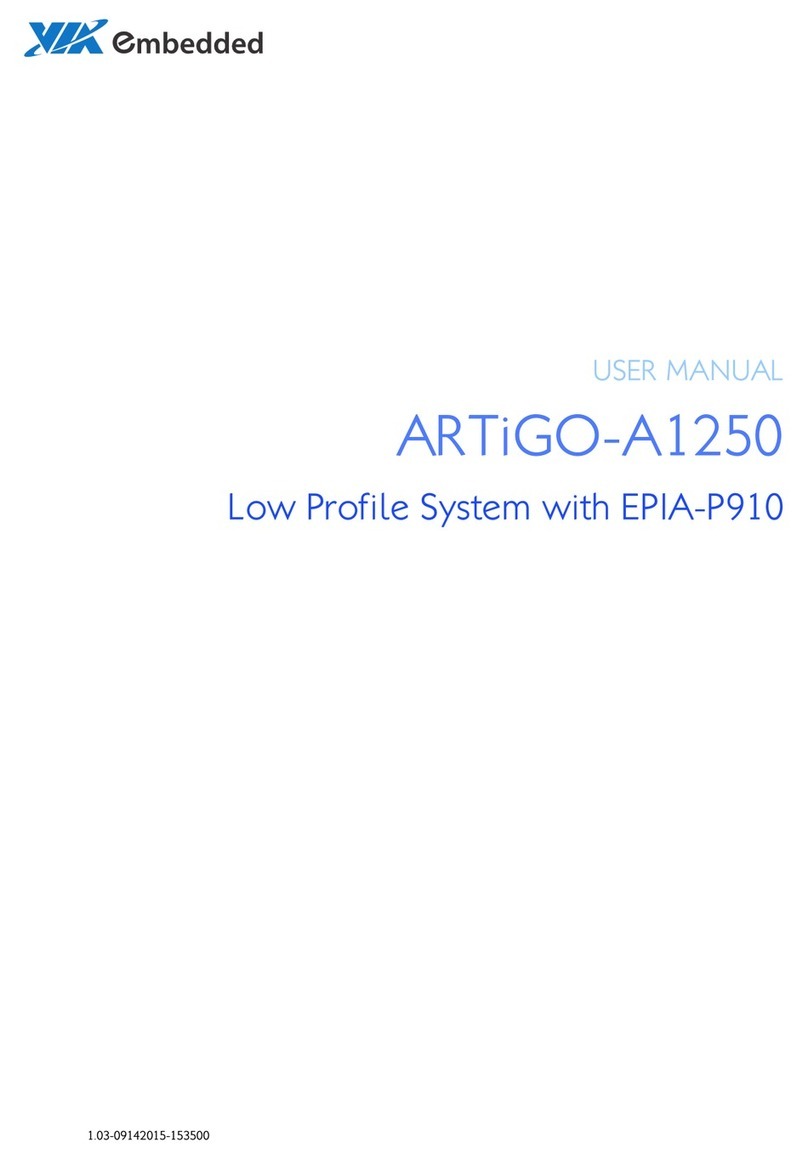Video Wall Mini User Manual
Video Wall Mini User ManualVideo Wall Mini User Manual
Video Wall Mini User Manual
vi
Table of Contents
1.
1.1.
1.
Product Overvie
Product OvervieProduct Overvie
Product Overvie ................................
................................................................
................................................................
................................................................
................................................................
................................................................
................................ 1
11
1
1.1.
Key Features................................................................................................... 1
1.1.1.
Po ered by VIA
®
QuadCore Processor............................................... 1
1.1.2.
Fanless and Rugged Chassis.................................................................... 1
1.1.3.
Multiple Display Support...................................................................... 2
1.1.4.
Optimize Integration ith Multiple I/O Access .............................. 2
1.1.5.
Storage Expansion .................................................................................. 2
1.1.6.
Wide Range of Operating Temperatures........................................... 2
1.1.7.
Shock Resistant ........................................................................................ 2
1.1.8.
Net orking Support............................................................................... 2
1.1.9.
Embedded OS ready ............................................................................. 2
1.2.
Product Specifications................................................................................. 3
1.3.
Panel Layout .................................................................................................. 7
1.4.
Dimensions .................................................................................................... 9
2.
2.2.
2.
External I/O Pin Descriptions and Functionality
External I/O Pin Descriptions and FunctionalityExternal I/O Pin Descriptions and Functionality
External I/O Pin Descriptions and Functionality................................
................................................................
.............................................
..........................
............. 11
1111
11
2.1.
Front Panel I/O............................................................................................ 11
2.1.1.
DC-In Jack (Po er Input) .................................................................... 11
2.1.2.
Po er Button ......................................................................................... 11
2.1.3.
HDMI
®
Port............................................................................................. 12
2.1.4.
LED Indicators (Po er LED and SATA SSD LED) .......................... 13
2.1.5.
RJ-45 LAN Port (Gigabit Ethernet).................................................... 14
2.1.6.
Audio Jacks............................................................................................. 15
2.1.7.
USB 3.0 Port ........................................................................................... 15
2.2.
Right Side Panel.......................................................................................... 16
2.2.1.
LED Indicators (3G/3.5G and WLAN)................................................ 16
2.2.2.
Digital I/O Connector .......................................................................... 16
2.2.3.
USB 2.0 Port ........................................................................................... 17
2.2.4.
COM Connector.................................................................................... 18
3.
3.3.
3.
Onboard Connector and Pin Headers
Onboard Connector and Pin HeadersOnboard Connector and Pin Headers
Onboard Connector and Pin Headers................................
................................................................
.............................................................
..........................................................
............................. 19
1919
19
3.1.
LPC Connector ............................................................................................ 19
3.2.
VGA Pin Header ......................................................................................... 20
3.3.
SPI Pin Header............................................................................................. 21
3.4.
System Temperature Sensor Pin Header............................................... 22
4.
4.4.
4.
Onboard Jumpers
Onboard JumpersOnboard Jumpers
Onboard Jumpers ................................
................................................................
................................................................
................................................................
..............................................................
............................................................
.............................. 23
2323
23
4.1.
System Reset Jumper................................................................................. 24