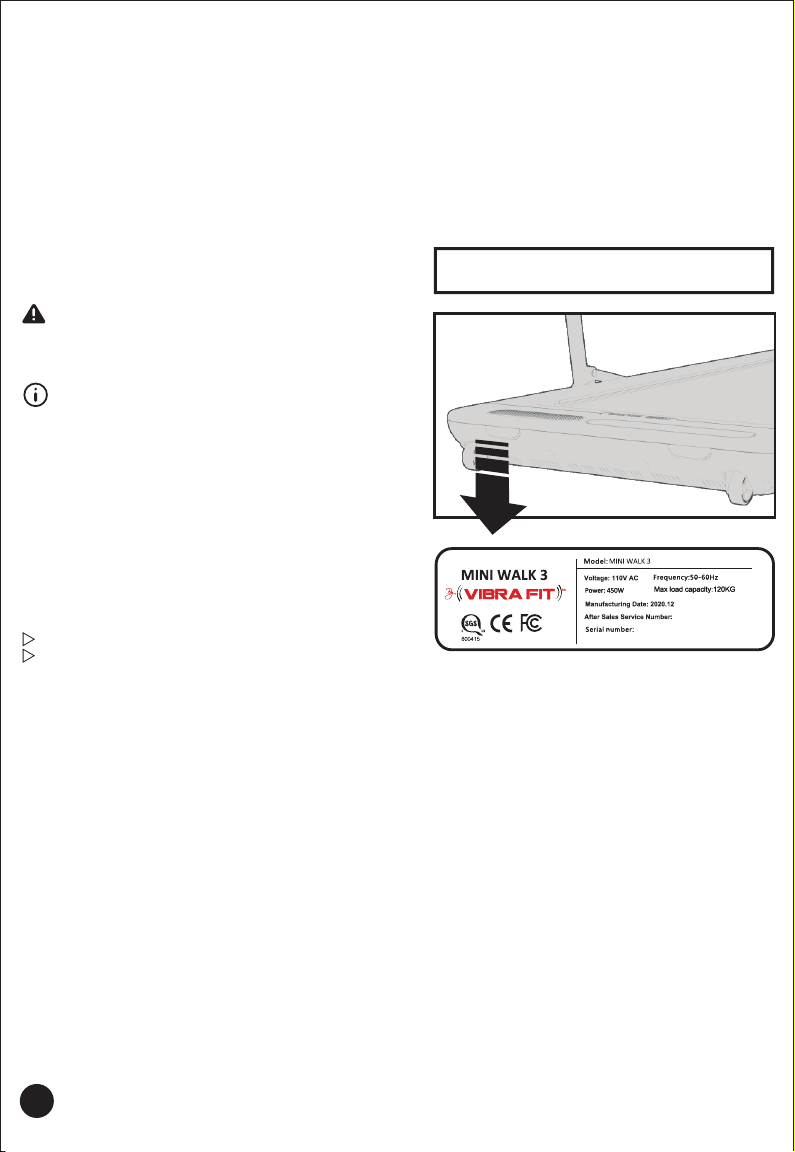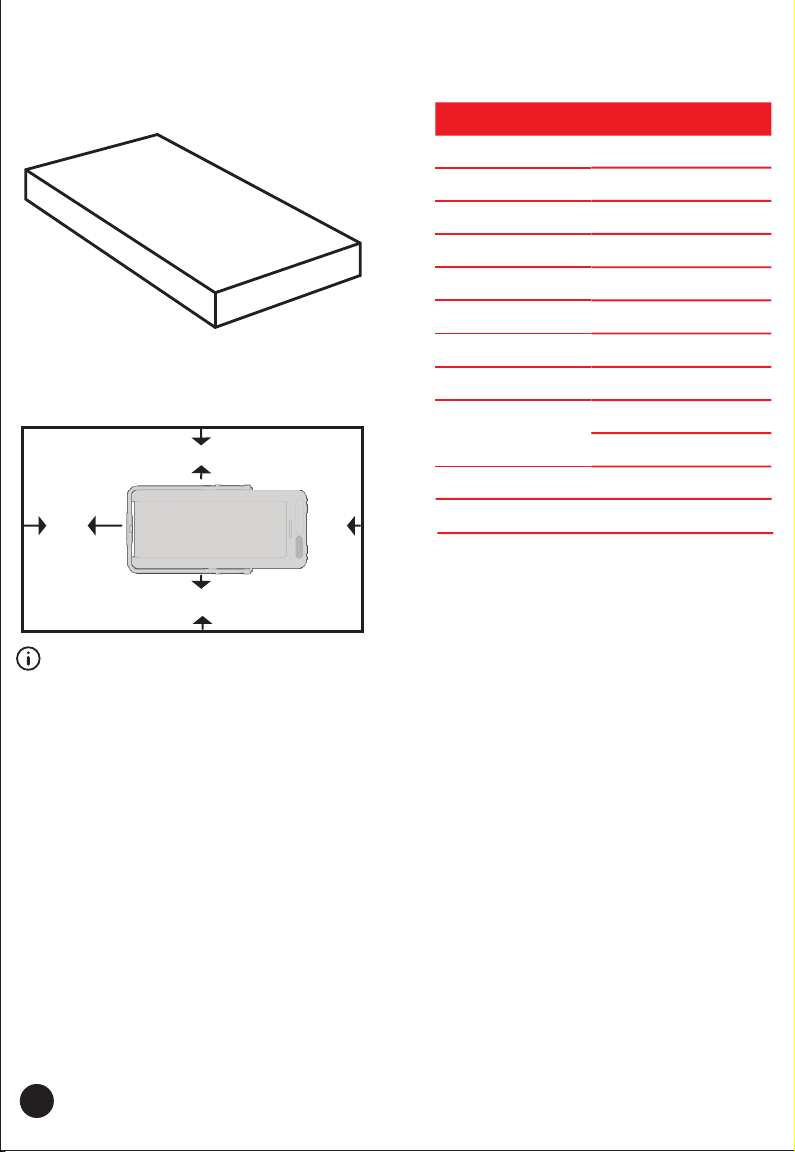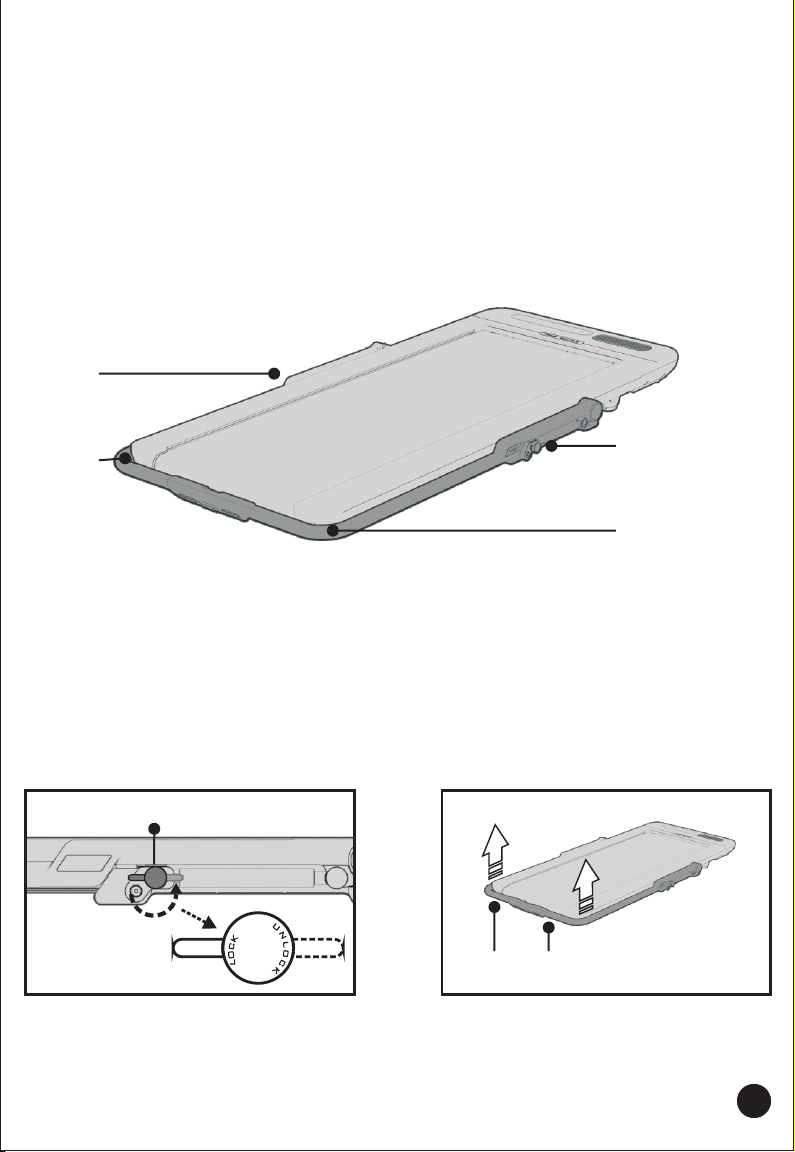Safety Information
Overview
Read, understand, and carefully follow all warnings,
instructions, and procedures on the treadmill and in
the owners/users manual before using the treadmill.
Important safety instructions
When using an electrical appliance, basic precautions
should always be followed, including the following:
DANGER – To reduce the risk of electric shock:
Always unplug this appliance from the electrical
outlet immediately after using and before cleaning.
WARNING – To reduce the risk of burns, fire, electric
shock, or injury to persons:
An appliance should never be left unattended when
plugged in. Unplug from outlet when not in use, and
before putting on or taking off parts or before cleaning
or servicing.
Do not operate under blanket or pillow. Excessive
heating can occur and cause fire, electric shock, or
injury to persons.
Close supervision is necessary when this appliance
is used by, on, or near children, invalids, or disabled
persons.
Use this appliance only for its intended use as
described in this manual. Do not use attachments not
recommended by the manufacturer.
Never operate this appliance if it has a damaged
cord or plug, if it is not working properly, if it has
been dropped or damaged, or dropped into water.
Return the appliance to a service center for examination
and repair.
Do not carry this appliance by supply cord or use cord
as a handle.
Keep the cord away from heated surfaces.
Never operate the appliance with the air openings
blocked. Keep the air openings free of lint, hair, and
the like.
Never drop or insert any object into any opening.
Do not use outdoors.
Do not operate where aerosol spray products are
being used or where oxygen is being administered.
To disconnect, turn all controls to the off position,
then remove plug from outlet.
To Avoid Injury, use extreme caution when stepping
onto or off of a moving belt.
The product must be used at the specified rated voltage
/rated power supply and the power socket must be
grounded.
Obtain a medical exam before beginning any exercise
program.
Inspect the treadmill for incorrect, worn, or loose
components and then correct, replace, or tighten prior to
use.
Place the on a flat surface, do not
place it on a too soft mat or too thick carpet, make
sure that the walking machine have a safe area of
2m*1m.
Keep all conductive devices away from liquids.
MINI WALK 3
5
Do not place anything on the running platform of
.MINI WALK 3
Don't wear clothes that can hook up to the MINI
WALK 3.
Do not allow ventilation port on the motor cover
blocked by debris when using the operation.
Check regularly and lock each part, do not put
your hands on rotatable joints.
In the power-on state, do not let child or pet get
close whether you use it or not.MINI WALK 3
Do not put your fingers or any foreign objects in
the gap to avoid causing danger.
This product is not intended for use by children or
those with reduced mobility.
Please remove the power plug from the socket
after use or before cleaning the product.
Do not touch the power cord and power switch
with wet hands.
When a part of the , such as
walking belt or rotating scroll bar roll in stuff,
turn off the power and clean it.
MINI WALK 3
When the walking belt is running, don't try to
turn around.
Keep your position facing front at all times.
It is forbidden to have two or more people on the
at the same time.MINI WALK 3
It is forbidden to shake the at any
time.
MINI WALK 3
Do not press on the handrails with hands to support
the body hanging in the air.
In case of emergency, please pat the emergency
stop switch and the will stop quickly. MINI WALK 3
When the handrail is unfolded, in the event of an
emergency, hold the handrail of the
with both hands, and step on the non-slip side pedal
(side rail) on both sides of the walking belt or on
the ground to avoid losing balance and causing a
fall.
MINI WALK 3
Do not use this product when the following
conditions occur:
The power cord or power plug is damaged; the
operation is not normal; the product drops on the
ground or is damaged.
In addition to professionals, it is strictly forbidden to
adjust the electrical control part of the MINI WALK 3.
Keep children under the age of 13 away from machine.
Connect this appliance to a properly grounded outlet
only. See Grounding Instructions.
Care should be used when mounting or dismounting
the treadmill.
Disconnect all power before servicing the treadmill.
Do not exceed maximum specified user weight.