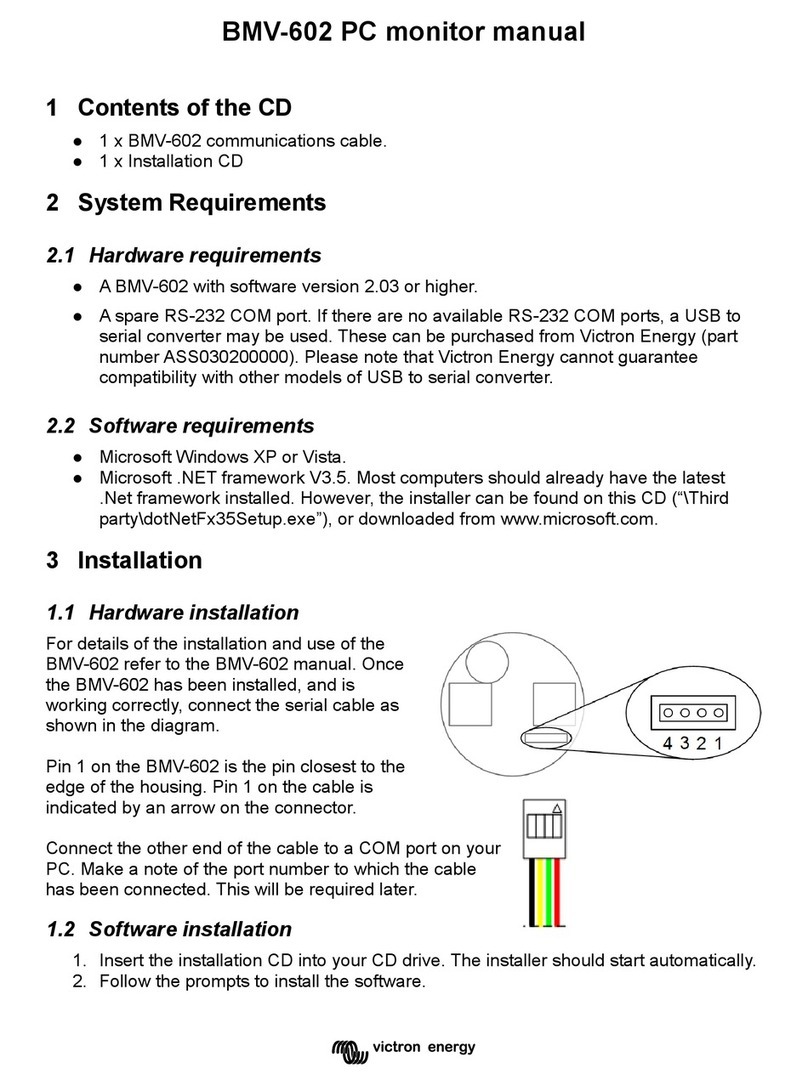BMV 712 Smart
Quick installation guide
Page 4 Rev: 00
11 12
13 14
15 16
Connect the other power cable between the
positive terminal of the second battery and the
shunt B2 terminal
Connect negative terminal of the second battery
to the LOAD AND CHARGER side of the shunt
Monitoring voltage of a second battery Monitoring midpoint of a battery bank
Monitoring battery temperature
Make essential settings
Connecting to a GX monitoring device
VictronConnect
Connect the other power cable between the
battery bank midpoint and the shunt B2 terminal
For information on midpoint monitoring of battery
banks consisting out of multiple batteries see the
midpoint chapter in the BMV manual
Connect the (not included) temperature sensor
ASS000100000 to the positive battery terminal
Connect the red wire to the B1 terminal
Connect the black wire to the B2 terminal
For monitoring or changing settings
Download the VictronConnect app
Connect to the BMV via Bluetooth
For more information on connecting via Bluetooth
(or USB) see the VictronConnect manual
Optional
Optional
Optional
Optional
Connect the (not included) VE.Direct cable
ASS03053xxxx between the VE.Direct terminal of
the BMV and the GX device
Set the battery capacity
Press any button
Use + and – to enter value of first digit
Press select to go to next digit
Repeat until all 4 digits have been entered
Press select to store setting, you will hear beep
Press setup to next setting
Set the auxiliary input function (if used)
Press select
Use + and – to choose start, temp or mid
Press select
Additional settings apply for lithium batteries
See the manual
https://ve3.nl/Venus-
OS:start
Victron GX product range
https://ve3.nl/
VictronConnect-manual
VictronConnect manual
Loads
&
Chargers
Start or
second
battery
Loads
&
Chargers
Loads
&
Chargers
Loads
&
Chargers
Loads
&
Chargers