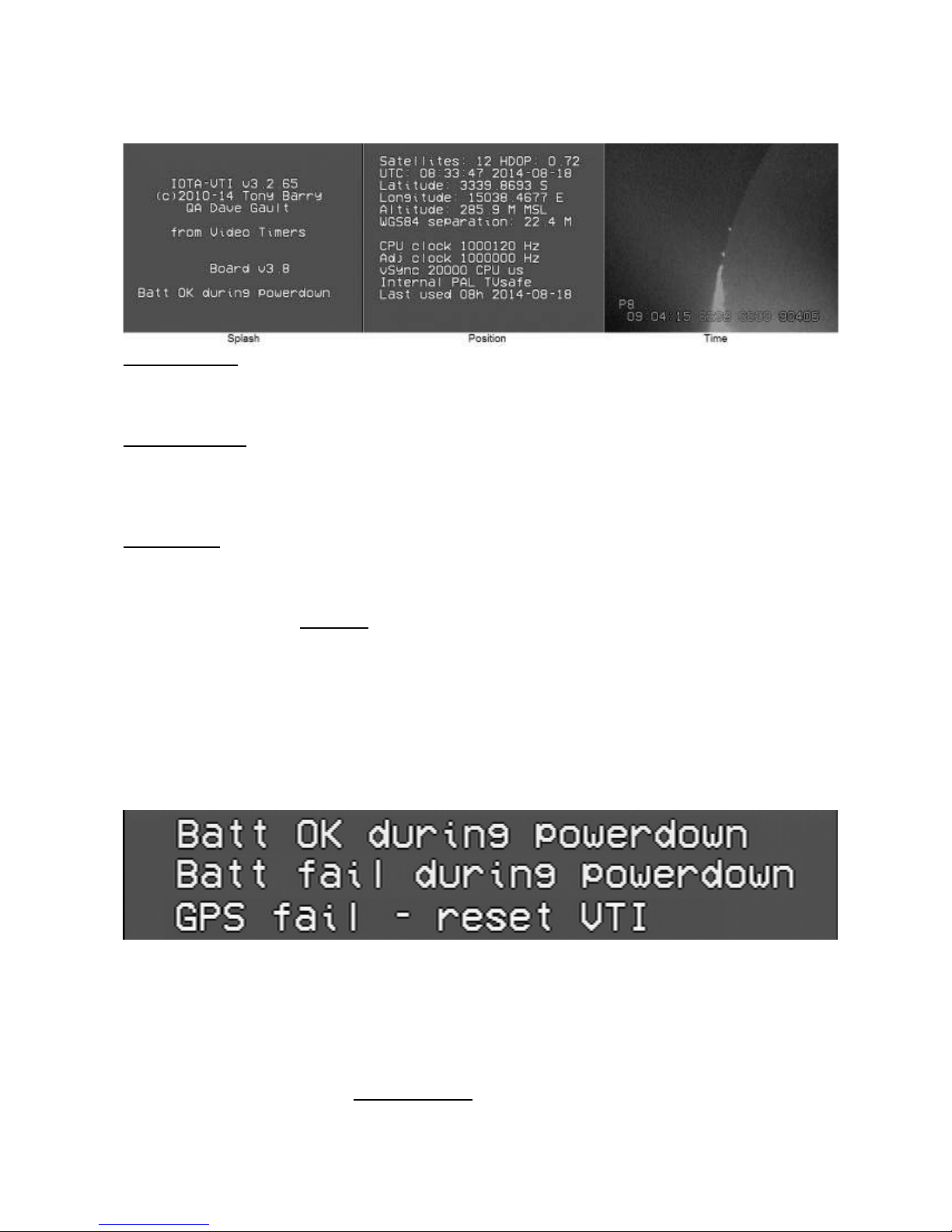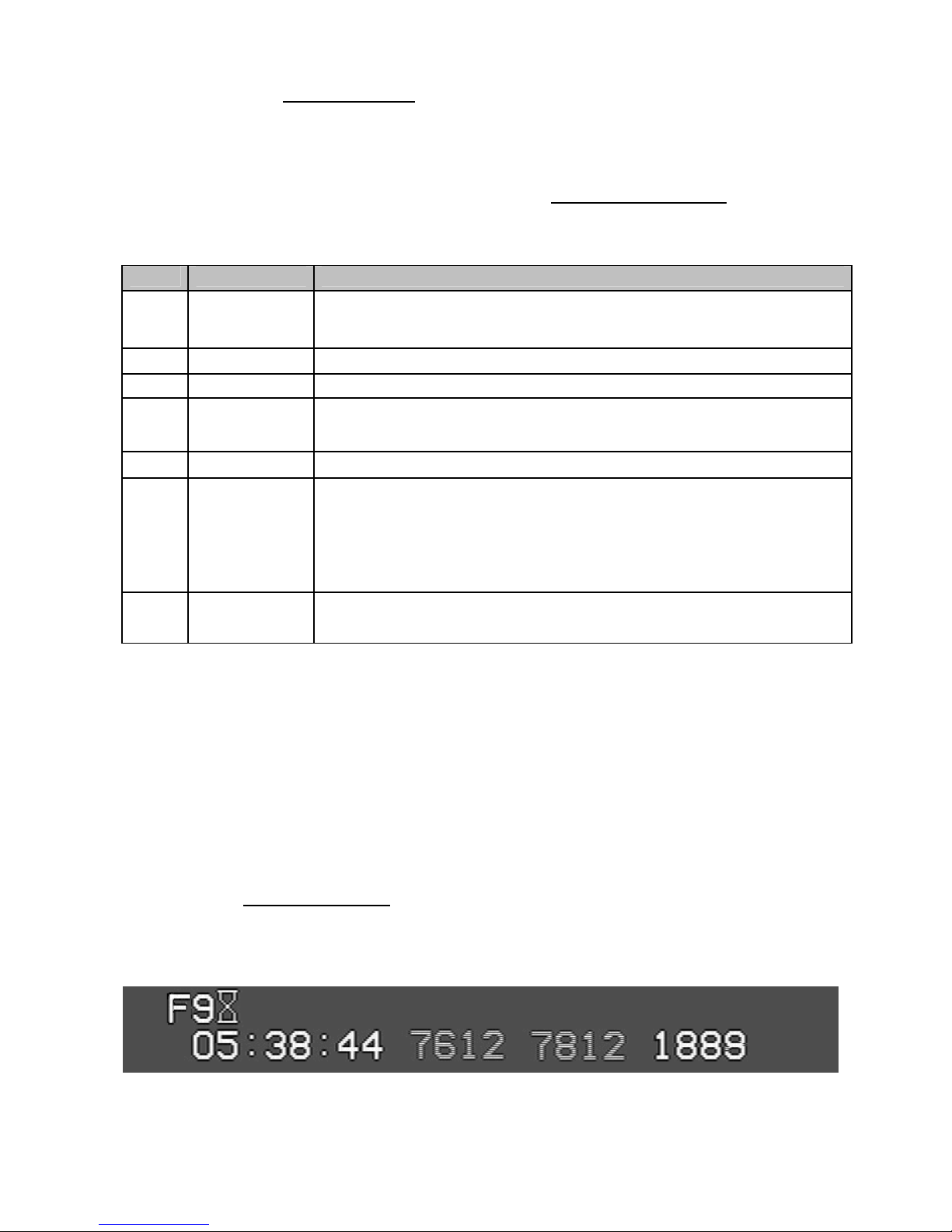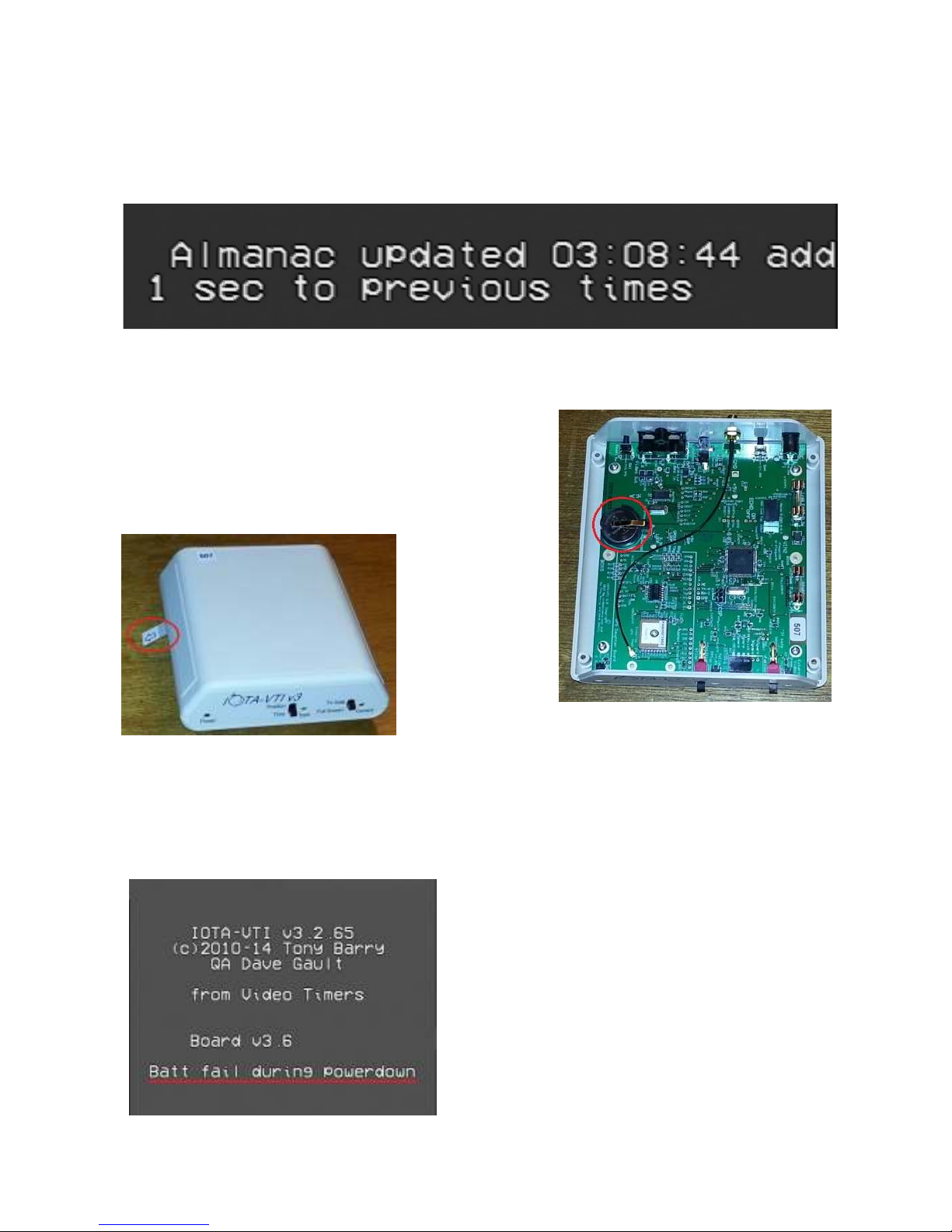Leap Seconds:-
At the time of writing, the performance of the GPS receiver during the insertion of a leap-
second is not known.
However it is imperative that IOTA-VTI be operated for an hour after the insertion of a leap
second, to ensure the GPS has updated it’s almanac correctly, and to ensure that the
correct time is displayed.
xternal GPS Antenna:-
The usefulness of an external
antenna will be in those
situations where the IOTA-VTI
v3 must operate at a site that
offers poor GPS reception. The
external antenna, with it’s 5
metres of cable will allow
flexibility to site the antenna to
achieve better reception.
Simply screw the antenna socket
onto the Antenna port on the
rear panel. The GPS will auto
switch between internal and
external antennas
Camera latency:-
Not all video cameras are created equal. Some will send video information just as it
happens. Some will store a complete frame (2 fields and then send the picture information
down the video line. And some will accumulate several frames before updating the video
image.
Your IOTA-VTI does not timestamp the optical image. It timestamps the video
transmission from the camera, and is tested to be correct at the Video In plug on the VTI.
You must determine how much delay (latency there is between a known optical event and
the appearance of that event on the video stream.
The way to tell what your camera does is to point it at the 1PPS LED on the GPS-VTI
and watch the resultant video recording. The LED flashes within 7 microseconds of the
1PPS signal from the GPS, and that's a worst-case scenario; in most cases the LED will
illuminate within 3 microseconds of 1PPS. You want to see just when that flash gets to the
Video In plug. The delay is measured by the subsecond counter on the IOTA-VTI
timestamp.
In the two images below, a GStar-EX PAL camera (an accumulating camera is
viewing the 1PPS LED of a pre-production IOTA-VTI. The camera is set for "no
accumulation." On the left-hand image, the timestamp is at 14:22:00.053, and the 1PPS
LED is still dark. On the right-hand image, the timestamp has advanced to 14:22:00.073,
and the 1PPS LED is now lit. We can safely say that the camera, although set to not
accumulate, still has a one-frame (two field delay between optical event and video
timestamp. This does not mean the camera is useless! It simply means that there is
latency in the system, and any UTC times reported must include the known camera latency.
Thus, if you determine an event occurred at UTC 01:23:45.500 according to the end image
timestamp on the video, then for this camera, the actual end image time is 01:23:45.460
UTC.