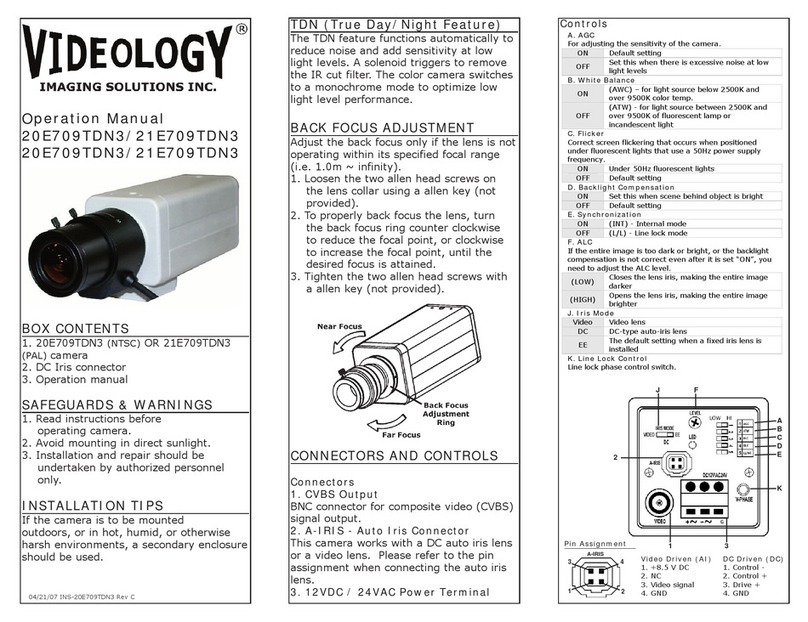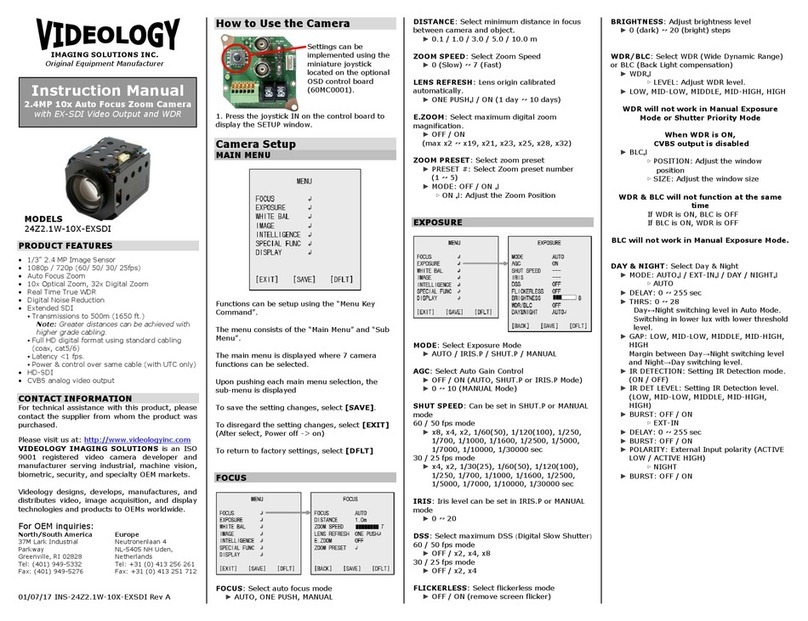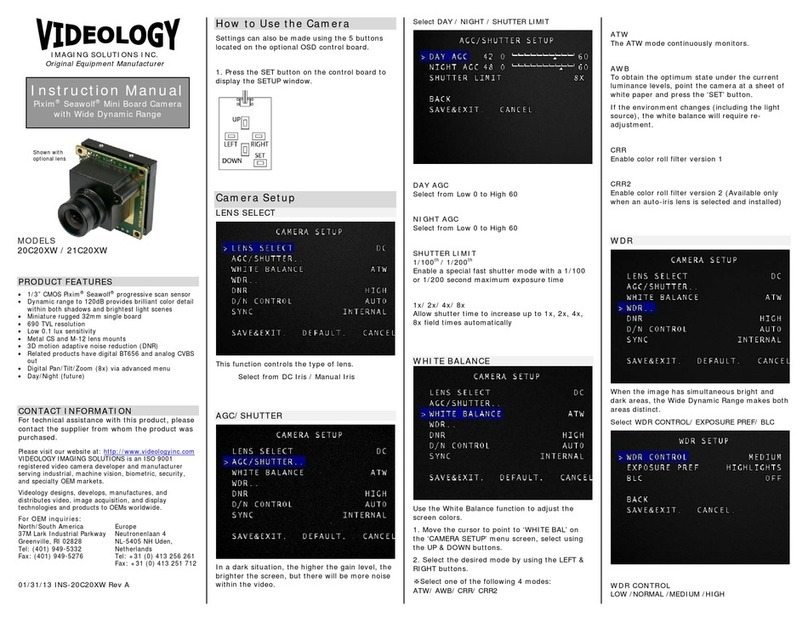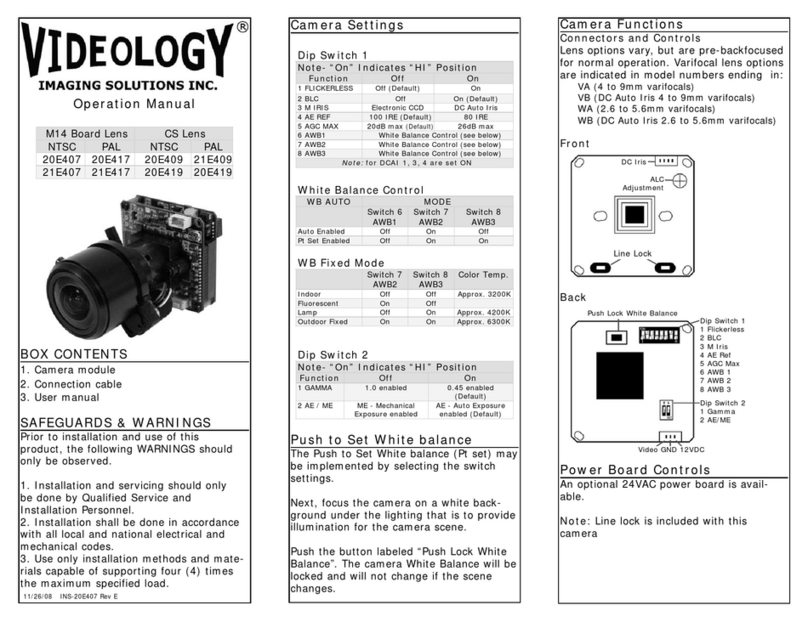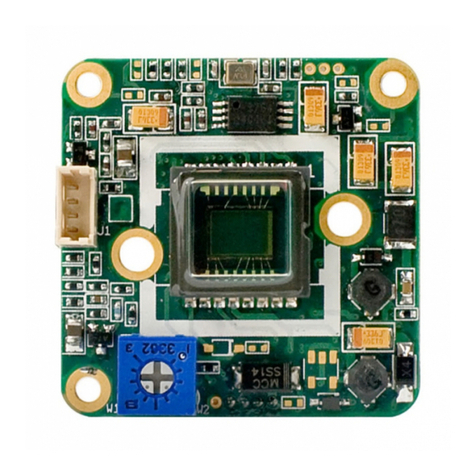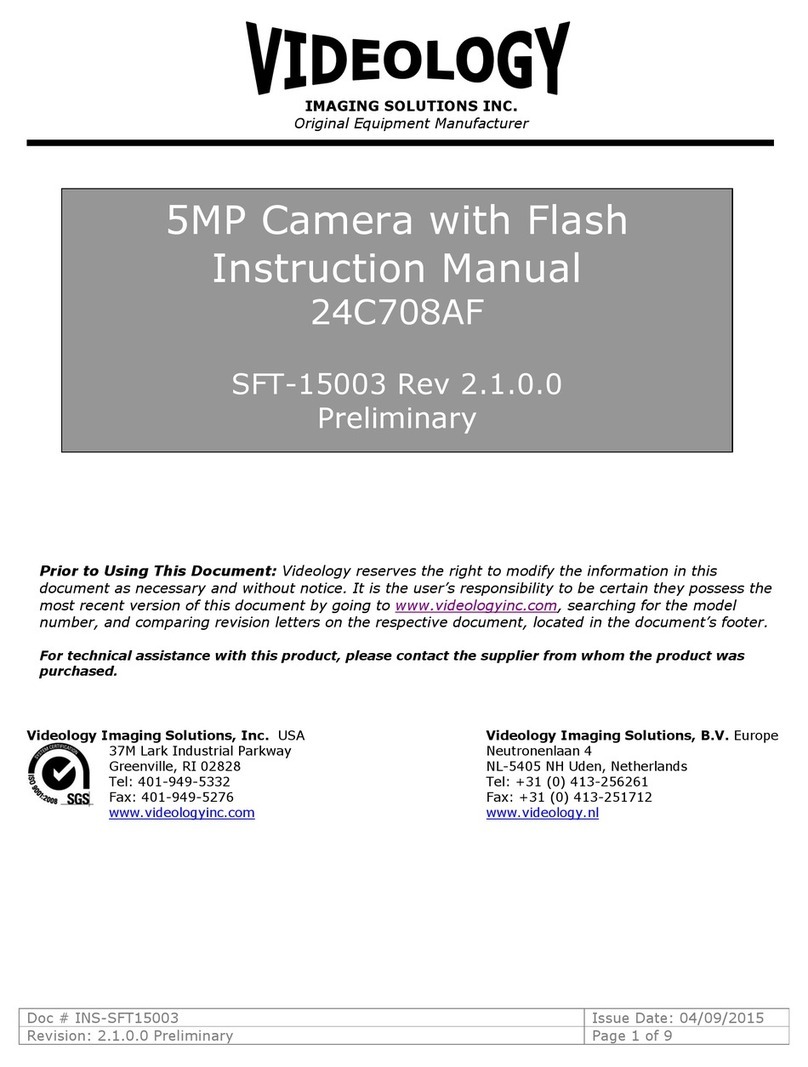Operation Manual
BOX CONTENTS
1. Camera module
2. Connection cable
3. User manual
PRECAUTIONS
1. Never aim the camera at the sun or other extreme-
ly bright light sources. Whether in use or not, expo-
sure to extremely bright light sources may harm the
CCD image sensor or will cause smear on the picture.
2. Do not operate the camera beyond it's temperature
or power source ratings. The valid operating temp.
should fall between -15oC and +55oC. Do not use
power sources which exceed the specified values.
3. Cleaning the sensor: Avoid unnecessary exposure
of the sensor to dust. If the surface of the sensor has
to be cleaned, never use any cloth, tissue or brush
and strictly avoid the use of any kind of cleaning fluid.
Only use dry air to blow particles from the surface of
the sensor.
LENSES
The camera module is equipped with a standard CS-
mount (1"-32 UN) so fixed and manual lenses can be
used.
20D43XYC, 21D43XYC
Y/C Video out - All lens options available
*Note C-mount lenses are applicable as well when
using a 5mm spacer (C/CS mount adapter).
MOUNTING A LENS
Remove the protective cover from the CS mount ring.
If a C-mount lens is used, mount a 5mm spacer (C/CS
mount adapter ring) between lens and camera.
Screw the lens on the camera. Do not allow any dust
to enter the space between the lens and the CCD ele-
ment; if necessary, blow it away with clean air.
Adjust the back-focus distance as described below.
Aim the camera and focus the lens to the object or
area to be observed.
If a manual iris lens is used, adjust the iris for better
picture quality. A large aperture gives the best light
sensitivity, a small aperture the largest depth of field.
POWER
The camera module must be powered with a DC
power source:
Regulated 12V DC +3/-4V DC
Consumption: <1.7W
OUTPUT
Video
CVBS (1 Vp-p/75 ohms) is available at J730, pin 7
Y/C available at J730 pin 7 and pin 8 (Y/C version)
BACK-FOCUS ADJUSTMENT
Set the lens focus ring, if present, to infinity, and the
iris ring, if present, to it's maximum opening.
Aim the camera at an object at a distance of at least
15 meters/45 feet.
Loosen the back-focus locking ring at the front of the
camera by turning it counter-clockwise.
Rotate the lens, including the CS mount ring, until the
picture on the monitor is sharp.
Keeping the lens in place, tighten the back-focus lock-
ing ring by turning it clockwise.
IRIS CONTROL / FIXED SHUTTER
The exposure time of the CCD is automatically con-
trolled by electronic iris control.
A video Iris signal is available at J730, Pin 11.
SYNCHRONIZATION
The module is default in the internal synchronization
mode. This means that the camera generates it's own
internal timing sequence.
12/19/08 INS-20D43X Rev F