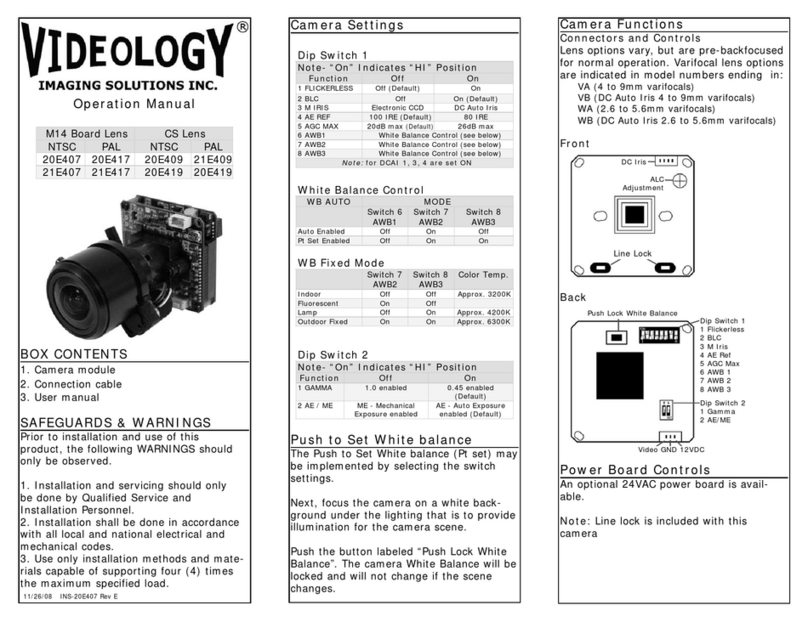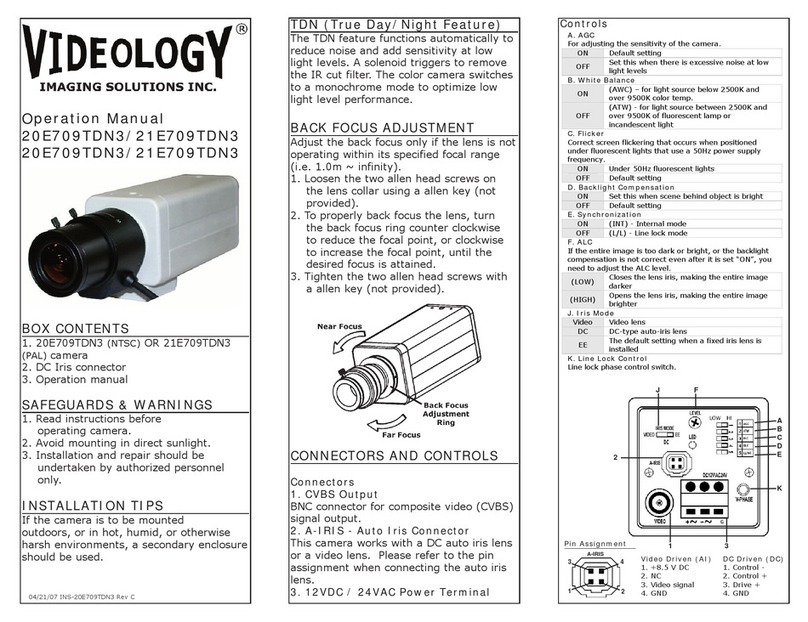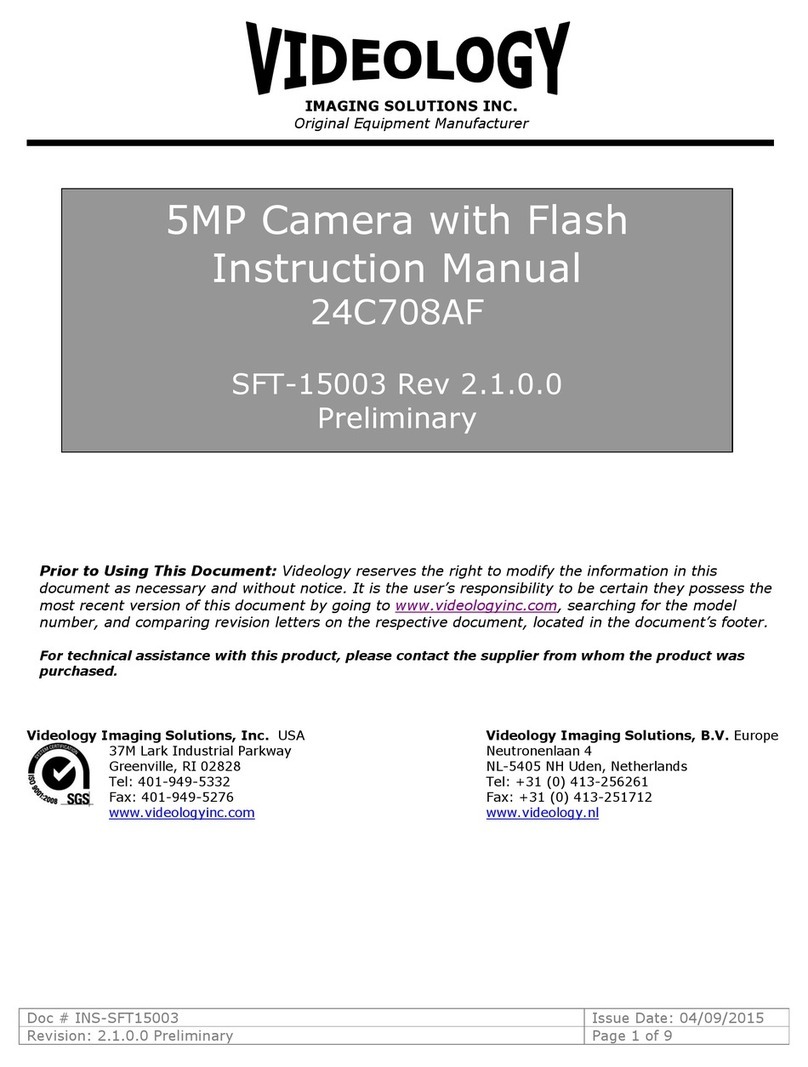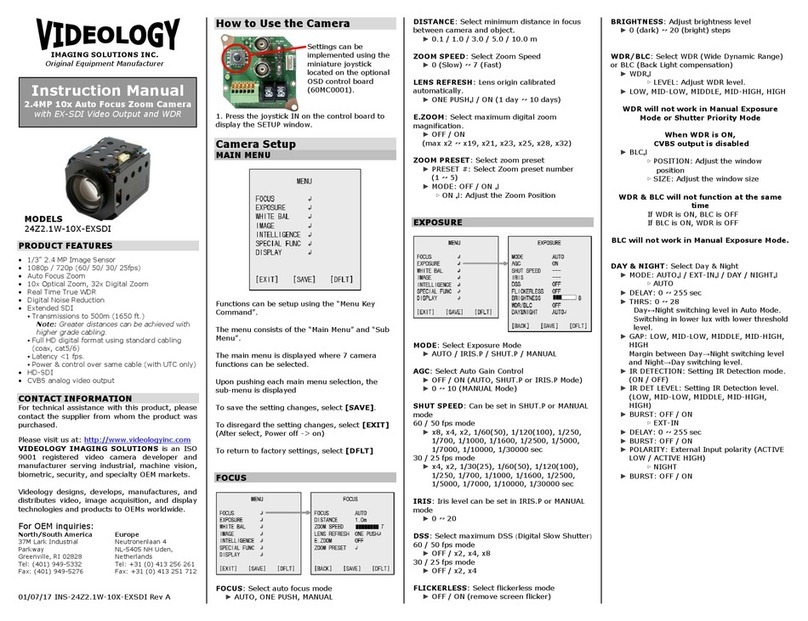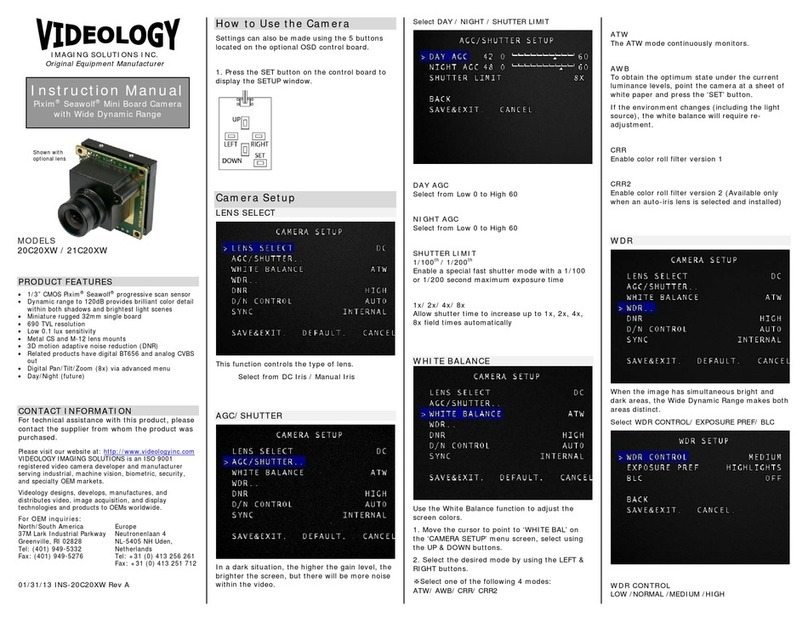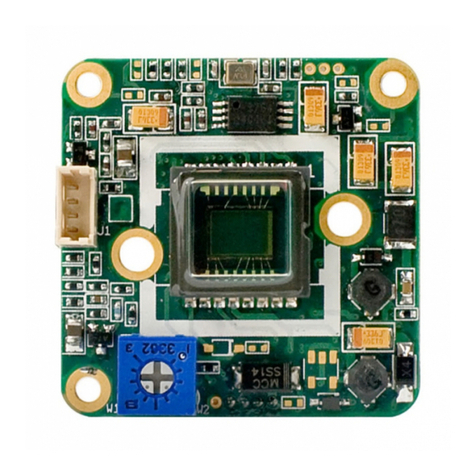Table Of Contents
1. Specifications.................................................................................................... 3
1.1. Lens (Canon) ............................................................................................. 3
1.2. Camera Function ........................................................................................ 3
1.3. Dimensions ................................................................................................ 5
1.4. Optional Accessories ................................................................................... 5
2. Specifications (for USB)...................................................................................... 6
2.1. Features .................................................................................................... 6
2.2. PC Minimum System Requirements ............................................................... 6
2.3. Software Download ..................................................................................... 6
2.4. Technical Specifications ............................................................................... 7
3. Measurement Specifications ................................................................................ 8
4. Environment Condition And Test.......................................................................... 8
5. Interface .......................................................................................................... 8
6. Recommended Circuit For Local Controls............................................................. 10
7. Lens Test Condition ......................................................................................... 13
7.1. Zoom ...................................................................................................... 13
7.2. Focus ...................................................................................................... 13
7.3. Auto Iris .................................................................................................. 13
8. Appendix 1 ..................................................................................................... 14
8.1. OSD (On Screen Display) Format ................................................................ 14
8.1.1. Decryption ........................................................................................ 15
8.2. Menu Descriptions..................................................................................... 16
8.2.1. Menu Format ..................................................................................... 16
8.2.2. Using MENU....................................................................................... 16
8.3. Menu Description ...................................................................................... 16
9. Appendix 2 ..................................................................................................... 18
9.1. Measurement Conditions............................................................................ 18
9.2. Measuring System .................................................................................... 19
9.3. Measurment Procedure .............................................................................. 20
9.4. Color Reproduction.................................................................................... 21
9.5. Luminance S/N......................................................................................... 22
9.6. Horizontal Resolution................................................................................. 22
9.7. Low Luminance Sensitivity ......................................................................... 22
10. Contact ...................................................................................................... 23
Doc # APN 20/21Z704USB Issue Date: 05/11/2007
Revision: C Page 2 of 23