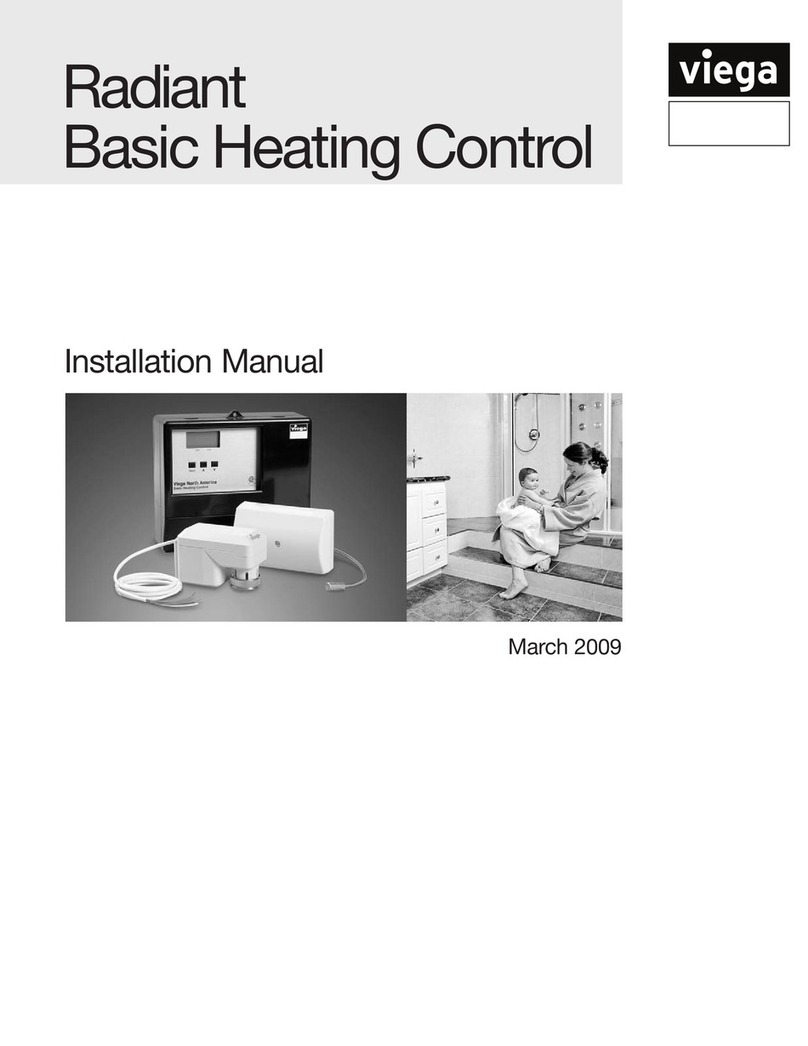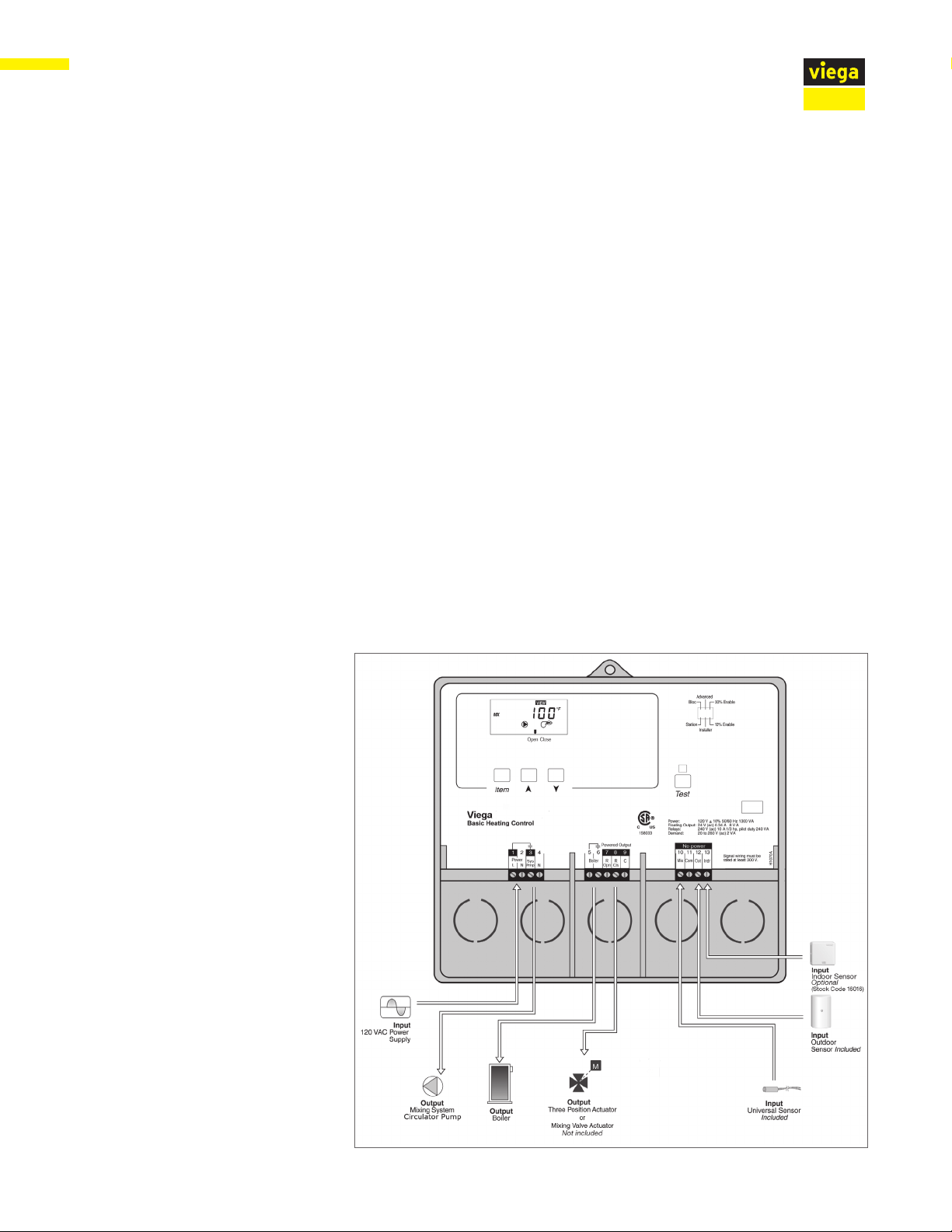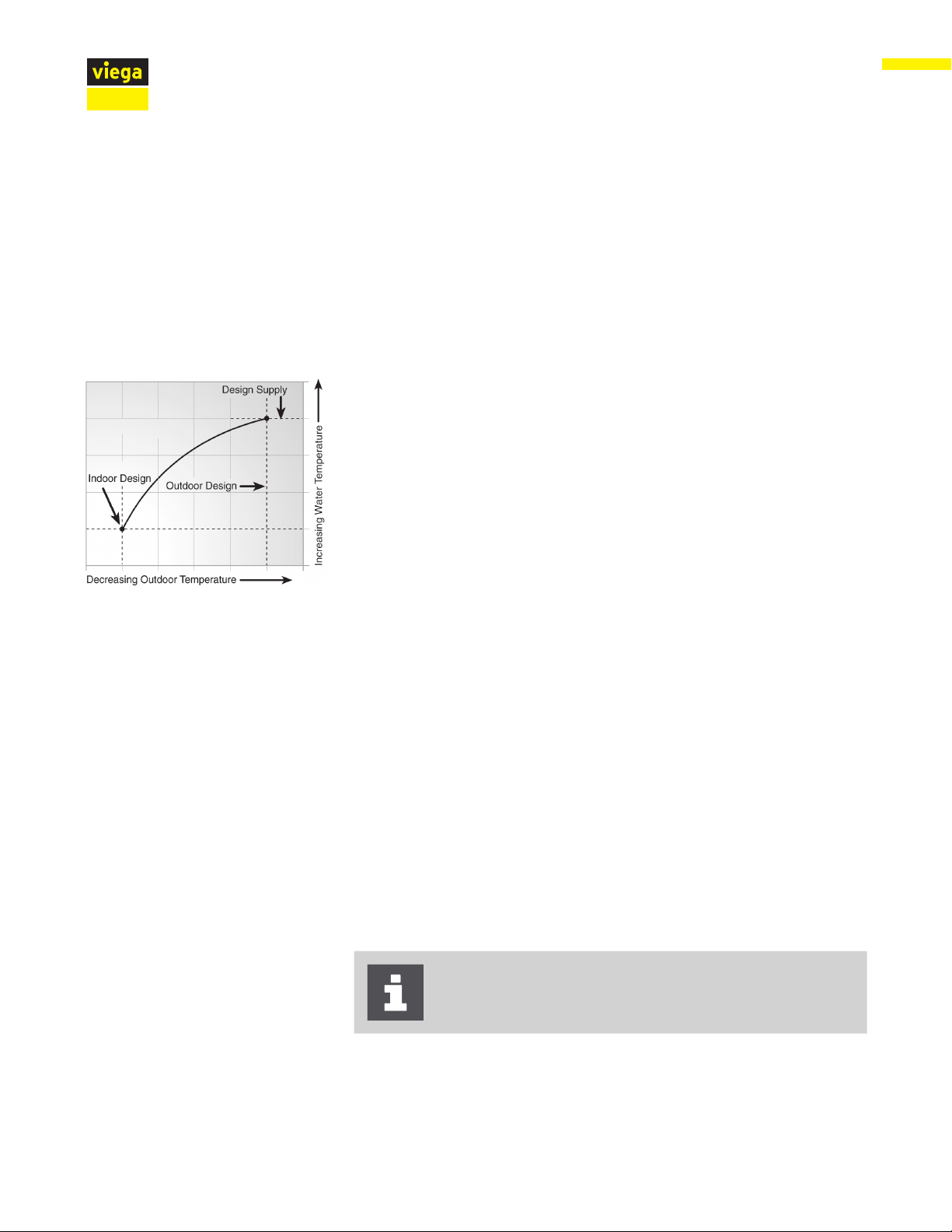4 of 36 IM-HC 561174 1120 Basic Heating Control
Table of Contents
4.2.3 Sensor and Unpowered Input Connections _________ 19
4.2.3.1 Outdoor Sensor _________________________ 19
4.2.3.2 Supply Sensor __________________________ 19
4.2.3.3 Indoor Sensor ___________________________ 19
4.3 Testing the Wiring _____________________________________ 20
4.3.1 Testing the Sensors _____________________________ 20
4.3.2 Testing the Power Supply ________________________ 20
4.3.3 Testing the Outputs _____________________________ 21
4.3.3.1 System Circulator Pump (Sys Pmp) _________ 21
4.3.3.2 Boiler __________________________________ 21
4.3.4 Connecting the Control __________________________ 21
4.3.4.1 Mixing or Injection Valve Actuator __________ 21
4.4 DIP Switch Settings ___________________________________ 22
4.4.1 Advanced/Installer ______________________________ 22
4.4.2 Boiler Enable 30% - Boiler Enable 10% ____________ 22
4.4.3 Bloc / Station __________________________________ 22
4.5 View Menu Display Settings _____________________________ 23
4.5.1 OUTDR _______________________________________ 23
4.5.2 ROOM ________________________________________ 23
4.5.3 MIX __________________________________________ 23
4.5.4 MIX TARGET __________________________________ 23
4.6 Adjust Menu Display Settings ___________________________ 24
4.6.1 ROOM ________________________________________ 24
4.6.2 OUTDR DSGN _________________________________ 24
4.6.3 MIX DSGN ____________________________________ 24
4.6.4 MIX INDR _____________________________________ 24
4.6.5 MIX MAX ______________________________________ 25
4.6.6 WWSD _______________________________________ 25
4.6.7 UNITS ________________________________________ 25
4.7 Testing the Control ____________________________________ 26
4.7.1 Test Sequence _________________________________ 26
4.7.2 Testing Sensors ________________________________ 26
5 Troubleshooting __________________________________________ 28
5.1 Underheating _________________________________________ 29
5.2 Overheating __________________________________________ 29
5.3 Error Messages _______________________________________ 30
5.3.1 E01 __________________________________________ 30
5.3.2 Shr (OUTDR ___________________________________ 30
5.3.3 OPn (OUTDR)__________________________________ 30
5.3.4 Shr (MIX ______________________________________ 30
5.3.5 OPn (MIX) _____________________________________ 31
5.3.6 Shr (ROOM) ___________________________________ 31
5.3.7 OPn (ROOM) __________________________________ 31
6 Mechanical and Electrical Diagrams _______________________ 32
6.1 Mechanical Schematic _________________________________ 32
6.2 Electrical Schematic ___________________________________ 32
7 Technical Data ___________________________________________ 33
8 Limited Warranty _________________________________________ 34