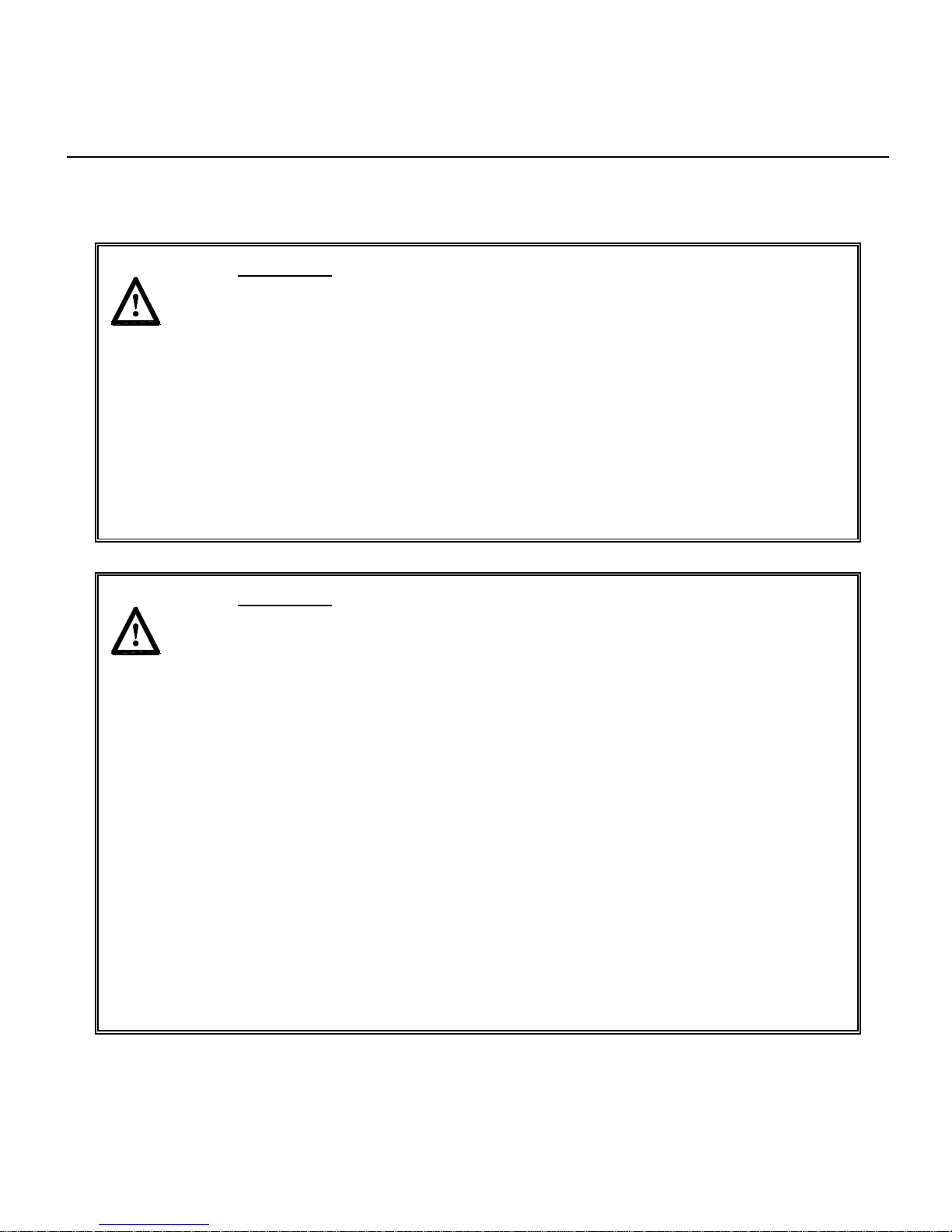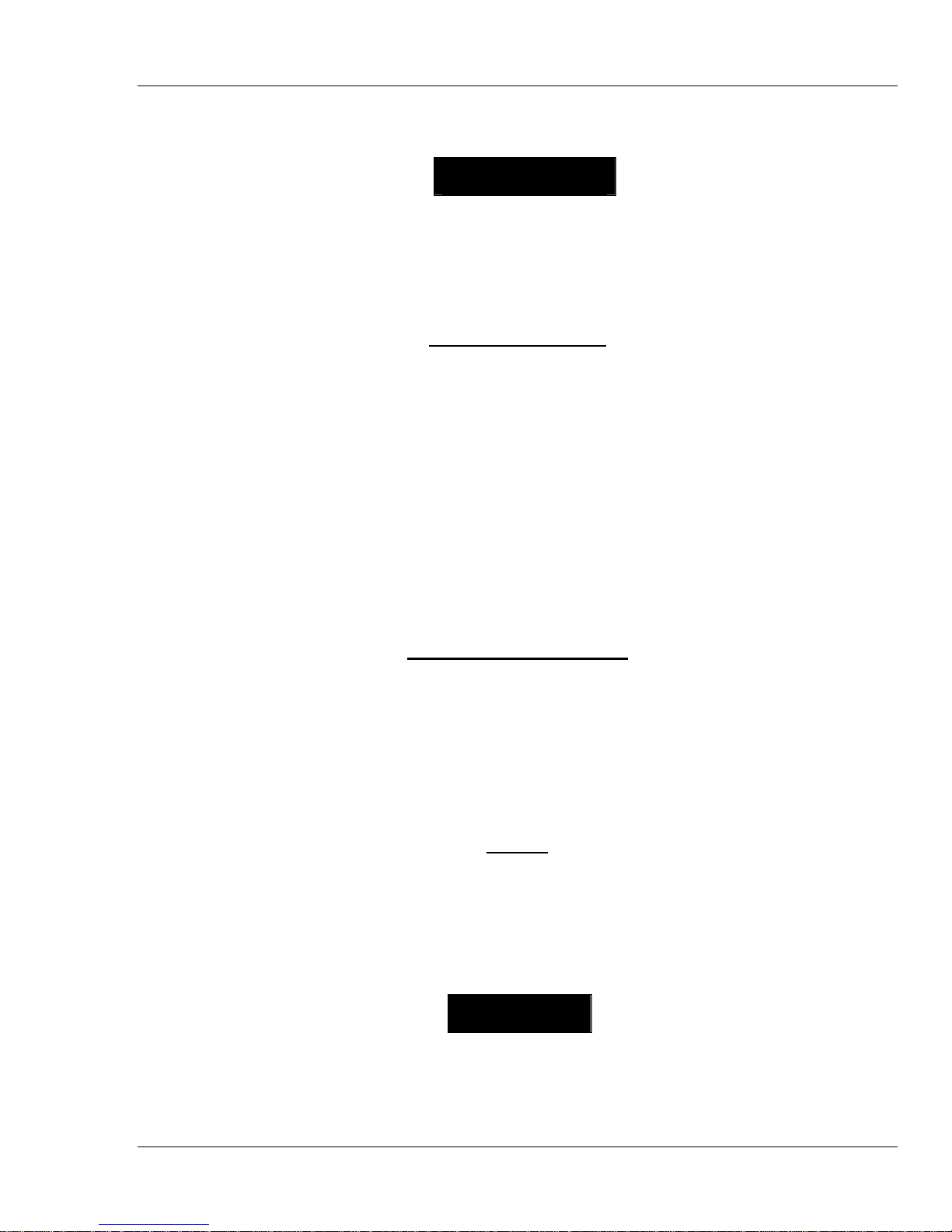Patriot
USER’S MANUAL
142130 H / April 2009 iii
Table of Contents
SECTION 1 — INTRODUCTION 1
Purpose ....................................................................................................................1
Scope .......................................................................................................................1
Important Safety Rules ...............................................................................................1
SECTION 2 — OPERATIONS 4
How the System Works...............................................................................................4
Frequency. ................................................................................................................4
Range and Antenna Coverage ......................................................................................4
License Free Channels ................................................................................................5
Command Format ......................................................................................................5
Safety.......................................................................................................................6
Transmitter Operation and Features .............................................................................7
Operation..................................................................................................................7
Commands ................................................................................................................8
Command Switches ....................................................................................................8
Status Indicators........................................................................................................9
Transmitter Status Chart.............................................................................................9
Function Select LEDs ..................................................................................................9
SECTION 3 — INSTALLATION 10
General...................................................................................................................10
Locating the equipment.............................................................................................10
Antenna Location .....................................................................................................10
Receiver Location .....................................................................................................12
Installation Wiring ....................................................................................................12
Output Snubbers......................................................................................................13
Power/Control Wiring................................................................................................13
Installation Testing...................................................................................................14
SECTION 4 — MAINTENANCE & TROUBLESHOOTING 18
Monthly Inspection ...................................................................................................18
Installation Troubleshooting.......................................................................................18
Installation Troubleshooting Chart..............................................................................18
General Troubleshooting ...........................................................................................19
Transmitter Troubleshooting......................................................................................19
Normal Operation.....................................................................................................19
Transmitter Troubleshooting Chart .............................................................................19
Replacing the Transmitter Batteries............................................................................20
Changing the Transmitter ID Code .............................................................................21
Transmitter Spare Parts List ......................................................................................22
Receiver Troubleshooting ..........................................................................................24
General...................................................................................................................24
Receiver Testing ......................................................................................................24
Receiver Repairs ......................................................................................................25
Fuse Replacement ....................................................................................................25
Receiver Spare Parts List...........................................................................................26