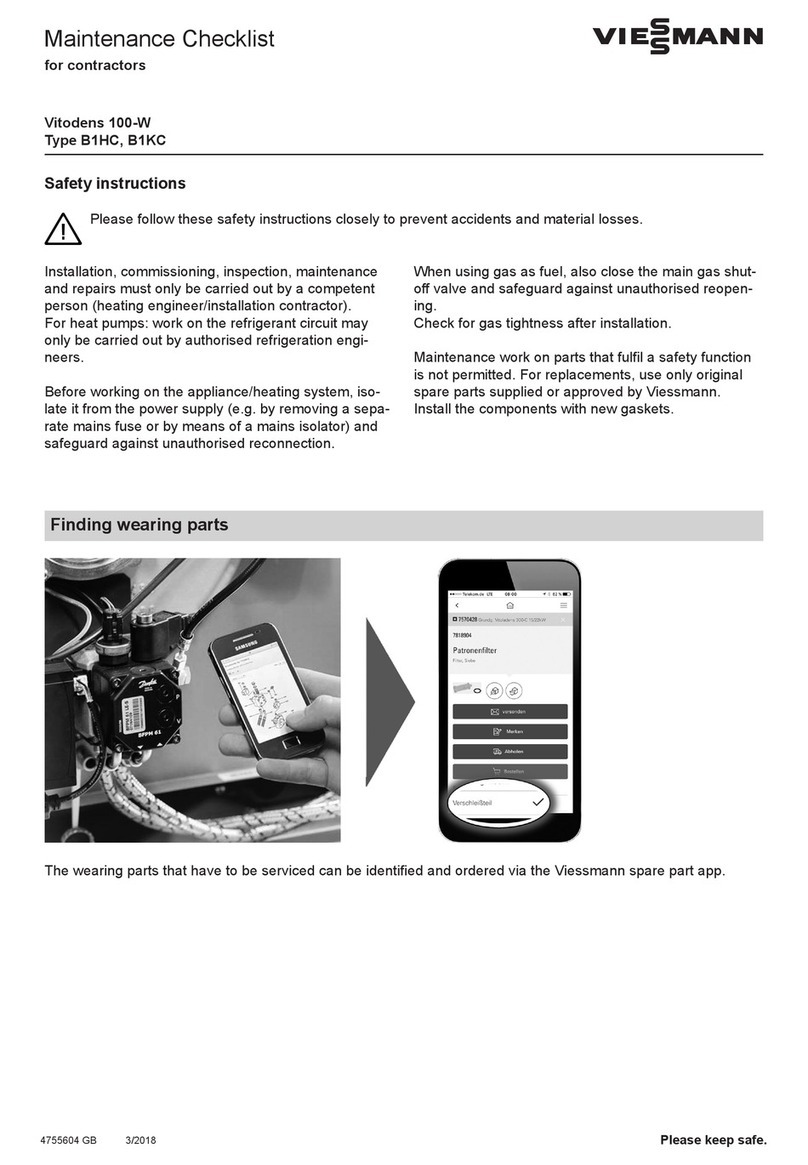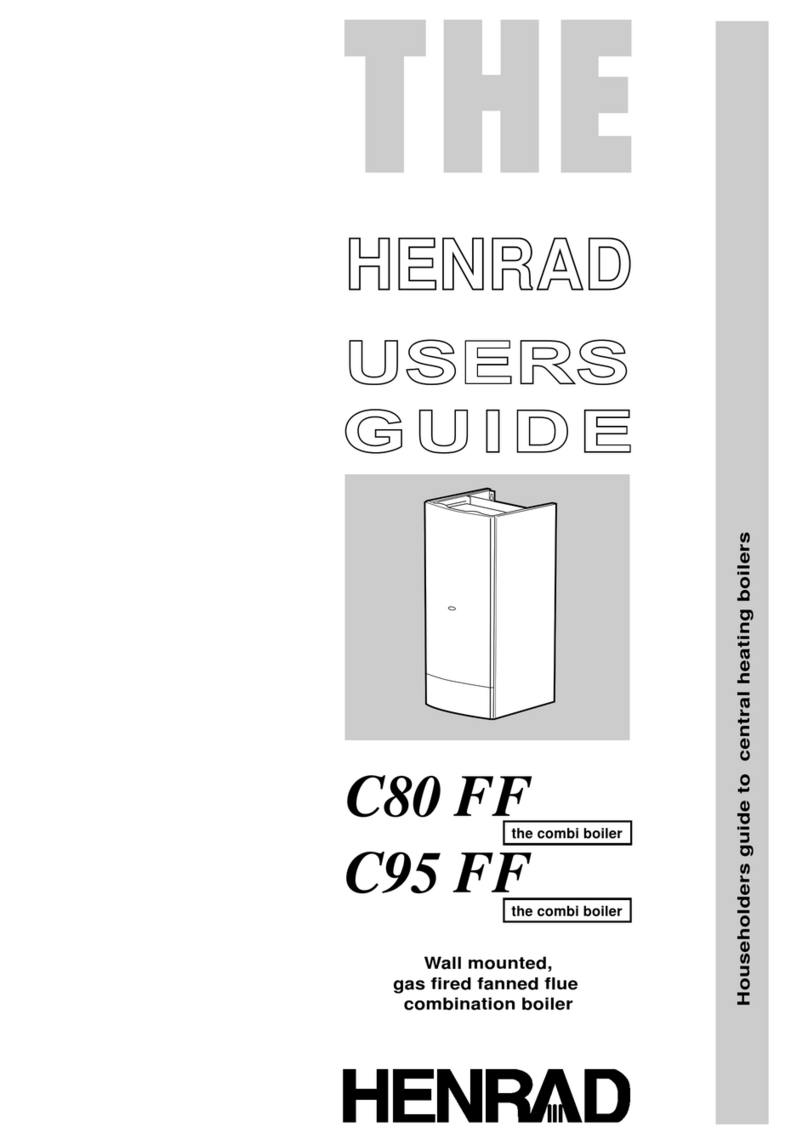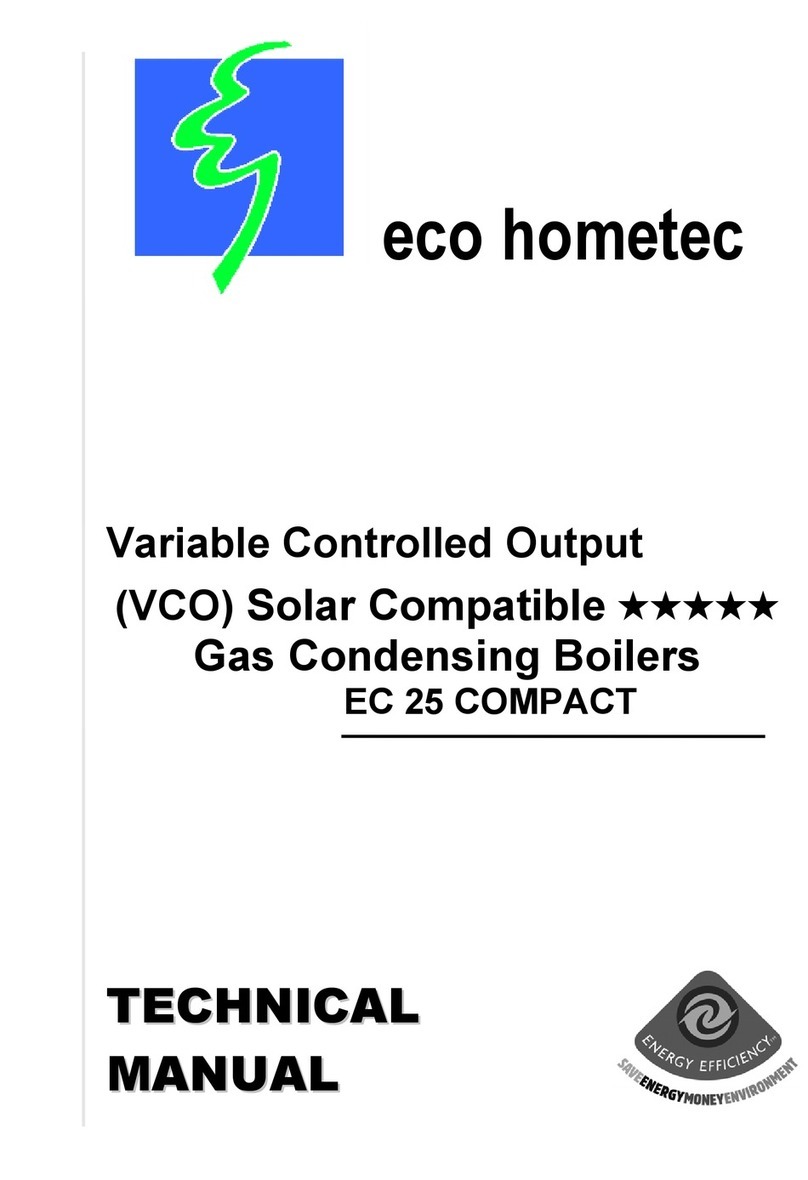Viessmann VITODENS 050-W User manual
Other Viessmann Boiler manuals

Viessmann
Viessmann VITODENS 300 WB3A Operating instructions

Viessmann
Viessmann B2TF Quick guide

Viessmann
Viessmann Vitodens 200-W System Quick guide
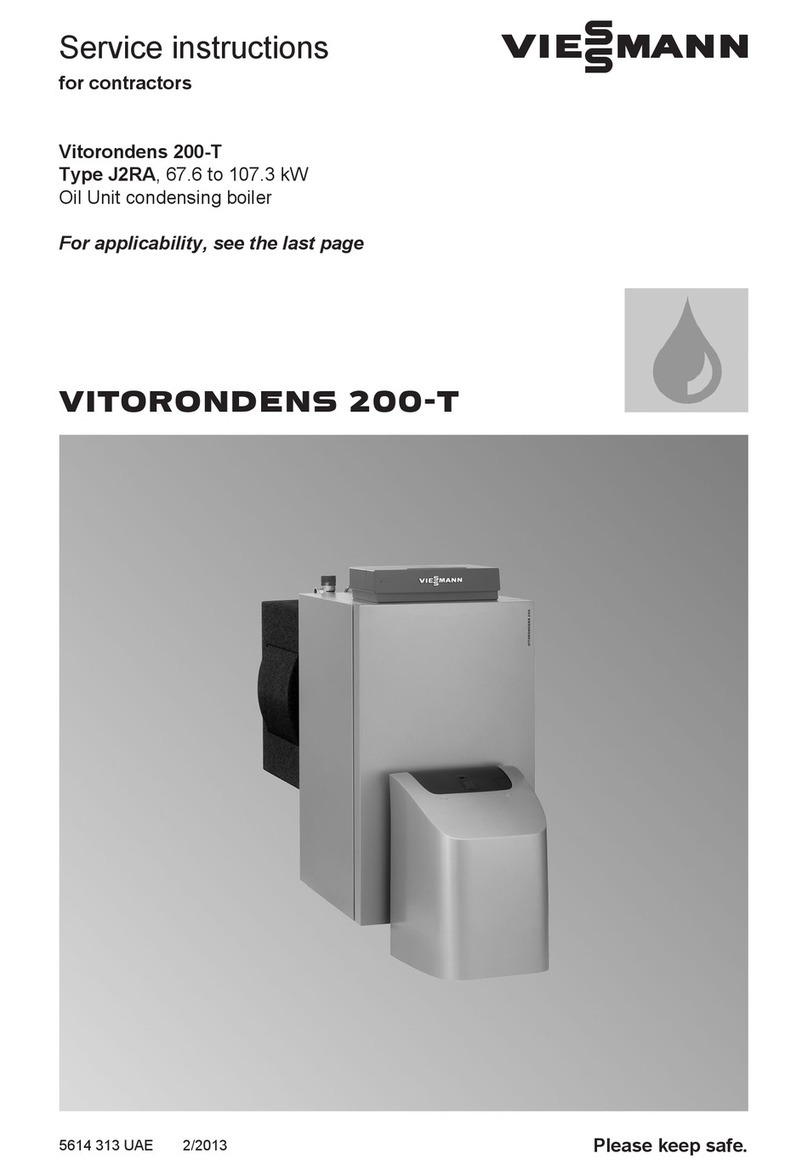
Viessmann
Viessmann VITORONDENS 200-T Operating instructions

Viessmann
Viessmann VITODENS User manual

Viessmann
Viessmann VITODENS 200 User manual
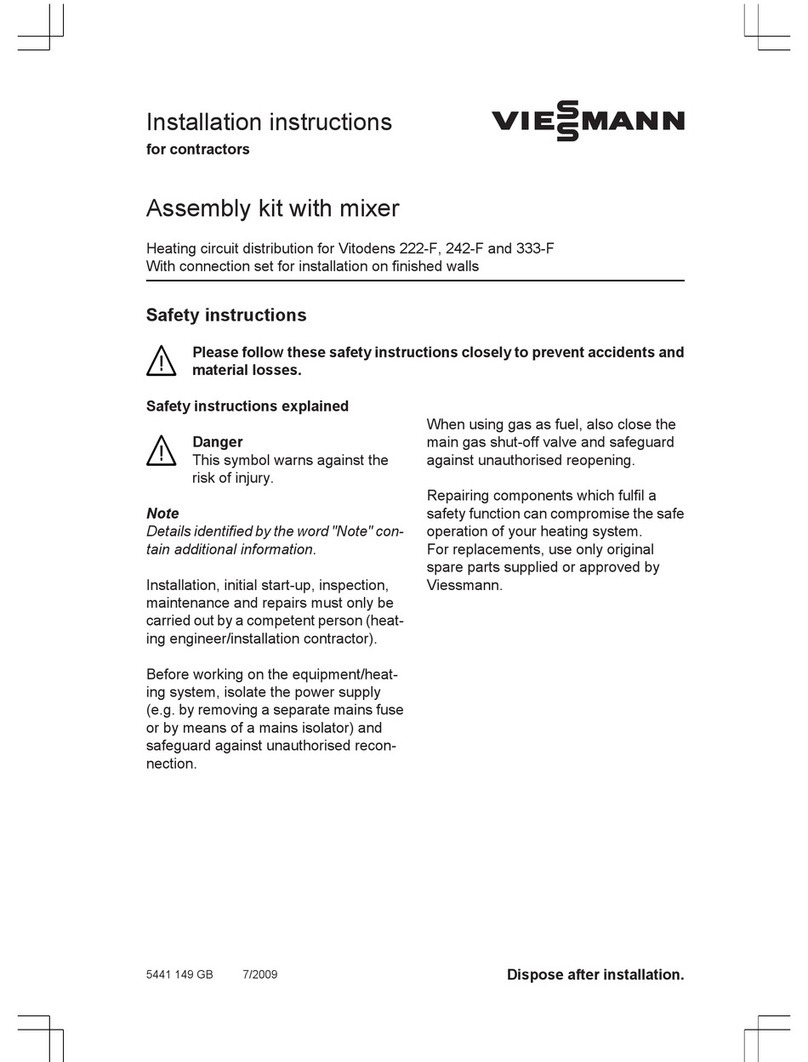
Viessmann
Viessmann Vitodens 222-F User manual
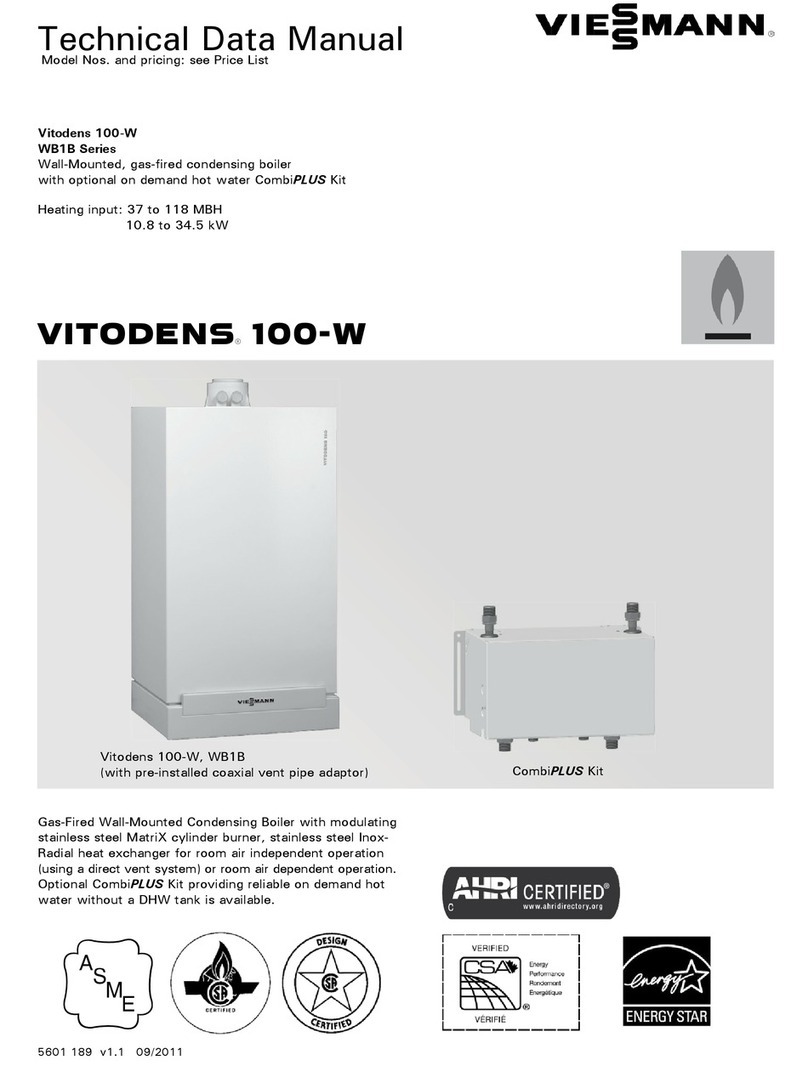
Viessmann
Viessmann VITODENSd 100-W Instruction manual

Viessmann
Viessmann Vitodens 111-W Quick guide

Viessmann
Viessmann VITODENS 200 WB2B User manual

Viessmann
Viessmann VITOGAS 100 Instruction manual

Viessmann
Viessmann Vitotron 100 Quick guide

Viessmann
Viessmann Vitocell 100-E Quick guide

Viessmann
Viessmann VITORADIAL 300-T Type VR3 Operating instructions

Viessmann
Viessmann Vitoflex 300-UF 530 User manual
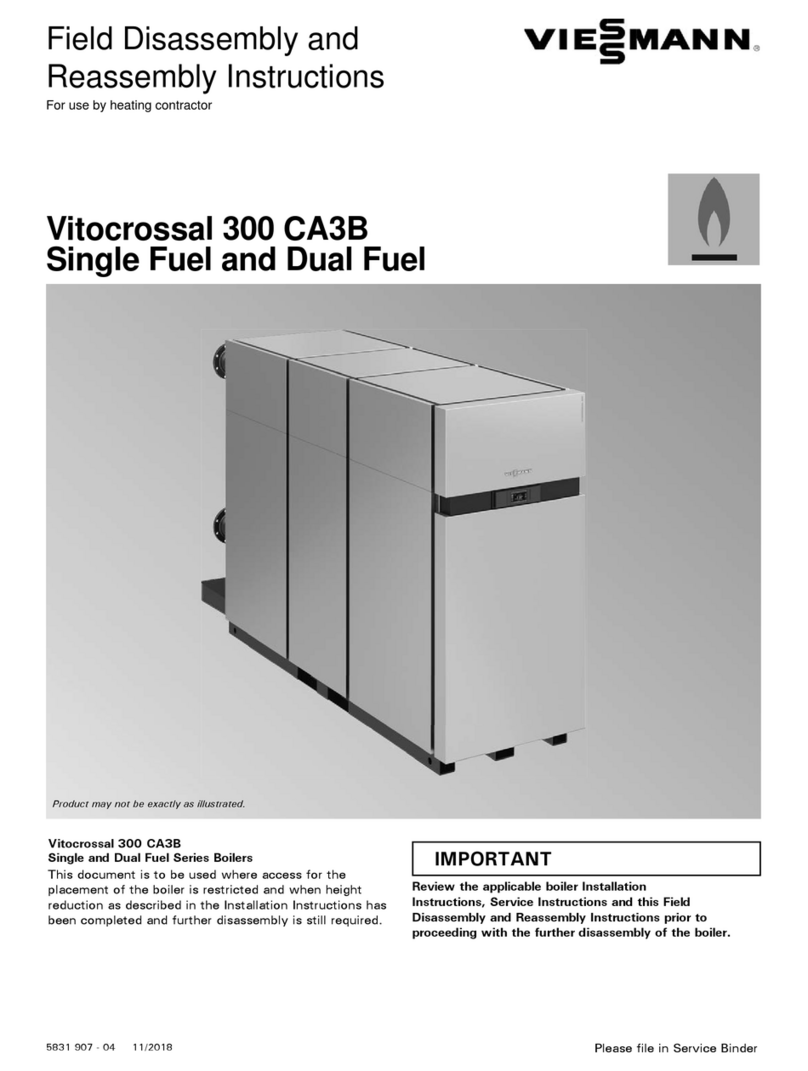
Viessmann
Viessmann Vitocrossal 300 CA3B Installation instructions

Viessmann
Viessmann VITODENS 200 WB2 Series User manual

Viessmann
Viessmann Vitodens 100-W User manual

Viessmann
Viessmann VITOTRANS 300 Operating instructions

Viessmann
Viessmann VITODENS 343-F WS4A Quick guide
Popular Boiler manuals by other brands
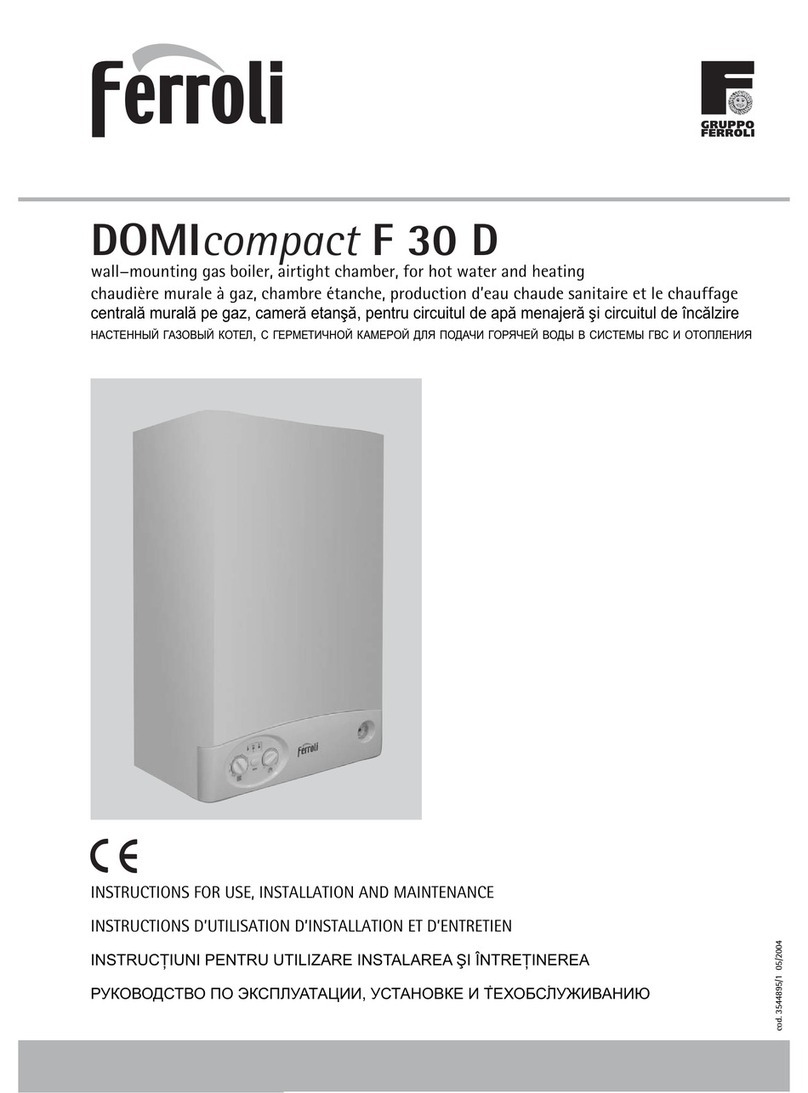
Ferroli
Ferroli DOMIcompact F 30 D null

Vaillant
Vaillant uniSTOR VIH SW GB 500 BES operating instructions

Radijator
Radijator BIO max 23.1 instruction manual

Brunner
Brunner BSV 20 Instructions for use

Buderus
Buderus Logamax GB062-24 KDE H V2 Service manual

Potterton
Potterton 50e Installation and Servicing Manual

UTICA BOILERS
UTICA BOILERS TriFire Assembly instructions
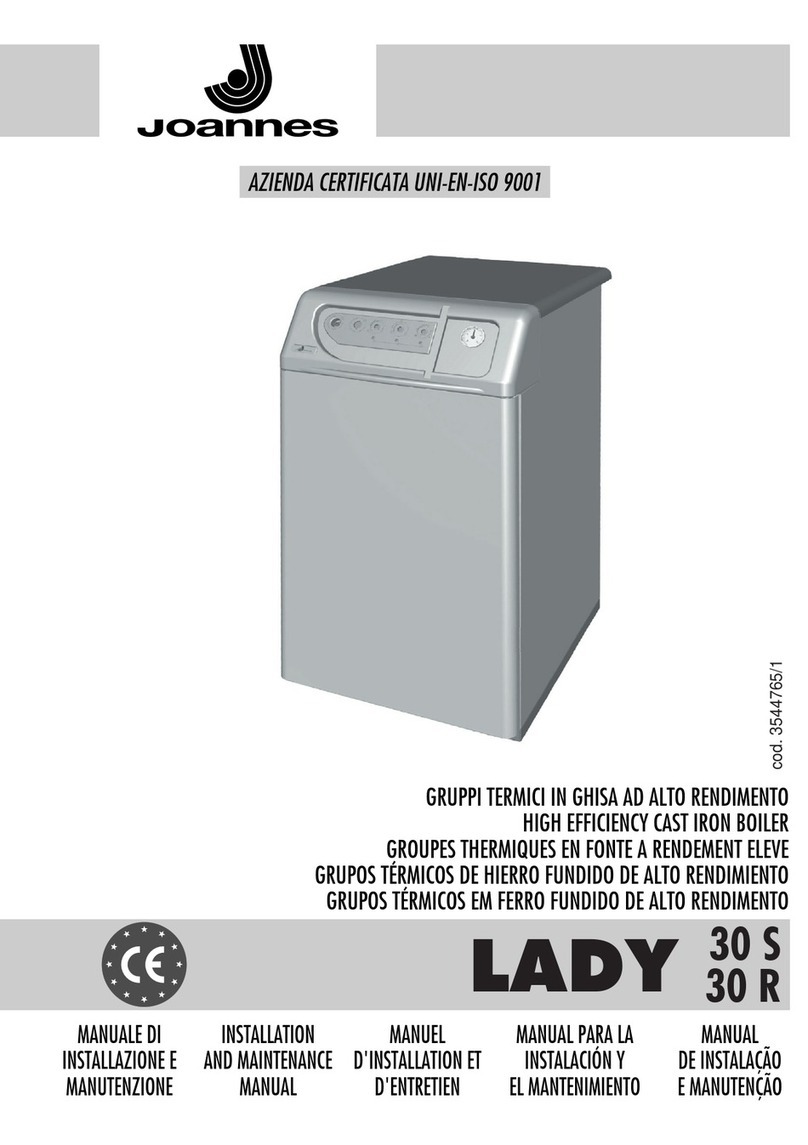
Joannes
Joannes LADY Series Installation and maintenance manual

ECR International
ECR International UB90-125 Installation, operation & maintenance manual

Froling
Froling P4 Pellet 8 - 105 installation instructions

Froling
Froling FHG Turbo 3000 operating instructions

U.S. Boiler Company
U.S. Boiler Company K2 operating instructions