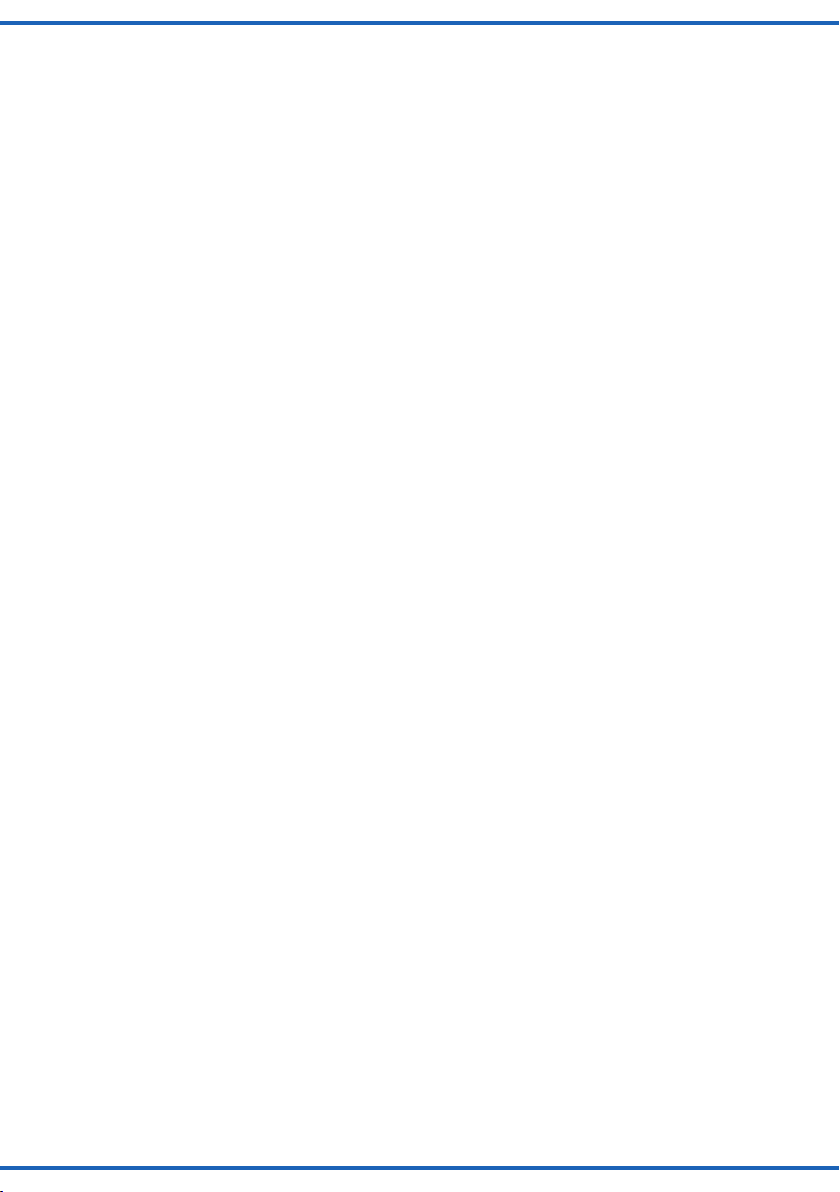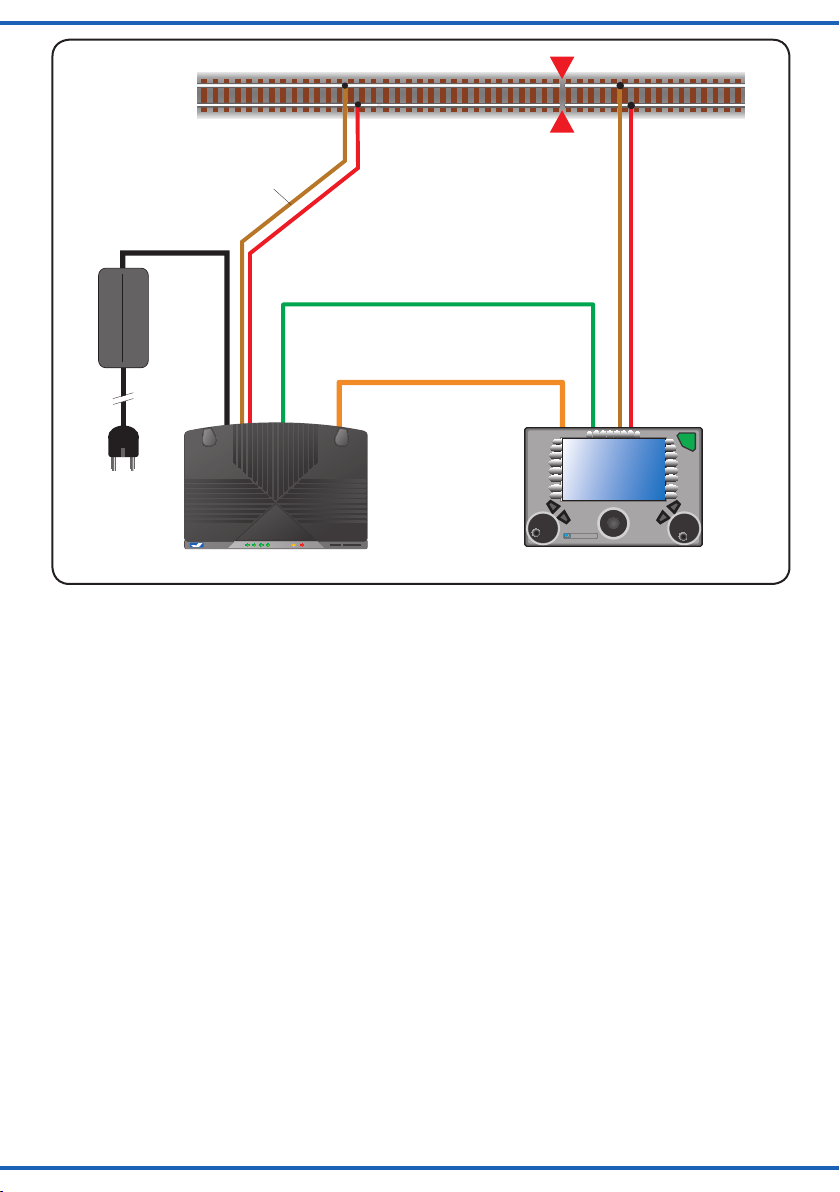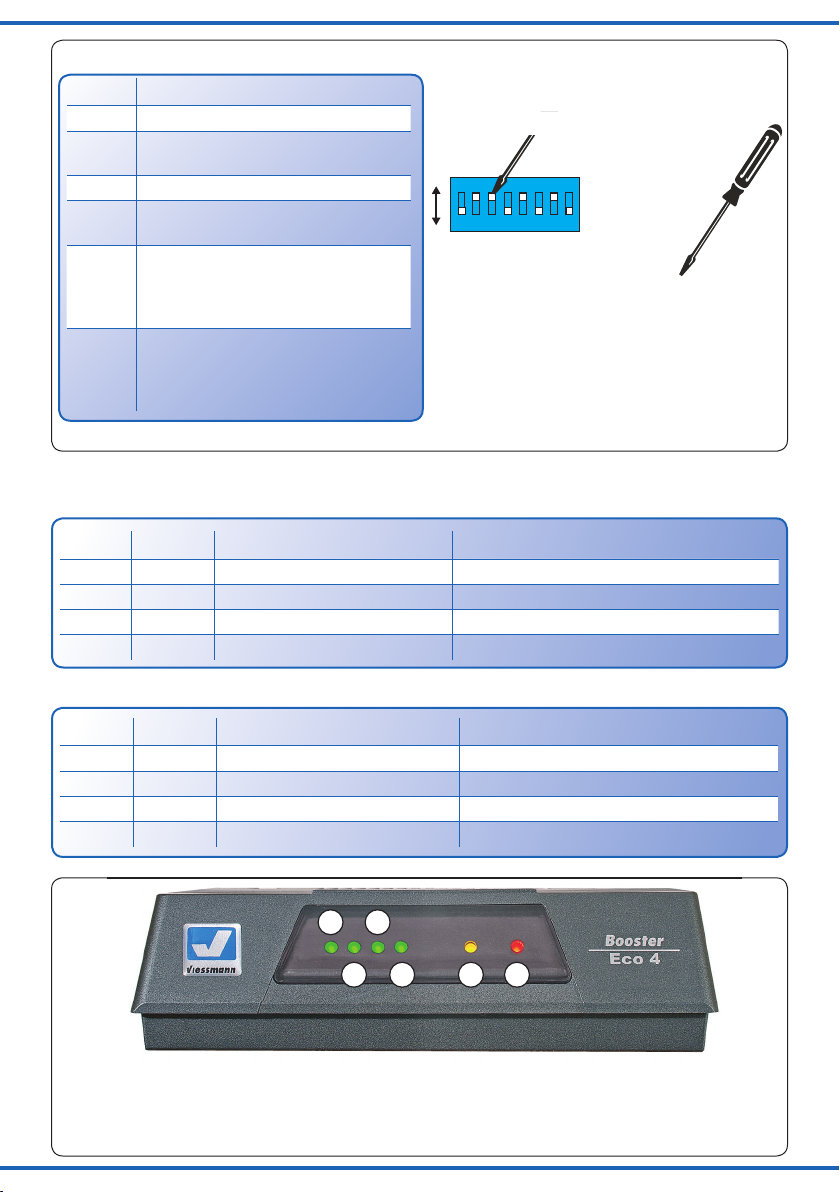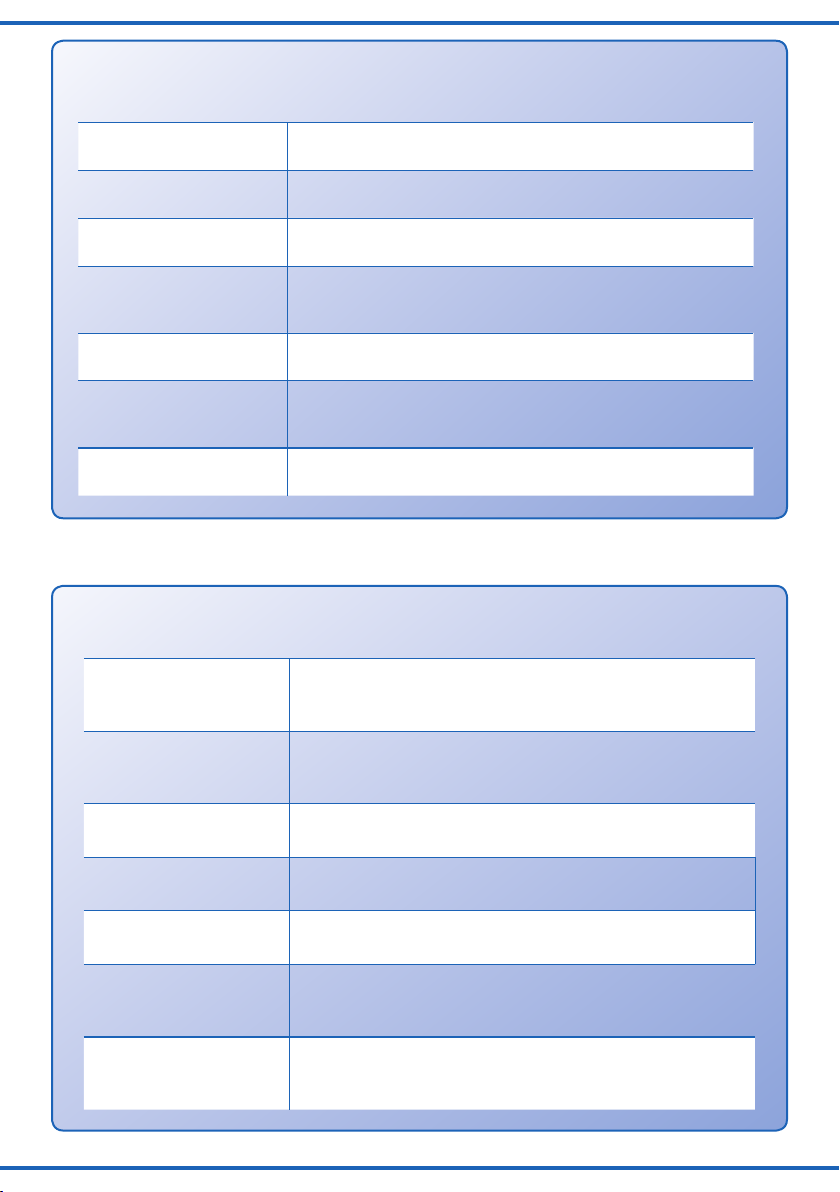3
► Booster 5301
► Netzteil mit Anschlusskabel
► 2 grüne Steckverbinder (1x Gleissignal und 1x
CDE)
► zwei zusätzliche Gummifüße zur Verwendung
beim Stapeln der Gehäuse
► diese Anleitung.
2. Einführung / Eigenschaften
Booster stellen bei digital gesteuerten Anlagen
den benötigten Digitalstrom zur Verfügung. Ihr
Einsatz ist immer dann erforderlich, wenn der
Strom der Digitalzentrale allein nicht ausreicht, da
zu viele Züge und sonstige Verbraucher in Betrieb
sind. Als Richtwert kann man davon ausgehen,
dass die Zentrale sowie jeder Booster etwa drei
bis sechs fahrende Lokomotiven gleichzeitig mit
Strom versorgen kann. Zusätzliche Verbraucher
wie Waggoninnenbeleuchtungen, Soundmodule
oder Weichenantriebe reduzieren diese Zahl.
Jeder Booster versorgt einen eigenen Abschnitt
der Anlage mit Digitalstrom. Das benötigte Digital-
signal erhält er von der Zentrale, er „verstärkt“ die-
ses Signal.
Es empehlt sich, Fahren und Schalten auf ver-
schiedene Booster aufzuteilen, so dass im Stö-
rungsfall, z.B. durch Kurzschluss oder Überla-
stung, nicht die gesamte Anlage stillgelegt wird.
Funktionen
Der Booster 5301 kann von der Digitalzentra-
le über die Schnittstellen „Märklin-Booster“ oder
„CDE“ mit Digitaldaten versorgt werden und ist
geeignet für den Betrieb mit allen handelsüblichen
Digitalzentralen der Formate MM und DCC. Die
Stromversorgung erfolgt über das mitgelieferte
Netzteil. Der optionale Anschluss per LSB (Speed-
Bus) an den Viessmann Commander ermöglicht
die Übertragung von Statusinformationen (z. B.
Belastung, Temperatur) und Kongurationsdaten
zwischen Booster und Commander.
Die Systemeinstellungen des Boosters erfolgen
über den integrierten DIP-Schalter auf der Gehäu-
serückseite oder über das entsprechende Menü
im Commander.
Leistungsanzeigen und Fehlermeldungen lassen
sich über die LEDs an der Gehäusevorderseite
sowie auf dem Commander-Display ablesen.
Eine Besonderheit ist, dass die Kurzschlussmel-
dung an die Zentrale unterdückt werden kann
(DIP-Schalter). Dadurch kann verhindert werden,
dass bei einem Kurzschluss in einem Anlagenab-
schnitt die komplette Anlage abgeschaltet wird.
► Booster 5301,
► Power supply unit with mains cable
► Two green connectors (1x track output and
1x CDE)
► Two additional rubber legs for use when
stacking several housings on each other
► This manual.
2. Introduction / Properties
Boosters supply the required digital current for
digitally controlled layouts. They are needed
whenever the current supplied by the command
station alone is not sufcient to run the trains be-
cause there are too many trains running or other
electric loads operating. As a rule of thumb one
can assume that each command station or boost-
er can run about three to six locomotives simulta-
neously. Additional electric loads such as coach
lighting, sound modules or point motors will re-
duce this number.
Each booster provides energy for its own track
section on the layout with digital current. It re-
ceives the necessary digital signal from the com-
mand station and amplies it before transmitting it
to the track.
It is recommended to separate the circuits for run-
ning trains and switching accessories. In case of
a fault, e.g.: perhaps caused by a short circuit or
overload only part of the layout will be out of op-
eration.
Functions
The booster 5031can be connected to the com-
mand station either with the terminals marked
„Märklin Booster“ or „CDE“ and then receives the
digital signals from the command station. It is suit-
able for operating with all commercially available
command stations supplying the MM or the DCC
data format. The power supply is facilitated with
the supplied mains unit. The optional connection
via the LSB terminals (SpeedBus) to the Viess-
mann Commander allows the transmission of sta-
tus information (e.g.: load, temperature) and con-
guration data between booster and Commander.
The system settings are adjusted by means of the
integral DIP switches at the back of the housing or
via the appropriate menu of the Commander.
Display of power and fault messages can be de-
tected by observing the LEDs at the front of the
housing as well as on the display of the Com-
mander.
The fact that the short circuit feedback to the com-
mand station can be suppressed represents a
special feature of this booster. This feature can be
set with the DIP switch. Thus you can prevent a
shutdown of other parts of the layout in case of a
short circuit.