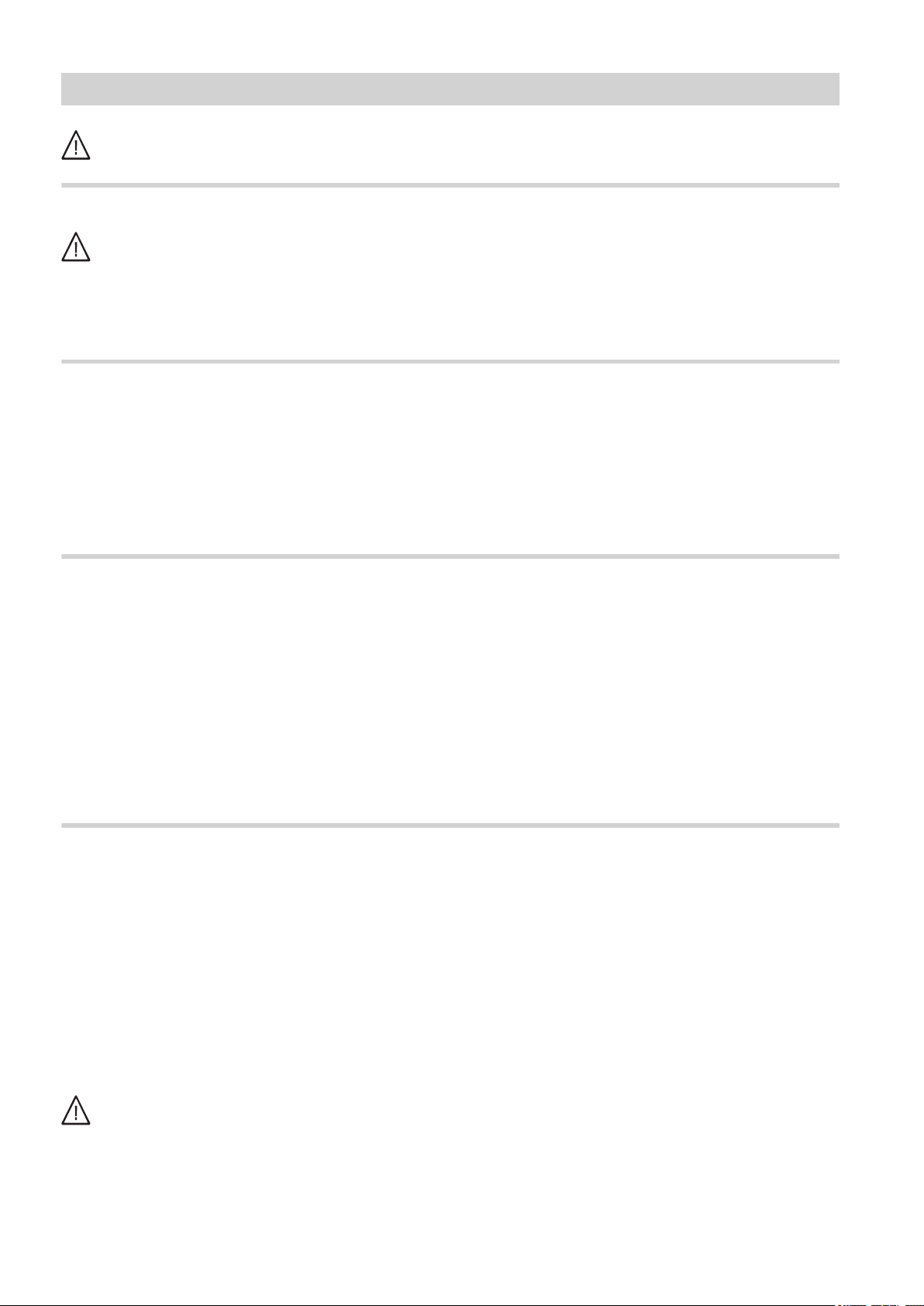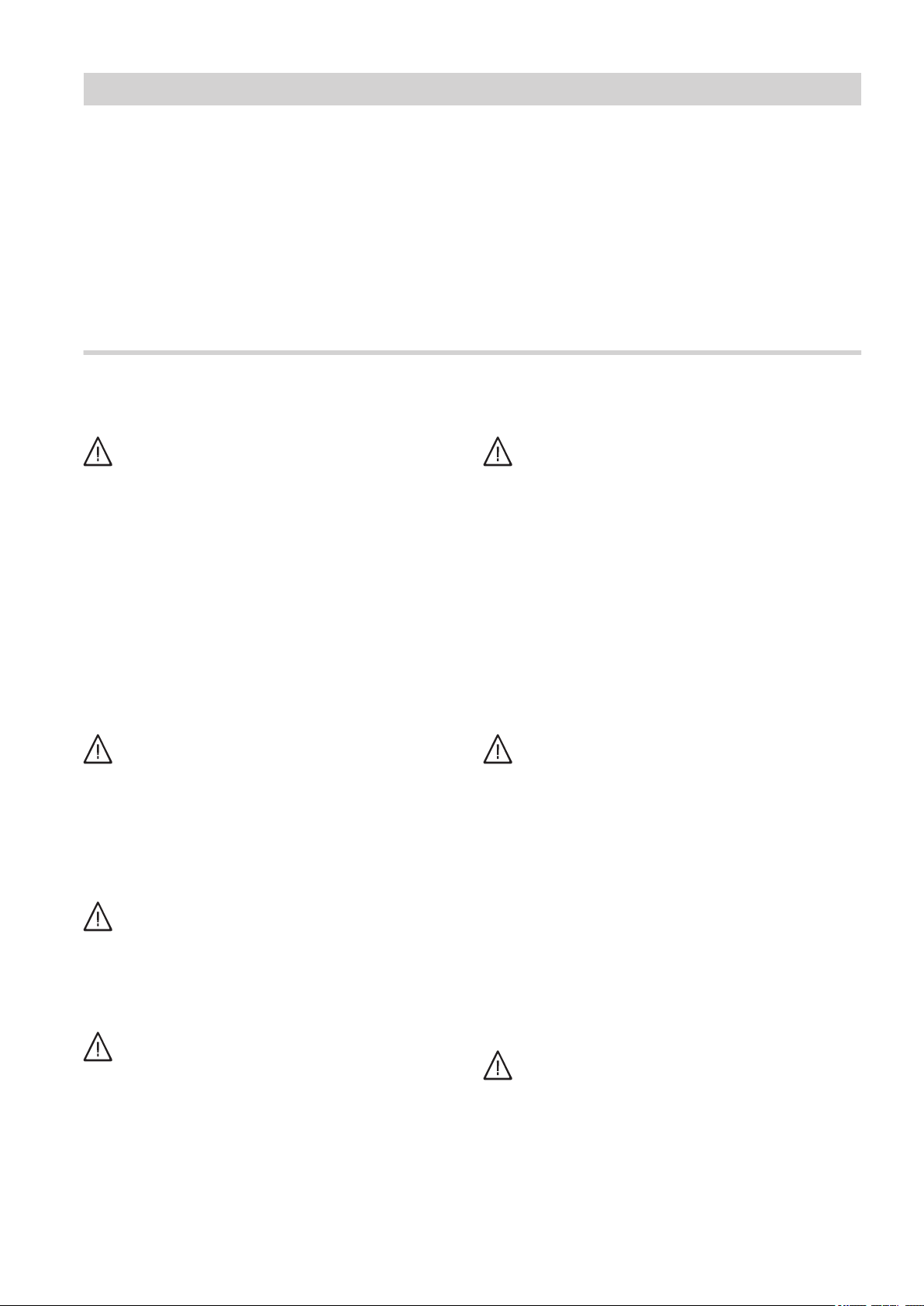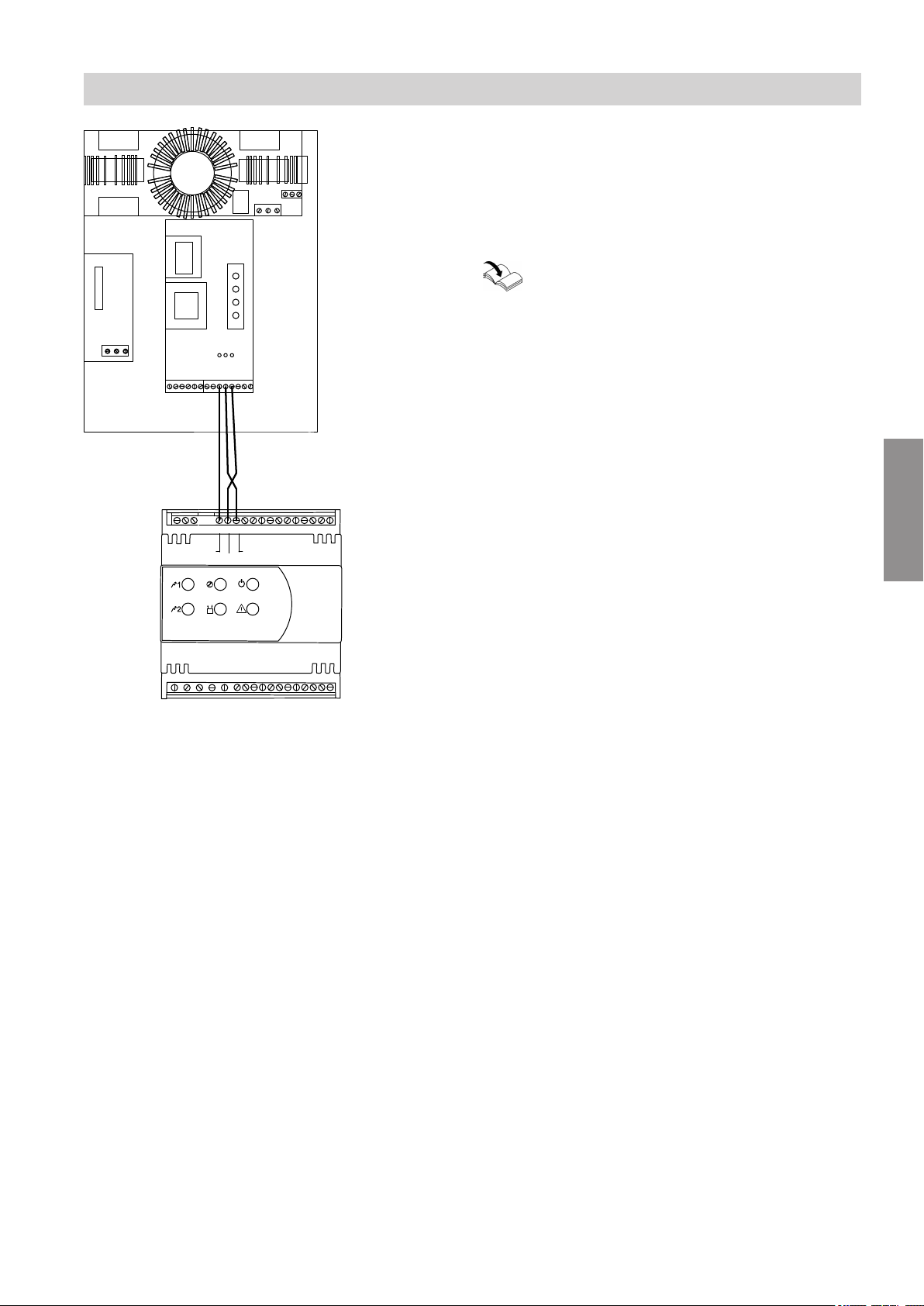3
Auxiliary components, spare and wearing parts
!Please note
Spare and wearing parts that have not been tes-
ted together with the system can compromise its
function. Installing non-authorised components
and making non-approved modifications or con-
versions can compromise safety and may inva-
lidate our warranty.
For replacements, use only original spare parts
supplied or approved by Viessmann.
Safety instructions for operating the system
If you smell gas
Danger
Escaping gas can lead to explosions which may
result in serious injury.
■Do not smoke. Prevent naked flames and
sparks. Never switch lights or electrical appli-
ances on or off.
■Close the gas shut-off valve.
■Open windows and doors.
■Evacuate any people from the danger zone.
■Notify your gas or electricity supply utility from
outside the building.
■Have the power supply to the building shut off
from a safe place (outside the building).
If you smell flue gas
Danger
Flue gas can lead to life threatening poisoning.
■Shut down the heating system.
■Ventilate the installation site.
■Close doors to living spaces to prevent flue
gases from spreading.
What to do if water escapes from the appliance
Danger
If water escapes from the appliance there is a
risk of electrocution.
Switch OFF the heating system at the external
isolator (e.g. fuse box, domestic distribution
board).
Danger
If water escapes from the appliance there is a
risk of scalding.
Never touch hot heating water.
Condensate
Danger
Contact with condensate can be harmful to
health.
Never let condensate touch your skin or eyes
and do not swallow it.
Flue systems and combustion air
Ensure that flue systems are clear and cannot be
sealed, for instance due to accumulation of conden-
sate or other causes. Ensure an adequate supply of
combustion air.
Inform system users that subsequent modifications to
the building characteristics are not permissible (e.g.
cable/pipework routing, cladding or partitions).
Danger
Leaking or blocked flue systems, or an inade-
quate supply of combustion air can cause life
threatening poisoning from carbon monoxide in
the flue gas.
Ensure the flue system is in good working order.
Vents for supplying combustion air must be non-
closable.
Extractors
Operating appliances that extract air to the outside
(extractor hoods, extractors, air conditioning units, etc.)
can create negative pressure. If the boiler is operated
at the same time, this can lead to reverse flow of the
flue gas.
Danger
The simultaneous operation of the boiler and
appliances that extract air to the outside can
result in life threatening poisoning due to
reverse flow of the flue gas.
Fit an interlock circuit or take suitable steps to
ensure an adequate supply of combustion air.
Safety instructions
Safety instructions (cont.)
5678 581 GB