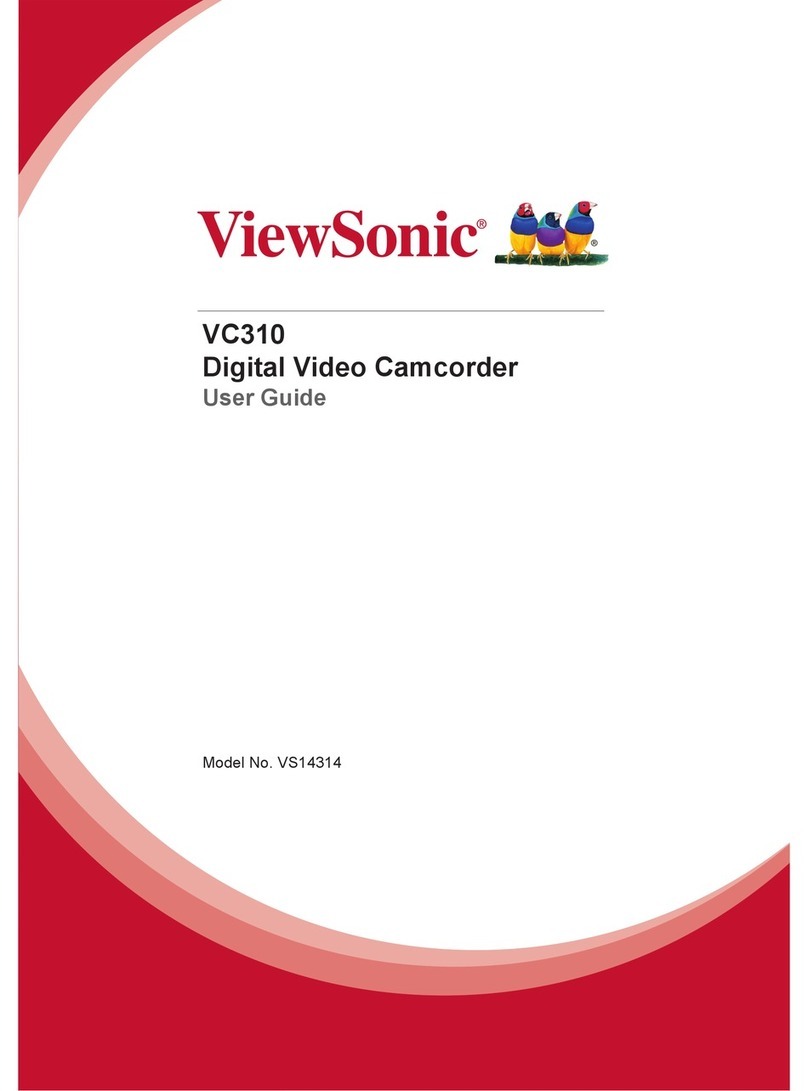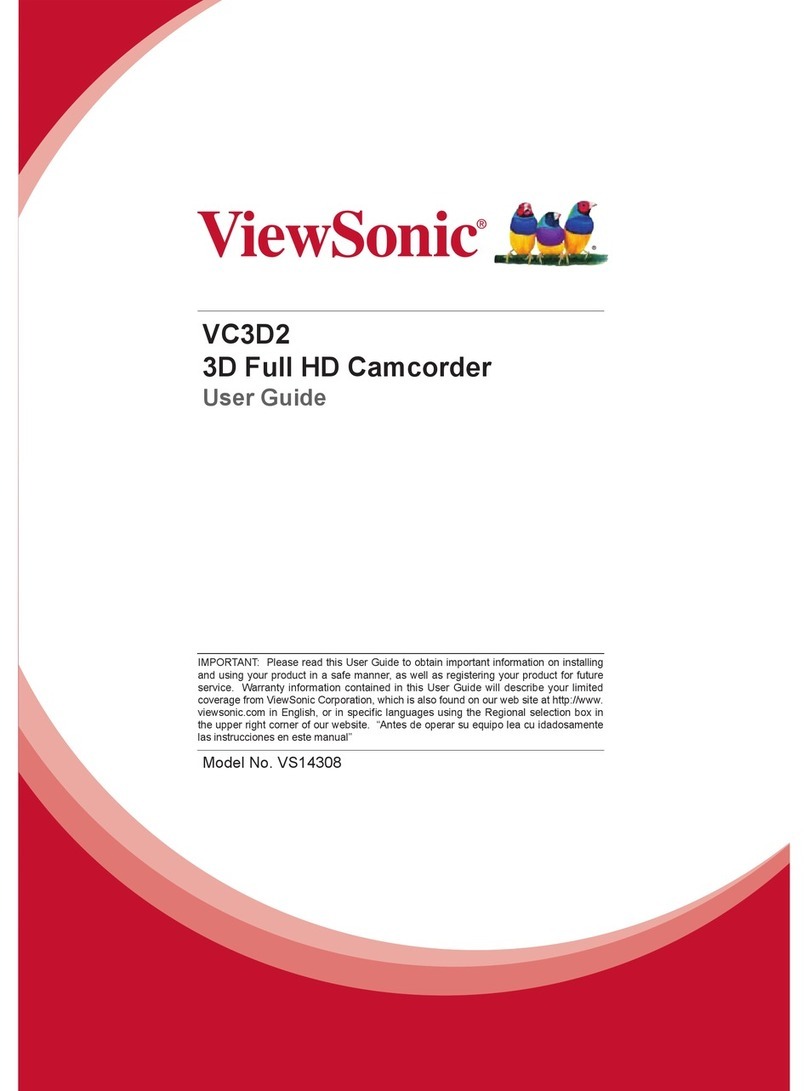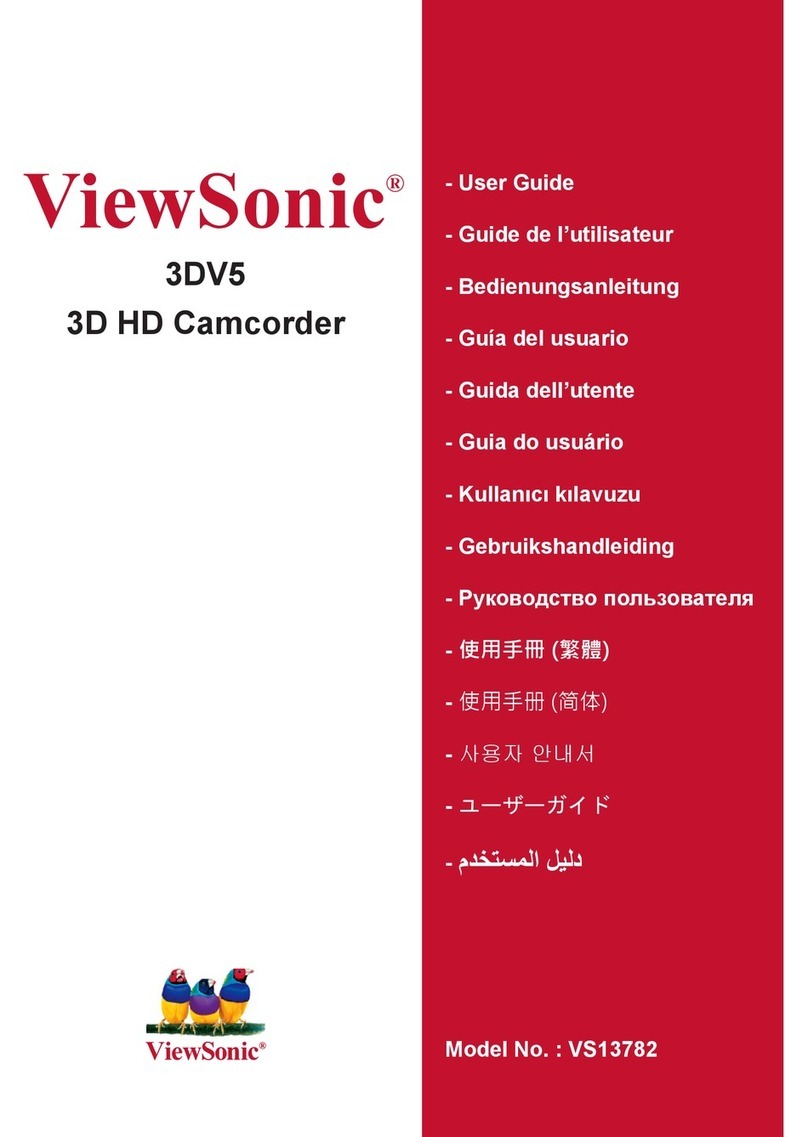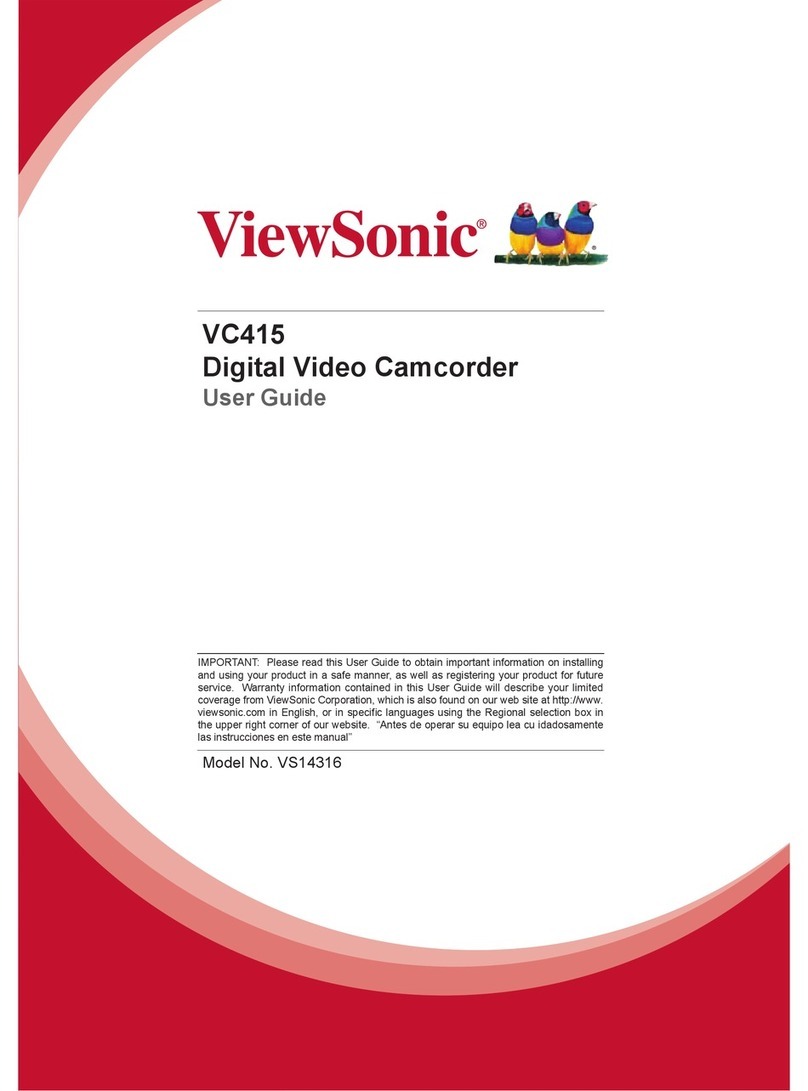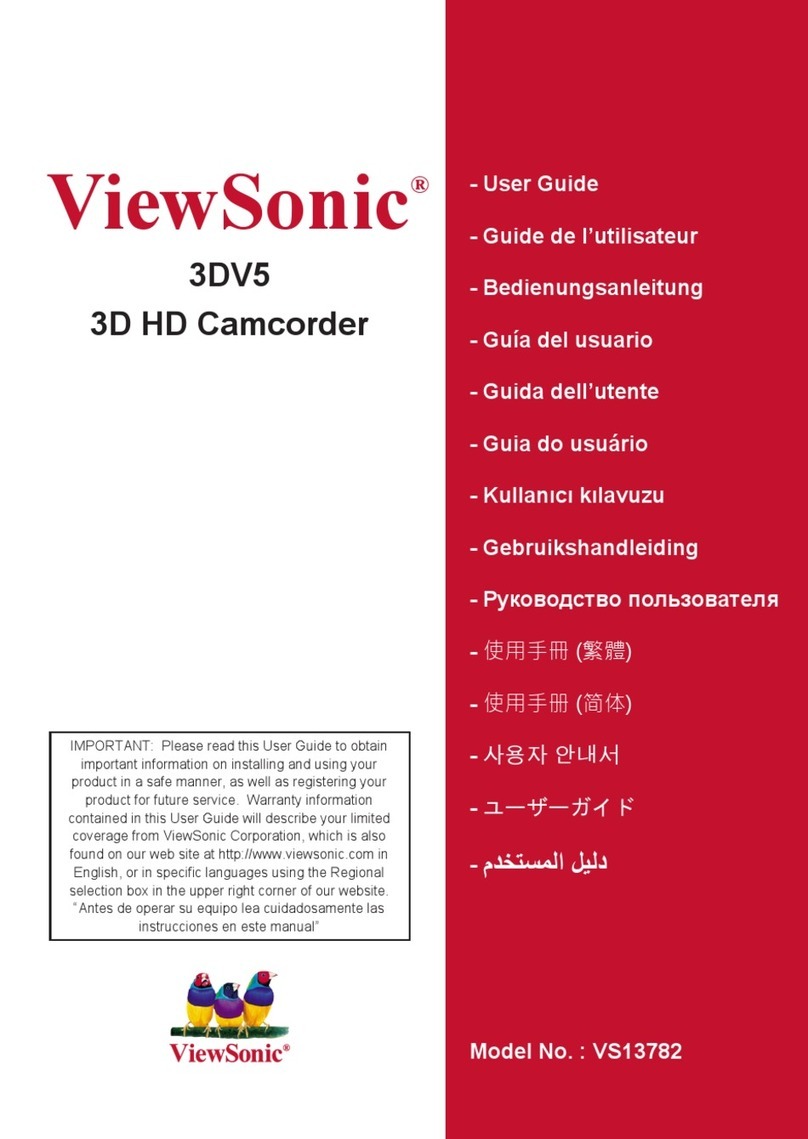FOR MORE PRODUCT INFORMATION, VISIT US ON THE WEB AT VIEWSONIC.COM
Specications and availability are subject to change without notice. Selection, offers and programs may vary by country; see your
ViewSonic representative for complete details. NVIDIA and the NVIDIA logo are the trademarks of NVIDIA corporation in the U.S. and
other countries. Corporate names, trademarks stated herein are the property of their respective companies. Copyright © 2010 ViewSonic
Corporation. All rights reserved. [15194-00B -08/10] 3DV5
3DV5
Now Playing On Your PC or TV
3DV5 is compatible with most new 3D HDTV’s.
With intuitive ArcSoft®software Wizard onboard
the 3DV5, you can also easily enjoy 3D playback
on your regular 2D PC or TV with the included
red/cyan glasses.
3D By NVIDIA
Compatible with the NVIDIA Vison Kit* for
awesome 3D effects using 3D shutter glasses.
* Not Included
IMAGE SENSOR 5 Megapixels;
1/2.5" CMOS (2592x1944) x2
RESOLUTION Camcorder HD 720p 30f (1280x720)
Camera 5M (2592x1944)
FILE FORMAT Video MP4
Photo JPEG
VIDEO FRAME RATE 30 frames per second
3D/2D CAPTURE Switchable
MEMORY Internal 10MB
External SD/SDHC card slot – supports
256MB up to 32GB SDHC
DISPLAY Type 2.4" 3D TFT LCD supports
3D and 2D display modes
LENS Type Fixed Focus lens x2
Focus Range 1 m – 8
Aperture Range F3.0
Digital Zoom 4X
MODES Night Shot Mode Automatic
White Balance Automatic
Exposure Control Automatic
Date Stamp Yes
Microphone Stereo microphone built-in
Self Timer 10 sec
Power Save Mode 3 minute
AUDIO Output Speaker 0.5w x 1
INTERFACE Output Mini HDMI, USB 2.0
Input Card Slot (SD/SDHC) x1
BATTERY NP60 (1200mA) Li-ion rechargeable
DIMENSIONS Physical 2.8" x 4.7" x 1.15"
(WxHxD) (71mm x 120mm x 29mm)
Packaging 6.6" x 5.2" x 3.1"
(169mm x 131mm x 79mm)
WEIGHT Net 0.3 lb (0.12 kgs)
Gross 1.3 lb (0.58 kgs)
PACKAGE CONTENTS Camcorder, USB extension cable,
HDMI cable, red/cyan glasses,
rechargeable battery, pouch,
strap, User’s Manual
WARRANTY 1 year limited warranty
Show’n Go
IJ
A– Speaker
B– USB Switch
C– Lens
D– Lens
E – Power Button
F– Mini HDMI Port
G– SD/SDHC Card Slot
H– Microphones
I – USB Connector
J – Tripod Socket
A
B
E
F
G
H
C D