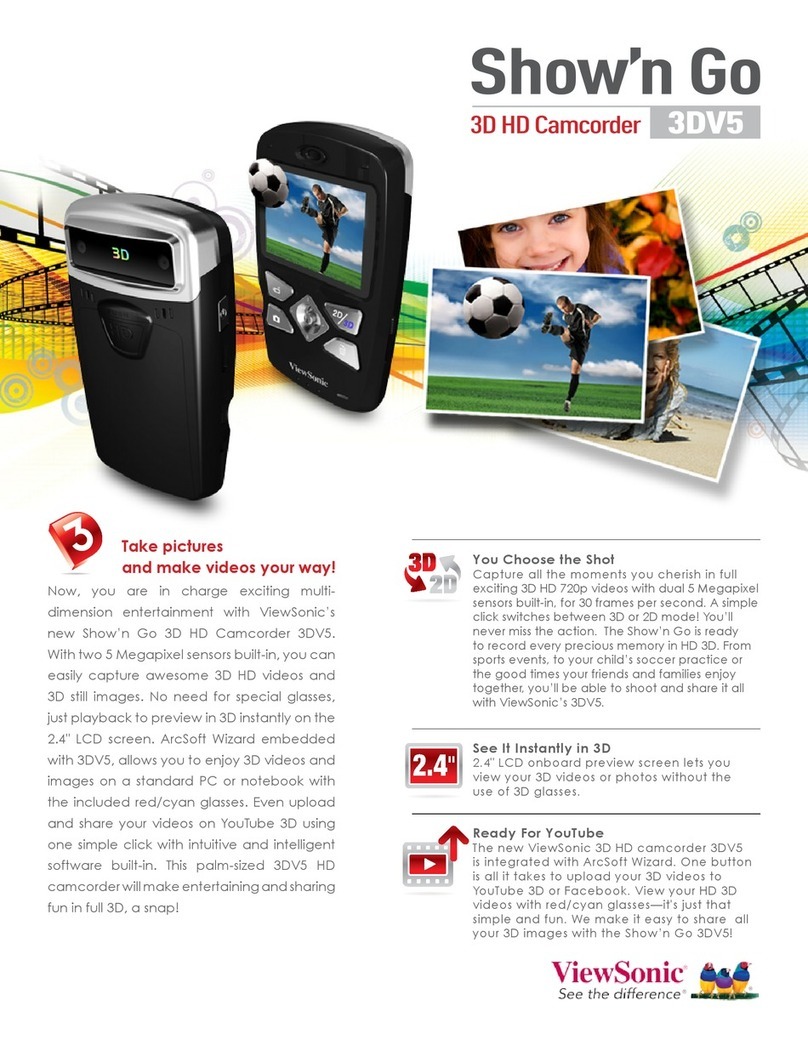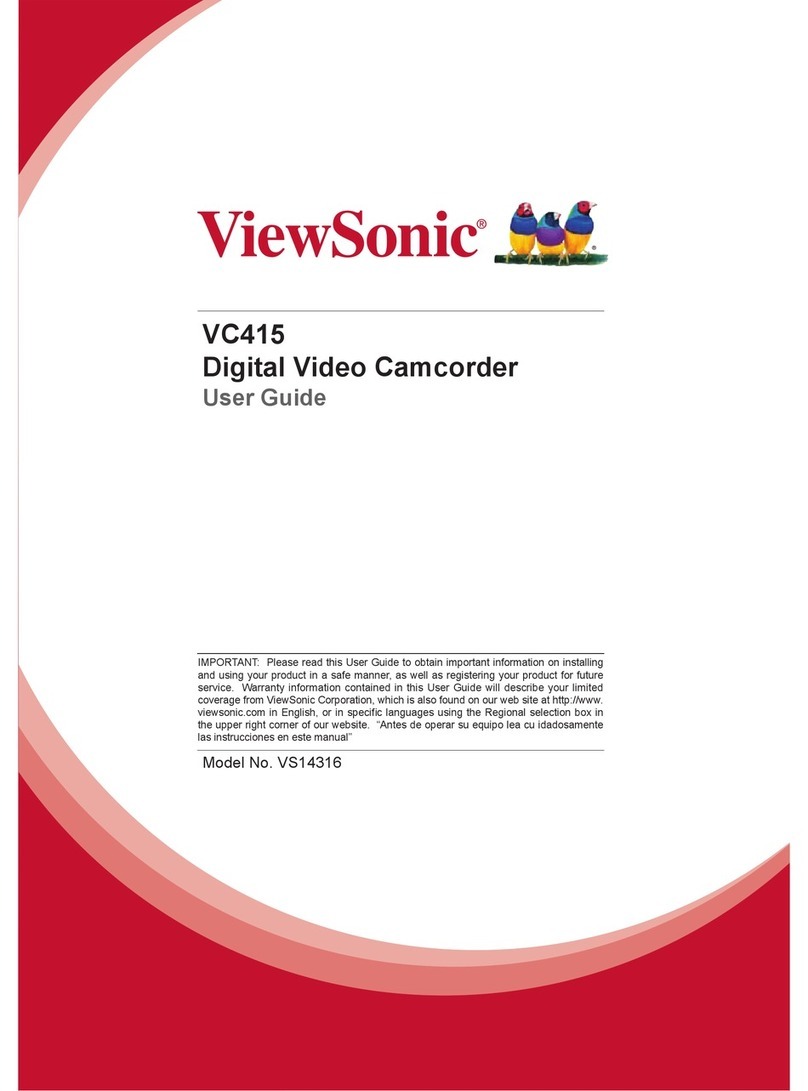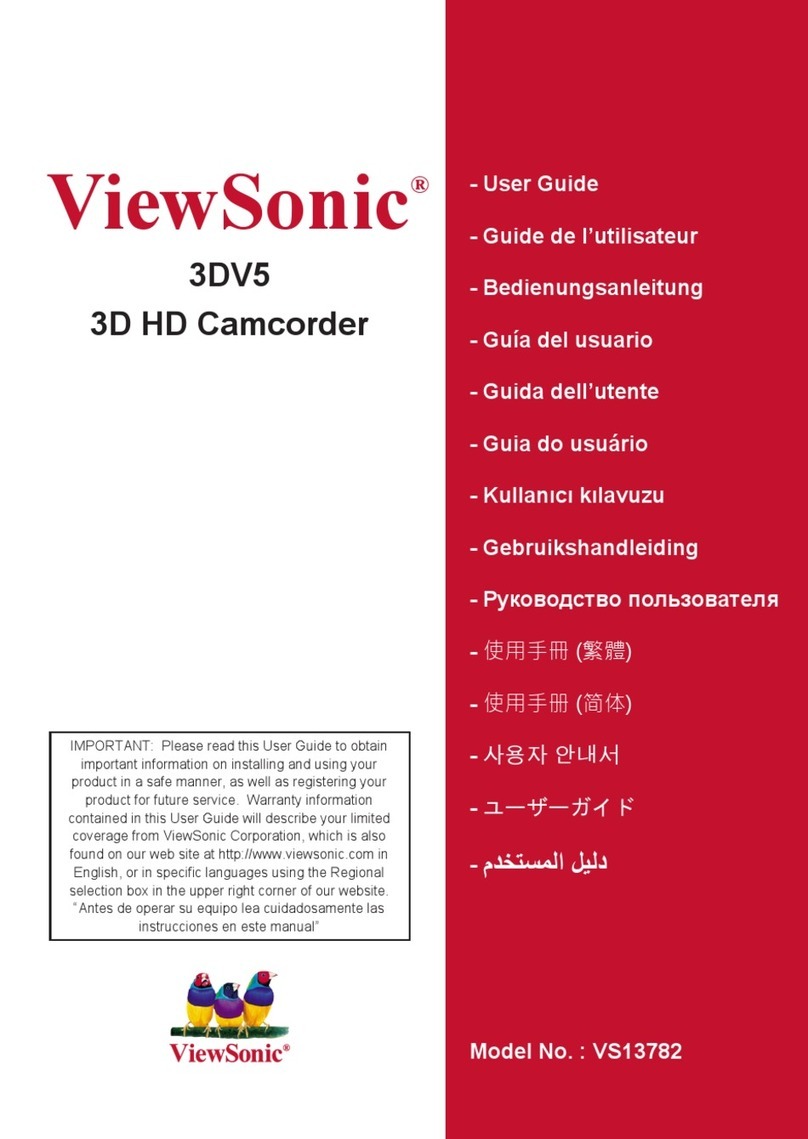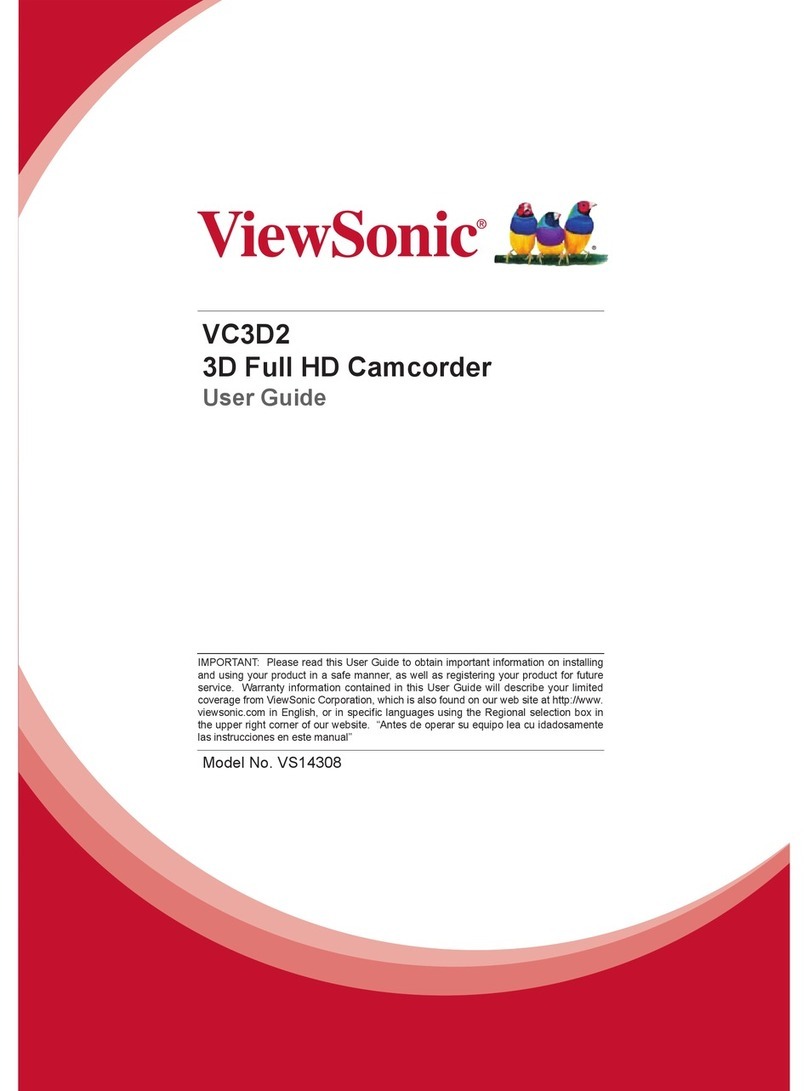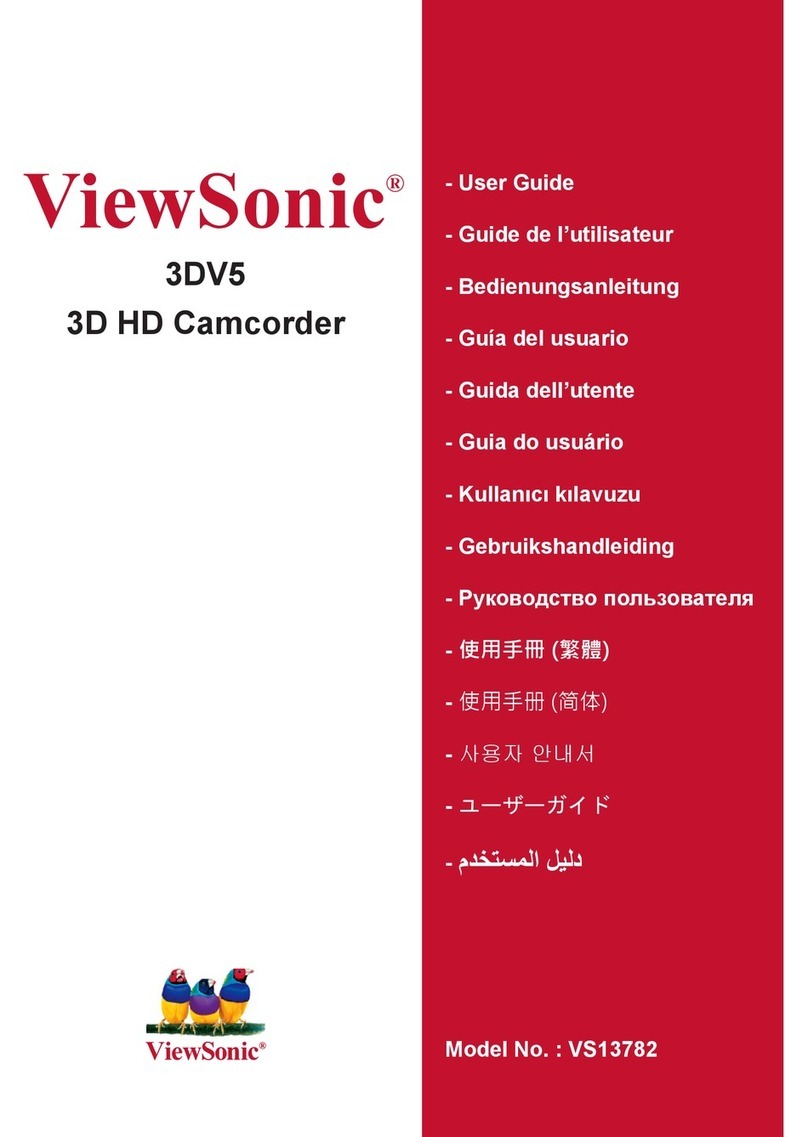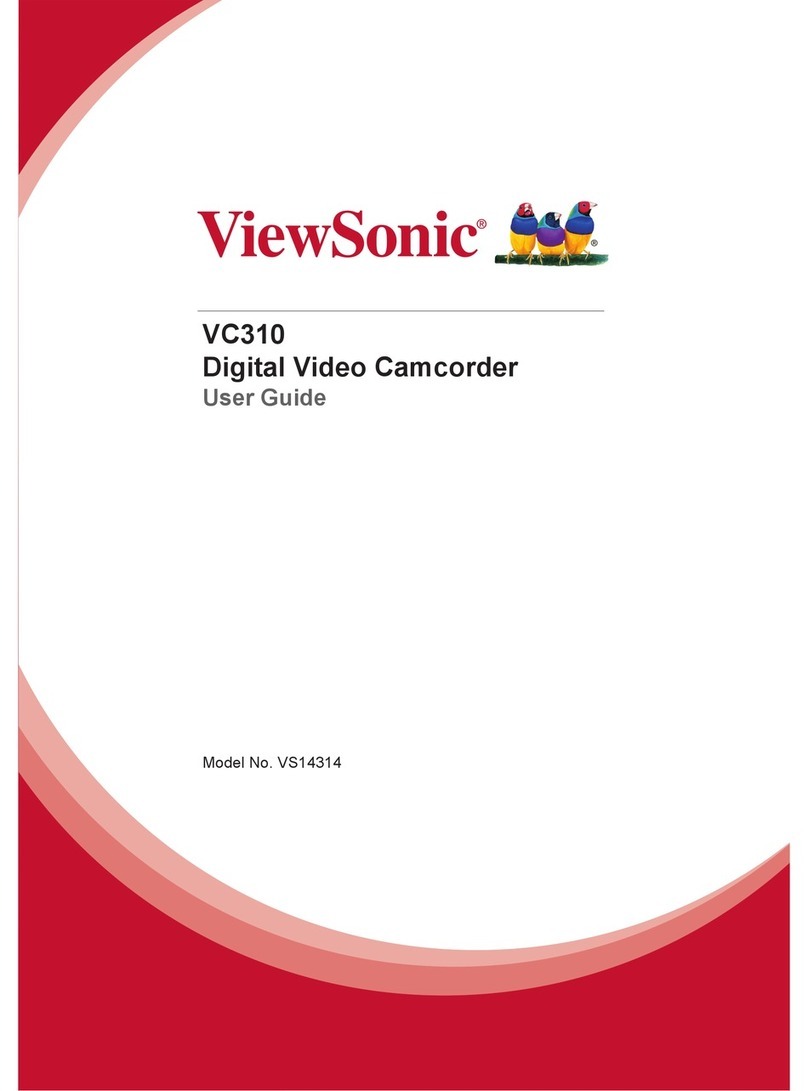F
G
E
H
I
FOR MORE PRODUCT INFORMATION, VISIT US ON THE WEB AT VIEWSONIC.COM
Specications and availability are subject to change without notice. Selection, offers and programs may vary by country;
see your ViewSonic representative for complete details. Corporate names, trademarks stated herein are the property of
their respective companies. Copyright © 2010 ViewSonic Corporation. All rights reserved. [15190-01B-12/10] DVP5
DVP5
AV Jack for Instant Connections
Easily upload photos, presentations and
videos from your phone, notebook or
external media player.
Store More Memories
Supports additional micro SD card so you
can share more videos or photos.
FUNCTIONS Project 6"–65" image from
internal memory or external
media device
OPTICAL TECHNOLOGY LCoS (3M)
LIGHT SOURCE RGB LED
BRIGHTNESS 15 Lumens
ASPECT RATIO 4:3
RESOLUTION 640 x 480 (VGA)
PROJECTION IMAGE SIZE 6"–65" (15 cm – 165.1 cm )
(Diagonal)
PROJECTION DISTANCE 19 cm – 206 cm
CONTRAST 200:1
ZOOM & FOCUS Manual
PROJECTION SOURCE External from 3-in-1 AV jack,
built-in memory or memory
card or notebook (USB Projection)
PLAY BACK FORMATS Photo: JPEG
Video: MPEG-4 (ASF),
H.264 (MP4), M-JPEG (AVI)
Audio: MP3
SENSOR RESOLUTION 5M
VIDEO CLIP 720p
LENS FOCUS Fixed
LCD Display 2.4" (480RGB x 234) LCD
OUTPUT Mini HDMI, Audio
AUDIO SPEAKER 0.5w x1
BUILT-IN MEMORY 32MB
MEMORY SLOT Micro SD up to 32GB
POWER SUPPLY AC power adapter (5V/2A)
or embedded rechargeable
Li-ion battery.2100mAH
BATTERY LIFE Up to 120 minutes
DIMENSIONS Physical 5.12" x 2.44" x 0.94"
(WxHxD) (130mm x 62mm x 24mm)
Packaging 7.56" x 6.6" x 3.25"
(192mm x 168mm x 82.5mm)
WEIGHT Net 0.44 lb(0.2 kg)
Gross 2.0 lb(0.9 kg)
PACKAGE CONTENTS ViewSonic Camcorder Projector,
universal AC/DC power adapter,
CD, remote control with battery,
USB cable, AV cable, QSG
WARRANTY 1 year limited warranty
It’s Your Show!
Easy to Enjoy on Your TV
Mini HDMI out – for entertaining friends at home.
C
D
A
B
A– Tripod Socket
B– Camcorder Lens
C– LED Light
D– Microphone
E– Power Charging LED
F– Mini HDMI Out
G– DC in/USB Connector
H– AV Input/Headphones Output
I – Projection Lens