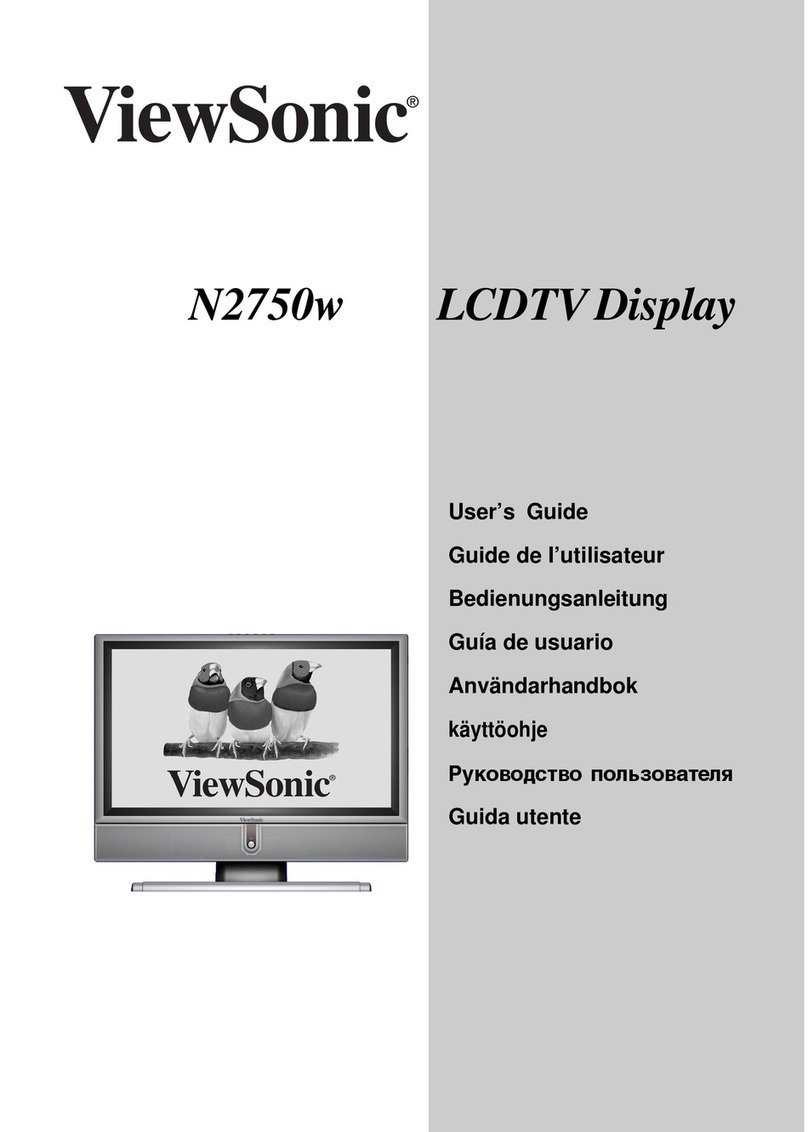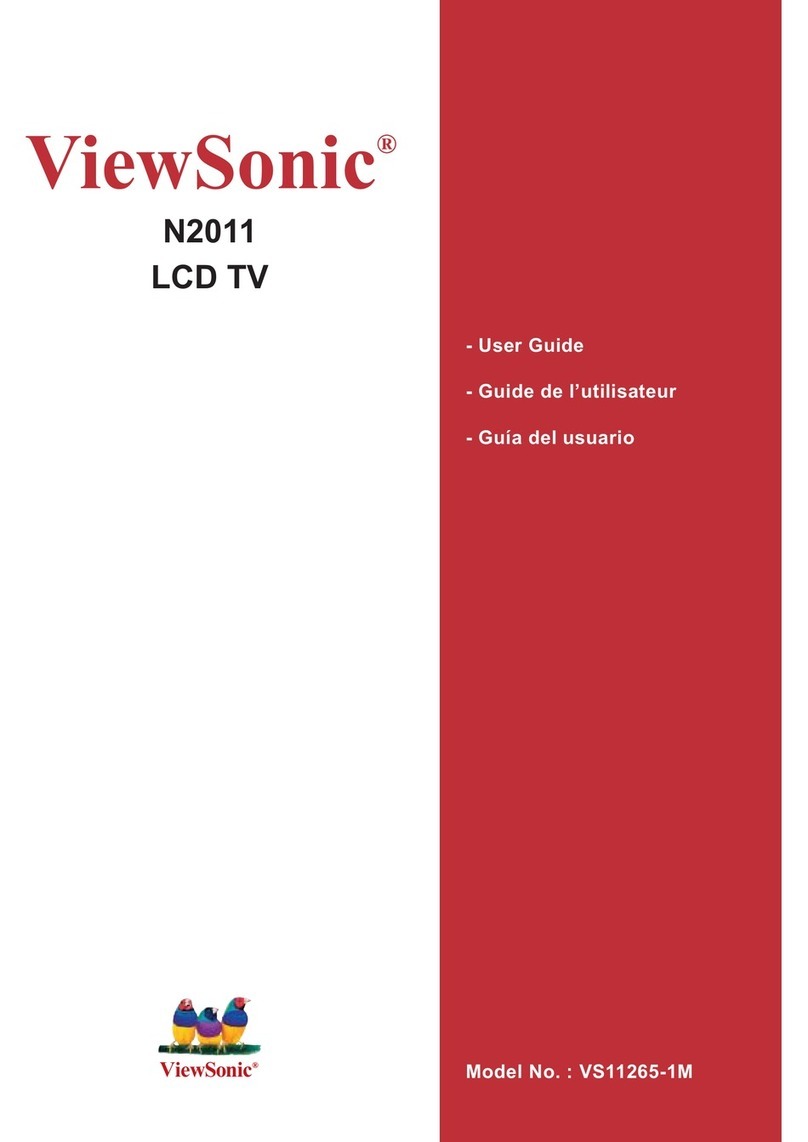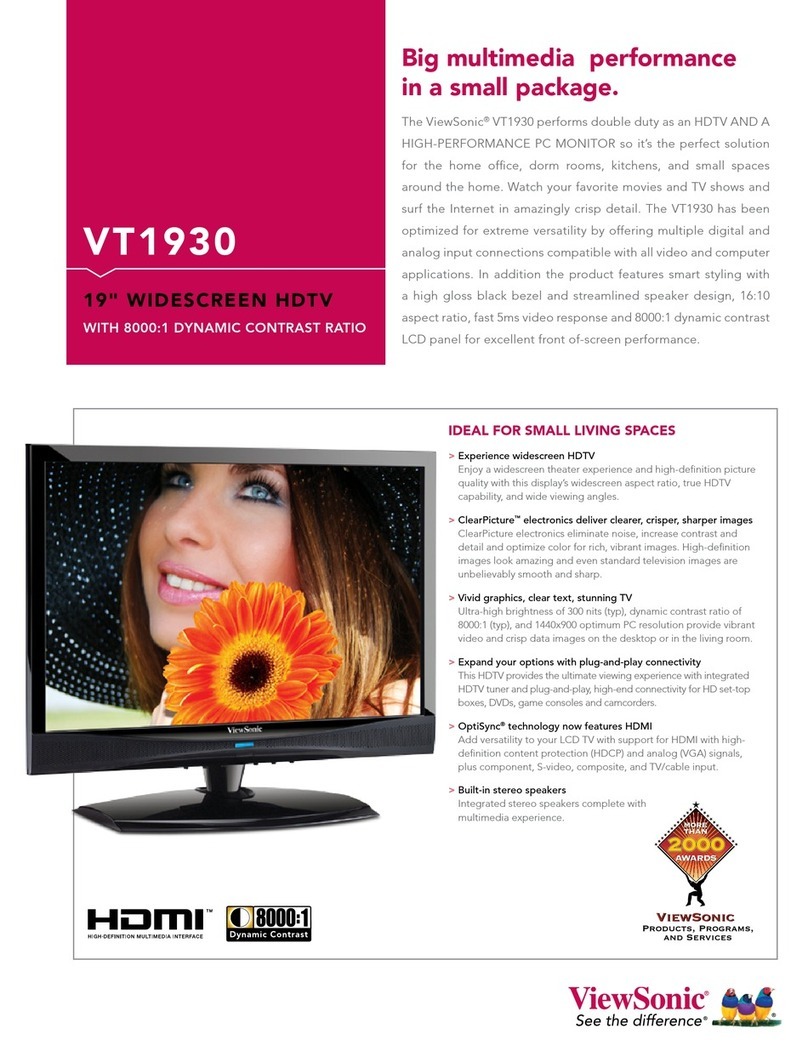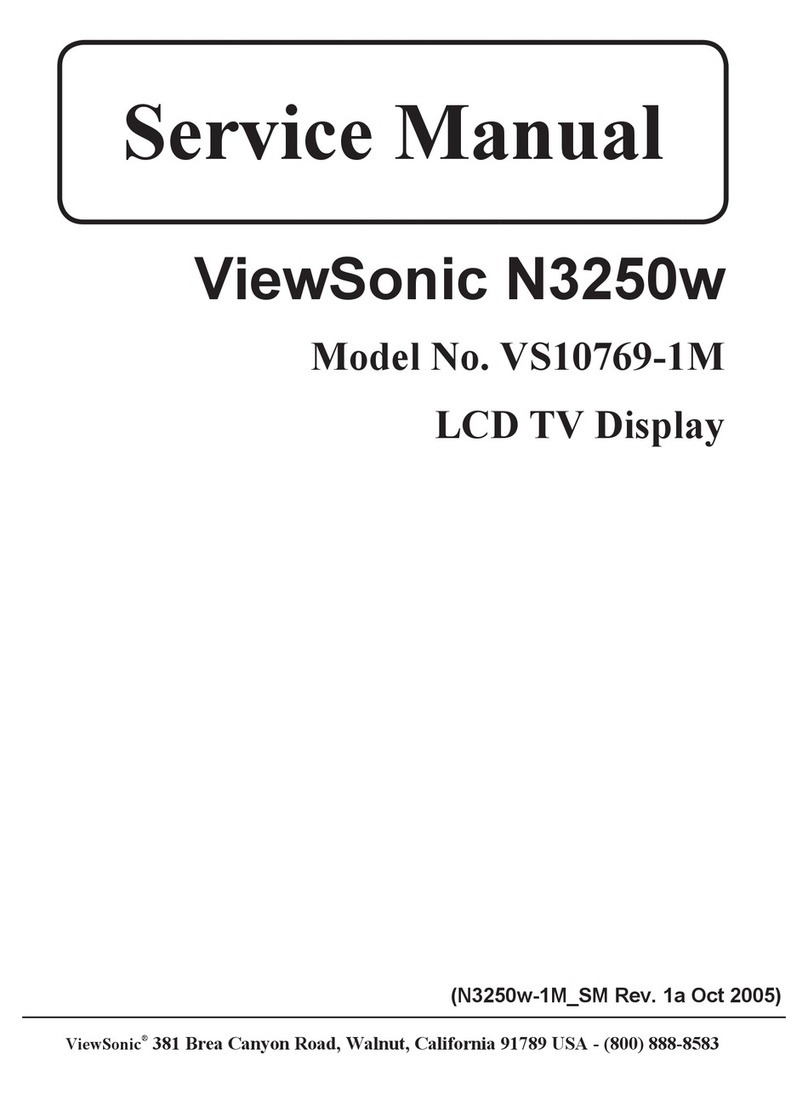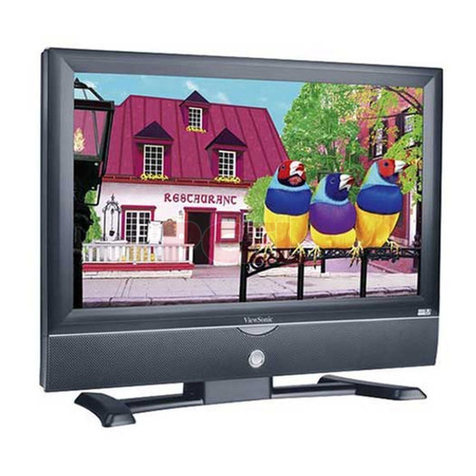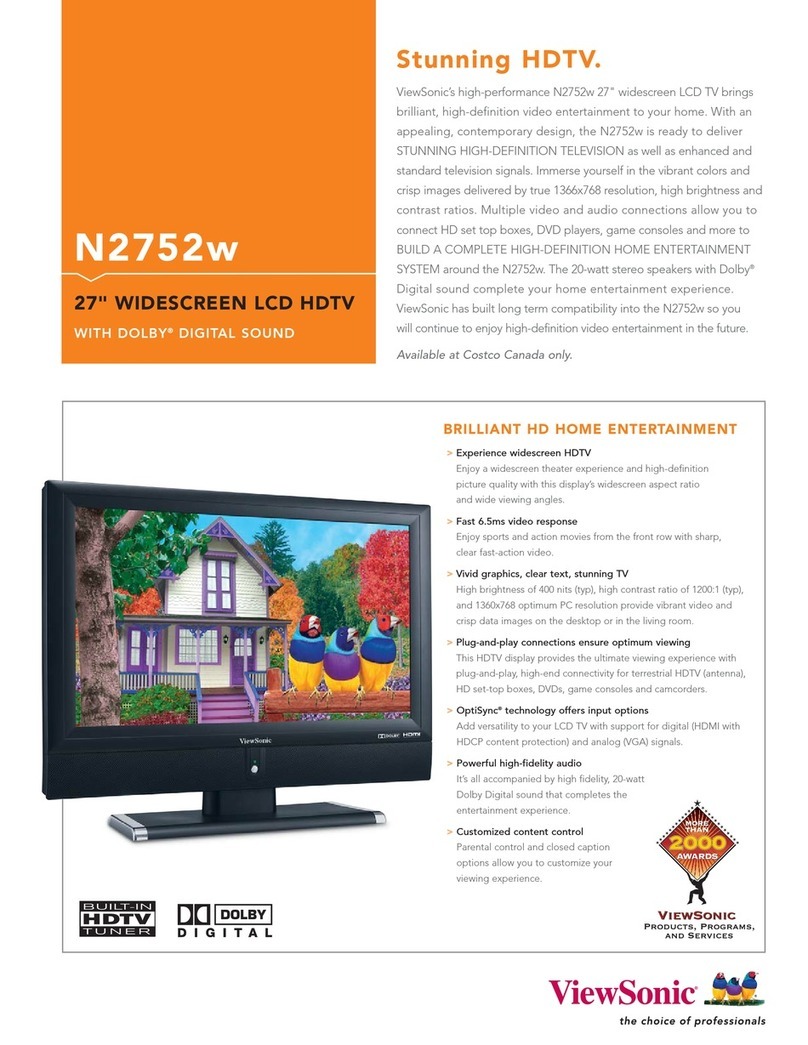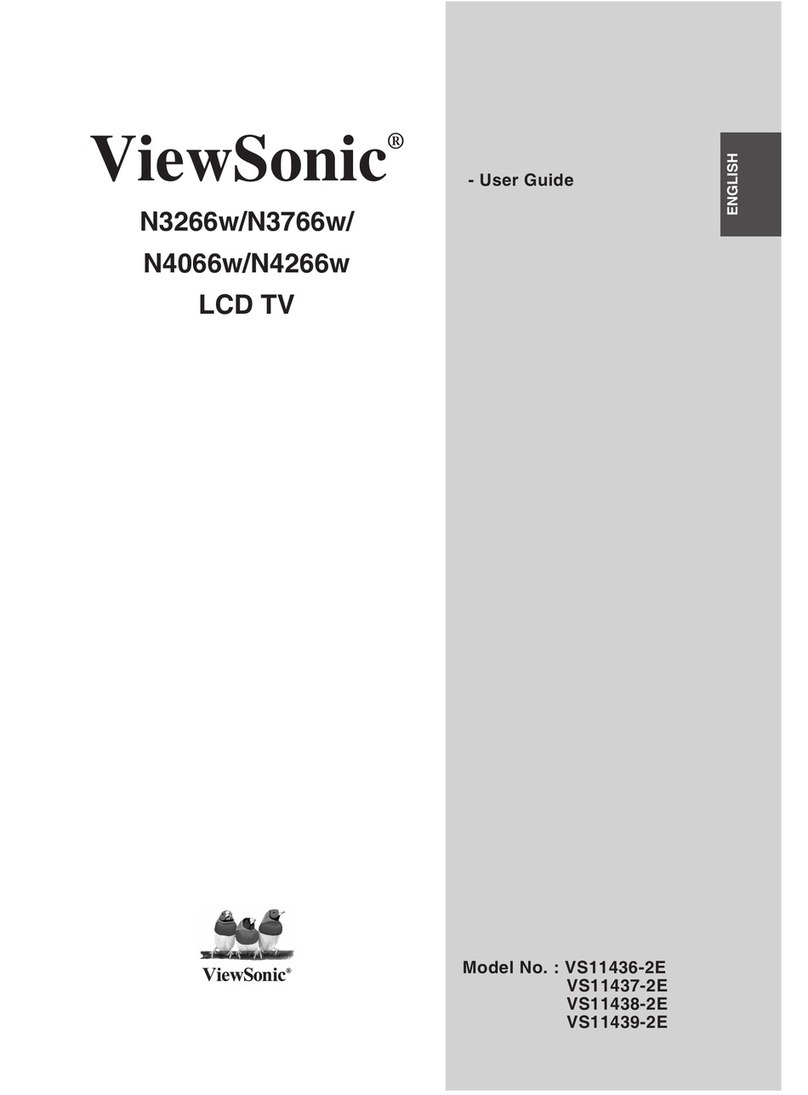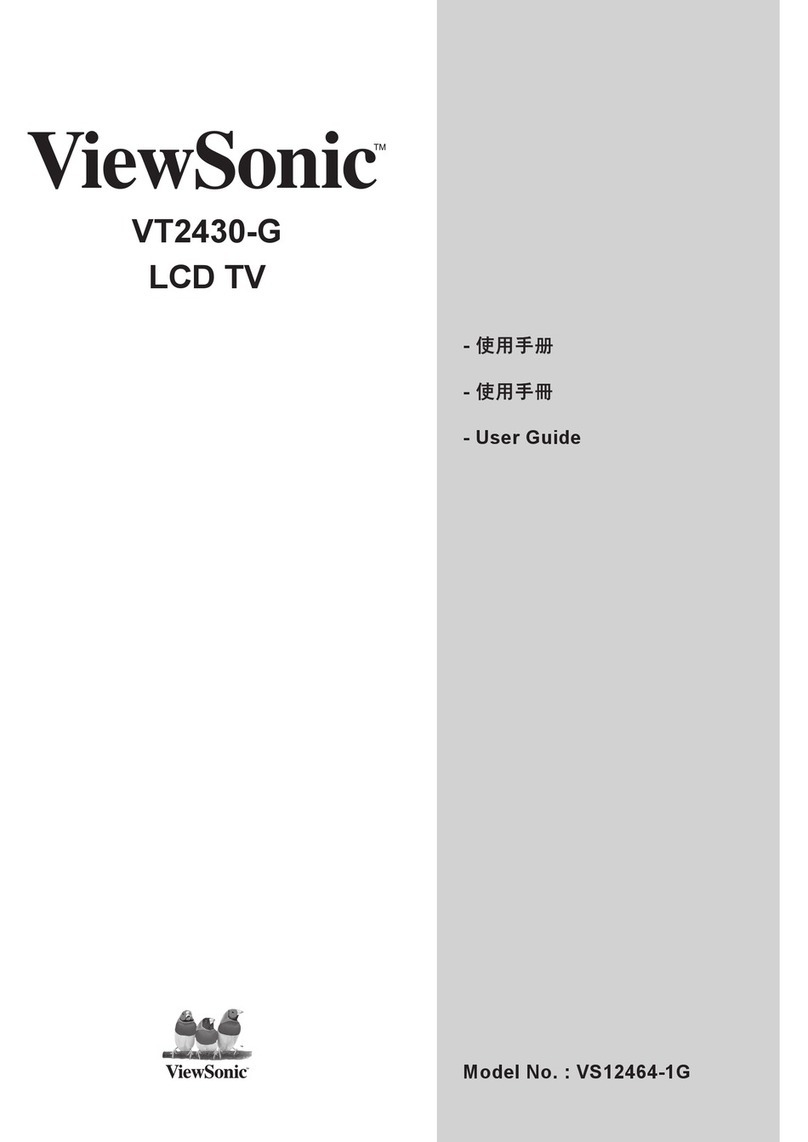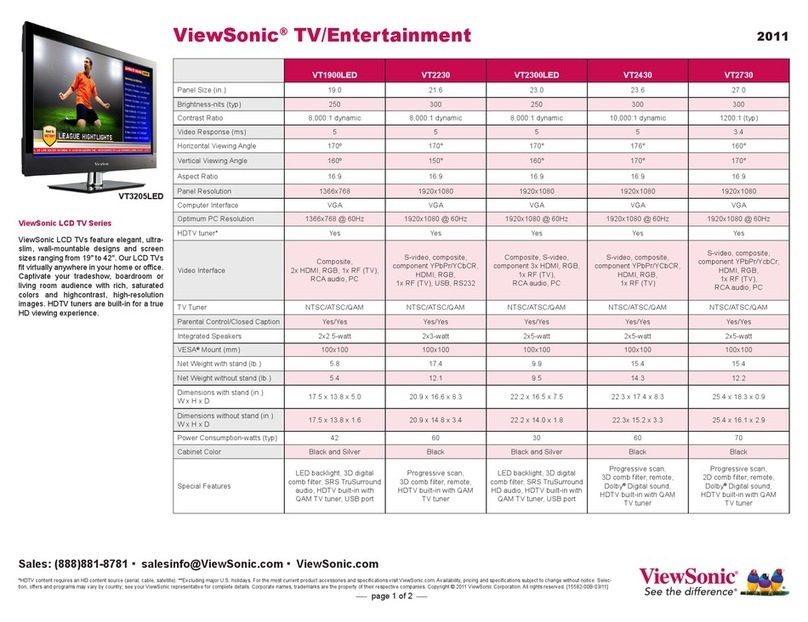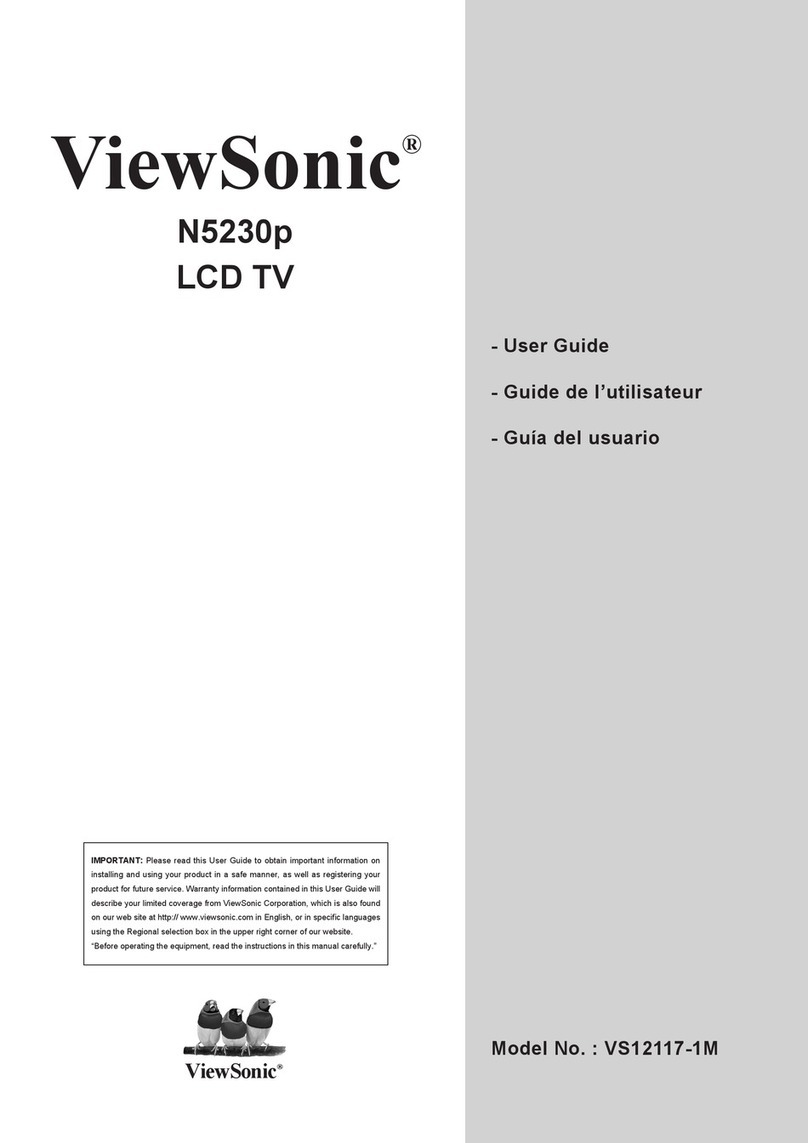Specications
Sales:
(888)
881-8781
or
[email protected] •
More
product
information:
www
.ViewSonic.com
Specications and availability are subject to change without notice. Selection, offers and programs may vary by country; see your ViewSonic representative for complete details. HDMI, the HDMI Logo, and High-Denition
Multimedia Interface are trademarks or registered trademarks of HDMI Licensing LLC in the United States and other countries. TruSurround HD and the SRS Logo are trademarks or registered trademarks of SRS Labs.
Corporate names, trademarks stated herein are the property of their respective companies. Copyright © 2013 ViewSonic Corporation. All rights reserved. [16855-00B-09/13]
ViewSonic Corporation’s QMS & EMS
have been registered to ISO 9001 & ISO
14001, respectively, by TUV NORD.
PANEL Type 32" color TFT active matrix, wide LCD with WLED Backlight
Display Area 27.5" horizontal x 15.5" vertical; 32" diagonal
Optimum Resolution 1920x1080, 600mm dot pitch
Contrast Ratio 3000:1 (typ)
Viewing Angles 170º horizontal, 170º vertical
Response Time 6.5ms
Light Source Long life, 50,000 hrs. (typ)
Brightness 350 cd/m2(typ)
Aspect Ratio 16:9
Panel Surface Anti-glare, hard coating (3H)
INPUT Video Input HDMI, component, VGA, S-video, CVBS (BNC)
Video Output VGA, component
Control Input/Output RS-232
AUDIO OUTPUT Speakers Internal 10-watt (x2)
INPUT SIGNAL TV/Video Comp. 480i, 480p, 720p, 1080i, 1080p
CONNECTOR Analog 15-pin mini D-sub (VGA), RCA Audio In, headphone out
Digital HDMI (x3), YPbPr, CVBS, SPDIF, USB
Power 3-pin plug
POWER Voltage AC 100–240V (universal), 50–60Hz
Consumption 38W (typ)
CONTROLS Panel Menu, VOL -/+, Down/Up, Input, Power
Picture Picture Mode, Brightness, Contrast, Color, Tint, Sharpness,
Backlight, Screen Size, Auto Adjust, H. Position, V.Position,
Clock, Phase, Color Temperature, Dynamic Contrast, Film
Mode, Noise Reduction, MPEG Noise Reduction
Sound Sound Setting, Digital Audio Output, Equalizer Setting,
SRS Setting
Parental Lock Parent Control, V-Chip, Movie Rating, English Rating,
French Rating, Block UnRated Show, Change Password,
Keypad Lock, Source Lock, System Lock
Setup Closed Caption, Menu Language, Clock, OSD Transparency,
Time Zone, Auto Clock, Setup Time, Day of Week, Daylight
Saving Time, Time Format, OSD Timer
Others Blue Back, No Signal Power Off, No Operation Power Off, All
Reset, Audio Only, Display ID, Usage Monitor
OPERATING Temperature 32–104ºF (0–40ºC)
CONDITIONS Humidity 20–80% (non-condensing)
DIMENSIONS Physical With Stand 29.5 x 19.2 x 7.1 in. / 747.8 x 488.1 x 180 mm
(W x H x D) Physical Without Stand 29.5 x 17.4 x 3.1 in. / 474.8 x 442 x 77.4 mm
Packaging 33.5 x 23.0 x 5.2 in. / 850 x 585 x 132 mm
BEZEL Left/Right 21mm / 21mm
DIMENSIONS Top/Bottom 22mm / 21mm
WEIGHT Net With Stand 16.1 lb. / 7.3 kg
Net Without Stand 14.3 lb. / 6.5 kg
Gross 19.8 lb. / 9.0 kg
WALL MOUNT VESA®200mm x 100mm
REGULATIONS FCC, CE, UL, RoHS
RECYCLE/DISPOSAL Please dispose of in accordance with local, state
or federal laws.
WARRANTY Three-year limited warranty on parts, labor and backlight
CDE3200-L
CDE3200-L display, power cord, remote control with batteries, Quick Start Guide,
ViewSonic Wizard CD (with User Guide)
What's in the box?
RS-232 HeadphoneVGA Component
Video/Audio
In
HDMI
(x3)
USBSPDIF
Wall Mount-Ready
Applications
• Hospitality / Entertainment display
• Business / Educational display – boardroom and classroom
• Digital signage – small to mid-size business
• Medical ofce and waiting room entertainment displays
• Hotel guest room entertainment
• Sports bar and restaurant entertainment displays
Slim Design
32" Full HD LED Professional Display
Remote
Control Out
Remote
IR Sensor
Menu Controls
Internal Speaker Internal Speaker
Versatile Input Connectivity
VGA, YPbPr, and USB inputs provide extreme flexibility, while 3
HDMI ports allow connection to HD set-top-boxes, media players,
and Blu-ray players.
Bezel Width
22 mm
21 mm